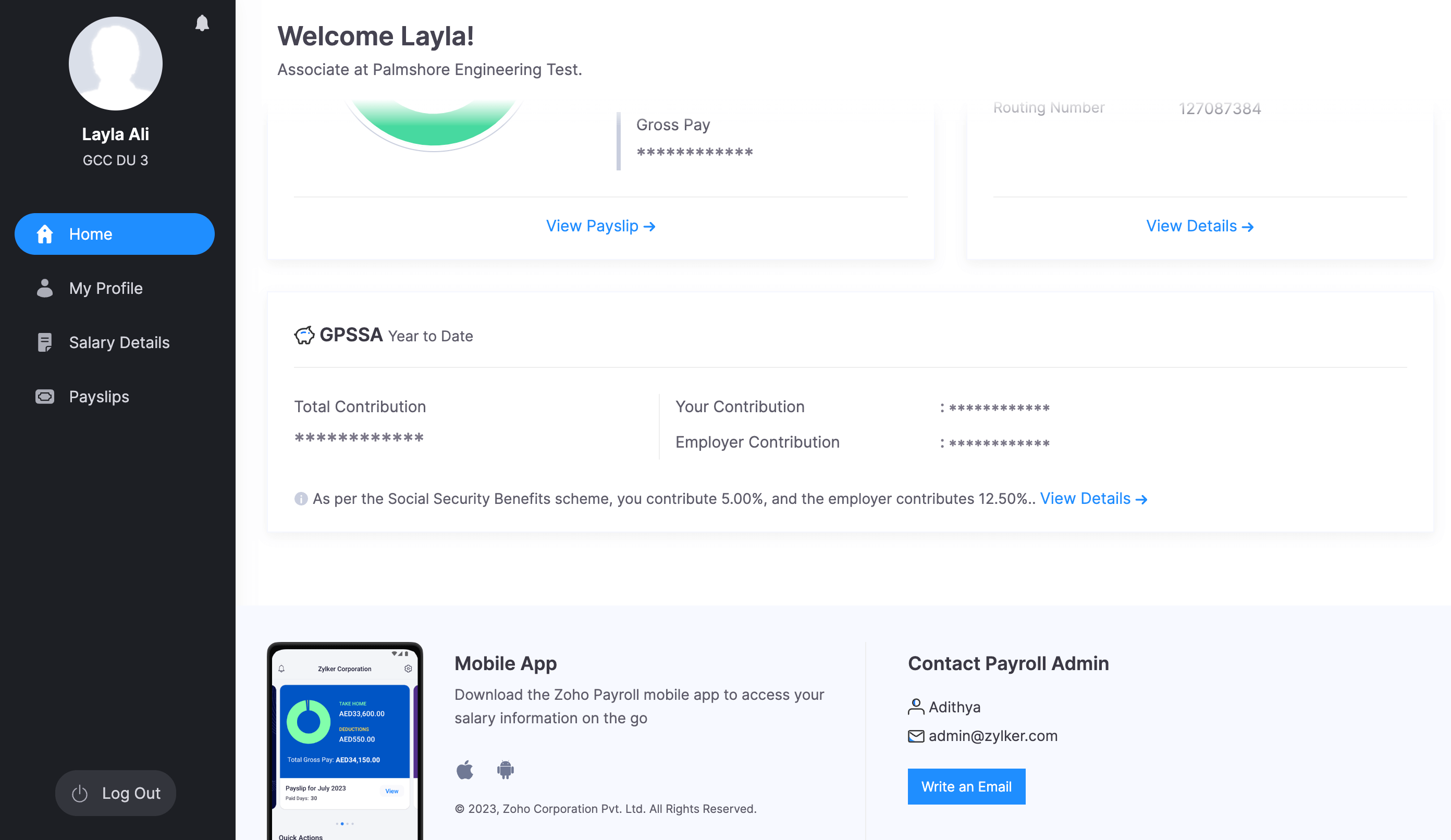Home Tab Overview - Zoho Payroll Employee Portal
The Home tab in the Zoho Payroll Employee Portal serves as a central hub for you to access key information and features. Here’s a general overview of the elements within the Home tab:
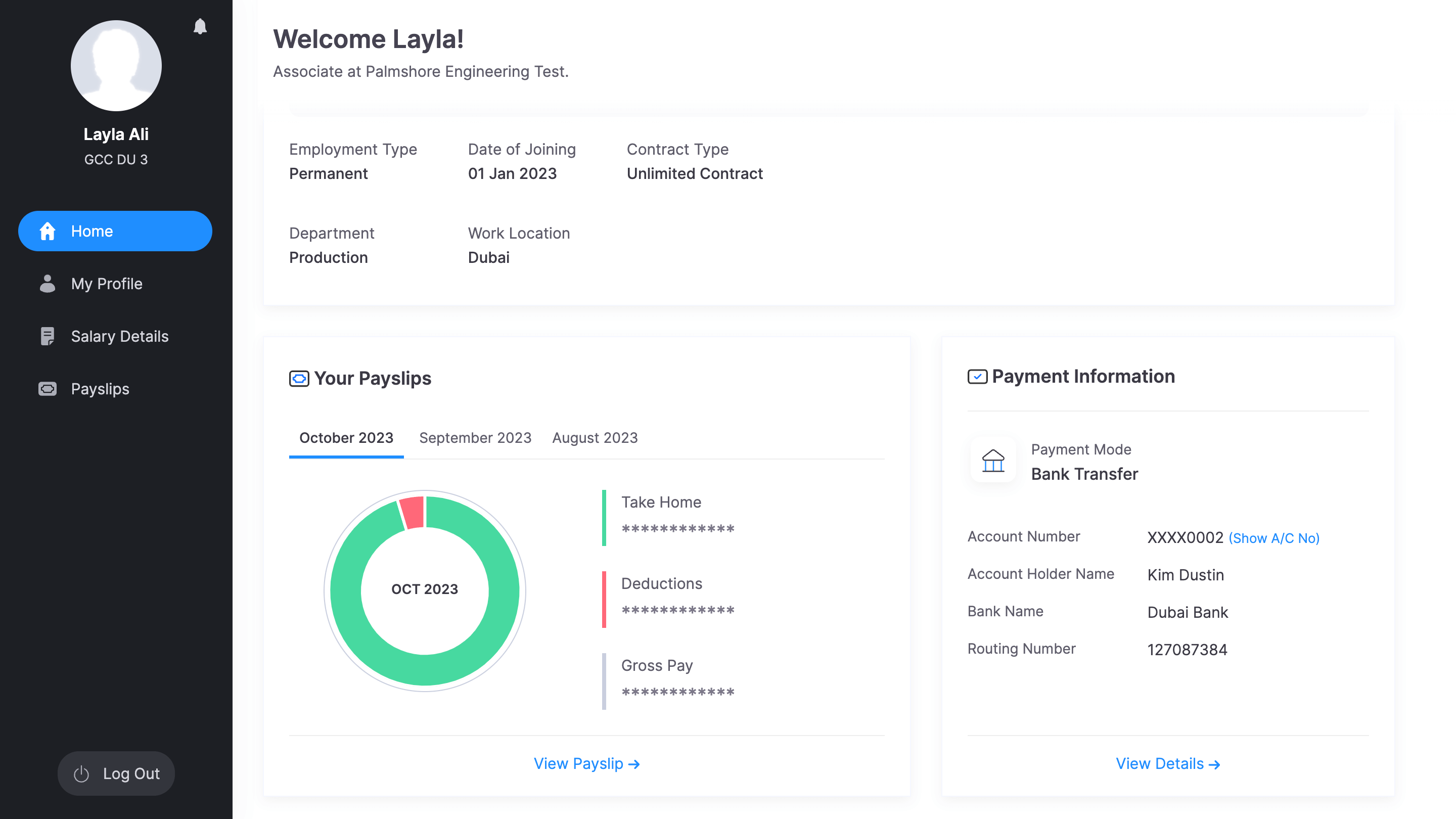
Profile Details
Moving on to the Profile Details section, you can find key information about their employment. Details such as employment type (permanent, temporary), department, date of joining, work location, and contract type are presented here. This concise overview gives you a quick snapshot of their professional standing within the organization.
Payslips Section
The Payslips section is a practical feature that allows you to access and review their recent payslips. This segment provides a straightforward view of crucial financial information, including take-home pay, deductions, and gross pay for specific months. You can choose to delve deeper into each payslip for a more detailed breakdown.
Payment Information
This section dives into the specifics of the employee’s compensation. It covers essential details such as the payment mode (e.g., bank transfer), partially redacted account number for security, account holder name, bank name, and routing number. This segment is crucial for you to understand and verify their payment details.
Social Security Benefits
This section ighlights your contributions to the Social Security benefits on a year-to-date basis. It also breaks down total contributions, your contribution, and the employer’s contribution.
Contact Payroll Admin Section
This section list the contact information for the payroll administrator, encouraging you to reach out with queries.