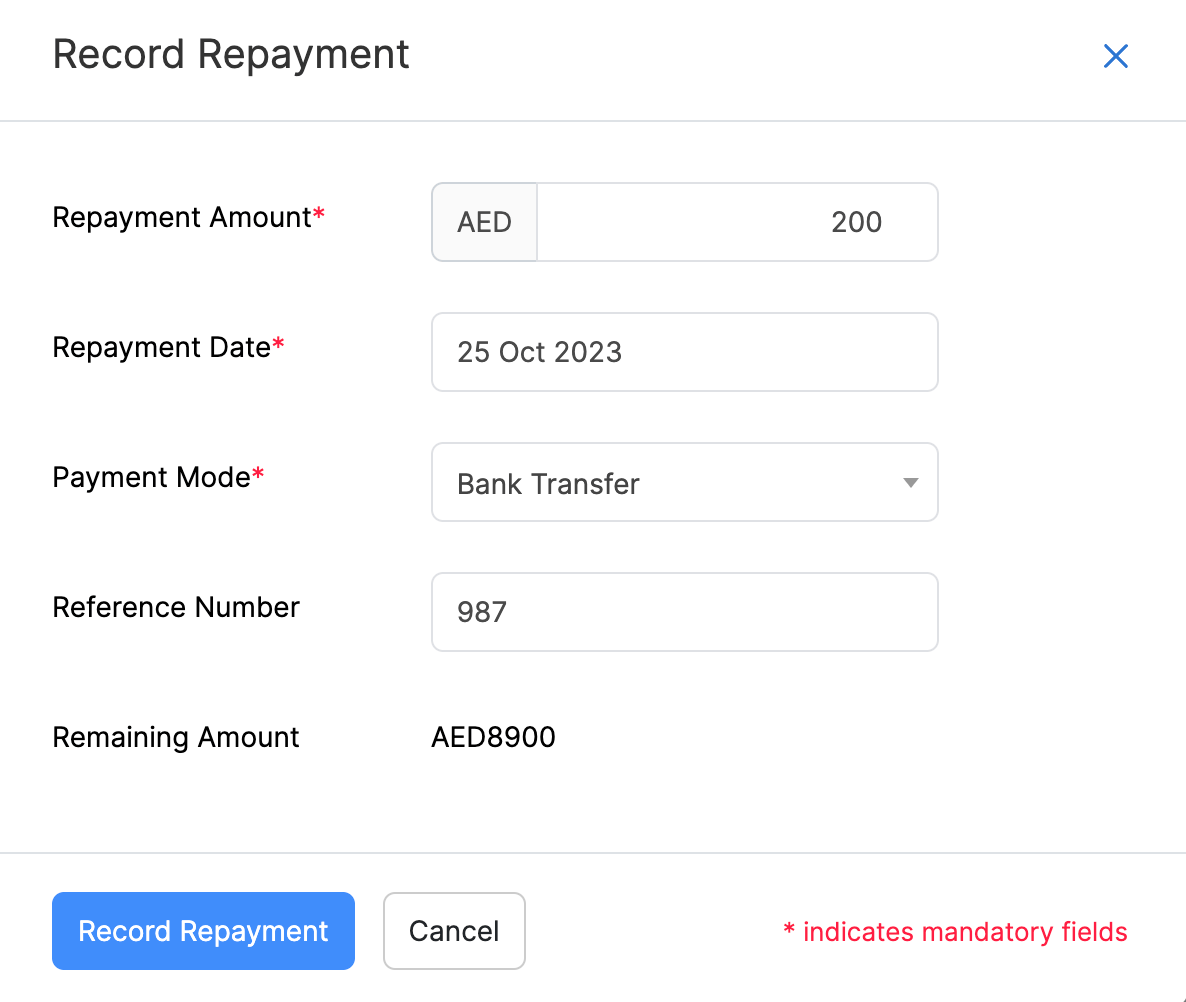How can I record loan repayments?
Once you’ve recorded a loan, the repayments will be automatically deducted from the employee’s income each month. You can also record manual repayments by following these steps:
- Go to the Loans module.
- Click the loan for which you want to record repayment.
- Click Record Repayment.
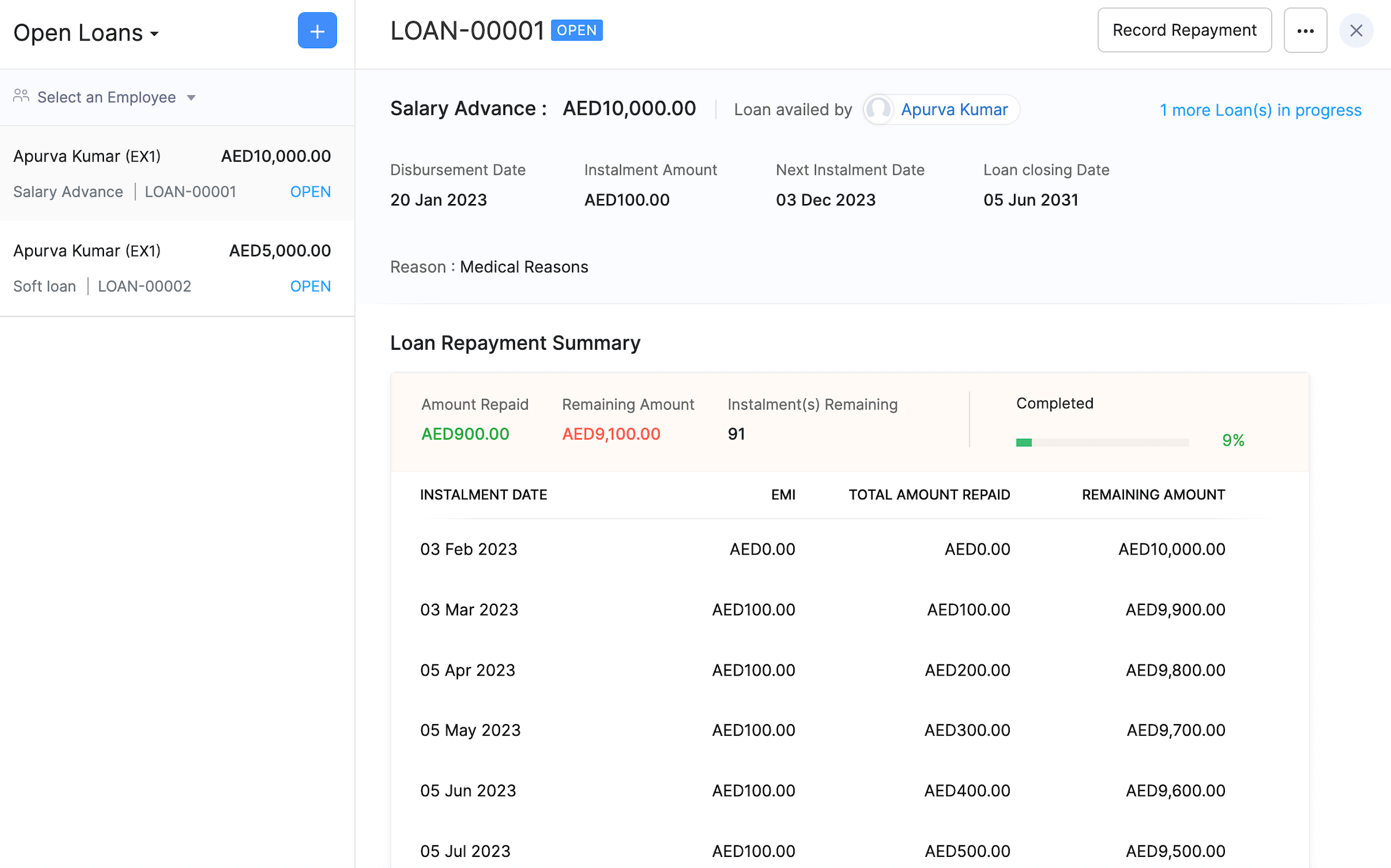
- Enter the Repayment Amount.
- Select a Repayment Date.
- Select the Payment Mode used by the employee to make the repayment.
Note: If you have enabled Zoho Books integration, you can select the bank account to which the loan was repaid under Deposit to Account.
- Enter the Reference Number. (optional)
- Click Record Repayment.