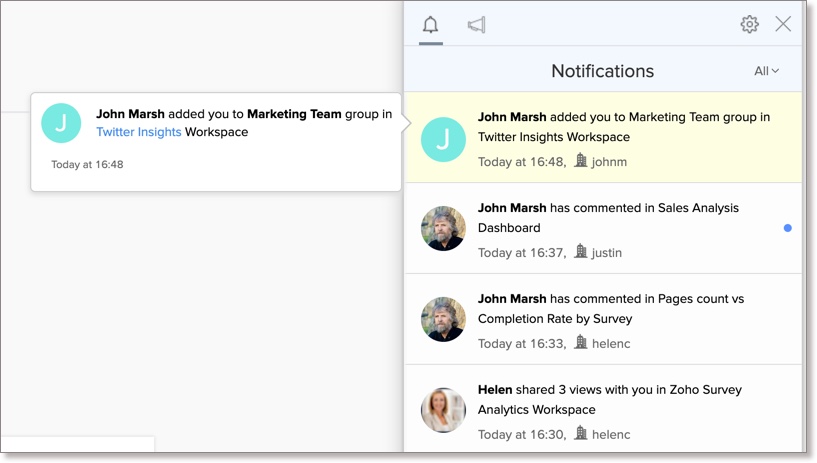Account Notifications
The Notifications feed in your Zoho Analytics account will notify you instantly on any new activities in your account. This will also enable you to access the relevant information from the notifications feed itself.
You can access the notifications feed by clicking the Notifications icon in the top right corner of your Zoho Analytics account.
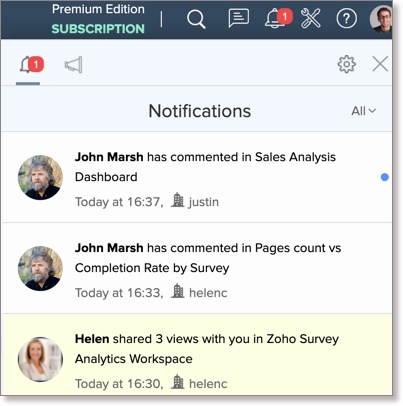
You can control the notifications by clicking the Settings icon in the Notifications feed.
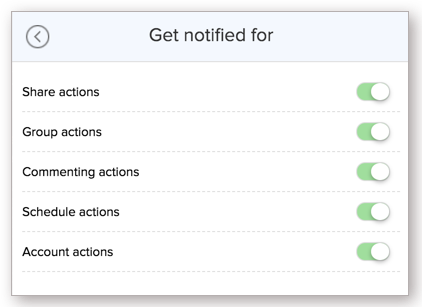
The notifications feed will notify you on the following:
- Share Actions
- Group Actions
- Commenting Actions
- Schedule Actions
- Account Actions
Note - New notifications will be indicated by a red badge.
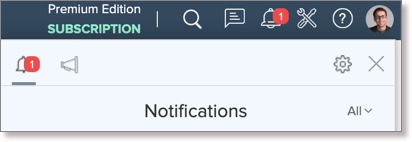
Share Actions
Enabling this option will notify you whenever a database is shared with you. You can access the views from Notifications Feed as shown in the snapshot below.
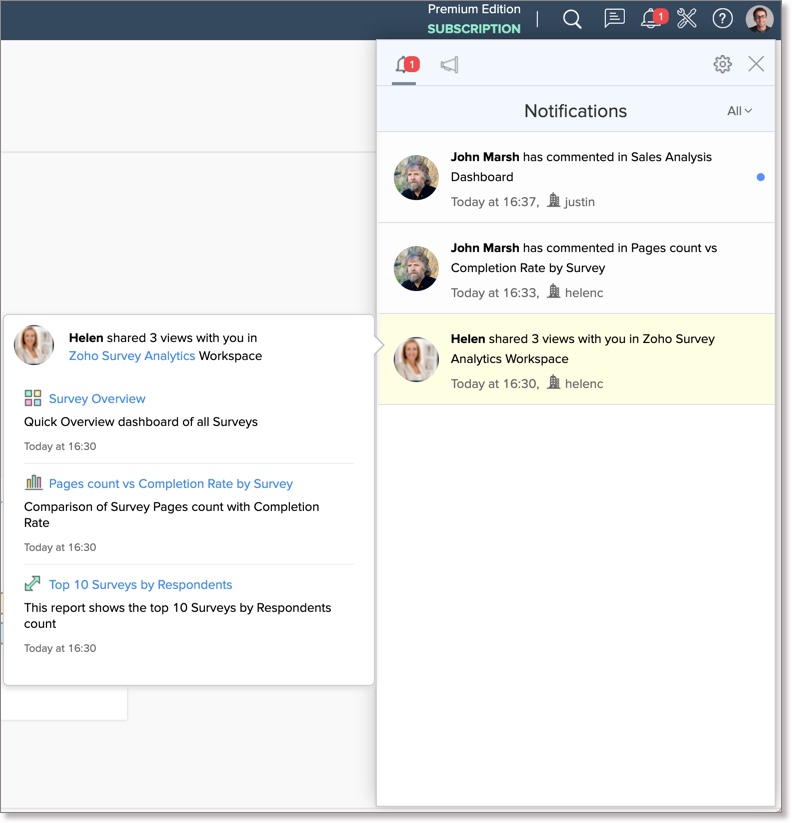
Group Actions
Enabling this option will notify you whenever you are added into a group.