Back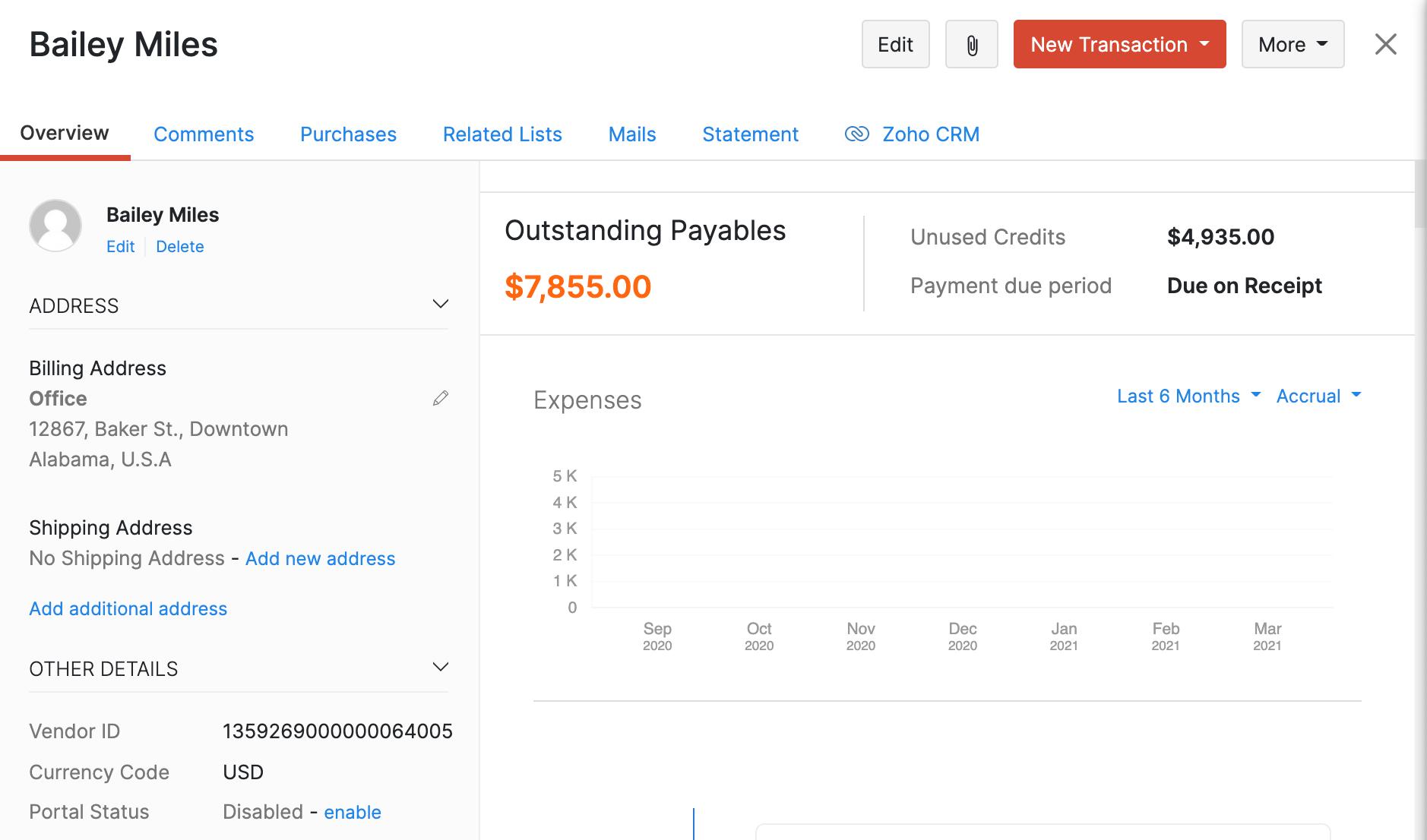
How can I view a vendor’s details?
You can view the details in the vendors module or in the transactions you create. To view details in the vendors module:
- Go to the Purchases module from the left sidebar and then click Vendors.
- Click the vendor whose details you want to view.
- In the Overview page, you can view all the details.
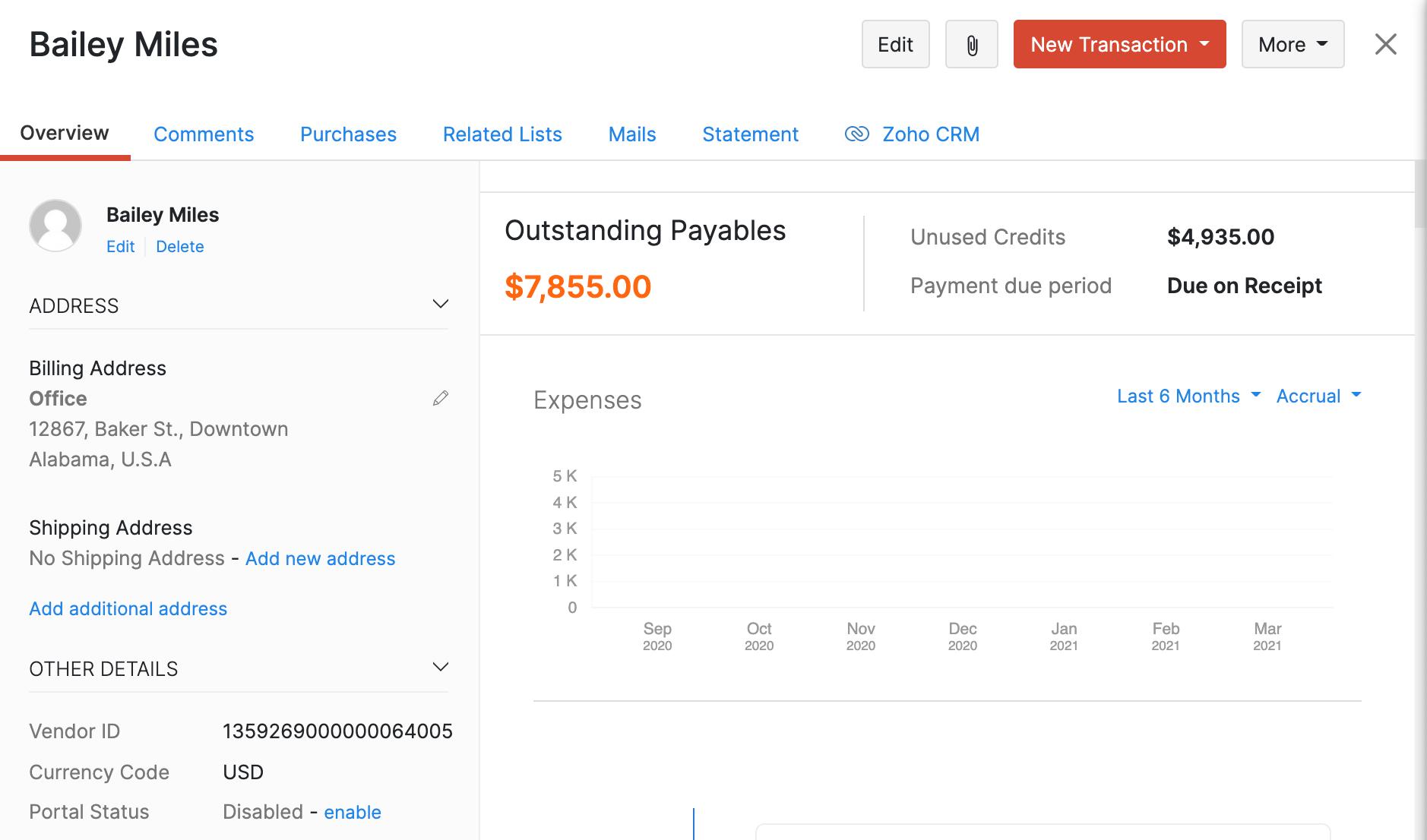


 Yes
Yes