Back
I have integrated the PayPal payment gateway and added a PayPal bank account. But the payments I receive are collected under Undeposited Funds. What should I do?
Once you add a payment gateway and a bank account, you need to link these two, so that when you receive a payment it will come to your PayPal account and not the undeposited funds.
Click on the Gear Icon -> Integrations -> Online Payments and click on Edit Settings next to PayPal. In the bank account drop down, please choose the PayPal bank account.
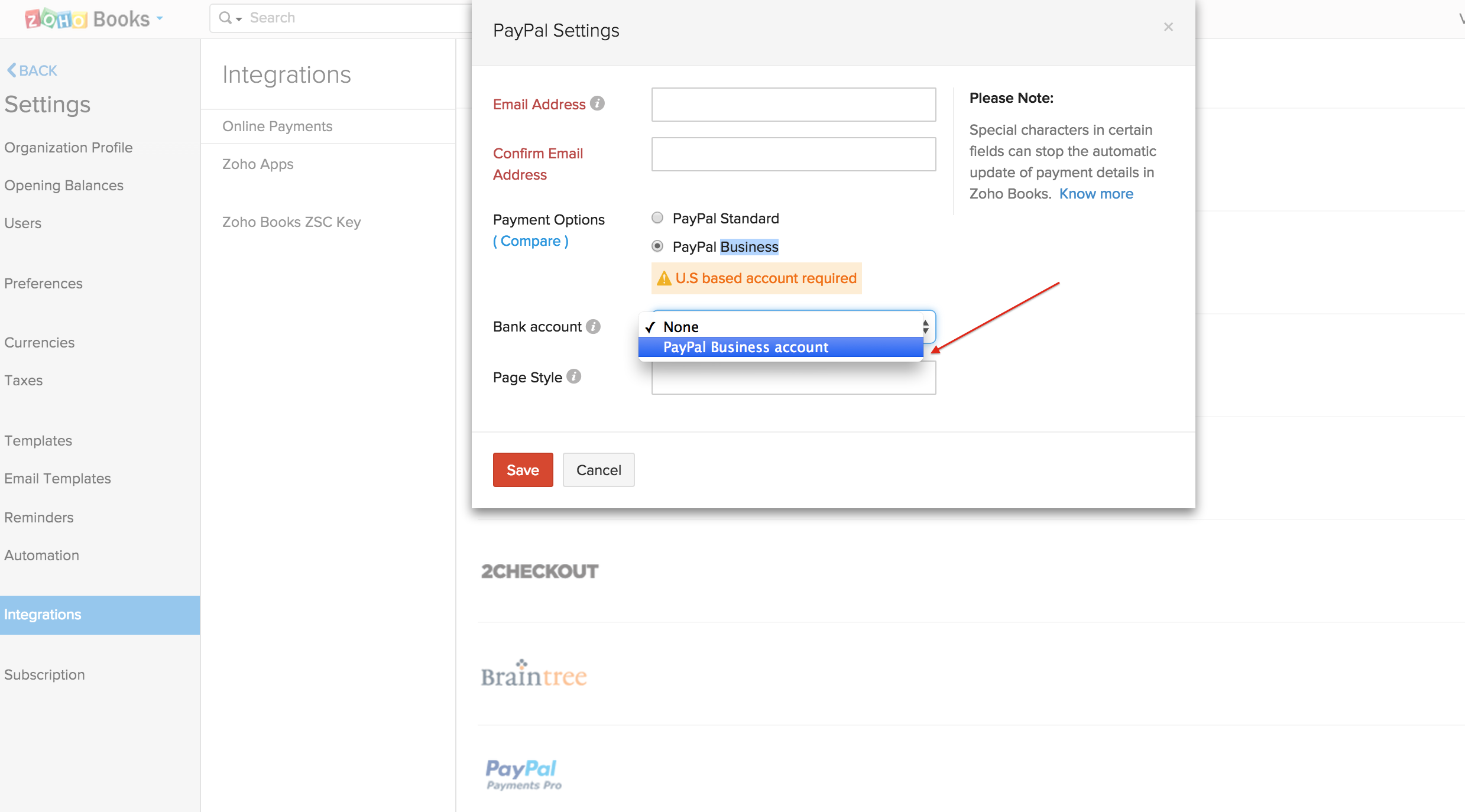
For the existing transactions, please edit the payment recorded, enter the bank charges and choose the Payment Mode as PayPal and set the Deposit to as PayPal account. You will then be able to categorise without doubling up values.


 Yes
Yes