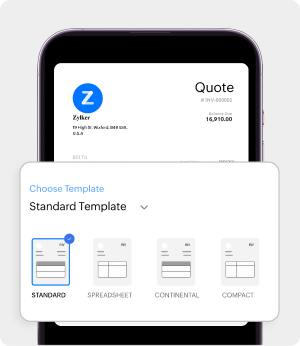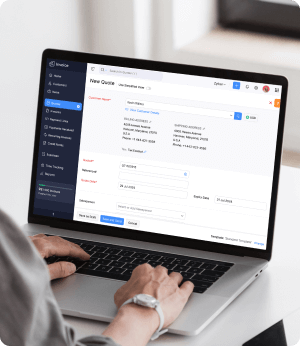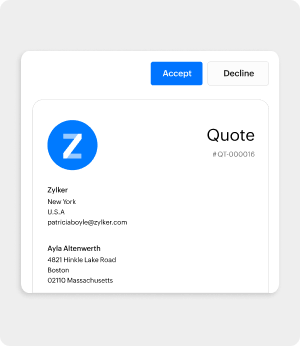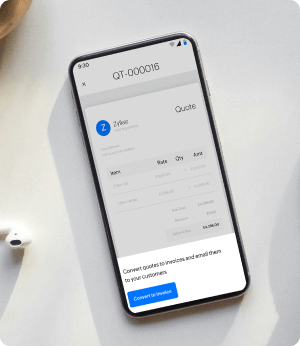You're on the United States site. You can visit the India edition to view content specific to your location.
Visit Global site
Stay here
Create well-crafted business quotes, ensure transparency by negotiating the terms, and close deals faster with Zoho Invoice, the free invoice and estimate software.
Generate detailed quotes, attach additional documents, and set expiry dates so that customers can review and approve them quickly.
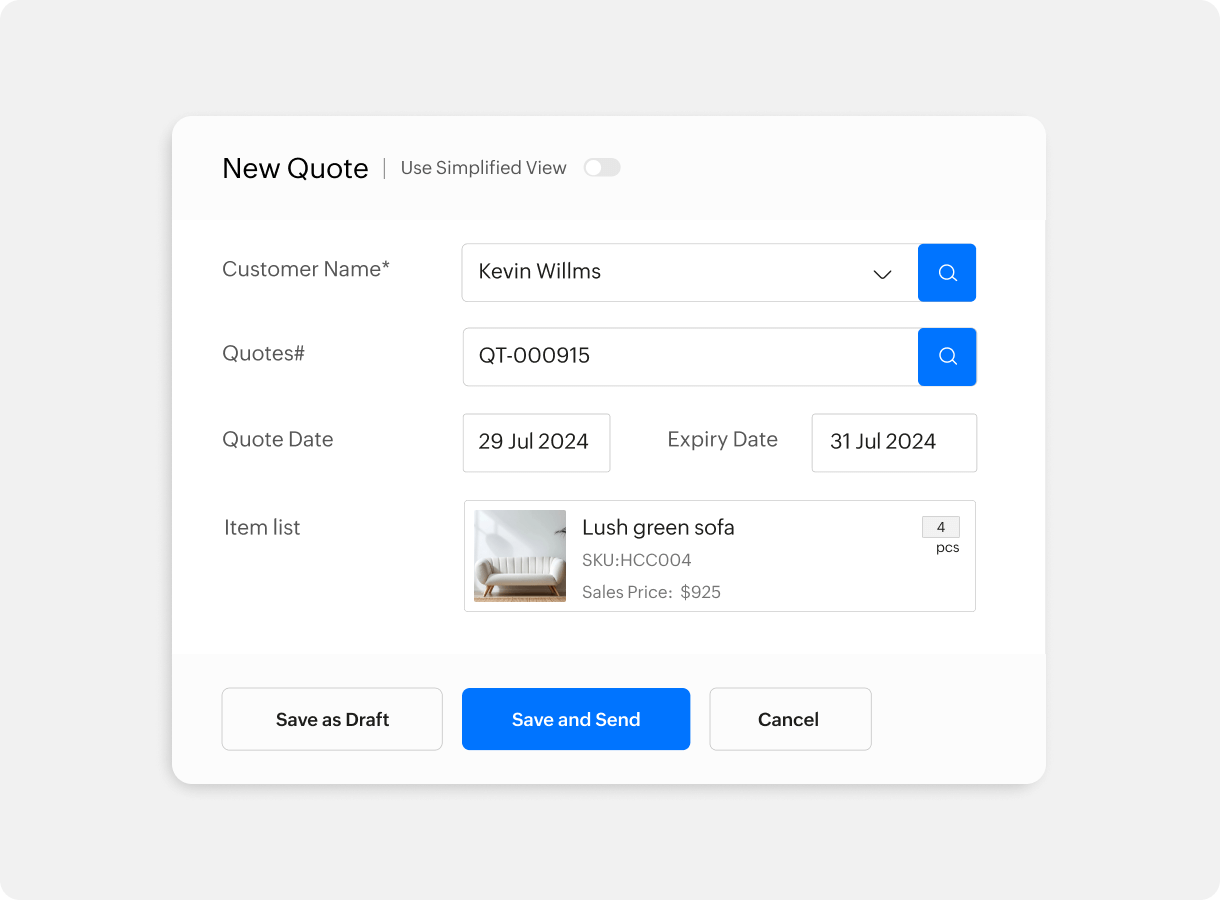
Give your customers the power to accept, decline, or negotiate the terms of your quotes directly through a secure customer portal.
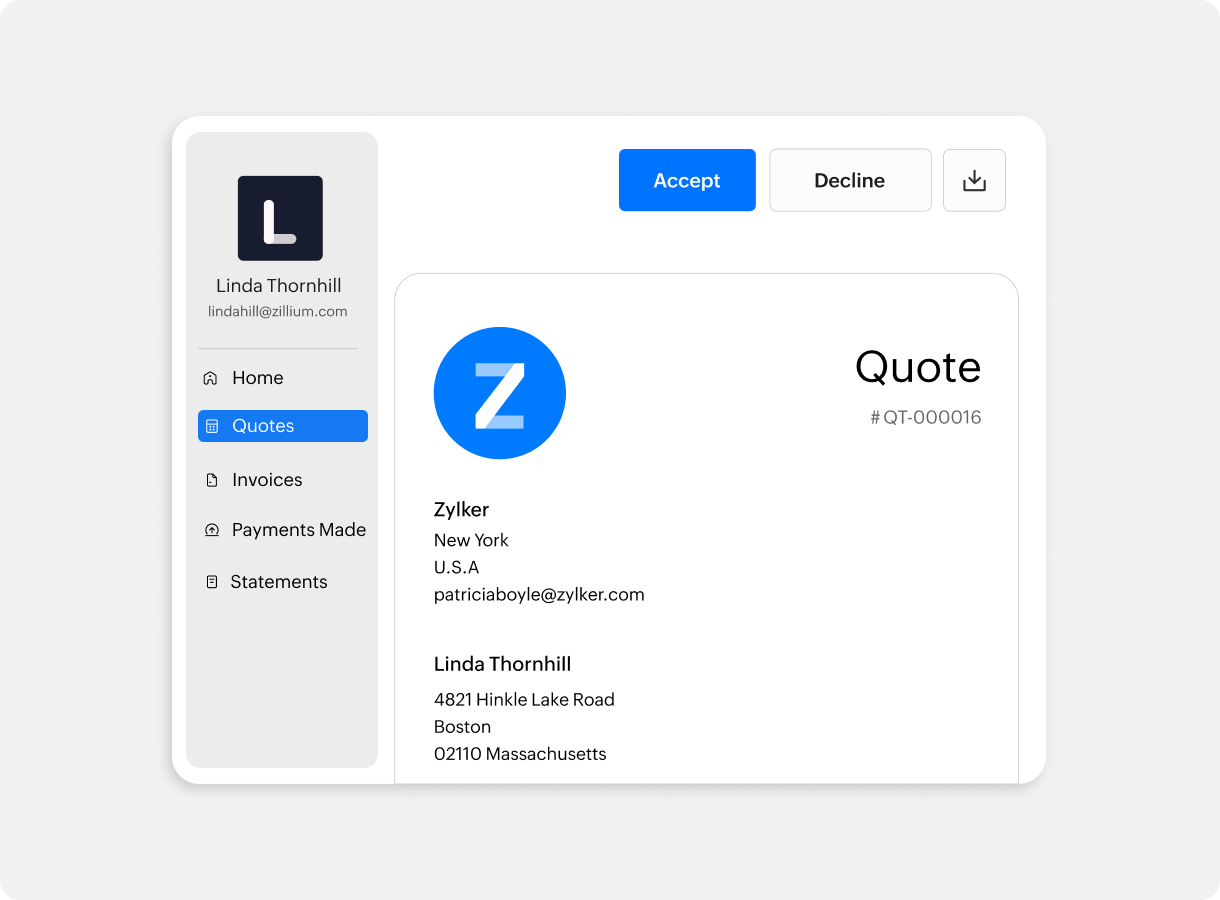
Quickly convert accepted quotes to invoices in a single click. You can either manually do this or automate the entire process with Zoho Invoice.
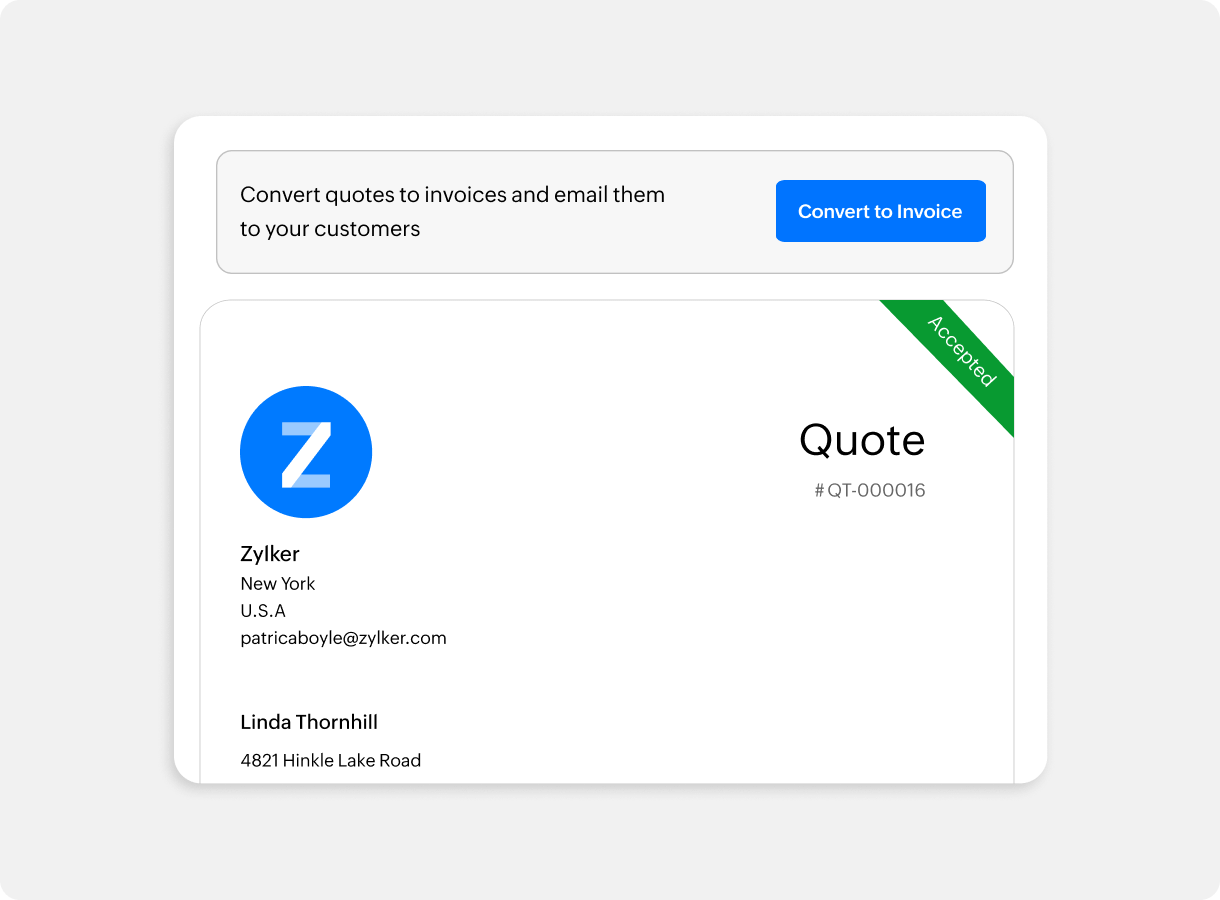
Project yourself professionally with customizable quote templates. Edit labels, add organization logo and signature, show tax details and more using Zoho Invoice.
Create a quote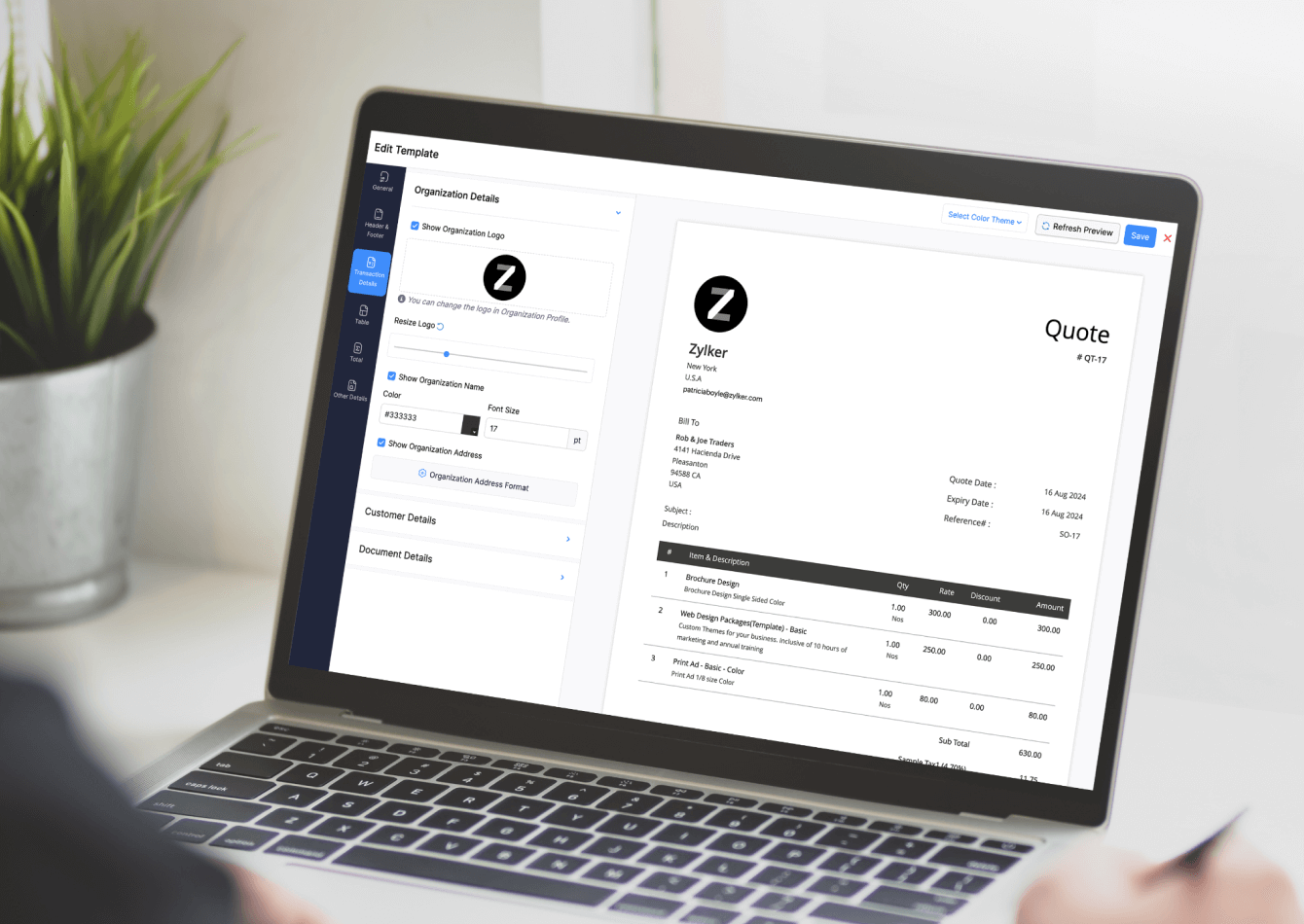
Monitor whether your quote has been viewed, accepted, or declined and track customer interactions using Zoho Invoice.
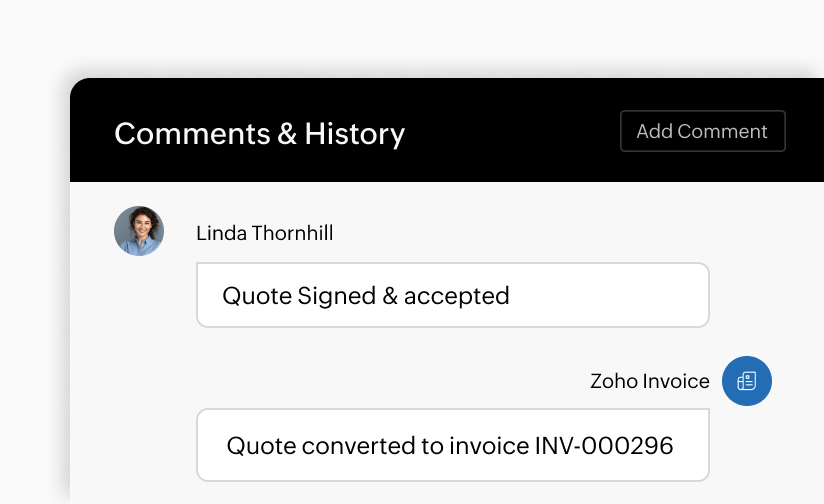
Include signed contracts, action plans, timesheets, or delivery details while sending quotes to your customers.
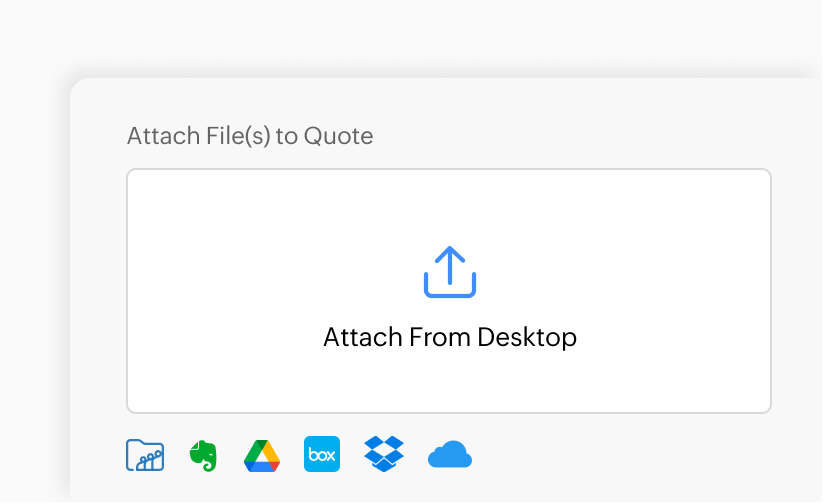
Integrate with Zoho Sign so you and your customers can sign quotes while sending and accepting them.
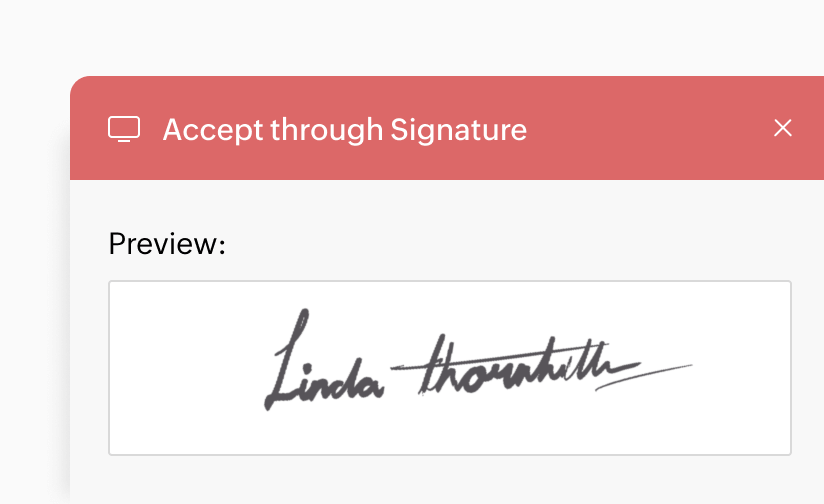
I am a one-man-business and Zoho Invoice helps me create professional invoices that look amazing. The whole app is an experience and I couldn't be happier.
Zoho Invoice makes my invoicing so much easier and more efficient. The support team was helpful and patient in teaching me how to optimise my invoices.
Zoho Invoice simplified the process of creating and sending invoices to clients. I'm extremely happy with their support, too!