Back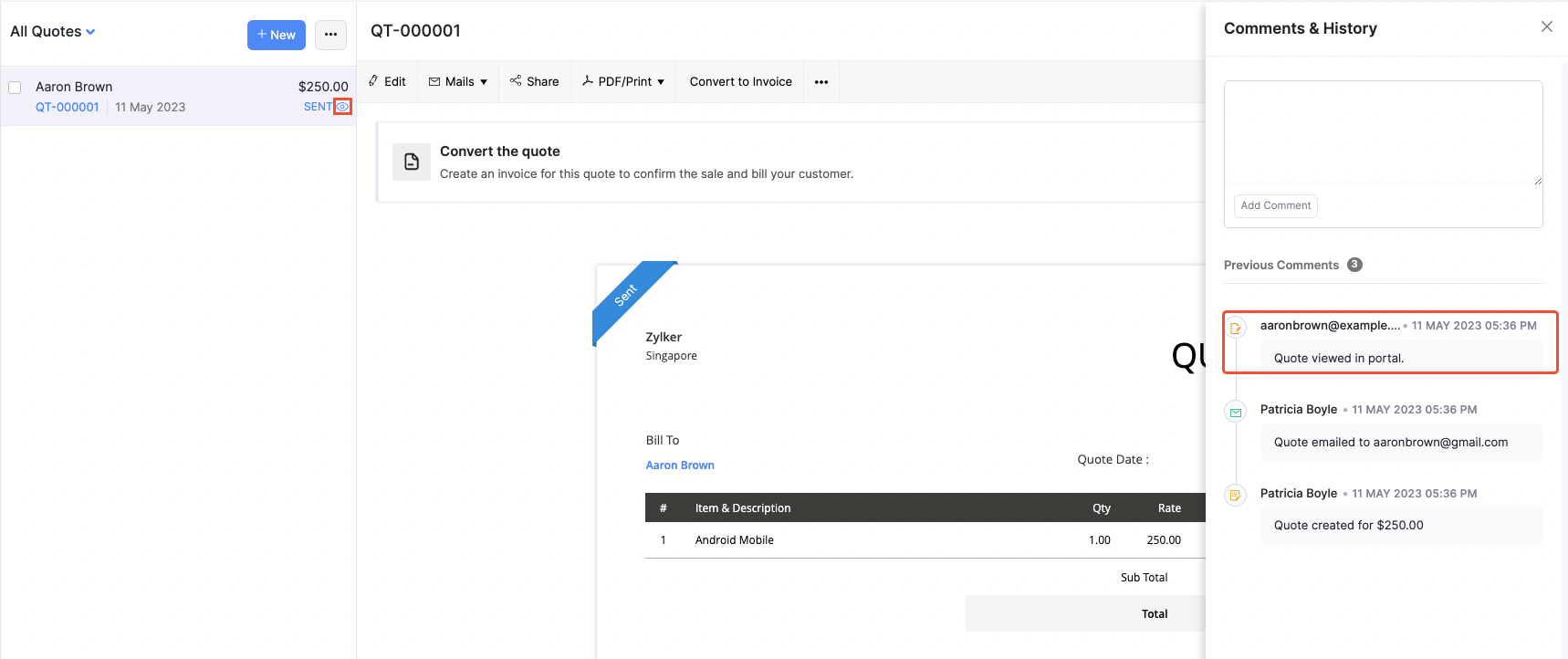
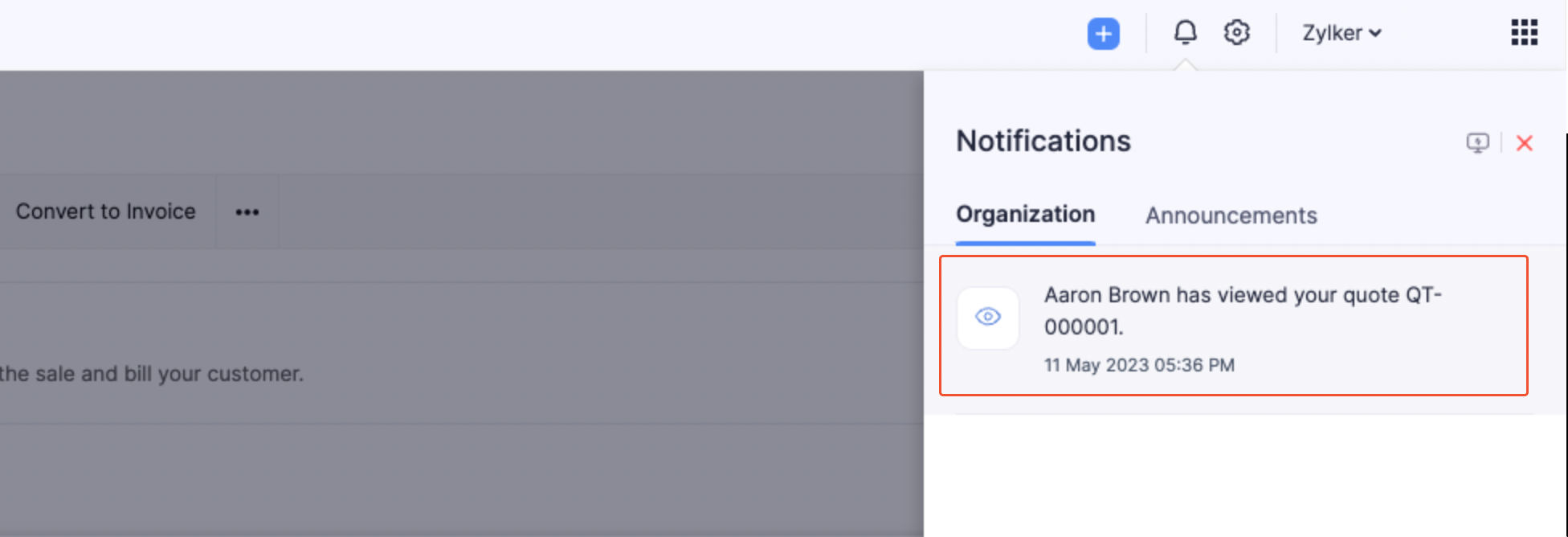
How do I check if my customer has viewed the quote/invoice that I’ve sent them?
To check if your customer has viewed the quote/invoice you sent, you need to have customer portal enabled for your customer.
Once your client views the quote/invoice, an ’eye’ icon will be shown next to the invoice/quote denoting that the customer has viewed the quote/invoice and will also be seen in the quote/invoice window.
A history notification ‘Quote viewed in portal’ or ‘Invoice Viewed in portal’ will also be available in the quote/invoice window notifying you.
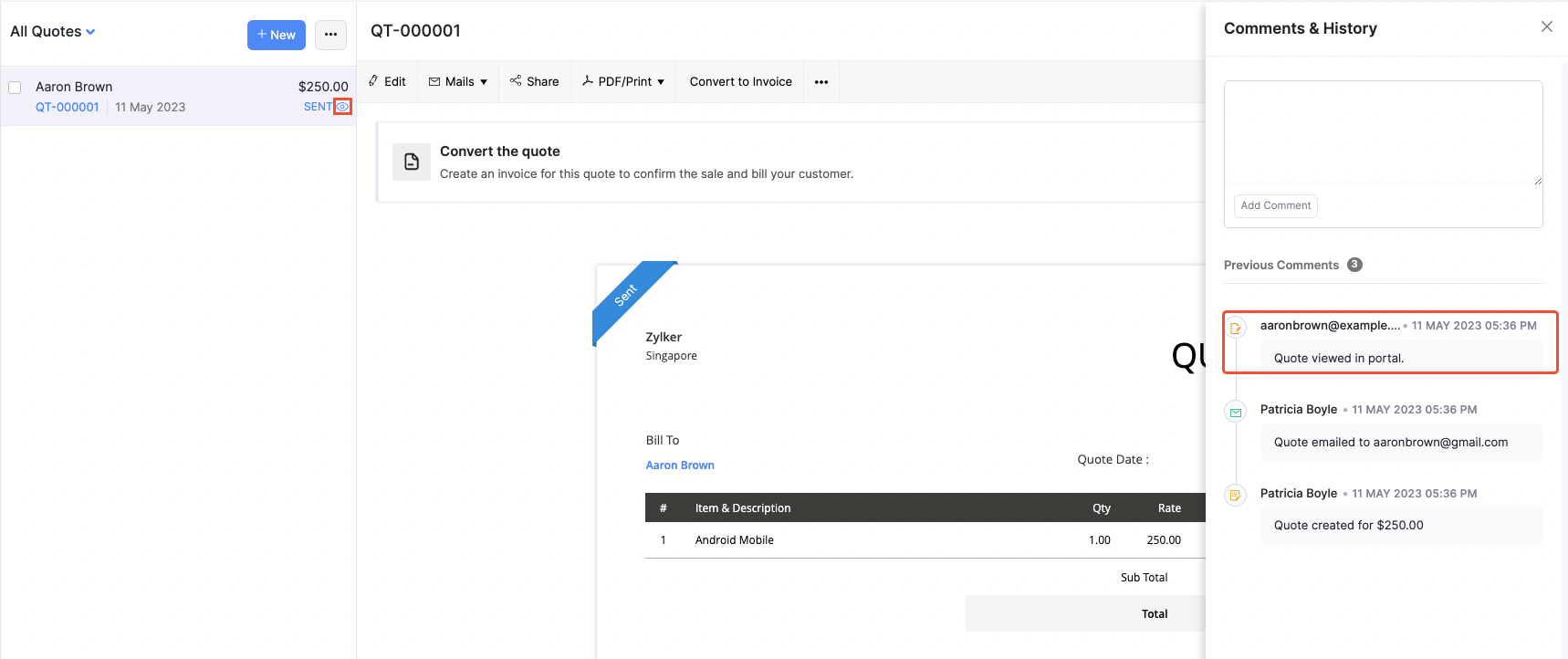
You will also receive a notification when your customers view the quotes that you’ve sent them. To view the notification, click on the bell-shaped icon present on the top right corner of the page.
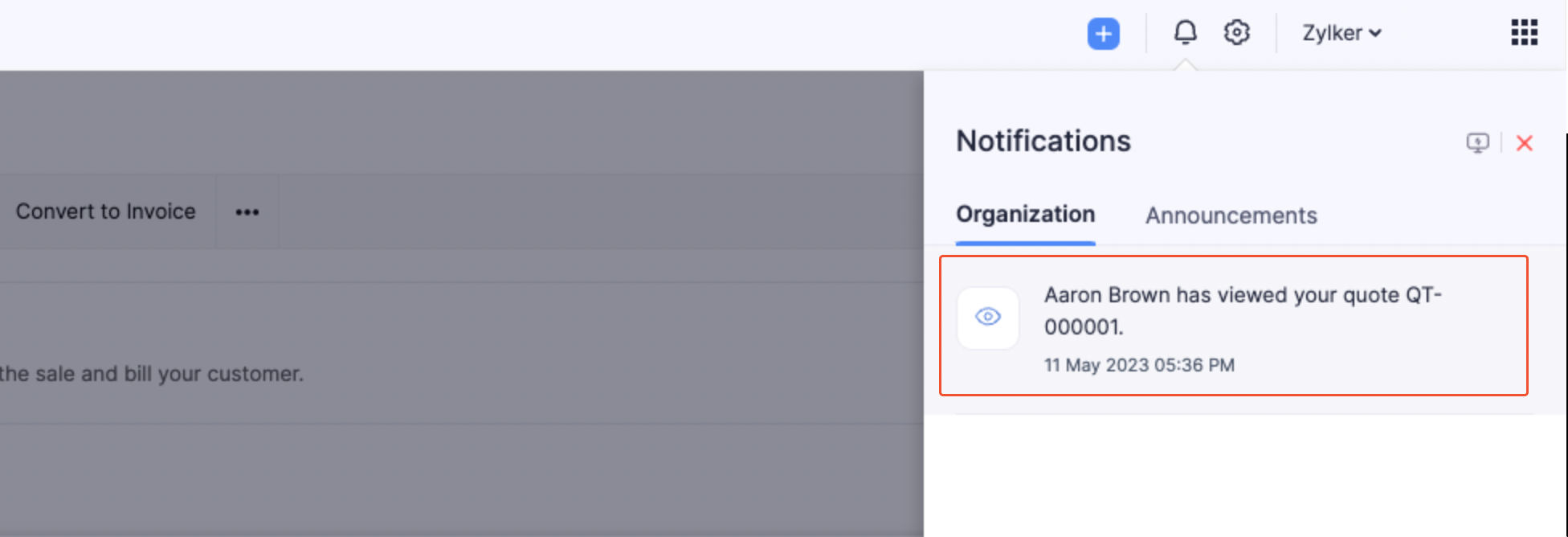


 Yes
Yes