Back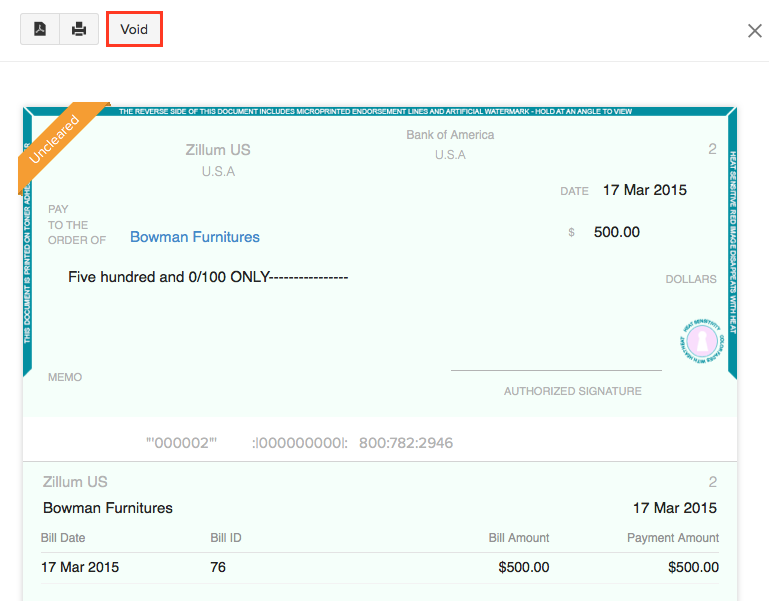
I have a check that is bounced/cancelled. What can I do about them in Zoho Books?
You can only mark the Uncleared checks as Void.
- Go to the Payments Made and select the uncleared check that needs to be voided.
- Click the More icon and select the Void option.
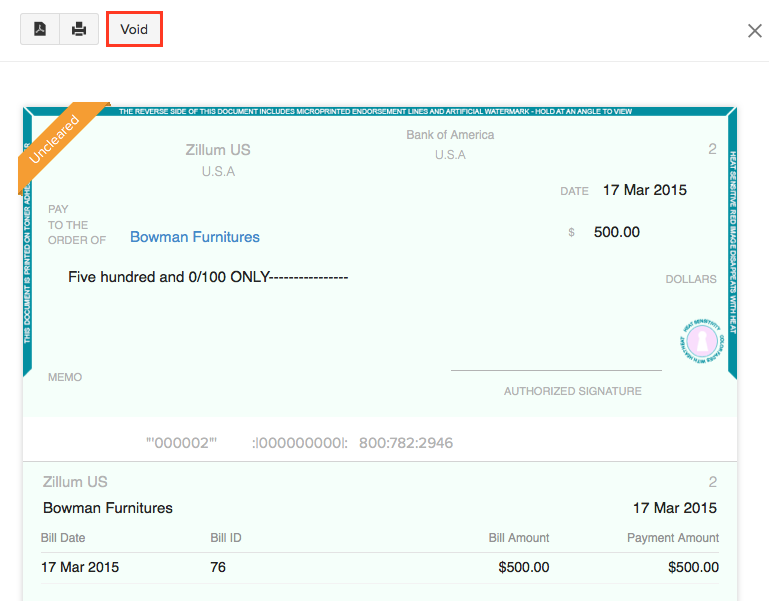
Insight: Once the uncleared check is voided, the status of the bill will revert to Open, allowing you to record the payment again.


 Yes
Yes