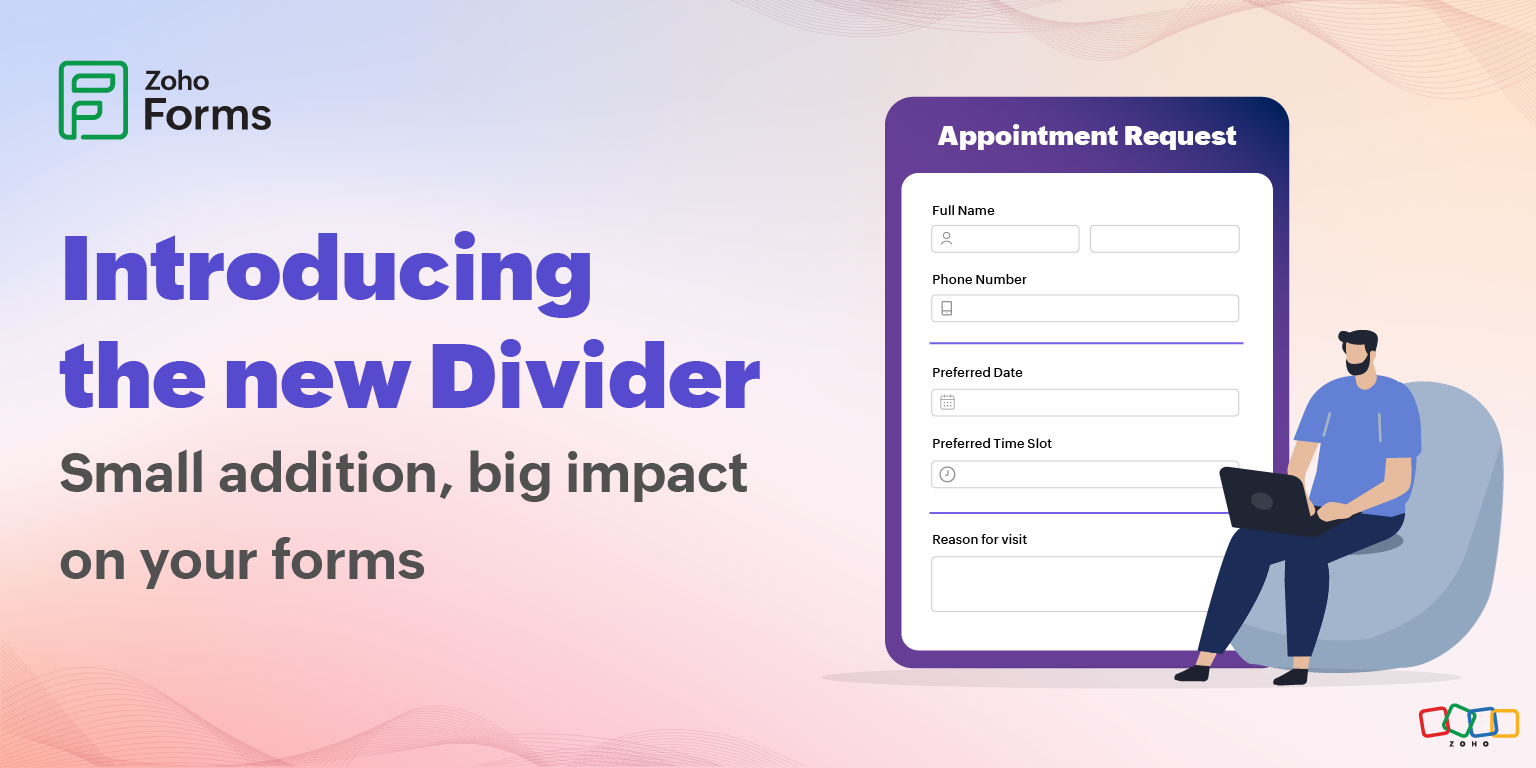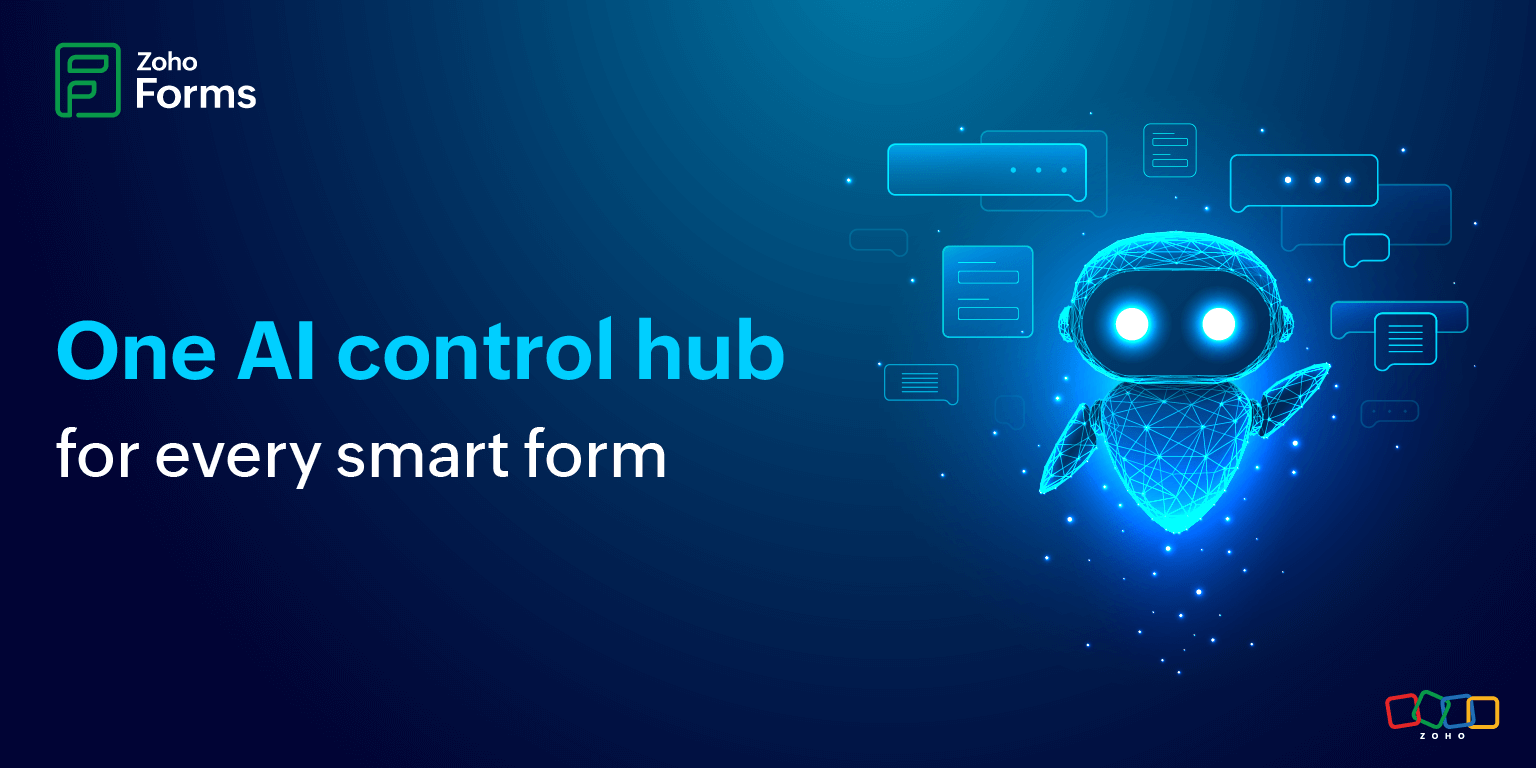- HOME
- Product updates
- Beyond the basics: Explore image upload options in Zoho Forms mobile app!
Beyond the basics: Explore image upload options in Zoho Forms mobile app!
- Last Updated : March 10, 2025
- 1.2K Views
- 2 Min Read
Most people fill out and submit forms right from their phones, whether they are on-site, on the go, or working remotely. From site inspections and identity verifications to field reports and event check-ins, images play a crucial role in capturing accurate data instantly. But why stop at just capturing a picture?
With the latest enhancements in the Zoho Forms mobile app, snapping and uploading images is easier and more feature-packed than ever.

Image capture and upload options
Front or rear camera? You decide
Do you need respondents to capture selfies for identity verification, or would you prefer that they use the rear camera for detailed field images? Zoho Forms lets you choose between the front or rear camera as the default mode.
Let users upload the perfect image. No retakes needed
Give users the flexibility to upload images directly from their mobile gallery. Whether it's a saved site inspection, an ID scan, or an event snapshot, they can simply select and upload. This means faster submissions and a smoother form-filling experience!

Perfect timing, every time
In situations where precision matters, like capturing step-by-step procedures, documenting inspections, or ensuring consistency, let respondents set a timer before snapping a picture, for hands-free, steady captures without the need for manual intervention. No more rushed or shaky images. Just perfectly timed shots, every single time!
Smaller files, same clarity
Large image files can slow down uploads. Let your respondents reduce image size without compromising quality to upload crisp, clear images quickly, even with limited bandwidth!
Geo-Stamping
In industries like logistics and on-site field reporting, accuracy matters the most. With the Geo-Stamping option, you can choose if images captured through the mobile app should include imprinted location details to ensure authenticity and accountability.
Capture the exact address where the image was taken. Imprint precise GPS coordinates for accurate location and the exact date and time of image capture, ideal for audits.
Read more about setting these options up in your form
Would you like to explore these features in action? Try the Zoho Forms mobile app now!
 Samhita V
Samhita VSamhita is a seasoned product expert at Zoho Forms who blends deep product expertise and user education to help businesses make sense of powerful features without the jargon. Known for her thoughtful storytelling and crisp communication, she adds a subtle creative flair to every piece she writes. With a knack for spotting real-world use cases and adding a touch of fun to her narratives, she’s on a mission to make even the most complex workflows feel approachable. Beyond the desk, she channels her creativity into dance and mural art, finding new ways to infuse her surroundings with color, rhythm, and meaning.