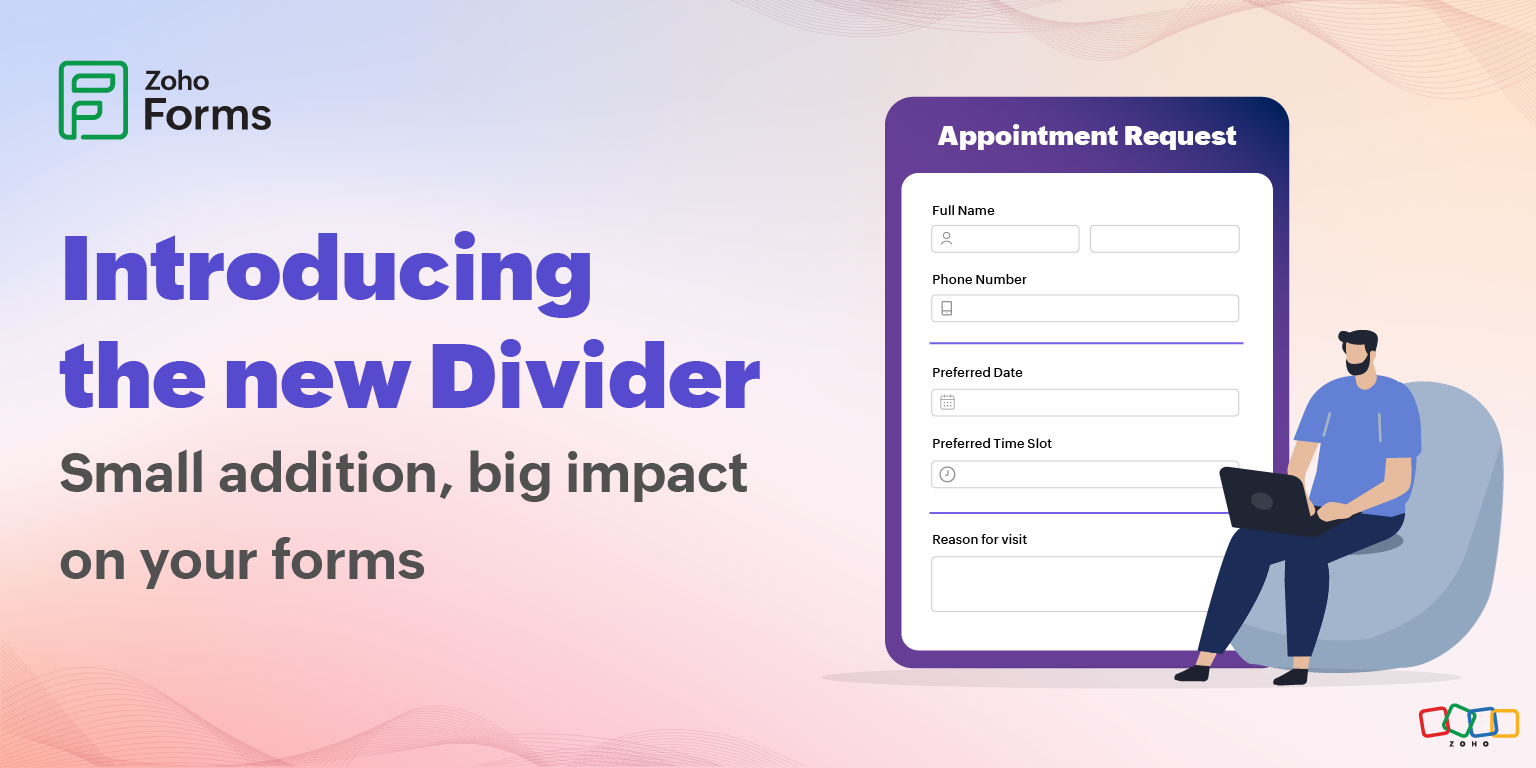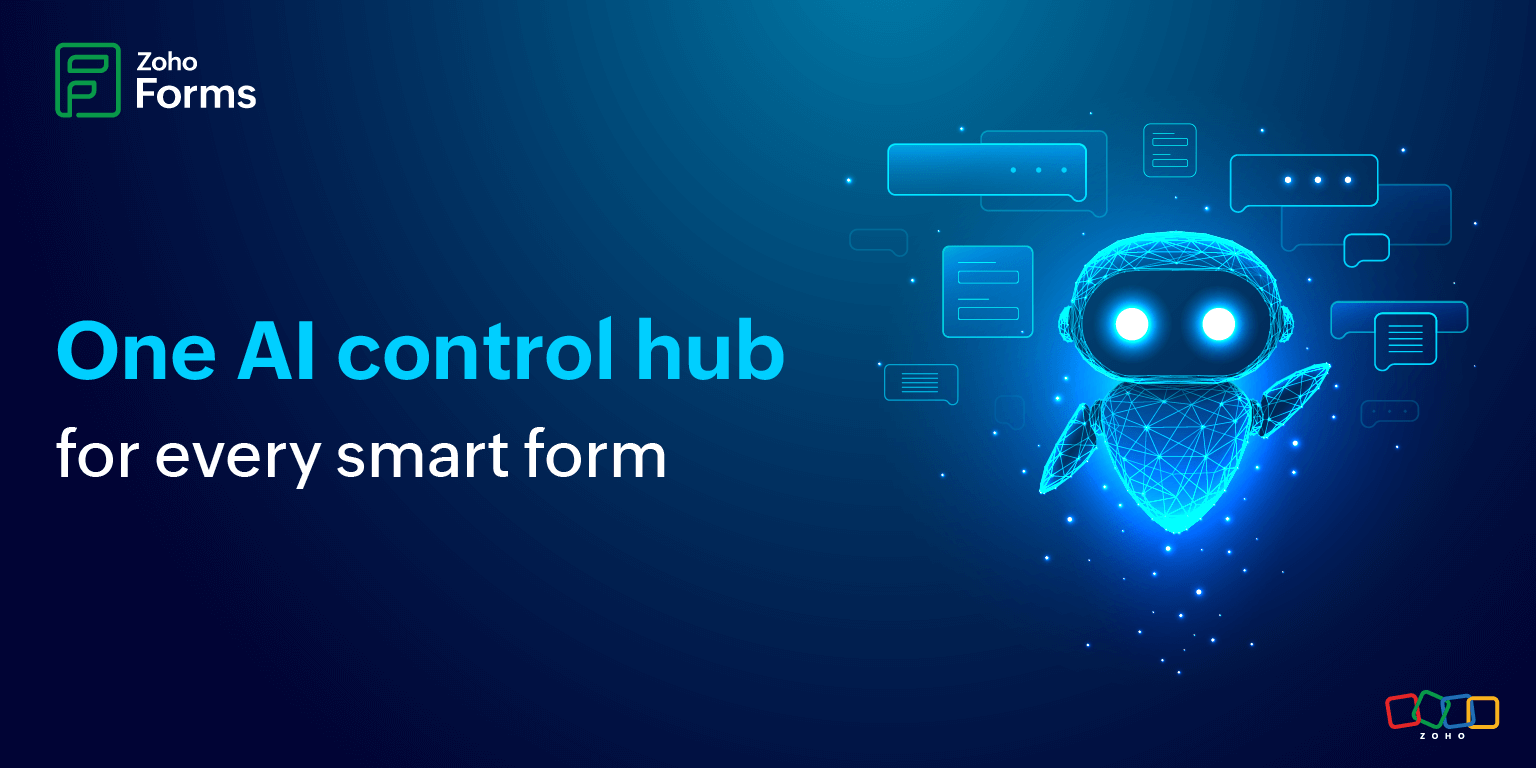- HOME
- Product updates
- Ensure data integrity: Track every change with Record Audit
Ensure data integrity: Track every change with Record Audit
- Last Updated : March 11, 2025
- 778 Views
- 3 Min Read
Data drives every business, and ensuring the security and integrity of this data is paramount. Any unauthorized modifications can compromise the integrity of an organization's data. Record Audit helps protect your data by tracking any changes made to form entries to ensure transparency and accountability.
What does a Record Audit do?
A Record Audit is like a logbook that traces every change to the data after it is submitted. It captures all relevant actions in chronological order, including what changes were made, when they happened, and who made them.
Assume a company uses Zoho Forms to collect employee onboarding information. This form might capture details like name, contact information, emergency contact details, joining date, and job title.
Editing to update current information: During the onboarding process, an employee might realize they provided incorrect information, such as a typo in their phone number or a change in their emergency contact details. Editing their submission allows them to fix the errors quickly and provide accurate records.
Editing to incorporate additional information: In some cases, certain information might not be available during the initial form submission. For instance, the start date of an employee might be confirmed later in the process. Editing allows HR personnel to include missing information as soon as it becomes available.
In the above scenario, the Record Audit tracks the
Initial submission and any subsequent edits by the employee
Changes made later by HR personnel
By combining editing functionality with Record Audit, Zoho Forms offers a balance between flexibility and accountability, making it a useful tool for various types of data collection.
Maintaining data integrity in shared forms using Record Audit
When access to edit a form is shared with multiple users, it raises concerns regarding the integrity of the data. In the above scenario, mistakes or unintentional modifications by the HR team might compromise the accuracy of data provided by the employee.
Record Audit creates a transparent record of all interaction with the data and allows you to
Identify potential errors: If HR adds any incorrect information during the edit, Record Audit helps identify what the error was and how it occurred.
Investigate discrepancies: If an employee claims they have provided different information initially, this can be verified by reviewing the history of changes to the record.
Demonstrate accountability: In rare cases of malicious edits, the Record Audit provides a clear chain of actions to investigate and resolve the issue.
Prevent unauthorized modifications by
Managing user permissions: With Zoho Forms, you can share the forms with specific users in the organization and manage form specific permissions. For example, Modify permission can be provided only to the HR manager. This helps to set a clear access permission to each user and restricts any unwanted modification.
Exporting audit data: Export and download the audit data of your form to keep track of all changes made to the form. It provides you with details like what changes were made, who made them, and when, ensuring transparency and accountability.
Getting notifications: The form owner will be notified whenever an entry is edited. This ensures that any changes made by collaborators can be monitored by the form owner to prevent unwanted changes.
Record Audits offer a robust solution for ensuring the accuracy and trustworthiness of your form data. By meticulously tracking every change made to submissions, you can maintain complete transparency and accountability throughout the data lifecycle. This not only empowers you to identify and rectify errors but also strengthens data security.