Back
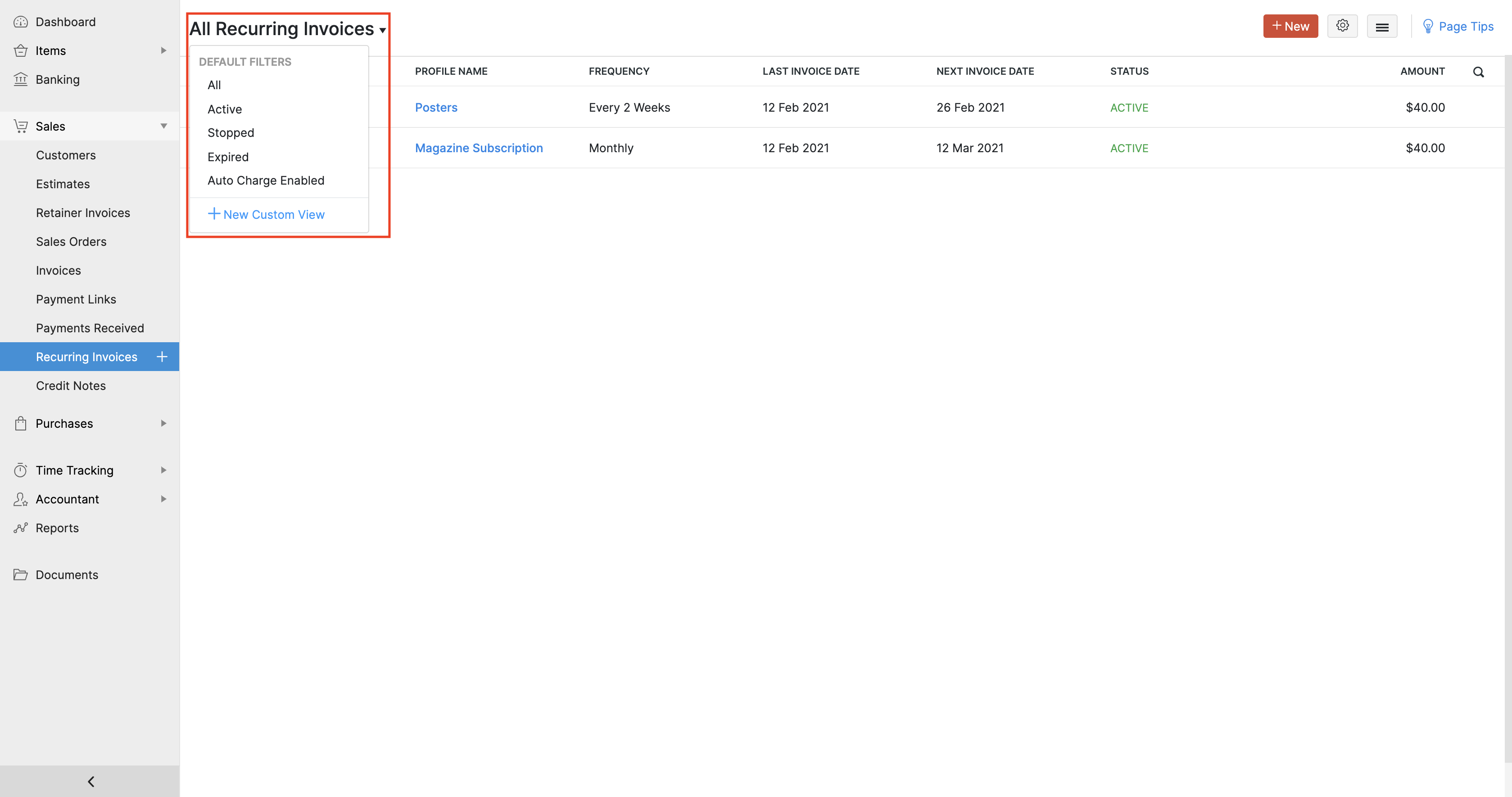
How do I sort recurring invoices?
- Go to the Recurring Invoices module under Sales in the left sidebar.
- Click the All Recurring Invoices dropdown and choose a view to sort your recurring invoices.
| Option | Description |
|---|---|
| All | This option displays all the recurring invoices that you have created |
| Active | This option displays all the recurring invoices for which invoices are being sent out. |
| Stopped | This option displays all the recurring invoices that have been stopped by the user. |
| Expired | This option displays all the recurring invoices that have crossed their Ends On date. |
| Auto Charge Enabled | This option displays all the recurring invoices that are automatically charging a customers card for payment. |
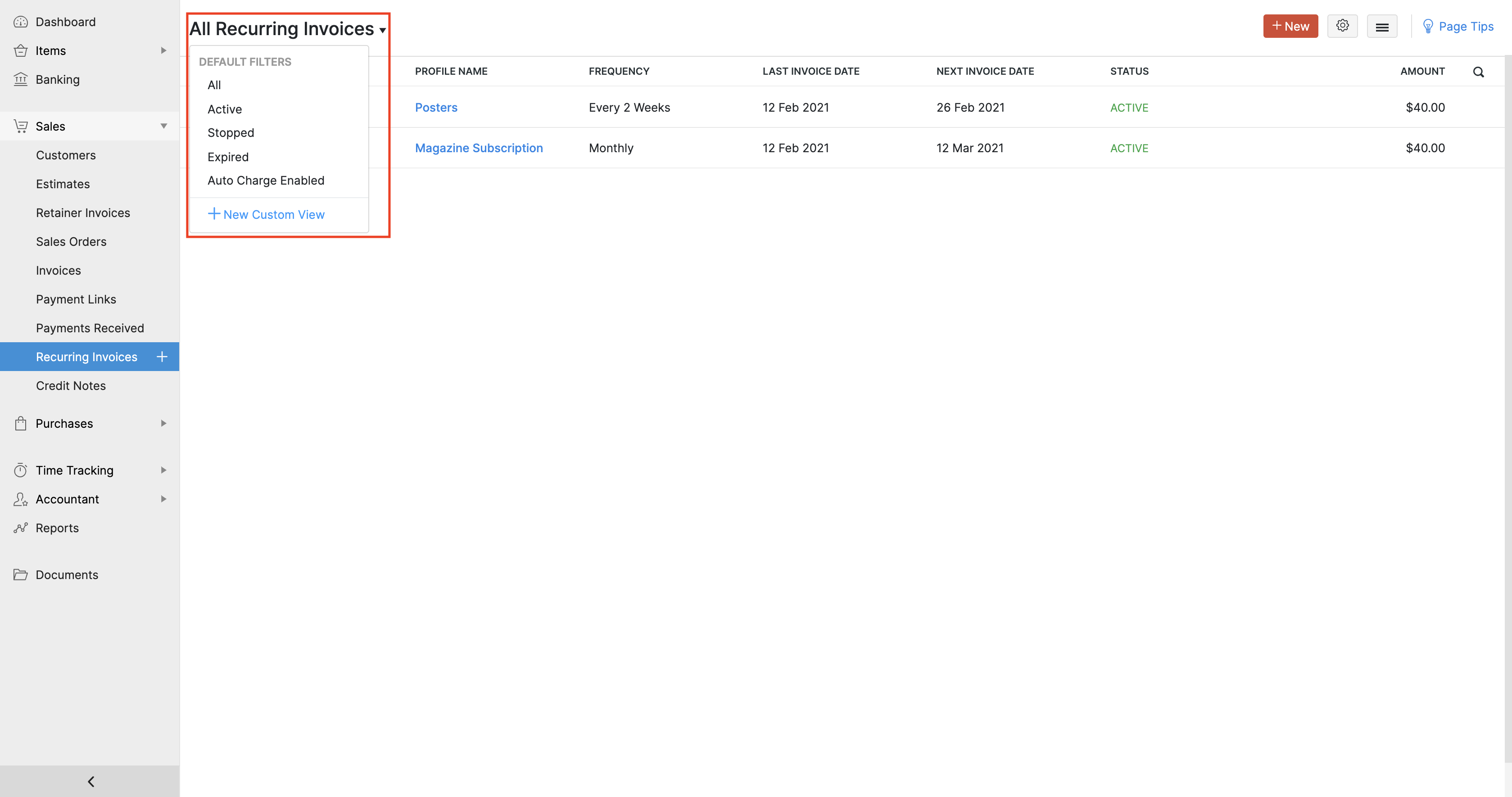


 Yes
Yes