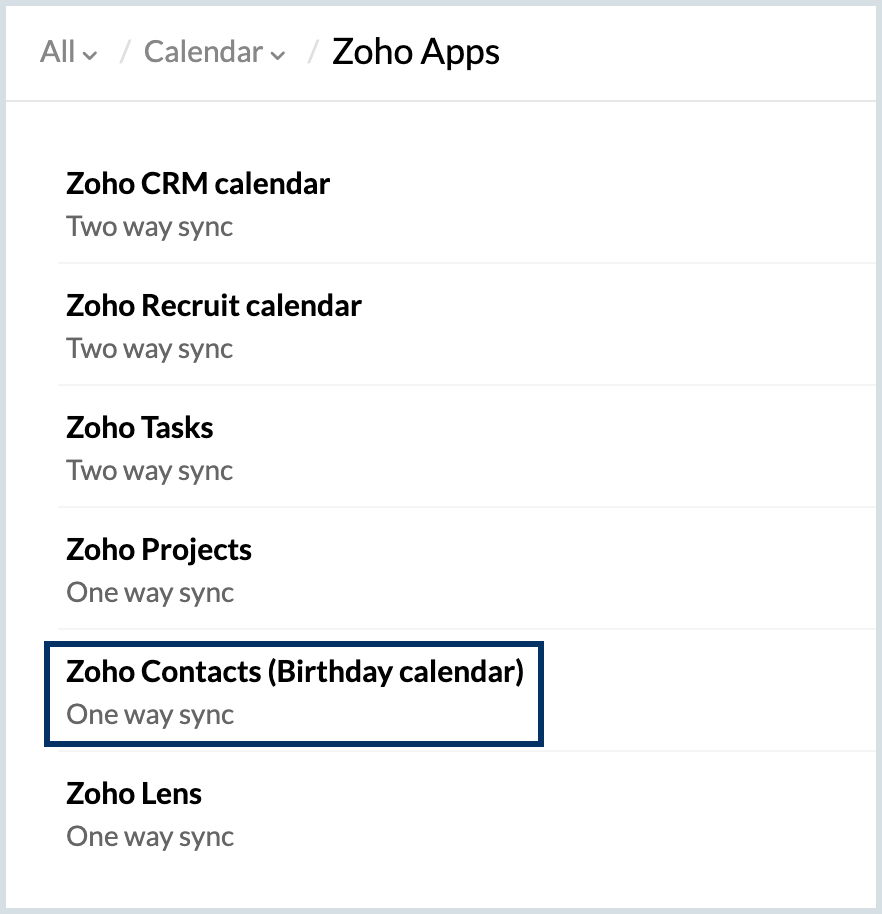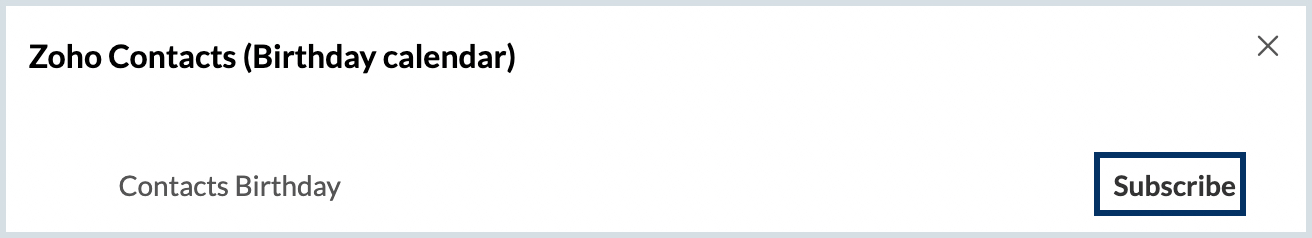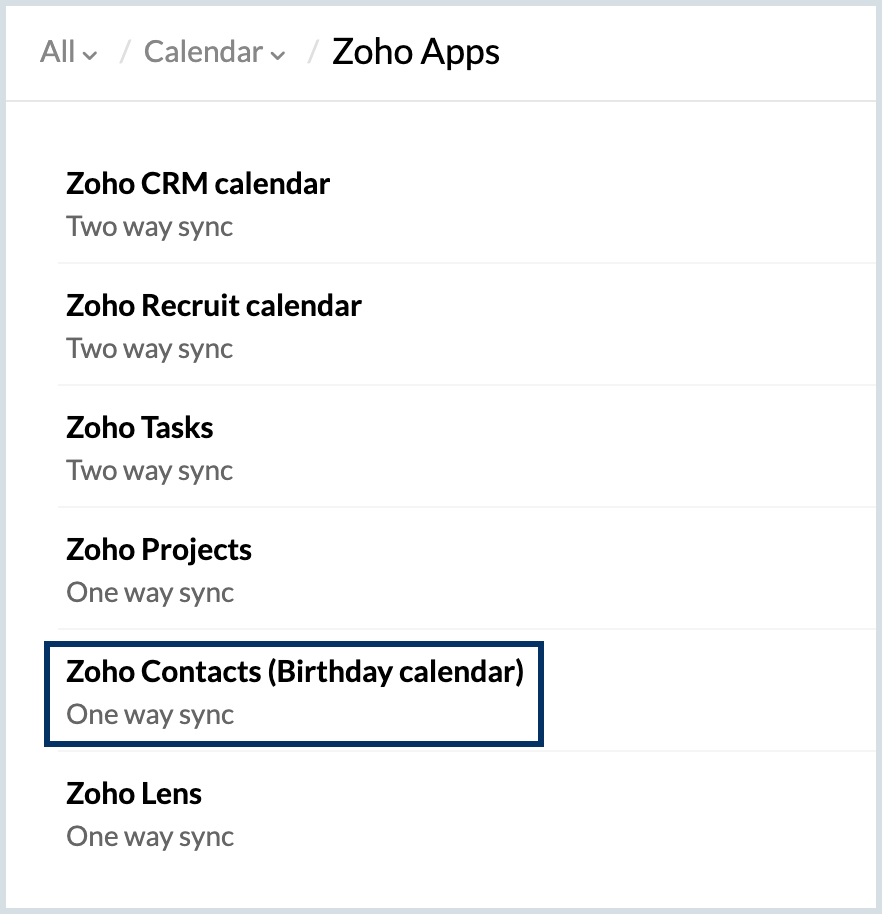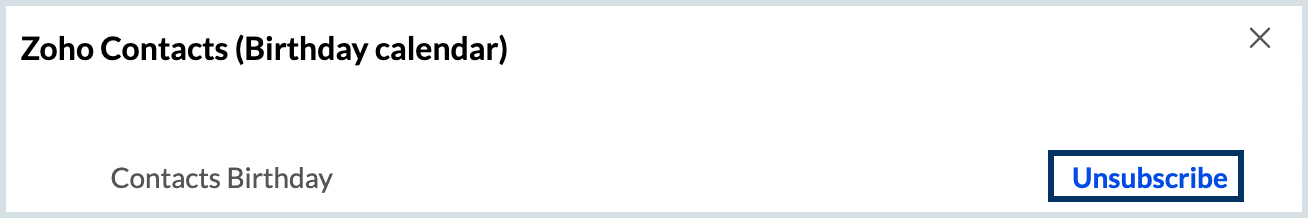Subscribe to Zoho Contacts - Birthday Calendar
If you want to view your Zoho Contacts calendar (Birthday calendar) on Zoho Calendar, you can use the Subscribe option. When you subscribe to the Zoho Contacts calendar, all the events will be added to your Zoho Calendar schedule. The events on the Zoho Contacts calendar can't be edited on Zoho Calendar. In case you want to make any changes to the Zoho Contacts calendar, you need to log in to the Zoho Contacts application calendar and make the necessary changes.
Steps to subscribe to Zoho Contacts (Birthdays) Calendar
- Log in to Zoho Calendar.
- Go to Settings > Calendar > Zoho Apps
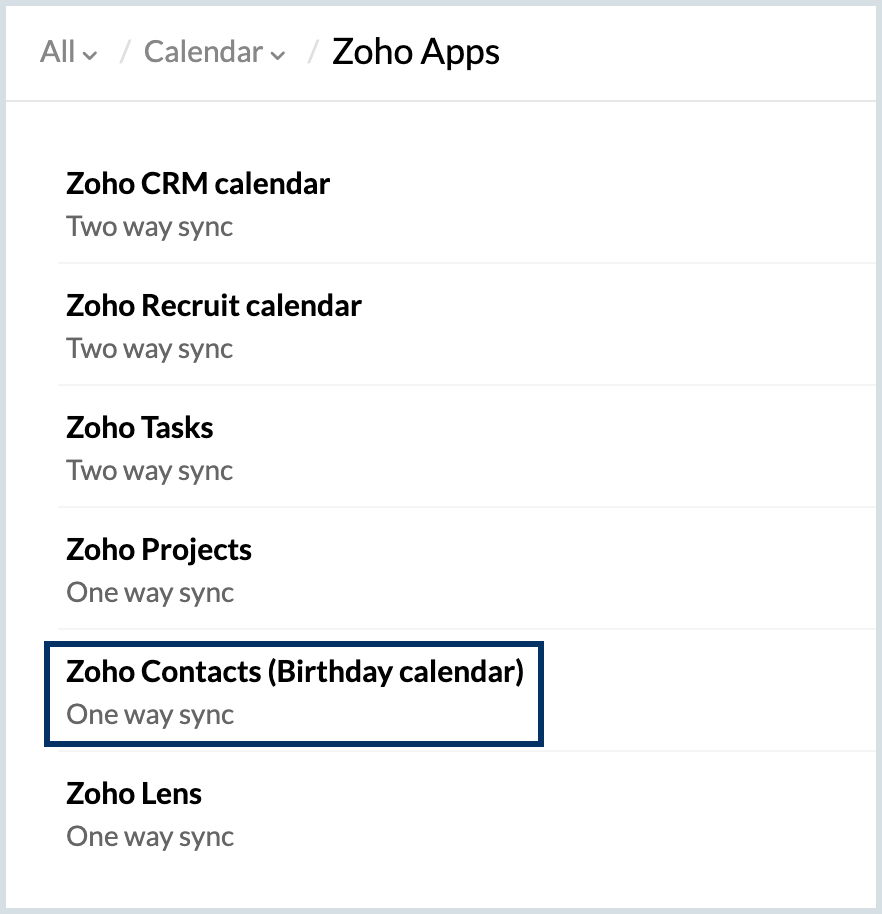
- Click Zoho Contacts (Birthday calendar) and click Subscribe.
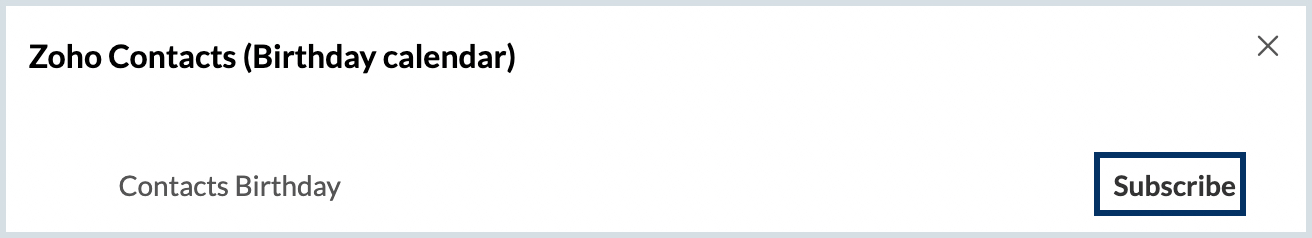
- The calendar will now be added to your Zoho Calendar.
Note:
If you want to stay up to date on the events added to the subscribed Zoho Contacts calendar, click on the Update button next to the Calendar in Zoho Contacts. Even otherwise, the calendar will be auto-updated every 12 hours.
Steps to Unsubscribe Zoho Contacts (Birthday) Calendar
- Log in to Zoho Calendar.
- Go to Settings > Calendar > Zoho Apps
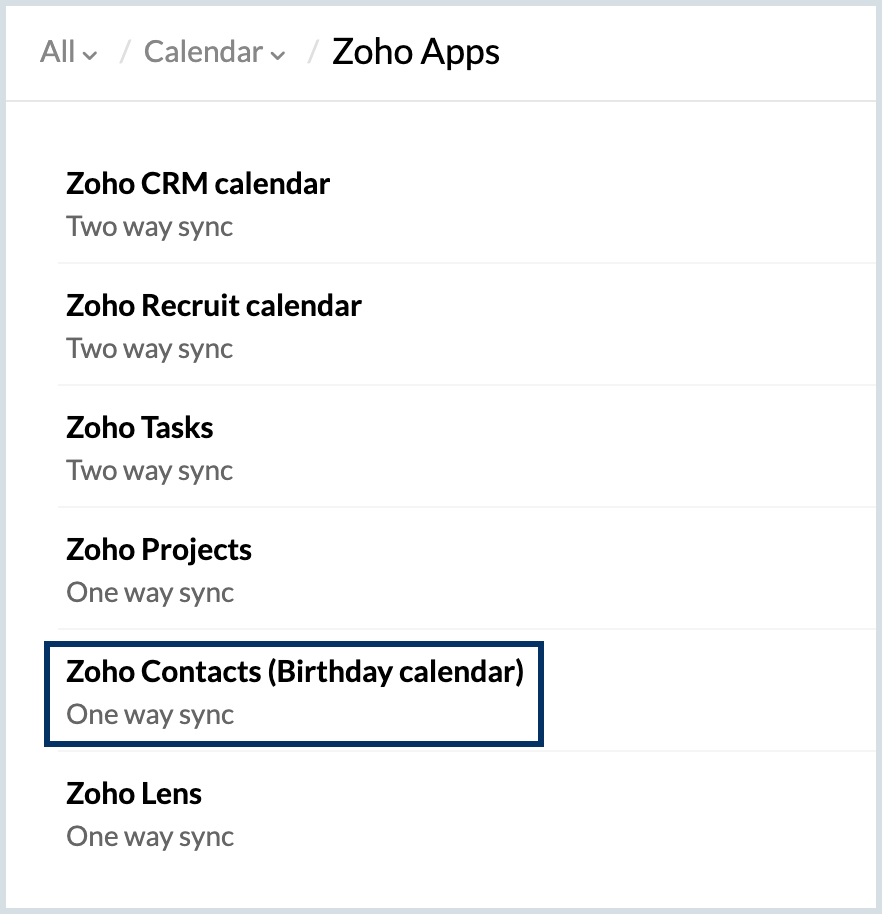
- Click Zoho Contacts (Birthday calendar) and click Unsubscribe
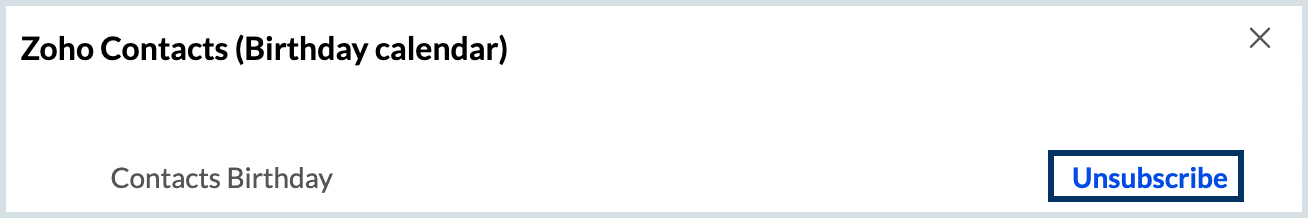
- The calendar will now be removed from your Zoho Calendar.