How do I set up and configure Authorize.Net with Zoho Checkout?
- Click the Settings icon
 and select Payment Gateways.
and select Payment Gateways. - Click the Configure button under Authorize.Net to begin the setup process.
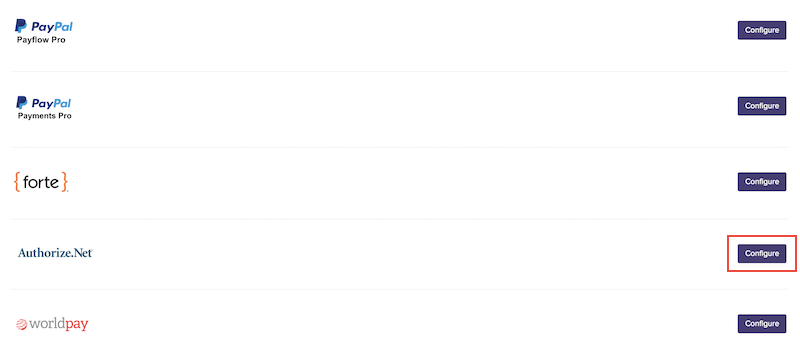
In the popup that follows, you will be asked for your required Authorize.net credentials. These fields signify:
- API Login ID: Enter the API Login ID given to you by Authorize.Net.
- Transaction Key: Enter the Transaction Key given to you by Authorize.Net.
- Currency: Select the currency you wish to receive payments in. The currency entered here should be the same as your base currency. More information on API Login ID and Transaction Key can be found on this link.
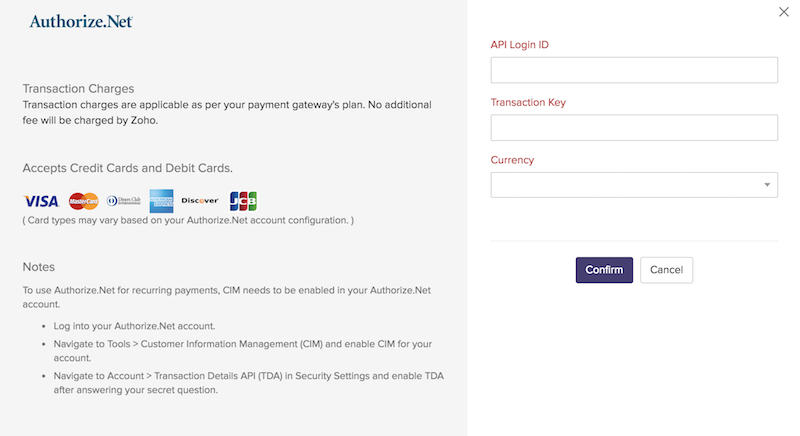
- Your Authorize.Net account is now configured with Zoho Checkout.