How do I set up and configure CSG Forte with Zoho Checkout?
When you’ve integrated CSG Forte with Zoho Checkout, your customers can pay you securely without any hassle.
Note: This integration supports payments in USD and CAD only.
To configure:
- Click Settings and select Payment Gateways.
- Click Configure next to CSG Forte.
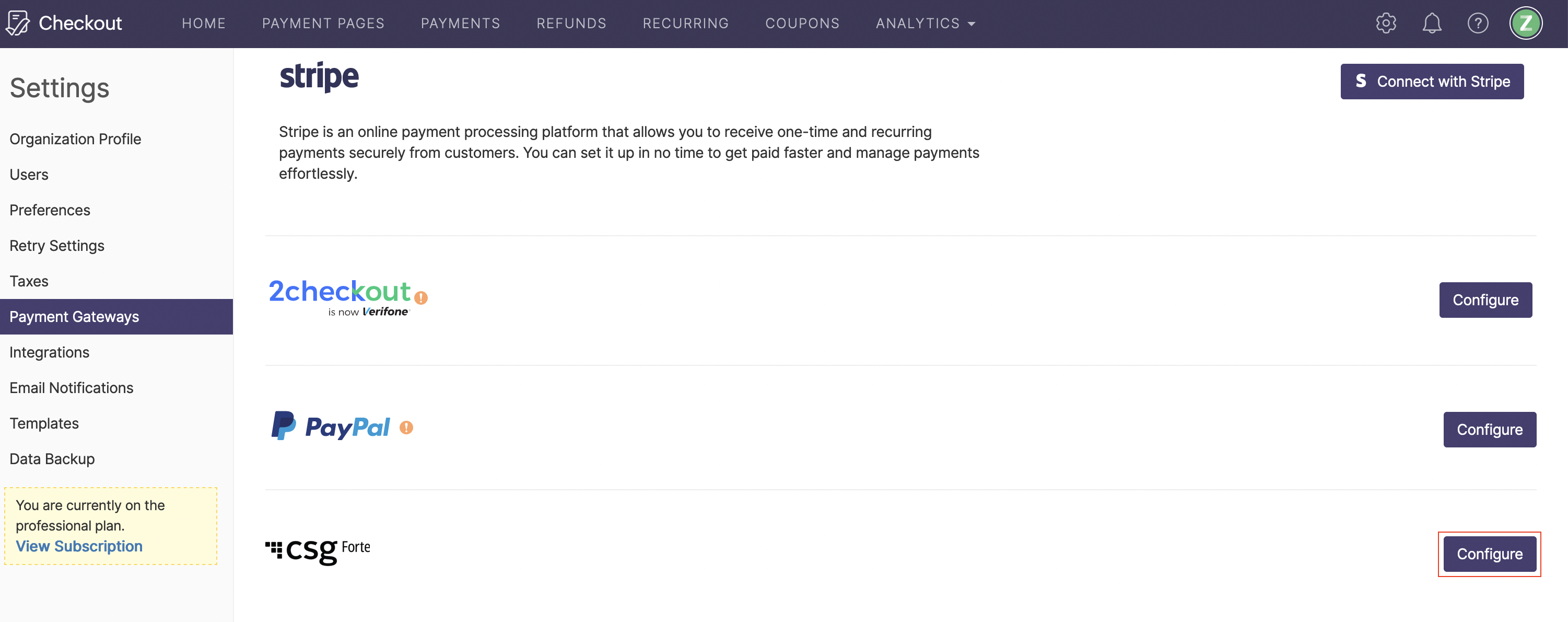
- Enter the folowing details:
| Field | Description |
|---|---|
| Currency | Select the currency you wish to receive payments in. The currency entered here should be the same as your base currency. |
| Location ID | Enter the Location ID that you would like to associate with Zoho Checkout. You can find this ID in the Locations module in your Dex portal. |
| API Login ID | A value that identifies your Forte account. This is available in the Credentials tab under the Locations module. |
| Organization ID | A unique ID associated with the organization in your CSG Forte account. You can find this in the Locations module in your Dex portal. |
| Access ID | The Access ID is your username for API authentication, which can be found in the API Credentials module under Developer. |
| Secure Key | Secure Key is your password for API authentication, which can be found in the API Credentials module under Developer. |
- Click Confirm.
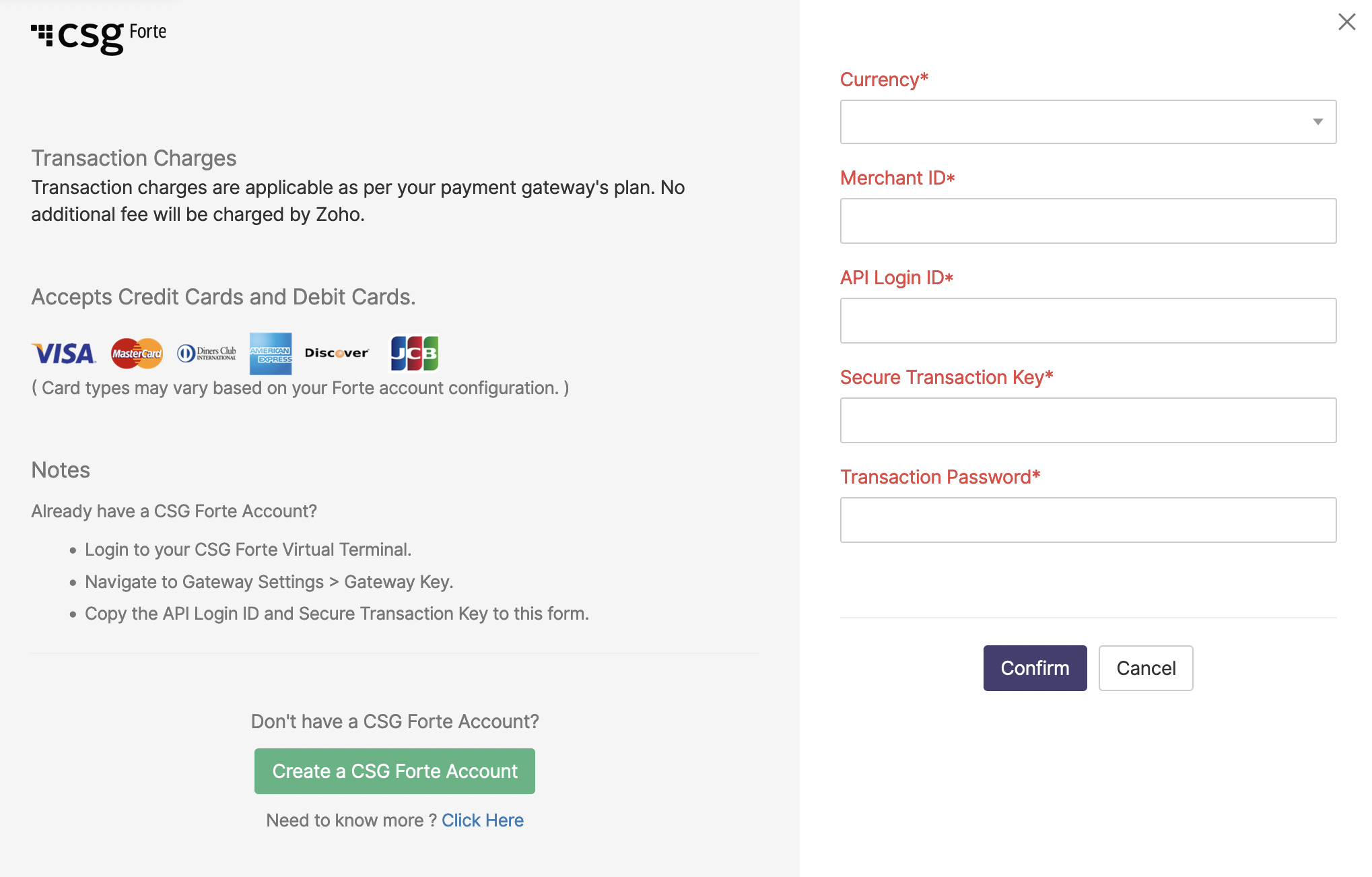
Your Zoho Checkout organization will be integrated with CSG Forte.