How to set up a pre-filled hosted payment page?
Set up pre-filled hosted payment pages to simplify the checkout process for your customers by auto-populating their information. Field values will be passed as parameters to fill in the details in the payment page’s URL.
- Log in to your Zoho Checkout account.
- Go to Payment Pages from the top menu.
- Click the Share button for a payment page.
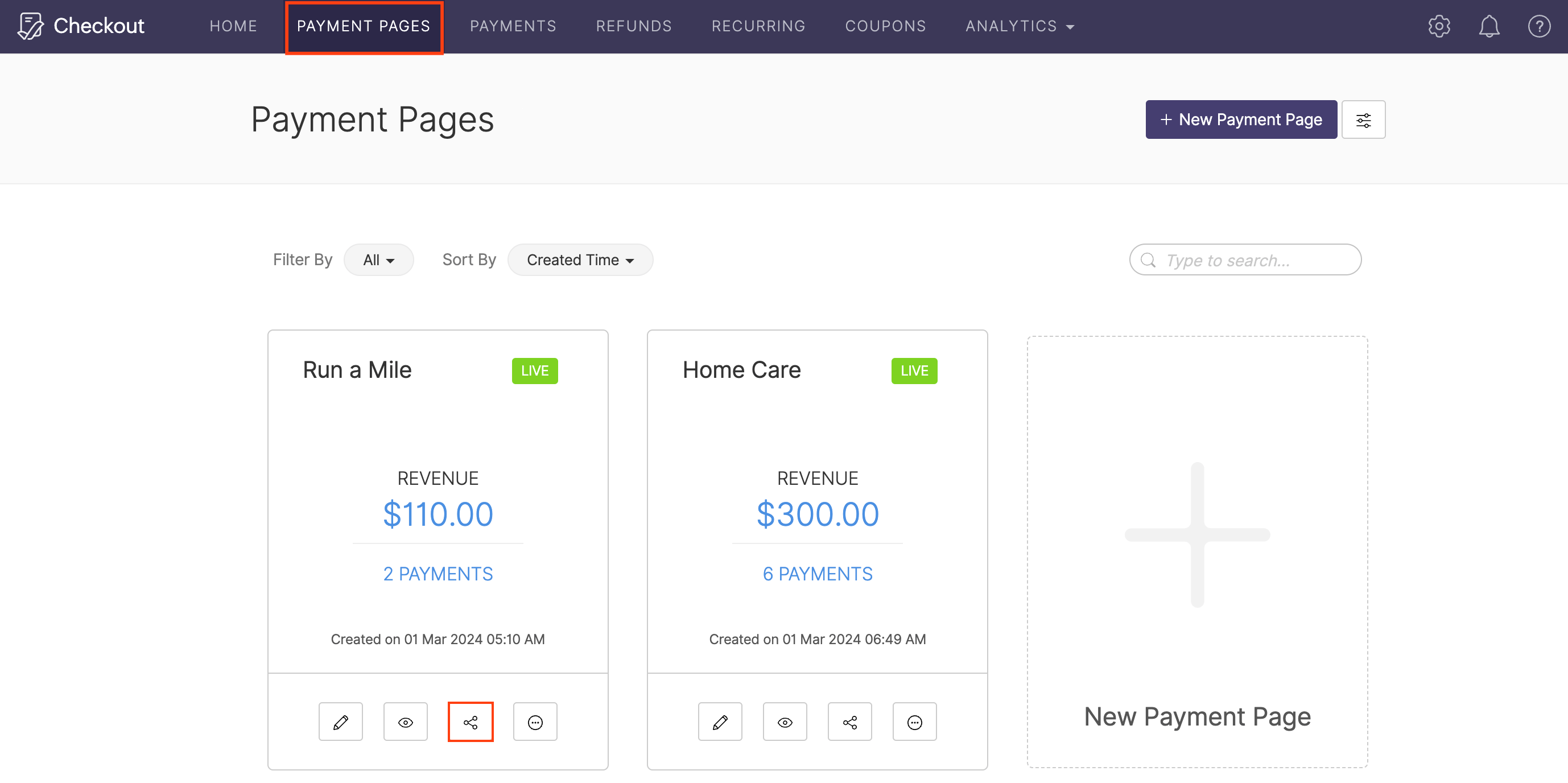
- Copy the Direct Link URL.
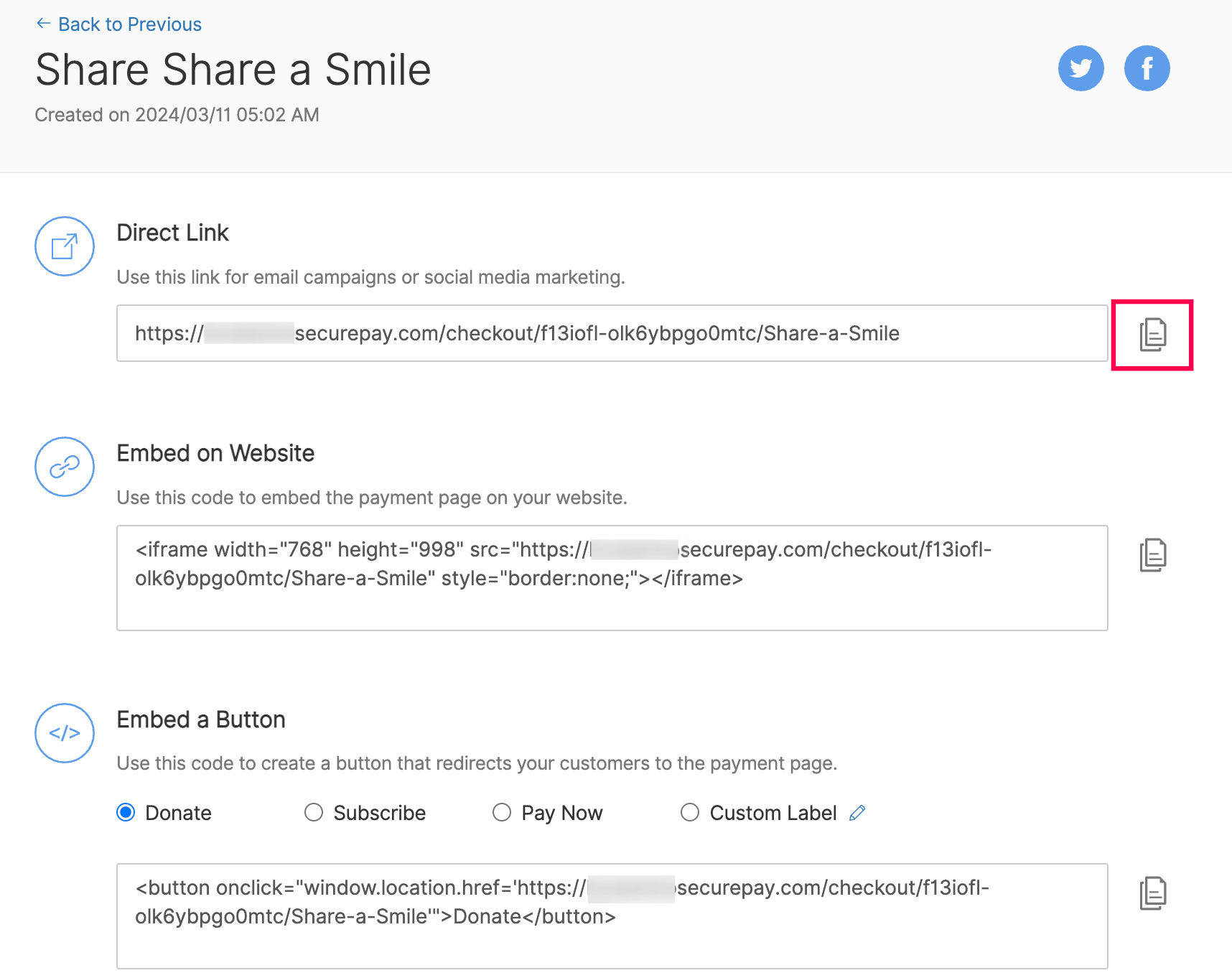
Append the information collected from your customers as parameters to this URL. Then, you can use it to direct customers to the pre-filled hosted payment page.