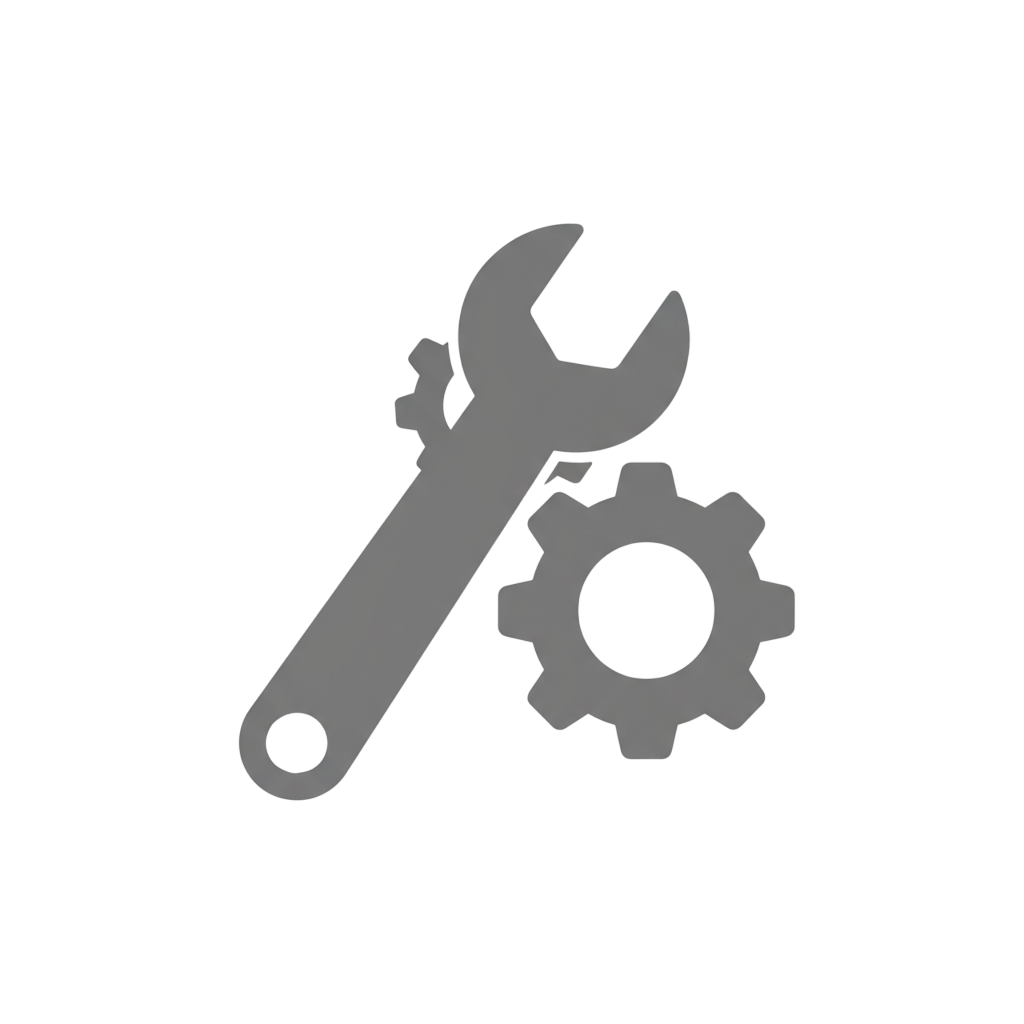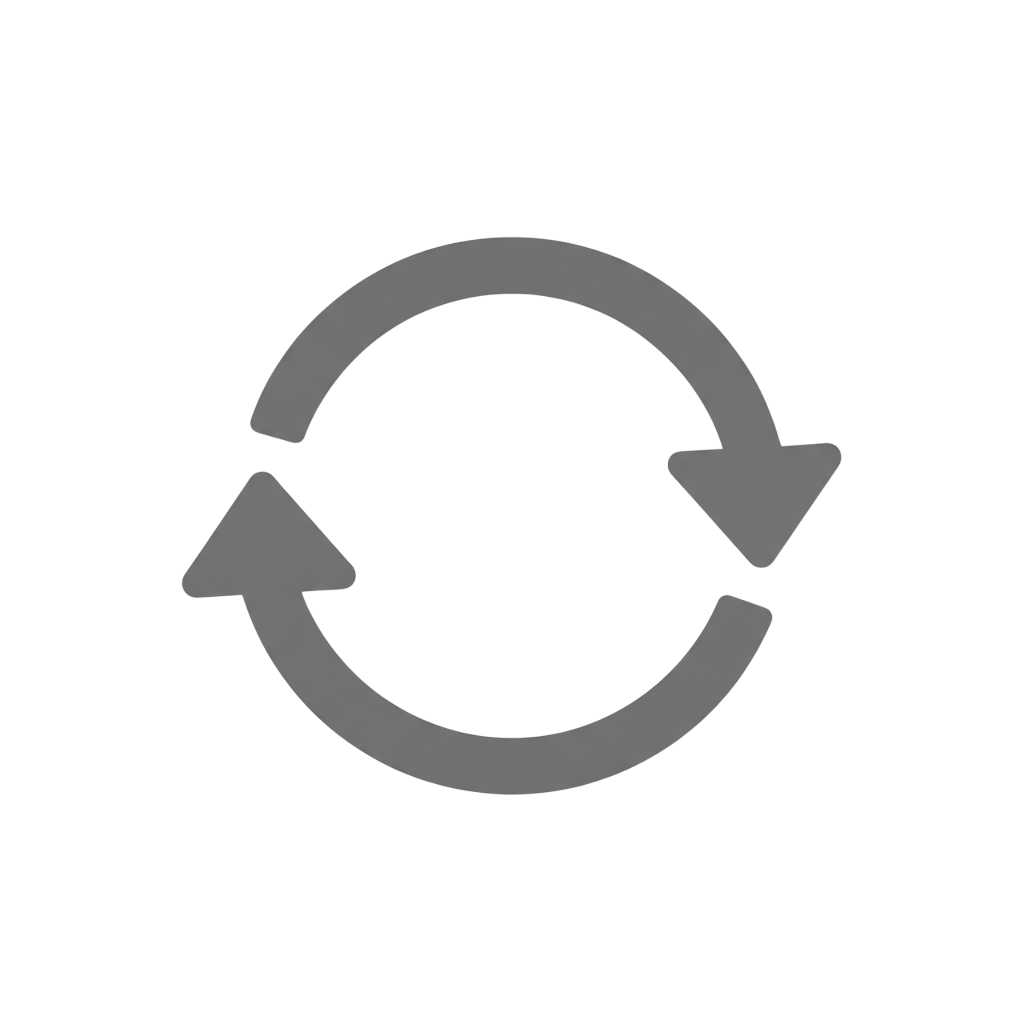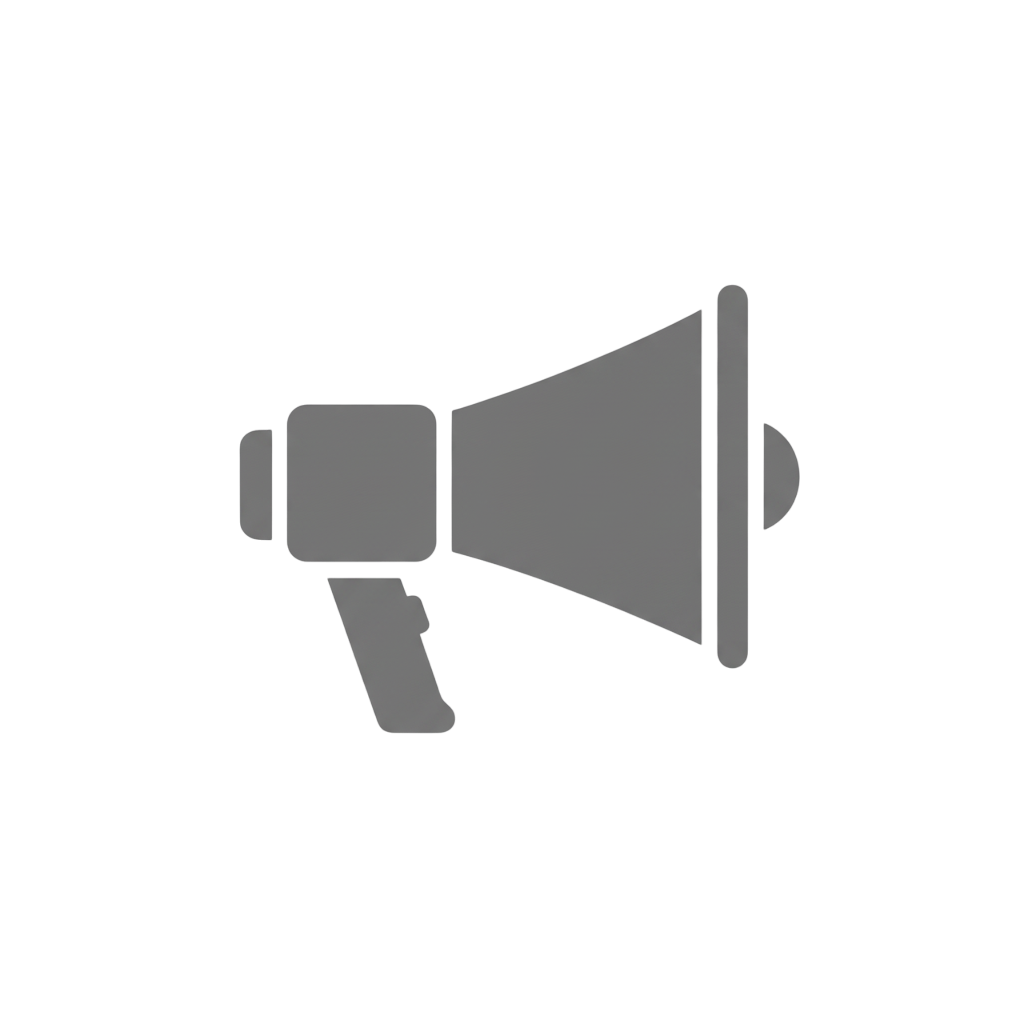Getting Started with Developer Platform

Cliq provides a platform for building internal tools to automate your everyday work activities and also to bring data from other applications you use right inside your chat window with the help of Commands, Bots, Message Actions and Functions. These components, collectively termed as Internal Tools invoke a deluge code when triggered. We will learn more about developing these components in the Internal Tools section.
Cliq's platform can be used in various ways to make your day-to-day work activities more convenient. For instance, a marketing team can have a bot bring them details of their campaigns and surveys broadcasted on different social media platforms. This bot can notify the team about the engagement statistics for a particular post or when they are trending on any social media. A slash command can be designed to post or update statuses directly to your media handles. This example reflects only a tiny bit of the endless possibilities that can be done using the Cliq Platform!
If you are new to Cliq, take a look at our User Guide. If you are already familiar with using Cliq, then refer to our developer documentation outline given below to get started!
REST API
Enables developers to connect Cliq with other applications and services, automate tasks, and enhance Cliq's features by accessing all available endpoints, authentication details, and request-response formats for integrating Cliq into their systems.
Internal Tools
Activate your automation with internal tools, featuring bots, commands, message actions, and functions. Connect with external apps, import data into Cliq, and manage everything directly from your chat window.
User Interface
Computation Interface
Authentication
Storage
Developing Extensions
If you are interested in building extensions for Cliq customers, take a look at our Developing Extensions section. Learn how to bundle these components as an Extension and list it on the Zoho Marketplace as a Free or Paid Extension.