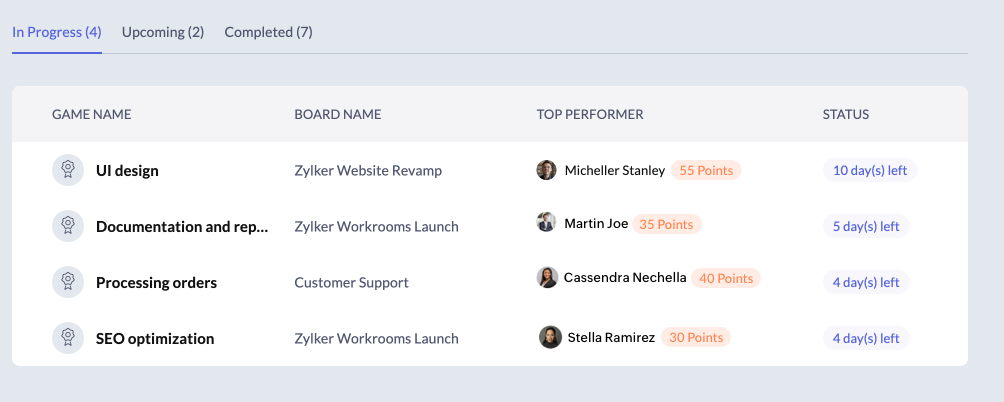Strategize. Visualize. Prioritize.
From creating an agile task board for a project to planning your daily to-do lists, — Tasks is the ideal space to manage work items, bring focus to what’s important, and achieve targets on time, all the time.
Stay organized for better productivity
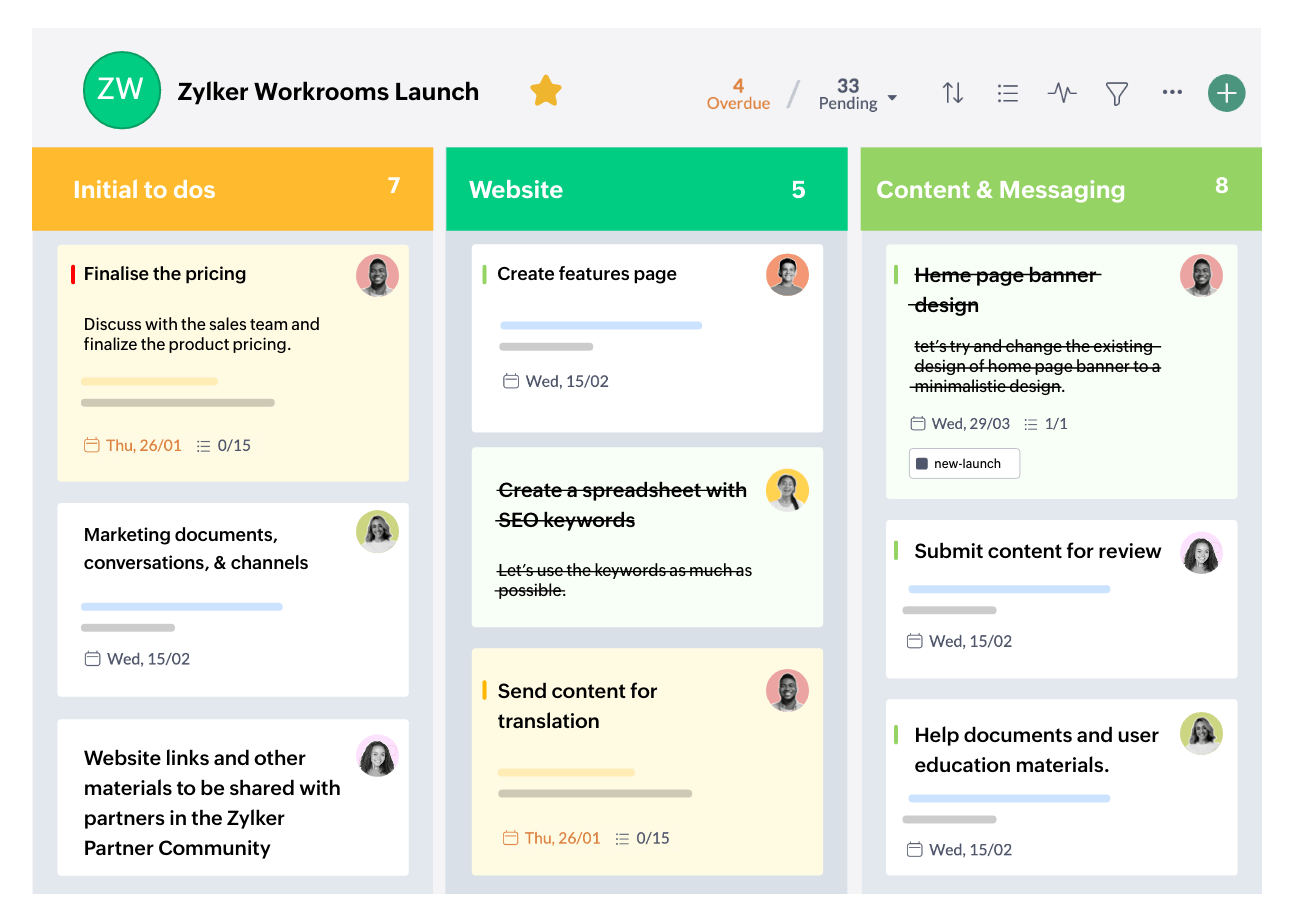
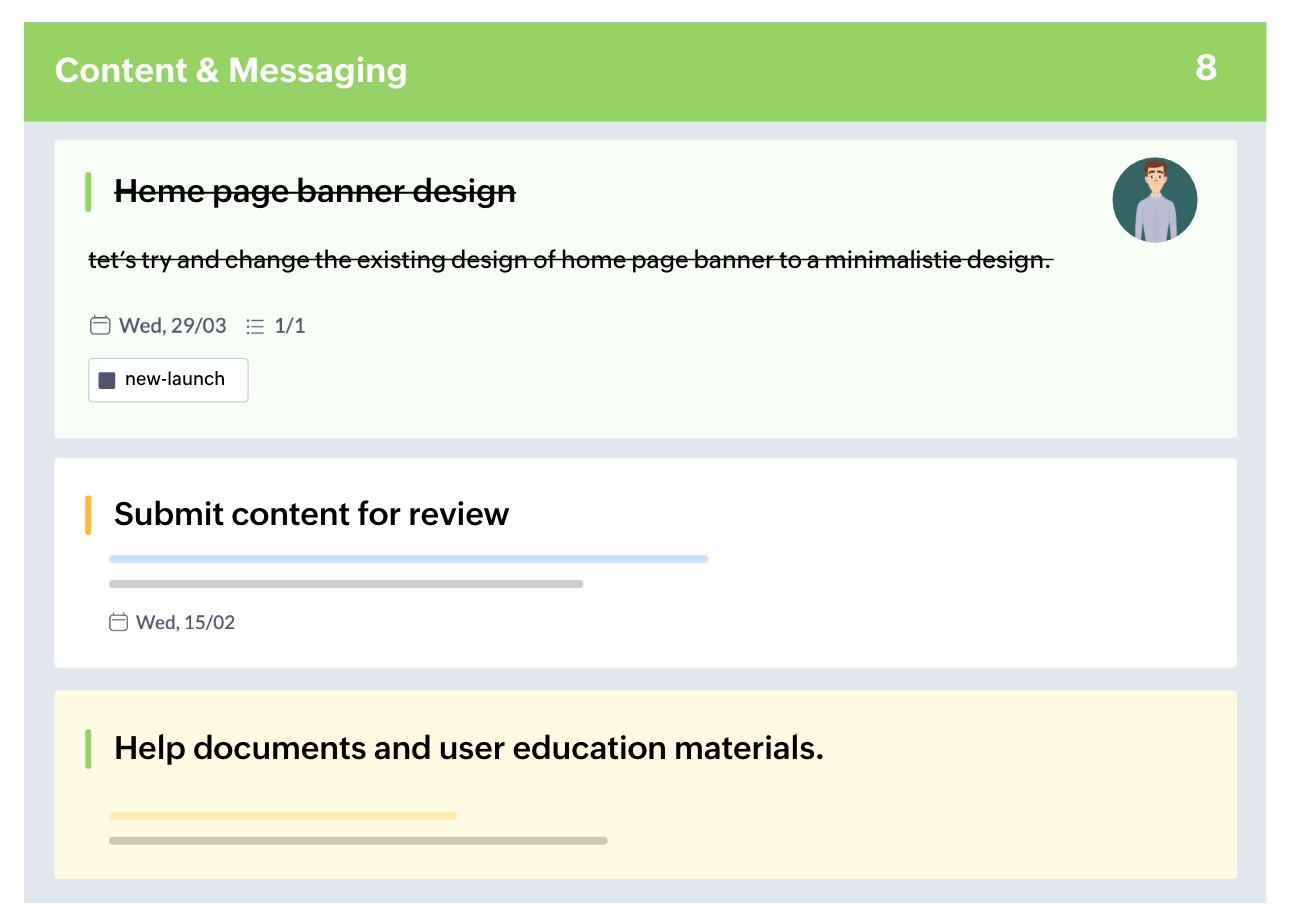
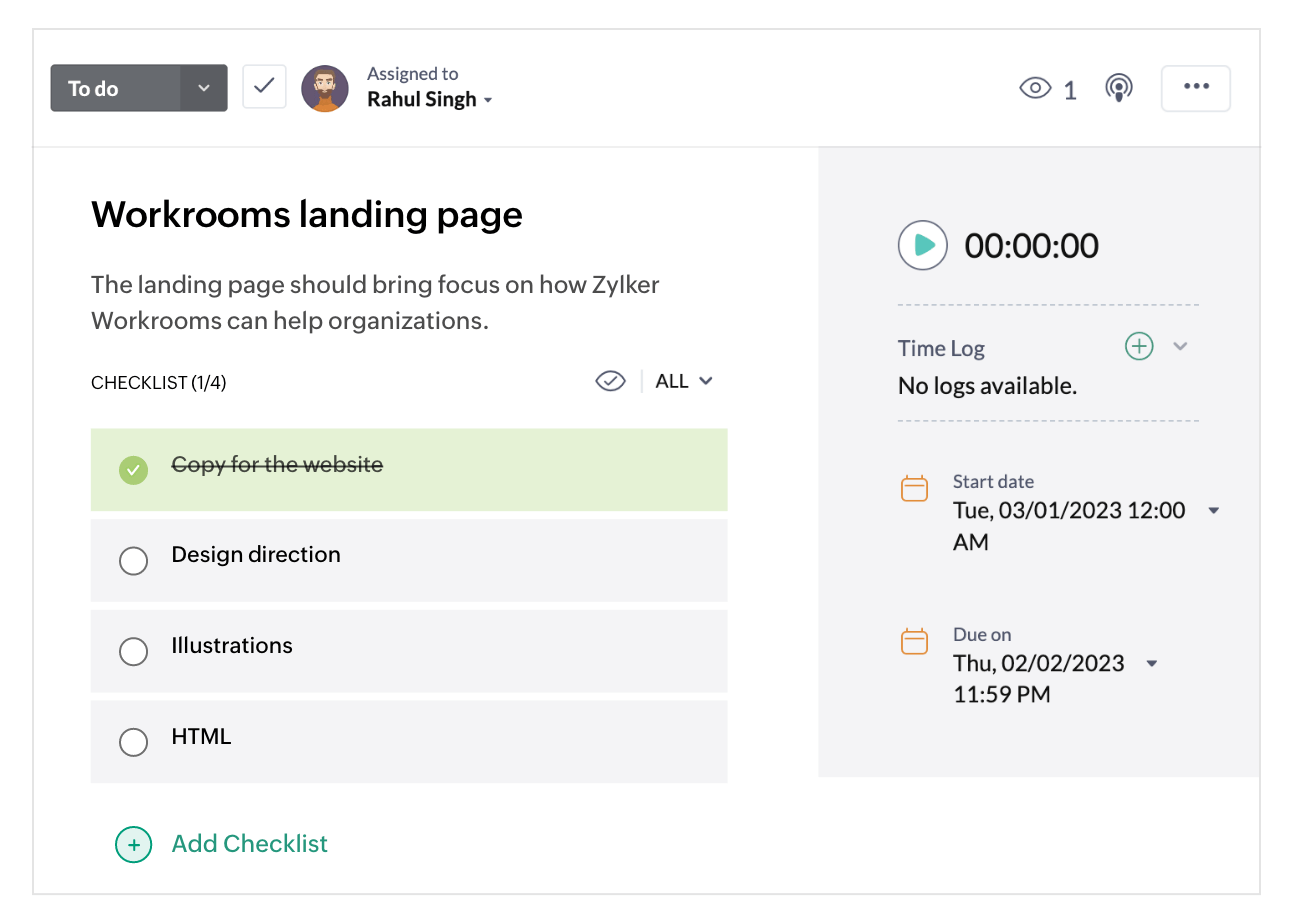
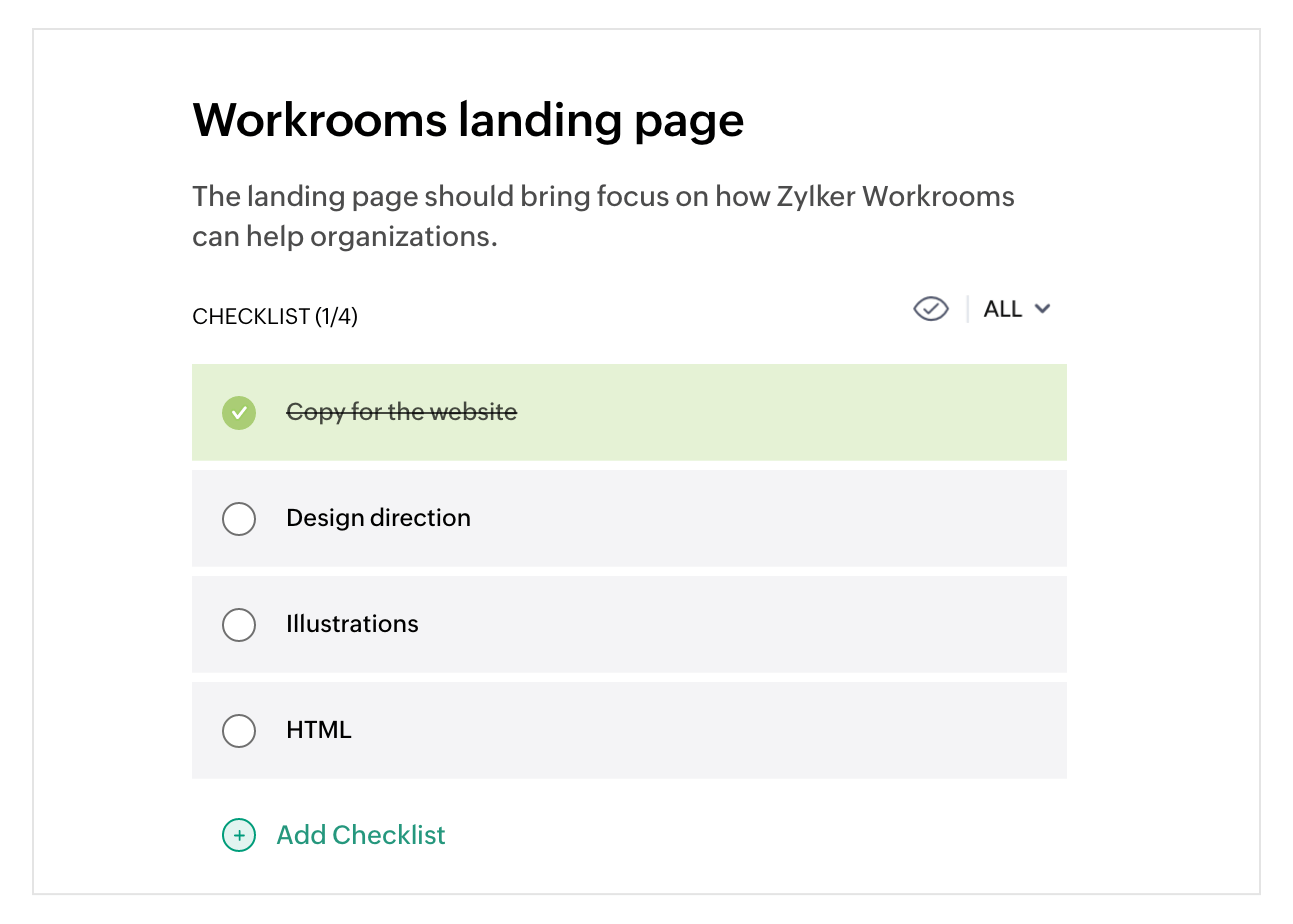
Boards
Create boards for your projects so you can visualize work plans and keep them organized.
Sections
Add sections to your boards to break an elaborate project down into simple, actionable units or stages for tracking process; for example, “to do,” “doing,” and “done.”
Tasks
Add work that needs to be done as tasks under each section. Tasks hold all of the information required to get the work done.
Checklist Items
Break a task up into smaller parts, or define the steps needed to complete an overall task and add them as checklist items.
See work in a new way
- Get a fresh perspective on your project with the Kanban view. Know who’s working on what and what needs to get done, all at a single glance.
- Reorder sections on the board anytime you want to see the most important ones first.
- Move tasks within and between sections with a simple drag-and-drop action, and color-code your sections so they stand out.
Team work made easy
- With the elaborated task view, drill down to every minute detail, such as when the task is due, its status, its priority, who created it, and to whom it’s been assigned.
- Give each task a priority level so everyone understands which tasks are more important and plans work accordingly.
- Set reminders for tasks so you can make sure the team stays on track and never misses a deadline or mismanages time.
- Easily communicate with teammates, loop them in on tasks with a simple @mention, and keep task-related files attached to it.
Do more than task management
Time tracking
- Log and track time spent on tasks manually or through automatic timers.
- Pause the timer during breaks to get an realistic record of time spent and end the timer to create a new timesheet entry.
- Use timesheets to analyze the time spent on project stages, keep track of the pace of the project, and identify bottlenecks.

Dependency
- Add dependency to establish the relationship between tasks and make it clear which tasks are ready to start and which tasks are waiting on others.
- Add multiple dependencies. A single task can be dependent on multiple tasks, and multiple tasks can be dependent on a single task.
- Get a clear outline of dependent tasks by visualizing them in a Gantt chart.

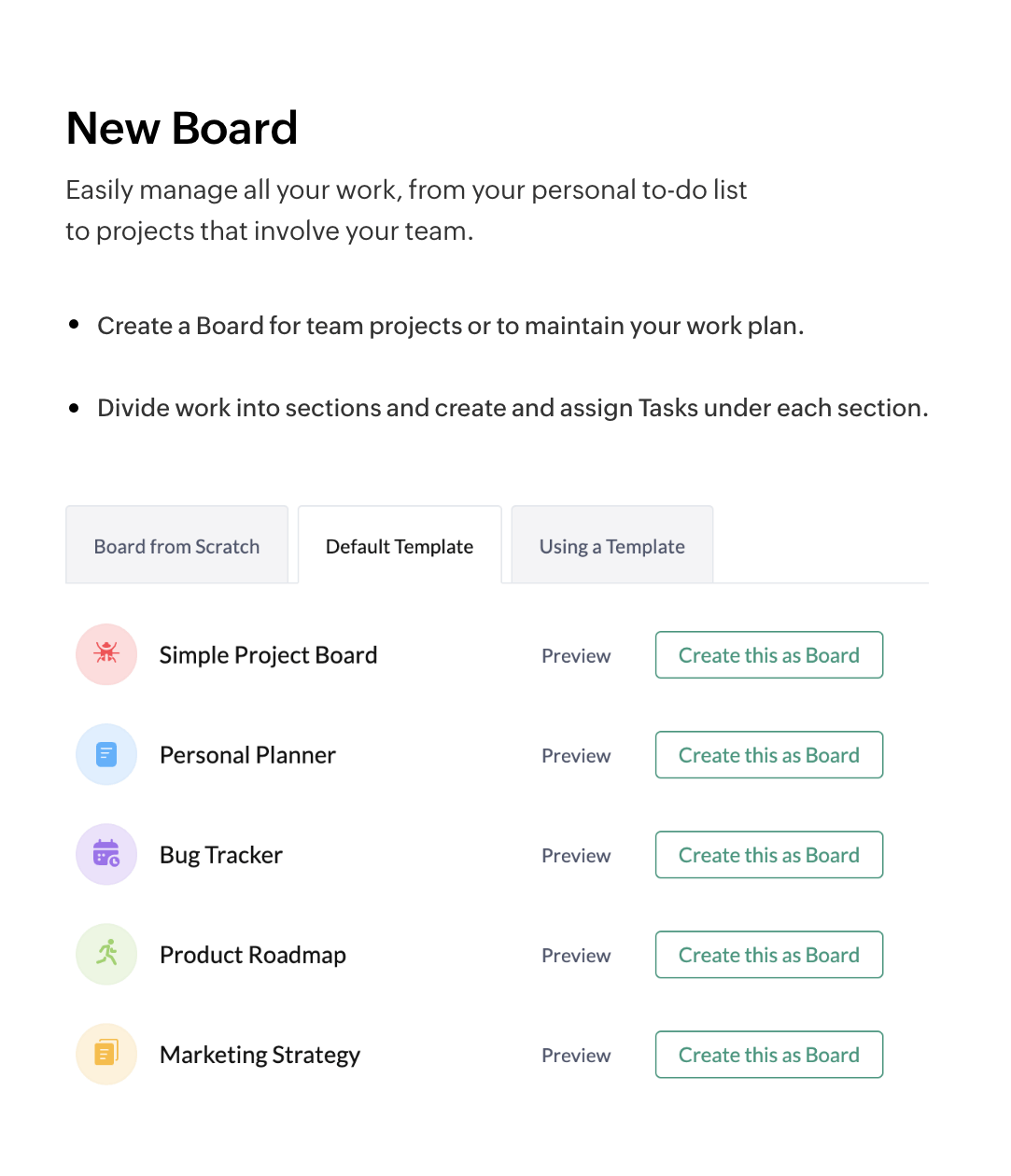
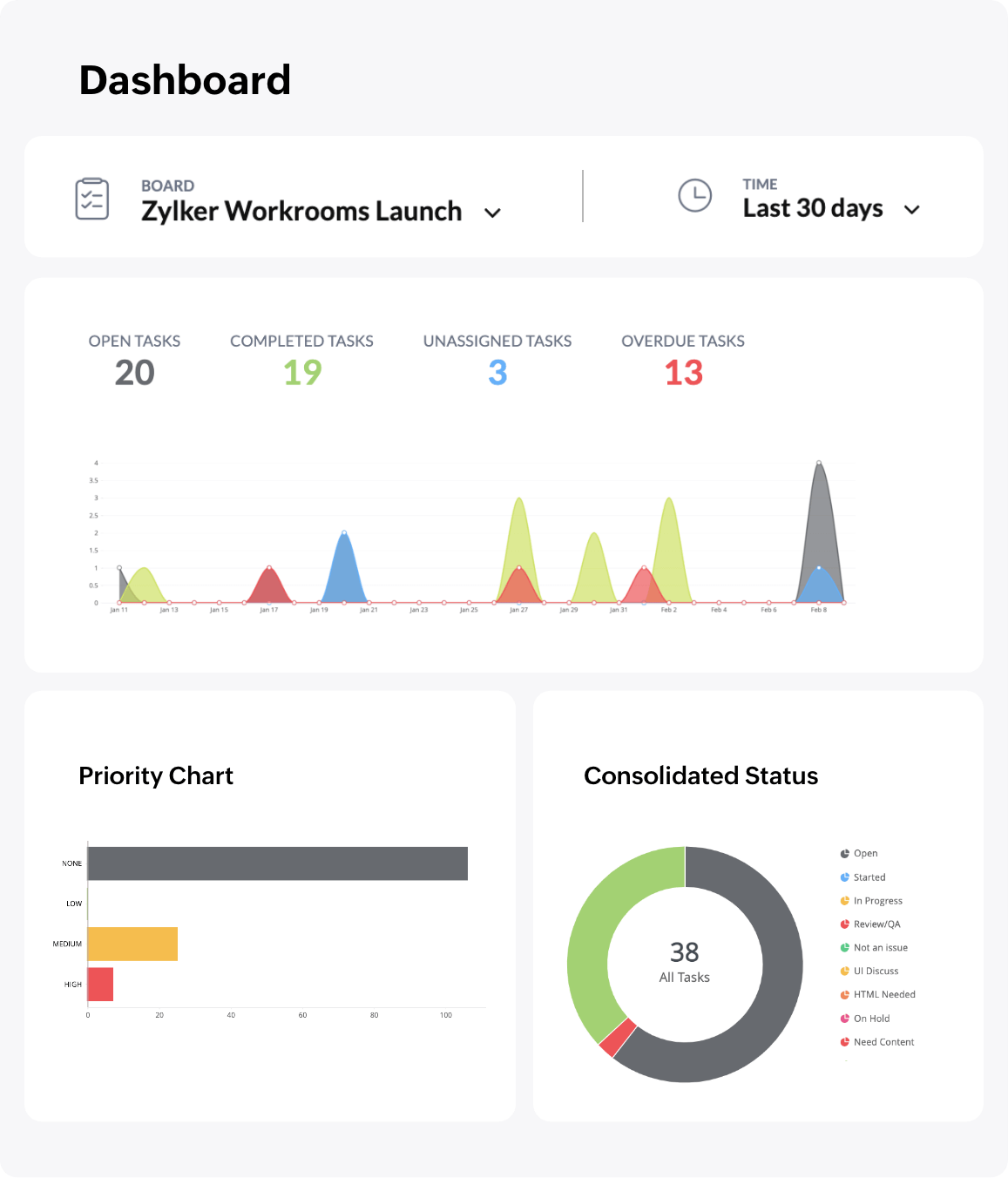
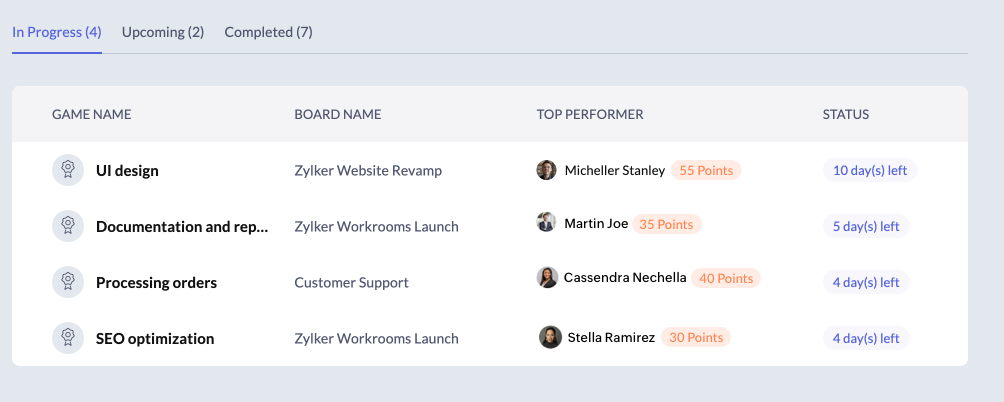
Take control over default actions
Create section actions to automate your tasks and reduce the time spent on repetitive and mundane work. Section actions can be created for various task-related activities such as adding assignees, due dates, checklists, and more.
Save time using custom templates
Still creating boards that follow the same list of tasks from scratch every time? Create your own custom board and task templates from an existing board so your team can reuse them when needed and focus on getting the actual work done. We've also got a bunch of default board templates to choose from.
See progress in real time
Know where your project stands in real time with statistics. From getting a count of completed and overdue tasks to the consolidated status of all tasks, get a complete overview of the project status at a glance.
Gamify your tasks
Turn daily tasks into exciting challenges where employees earn points, collect badges, and climb leaderboards. Create custom games, track progress, and boost engagement with friendly competition.

Take control over default actions
Create section actions to automate your tasks and reduce the time spent on repetitive and mundane work. Section actions can be created for various task-related activities such as adding assignees, due dates, checklists, and more.
Save time using custom templates
Still creating boards that follow the same list of tasks from scratch every time? Create your own custom board and task templates from an existing board so your team can reuse them when needed and focus on getting the actual work done. We've also got a bunch of default board templates to choose from.
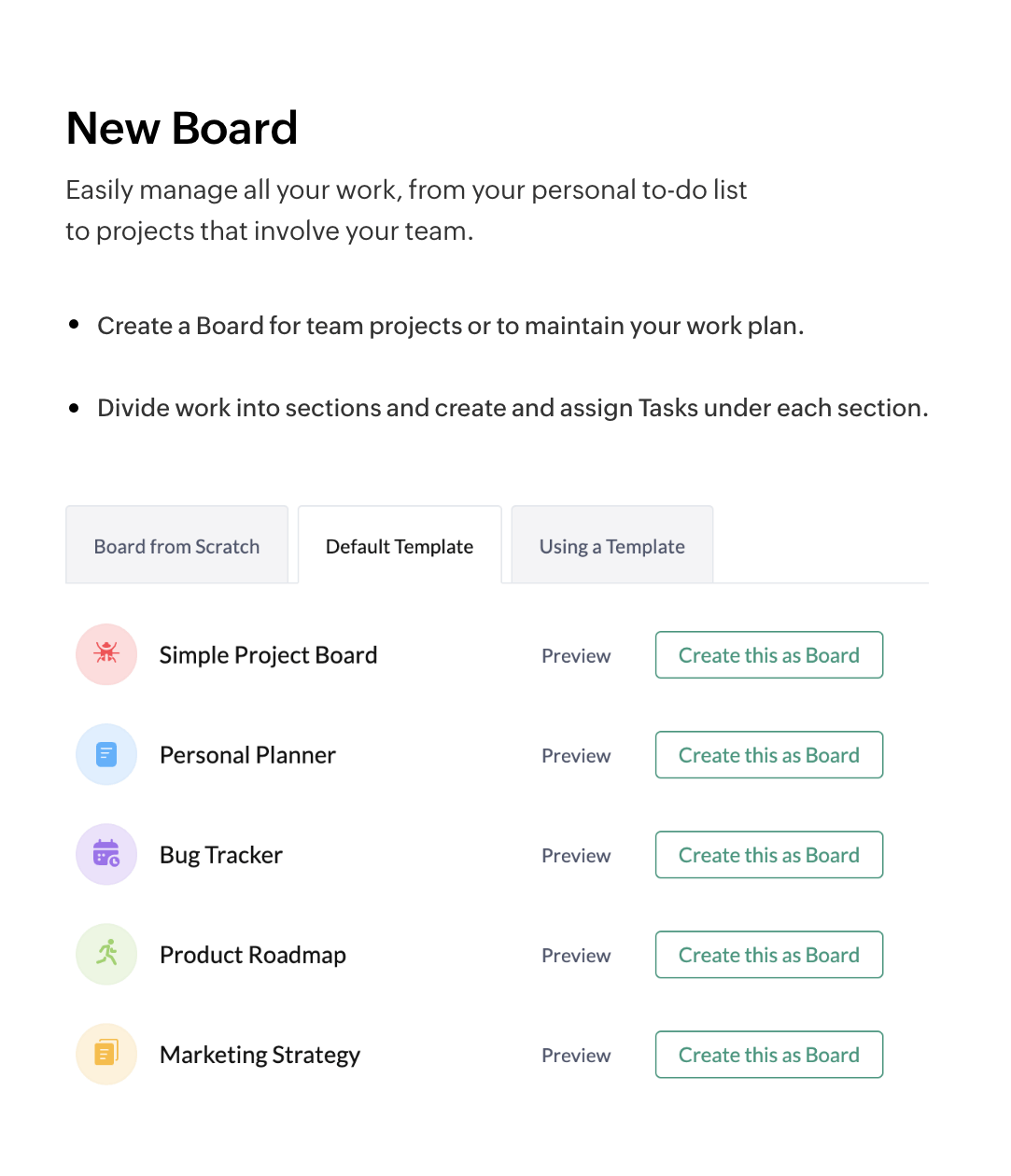
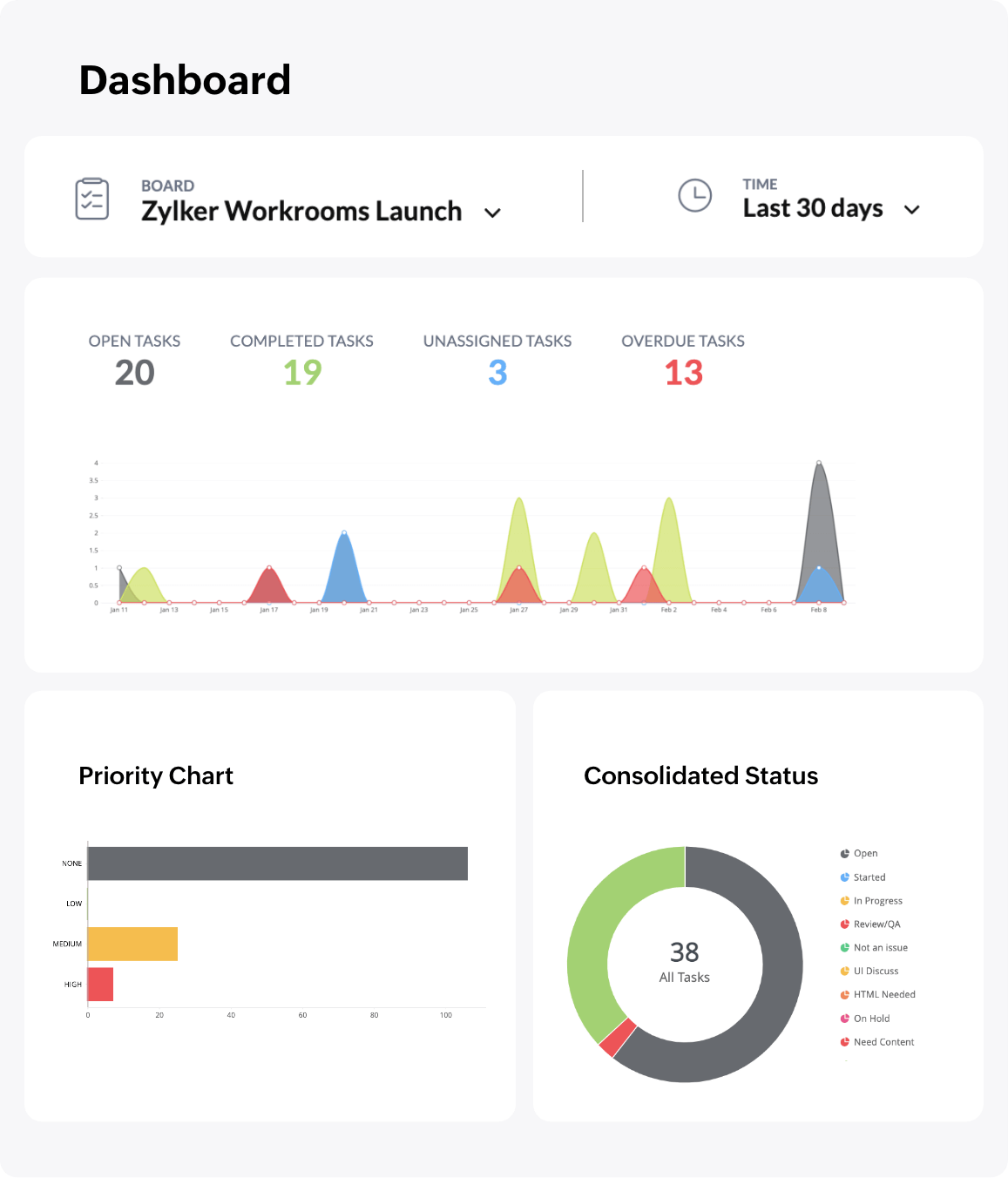
See progress in real time
Know where your project stands in real time with statistics. From getting a count of completed and overdue tasks to the consolidated status of all tasks, get a complete overview of the project status at a glance.
Gamify your tasks
Turn daily tasks into exciting challenges where employees earn points, collect badges, and climb leaderboards. Create custom games, track progress, and boost engagement with friendly competition.