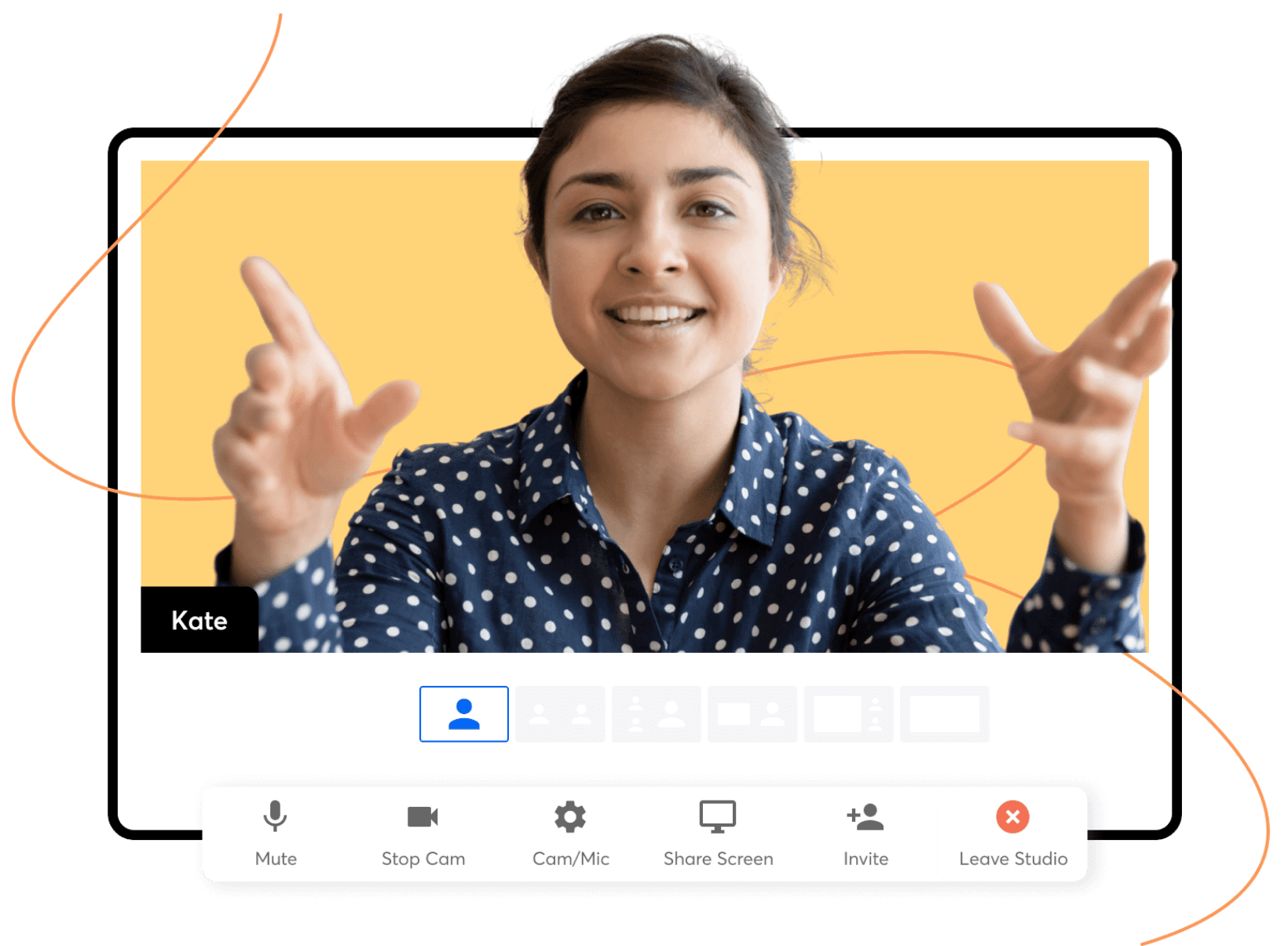What are integrations?
Integrations let you connect different applications within your tech stack to communicate and share data with ease. Zoho Creator offers a comprehensive suite of integration features, including both prebuilt and custom options. It's easier than ever to set triggers, add actions, and view your entire organizational workflow in the builder—without writing a single line of code.
Automate workflows with no information gaps
Connect all your business seamlessly
With our drag-and-drop integration builder, you can quickly design workflows that connect different apps. Just add the required logic elements to tailor the process to your specific needs.
Orchestrate your business from anywhere in the world
Zoho Creator offers a real-time environment, where your teammates can collaborate to streamline your business applications. With a gallery full of templates to pick from, your business will never run out of ideas.
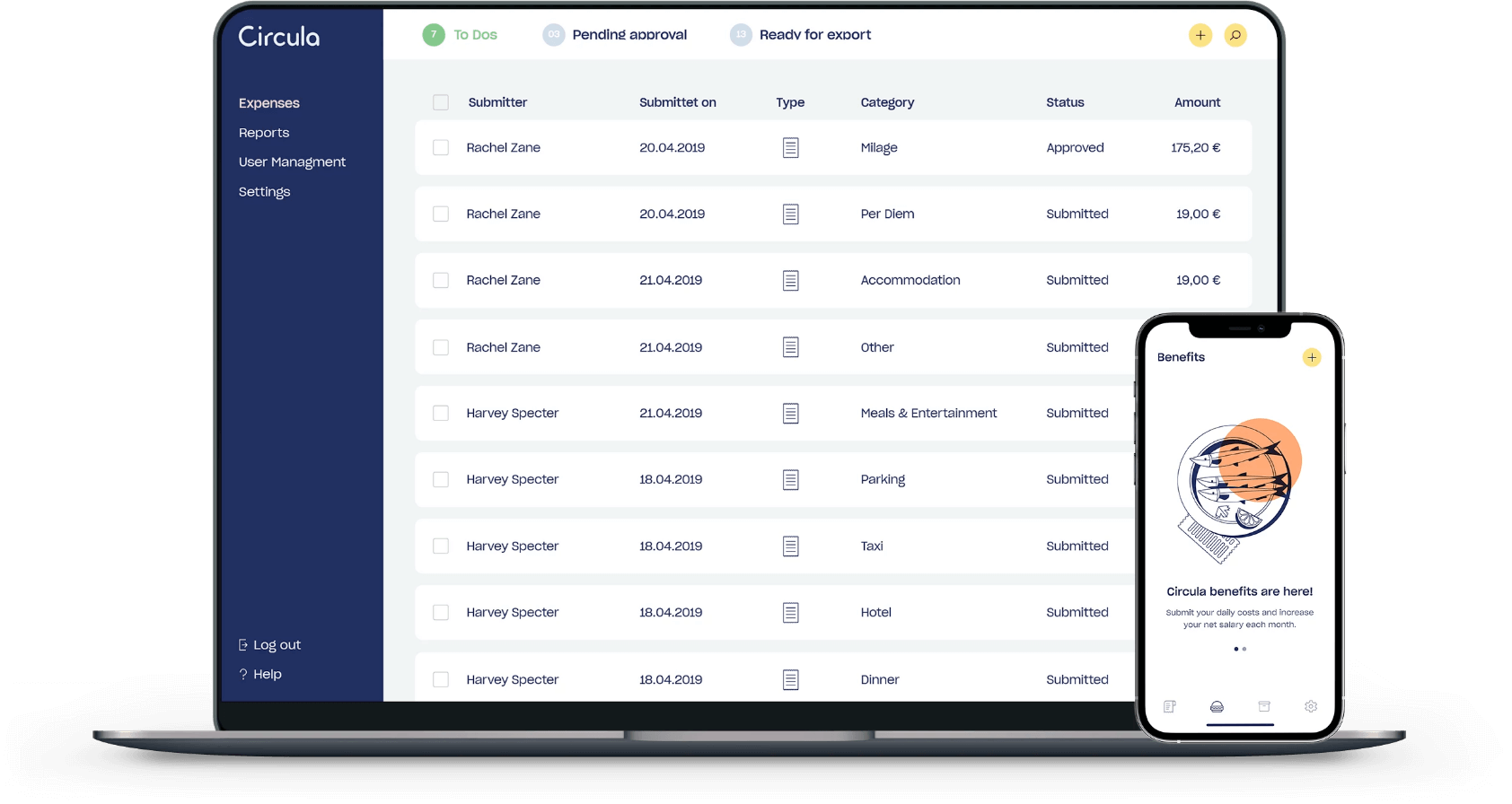
Use preconfigured templates to automate your workflows instantly
Integrate your business with any other app from the gallery to automate workflows and facilitate unhindered information flow.
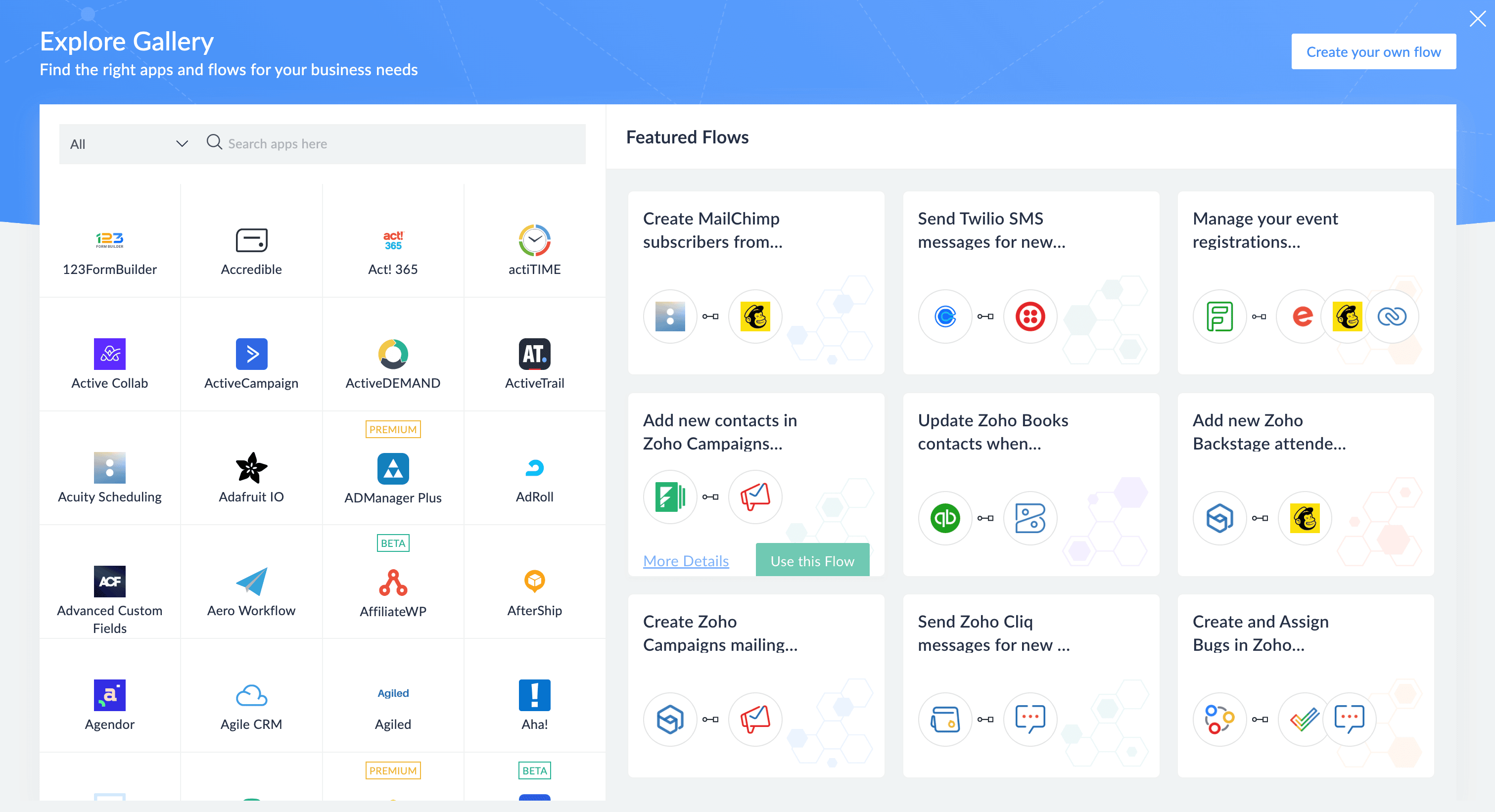
Customize advanced workflows with Deluge
For advanced automation, use Deluge, our homegrown scripting language, to customize workflows by setting triggers and actions, allowing your applications to seamlessly communicate with each other.
Monitor all your workflows on a single dashboard
Easily monitor recent workflow executions, review connected apps, and manage them in real time—test, reconnect, or remove connections with ease.
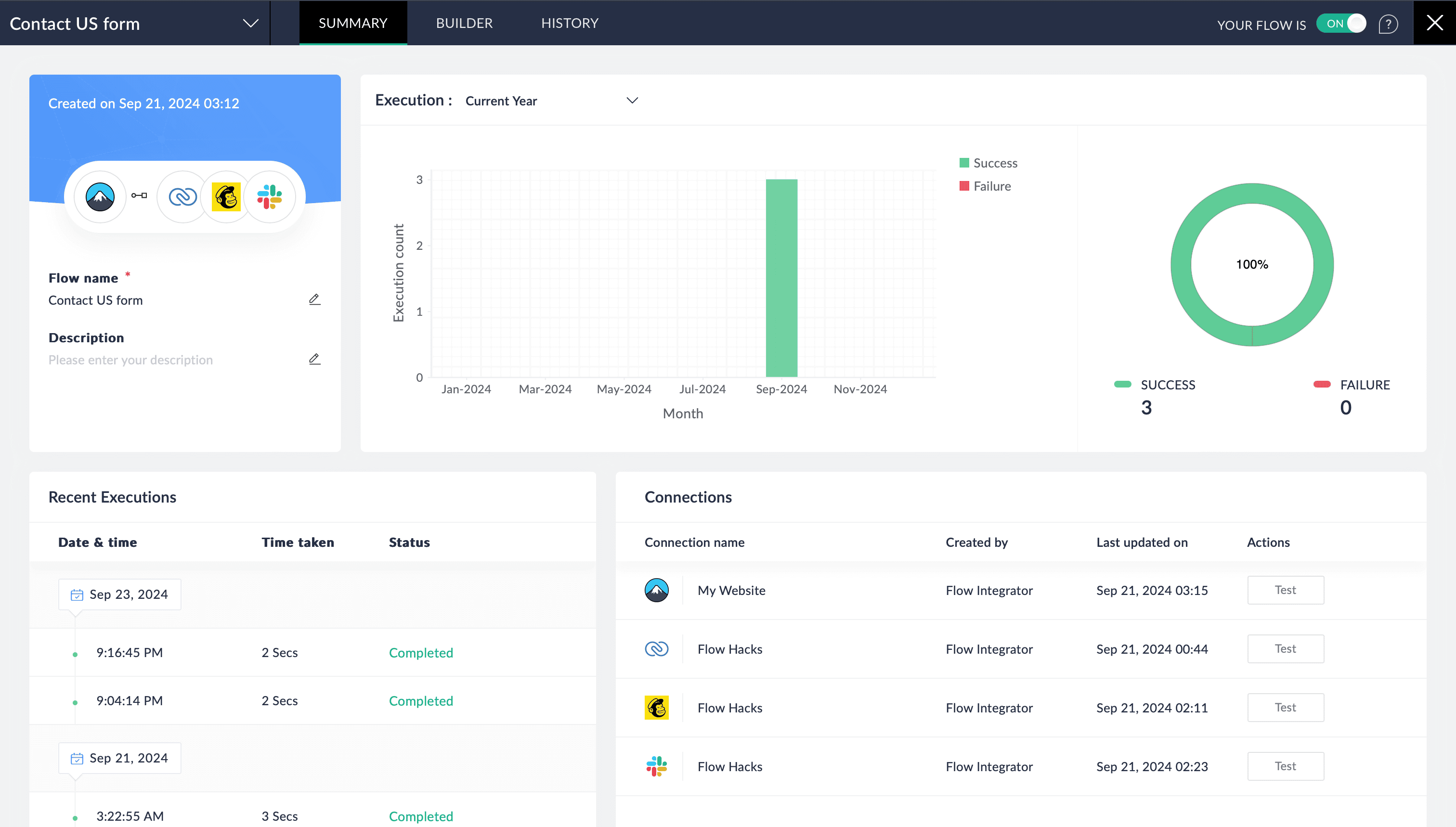
Track and review your workflow history
Stay on top of your workflows with task histories. Easily view detailed records and filter by status or date to locate specific actions or outcomes.

Collaborate with your teams to build and manage integration flows
Add team members to plan, strategize, and execute business workflows and operations.
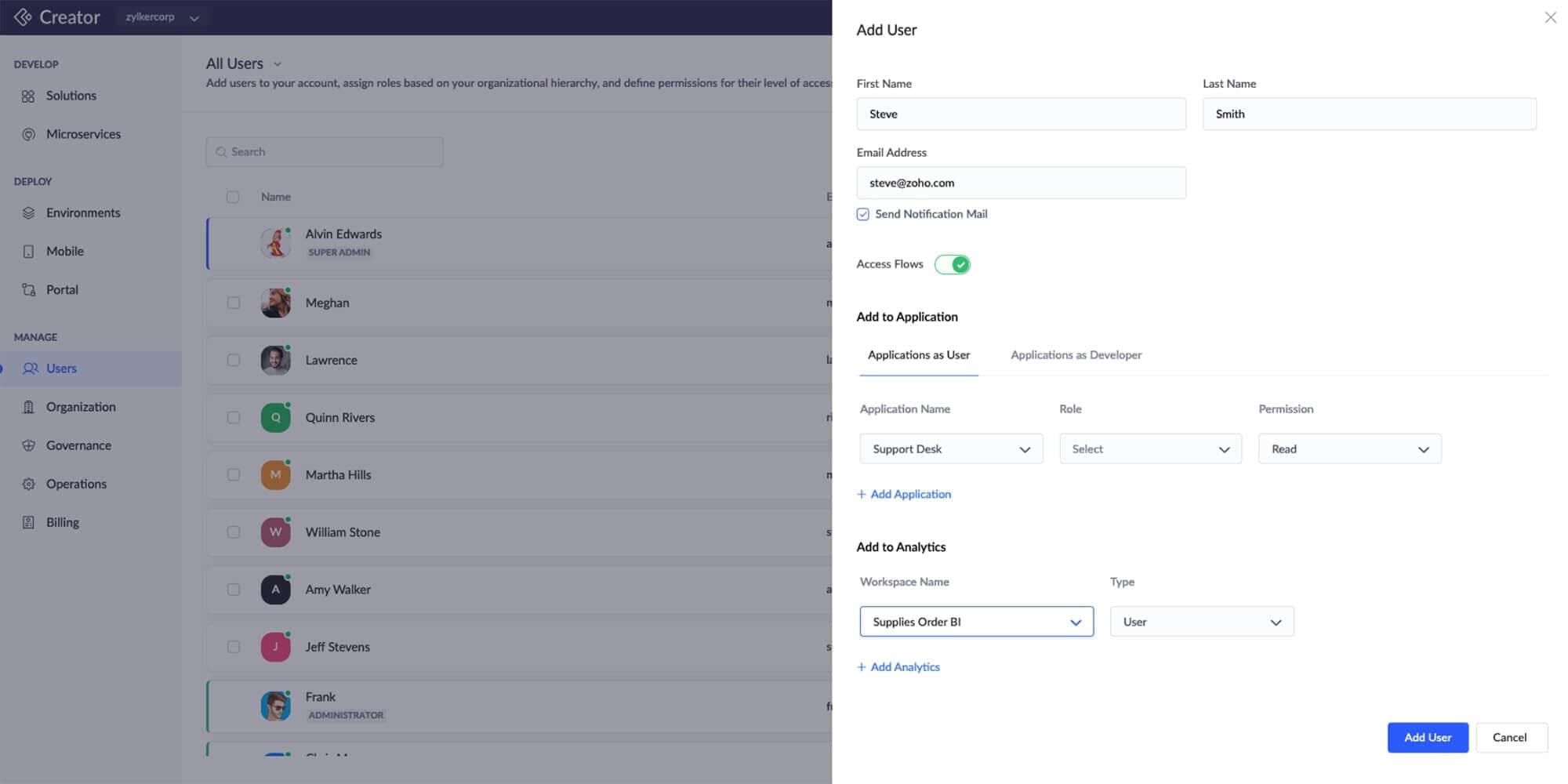
Set up a business flow in 3 steps
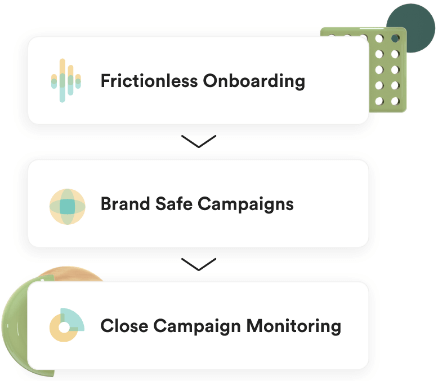
Set triggers
Set up the event for which the workflow has to be executed. Webhook triggers help you collect data in any format.
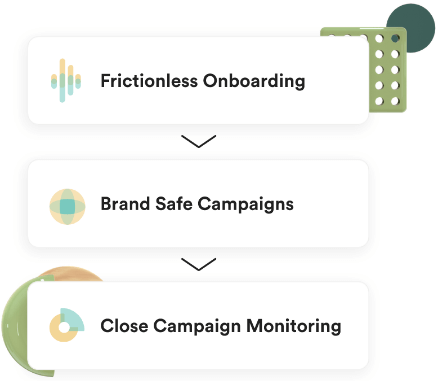
Define logic
Set schedules for automation, and design branches for conditional logic and delays tailor-made to your workflows.
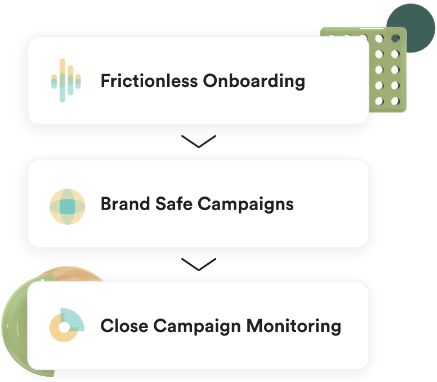
Learn from valuable insights
Analyze your business with performance indicators in real time.