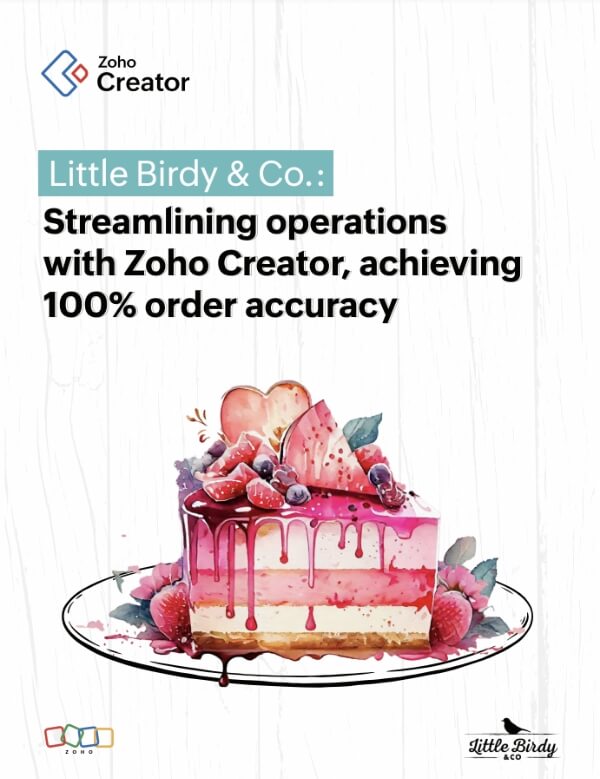Top brands that use our platform
What is an internal tool?
Internal tools refer to software applications designed to support a company's internal operations, primarily used by employees to streamline their daily tasks. These tools improve collaboration, communication, and productivity while automating tasks and reducing manual labor. Furthermore, they enhance customer service, boost employee engagement, and enhance overall business performance. They are also essential in fortifying data security, cutting costs, and ensuring the accuracy of data.
Why build internal tools on low-code?
Rapid development
Low-code platforms provides prebuilt templates, components, and drag-and-drop interfaces, enabling you to create functional apps in less time without extensive coding. This accelerates the app development process and reduces time to market.
Empowerment of developers and non-developers
Low-code platforms empower individuals, such as subject matter experts, to create or customize apps that meet their unique needs, fostering a collaborative and efficient work environment. Additionally, developers benefit from the simplicity of the visual interface, streamlining their work.
Cost efficiency
Creating internal apps with low-code tools can be done in-house, doesn't require developers, and takes less time, resulting in reduced development costs and overhead expenses. Additionally, low-code platforms generally have lower licensing and maintenance fees compared to custom-coded solutions, further enhancing cost efficiency.
Agility and scalability
Low-code apps can be easily modified and updated, allowing organizations to quickly respond to changing needs. This flexibility—which is not accommodated by off-the-shelf apps—is crucial for internal tools that may require frequent adjustments to accommodate process changes. It also enables organizations to scale their internal tools as the business grows.
What internal tools can be built on Zoho Creator?
- Approval apps
- Order management apps
- Sales management apps
- Tracking apps
- Employee self-service apps
- Administrative panel/dashboard
Approval apps
Approval apps are tools that automate and handle approval requests without relying on emails or messaging platforms, which leads to improved productivity and decision-making, and shorter timelines. These apps transform approvals into structured processes, streamlining operations, improving visibility, and simplifying informed decision-making.

Order management apps
Order management apps are versatile solutions that streamline order placement, routing, and processing, while ensuring real-time visibility into inventory levels and efficient allocation. In short, it greatly improves the entire order management lifecycle for businesses.

Sales management apps
Sales management apps are versatile tools that optimize the entire sales lifecycle, beginning with lead management, automating lead nurturing and communication. Additionally, they aid in sales forecasting and pipeline management as leads progress into opportunities.

Tracking apps
Tracking apps are software applications that enable users to monitor and trace the location or activities of people, objects, or devices, often for purposes like navigation, asset management, or fleet management. Access permissions can be defined for user groups, and milestone setting and notifications allow for progress tracking. Some examples include expense management, asset tracking, issue/bug tracking, project tracking, and time tracking.

Employee self-service apps
Employee self-service (ESS) apps are pivotal tools for employees, offering self-management of various aspects of their professional lives. These applications allow employees to handle personal information, manage time and attendance, enroll in benefit plans, and access performance evaluations and training materials.

Administrative panel/dashboard
Administrative panels and dashboards are considered essential tools for organizations seeking effective data and operations management. They offer user-friendly interfaces that enable administrators and authorized users to handle tasks, configure settings, and access system information seamlessly.

Realize business benefits with Zoho Creator
Improved productivity
Organizations can use Zoho Creator to create apps to meet their needs, automate tasks, and improve project visibility. Managers can monitor progress, make decisions quickly, and improve communication/collaboration with real-time dashboards/reports.
Reduced administration burdens
Automation of processes, workflows, and personalized apps enable businesses to automate data entry, customer service and invoicing. Custom forms, reports, and dashboards monitor and track KPIs, improving efficiency and reducing manual labor.
Increased customer satisfaction
The platform enables businesses to streamline and automate processes, thereby reducing customer wait times and enhancing customer service. Moreover, internal tools can be customized according to specific requirements, making it easier for customers to quickly and accurately access the information they need, leading to customer satisfaction.
Alerts for proactive decision-making
Develop custom internal tools with Zoho Creator to automate processes, track data, and generate reports.Receive notifications upon task completion or when specific conditions are met, ensuring businesses are up to date and can make decisions based on the latest information.
Empower your team by creating internal tools with us
TALK TO EXPERTSFrequently Asked Questions
Internal tools are specialized software solutions crafted for in-house use within an organization. They serve to streamline processes, foster collaboration, and enhance overall operational efficiency. These tools are tailored to meet the unique needs of an organization, thereby cultivating a more productive and organized work environment.
Internal tools facilitate seamless communication and collaboration among team members. By centralizing information, automating tasks, and providing a unified platform, these tools play a pivotal role in enhancing teamwork, ensuring alignment, and ultimately leading to heightened levels of productivity.
Certainly. A notable feature of internal tools is their inherent flexibility. They can be tailored and configured to align precisely with an organization's specific processes, workflows, and strategic objectives. Zoho Creator's customization capabilities ensures that the tools seamlessly integrate with and address the unique business needs of the organization.