Construction Withholding Tax
What is CWT?
In Germany, the Construction Withholding Tax is a tax regulation applied on construction services where the contractor (customer) withholds 15% of the subcontractor’s (vendor) invoice amount and pays it directly to the German tax authorities. The withheld amount is credited for the contractor’s tax liability, and they can use it to reduce their tax bills.
Who Should Register for CWT?
If you’re a contractor involved in a construction business in Germany, it is mandatory that you register for CWT. It is not compulsory for subcontractors to be registered for CWT, but if you are not registered, the tax amount will be deducted from your payments at a higher rate.
Enable CWT in Zoho Books
Warning: You cannot disable CWT in your organisation after you create a transaction under it. You can disable it only after you delete all transactions under CWT.
You can enable CWT to deduct money for services covered under it in transactions. Here’s how:
- Click Settings on the top right corner of the page.
- Click Taxes under Taxes & Compliance.
- In the Taxes pane, click Construction Withholding Tax.
- Select Yes if you want to track CWT under Do you want to track CWT on transactions?
- In the CWT Role dropdown, select Contractor if your organization hires other businesses for construction work, Subcontractor if you perform construction work for a contractor, or Both if you act as both a contractor and subcontractor.
- If you are a subcontractor, select the CWT Deduction Rate (Percentage of invoice amount deducted by the contractor) from the dropdown.
- Click Save.
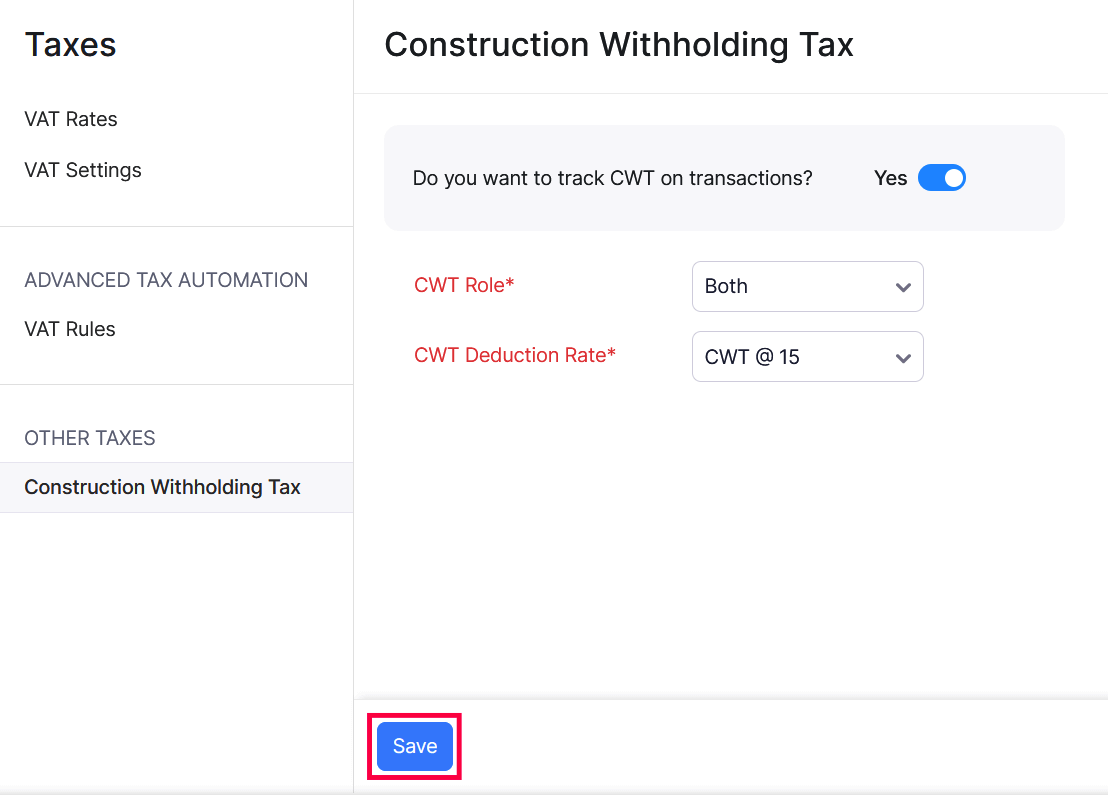
Add a Contractor or Subcontractor
If you are a contractor, you can add subcontractors as vendors to bill them for their services and if you are a subcontractor, you can add contractors as customers to send them invoices. Here’s how:
- Click the Customers module under Sales on the left sidebar.
- Click +New button on the top-right corner to create a new customer.
- Check the Enable CWT tracking for this Contractor option under CWT Preference.
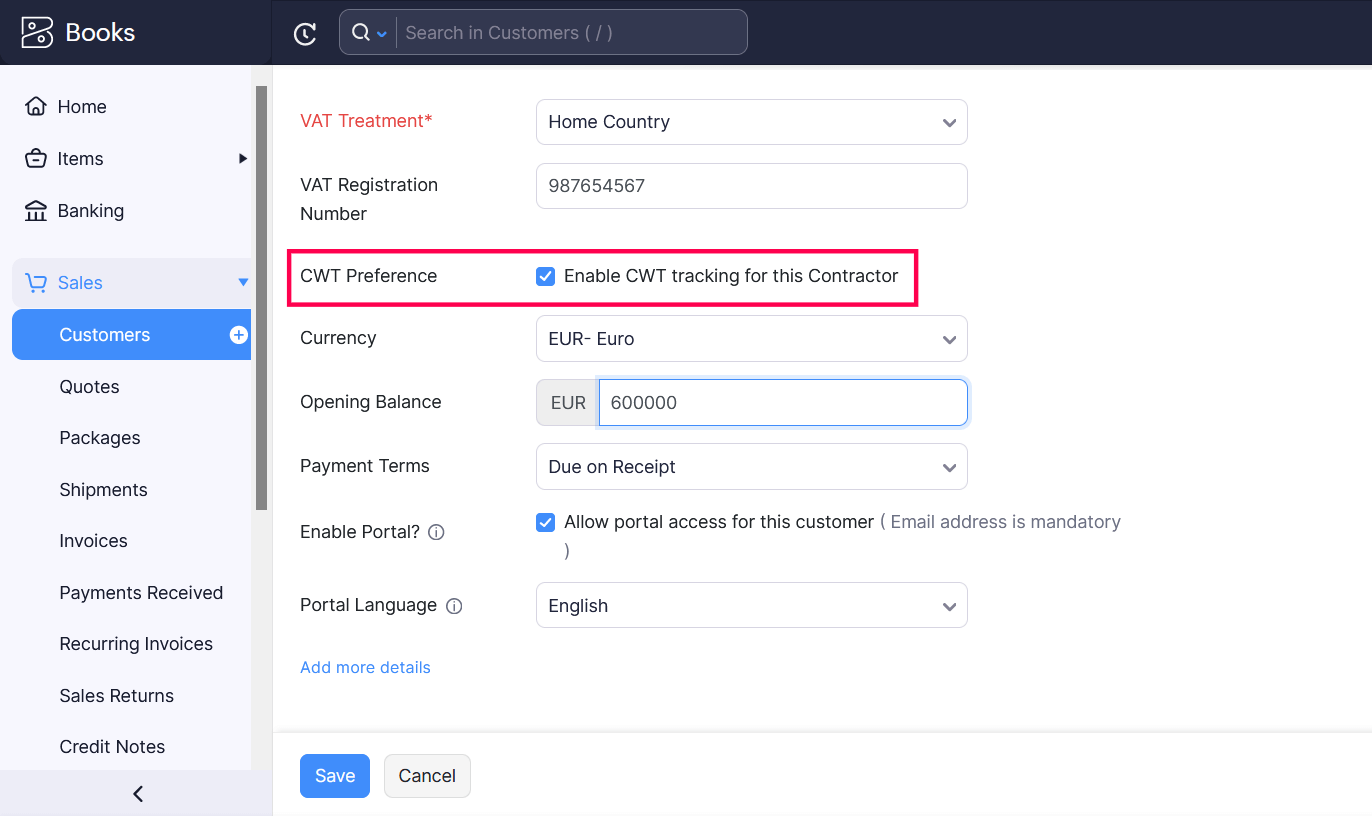
- If you are a contractor who is adding a subcontractor as your vendor in the Vendors module, select the CWT Deduction Rate from the dropdown menu.
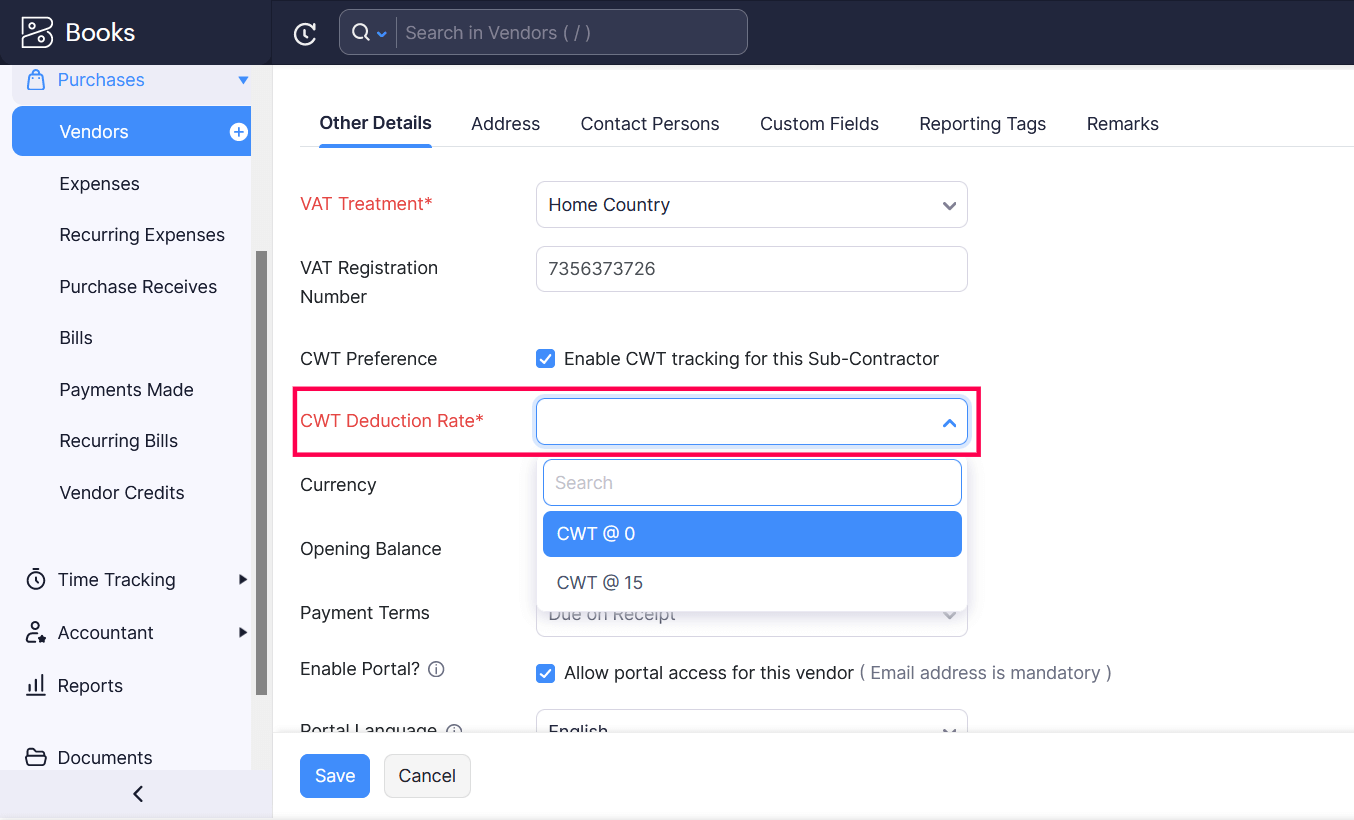
- Click Save.
CWT in Transactions
Prerequisite: You should enable CWT tracking for your customer or vendor if you want to create transactions under CWT for them.
Note: CWT is not supported in Retainer Invoices, Expenses and Recurring Expenses.
CWT in Sales Transactions
When you send an invoice to your contractor, you can choose services which come under CWT. Here’s how:
- Create a new invoice.
- After filling in the necessary details, check the Covered by CWT? checkbox if a service comes under CWT.
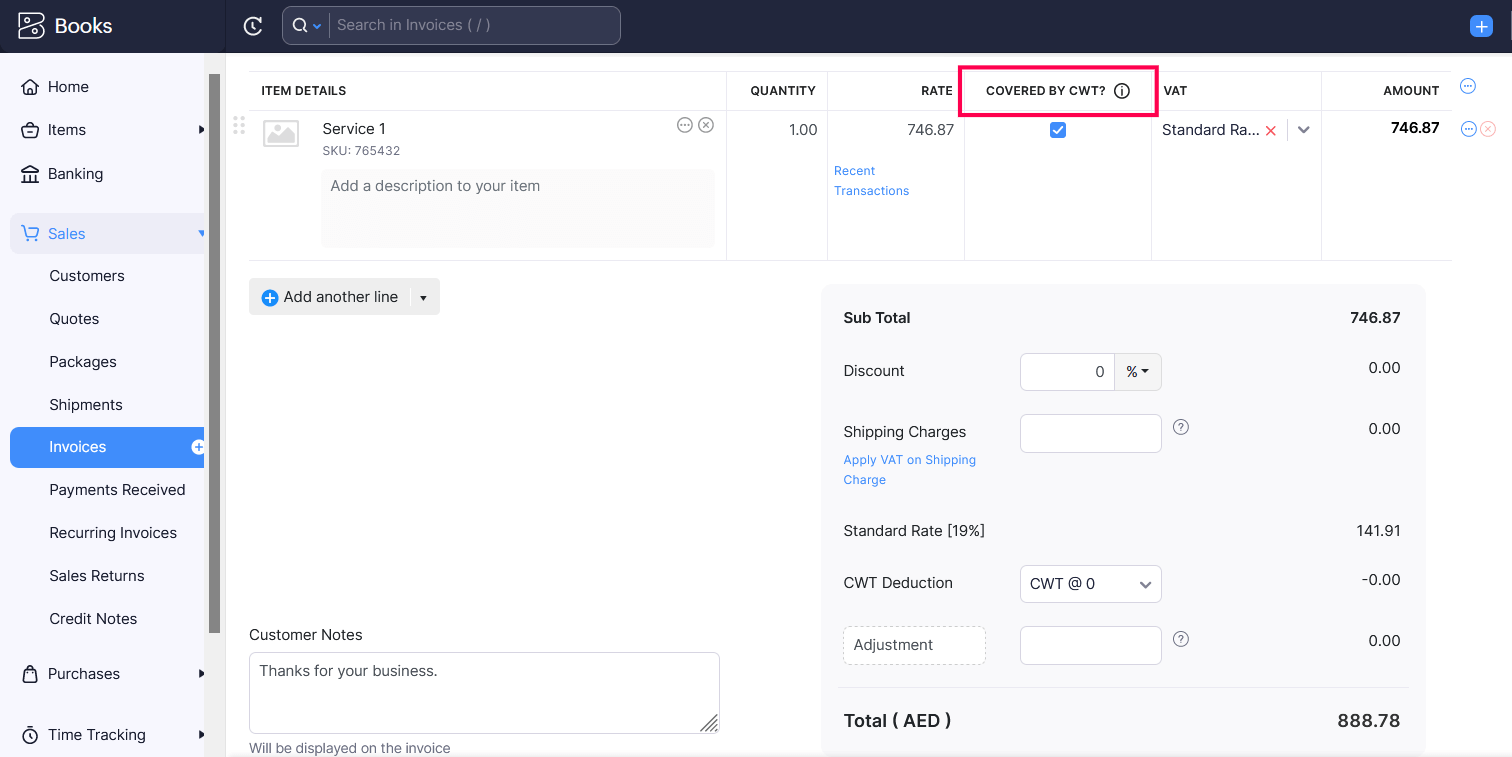
Zoho Books will automatically calculate the deductions using the CWT Deduction rate which you provided in the CWT Settings for the services you choose.
CWT in Purchase Transactions
When you send a bill to your subcontractor, you can choose the services for which you deduct the amount on their behalf. Here’s how:
- Create a new bill.
- After filling in the necessary details, check the Covered by CWT? checkbox if a service comes under CWT.
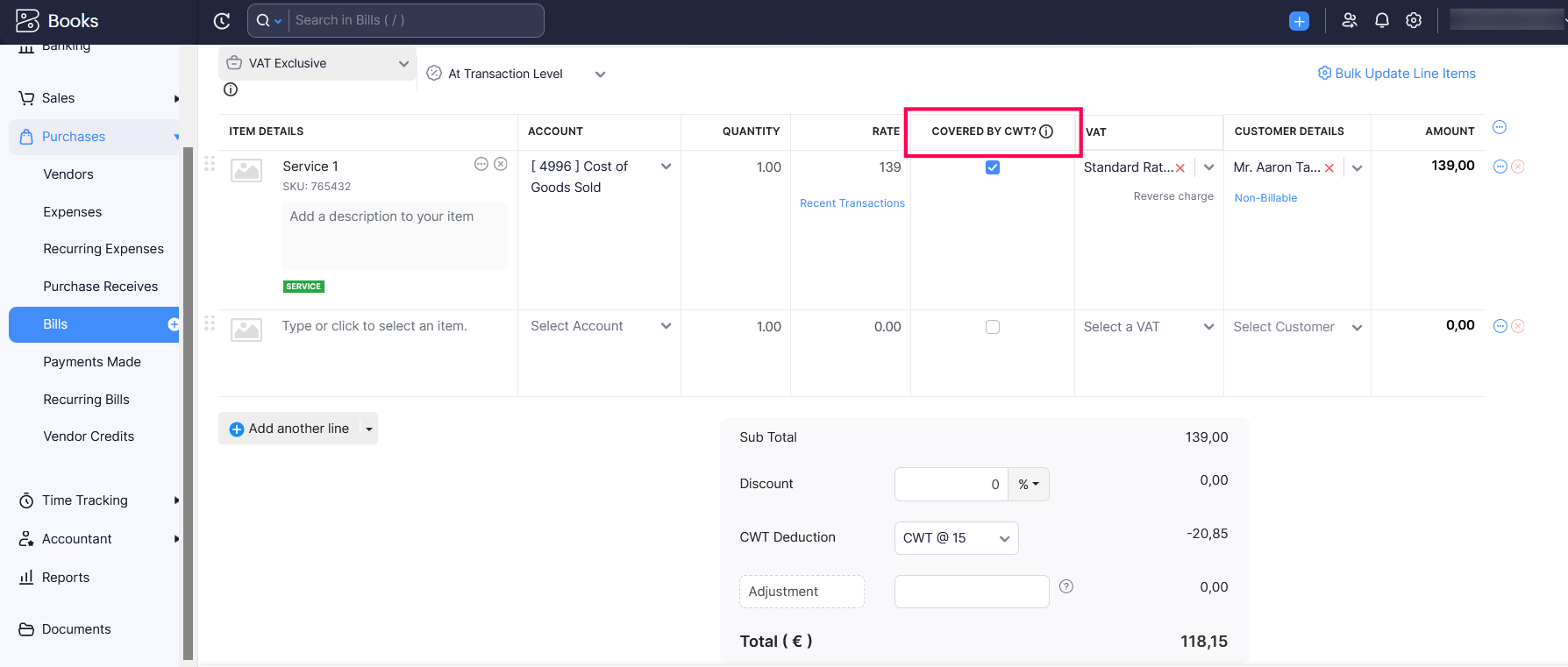
Zoho Books will automatically calculate the deductions using the CWT Deduction rate that you provided when adding a subcontractor as a vendor for the services you choose.
CWT Reports
You can view a detailed report of all the transactions created under CWT for both contractors and subcontractors, total amount liable to deduction and deducted amount. Learn more.


 Yes
Yes