How do I change the payment gateway that is associated with a recurring invoice?
Prerequisite: You will have to delete the card that is associated with a recurring invoice before changing the payment gateway associated with the recurring invoice.
To change the payment gateway:
- Go to the Recurring Invoices module under Sales in the left sidebar.
- Select the recurring invoice for which you want to change the payment gateway.
- Click the Edit button.
- Check the payment gateway you wish to associate with the recurring invoice from the list of payment gateways.
Note: Only the payment gateways that have been integrated with Zoho Books will be listed here.
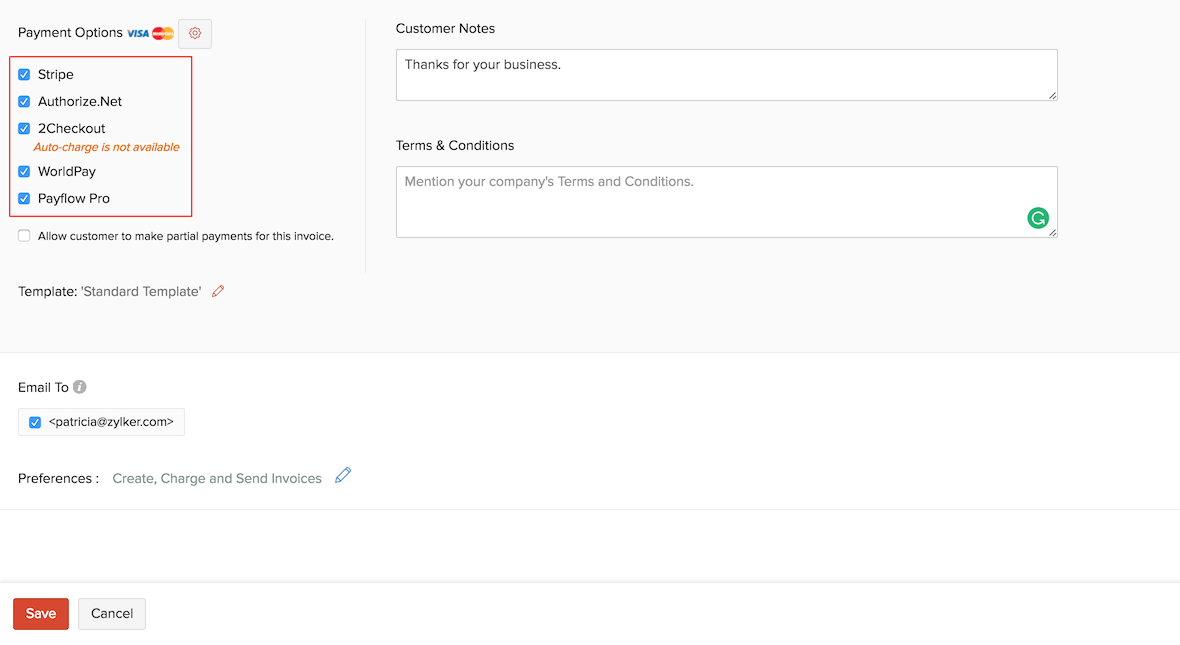
- Click Save.


 Yes
Yes