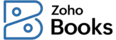
This might occur if you migrated your organization from Zoho Invoice to Zoho Books. Even though portal might have been enabled for the organization in Zoho Invoice, it would get disabled during migration by default. To enable the portal, send your confirmation to support[@]zohobooks[dot]com so that we could enable it for you.
Once the portal has been enabled in Zoho Books, the corresponding portal will be marked as inactive in Zoho Invoice. Since your organization has migrated to Zoho Books they can log in to the portal only through Zoho Books.
Books
Online accounting software
for small businesses.