How do I download the matched, categorized, unmatched, reconciled, and unreconciled transactions of a bank account or card in Zoho Books?
You can download the matched, unmatched, reconciled, and unreconciled transactions of a bank account or card from the Reconciliation Status report in Zoho Books. Here’s how:
- Go to the Reports module on the left sidebar and choose Banking under Report Category.
- Click Reconciliation Status report under Banking.
- On the Reconciliation Status page, click the Export button at the top and choose PDF. In the pop up that appears, select which section you would like to export and click Proceed.
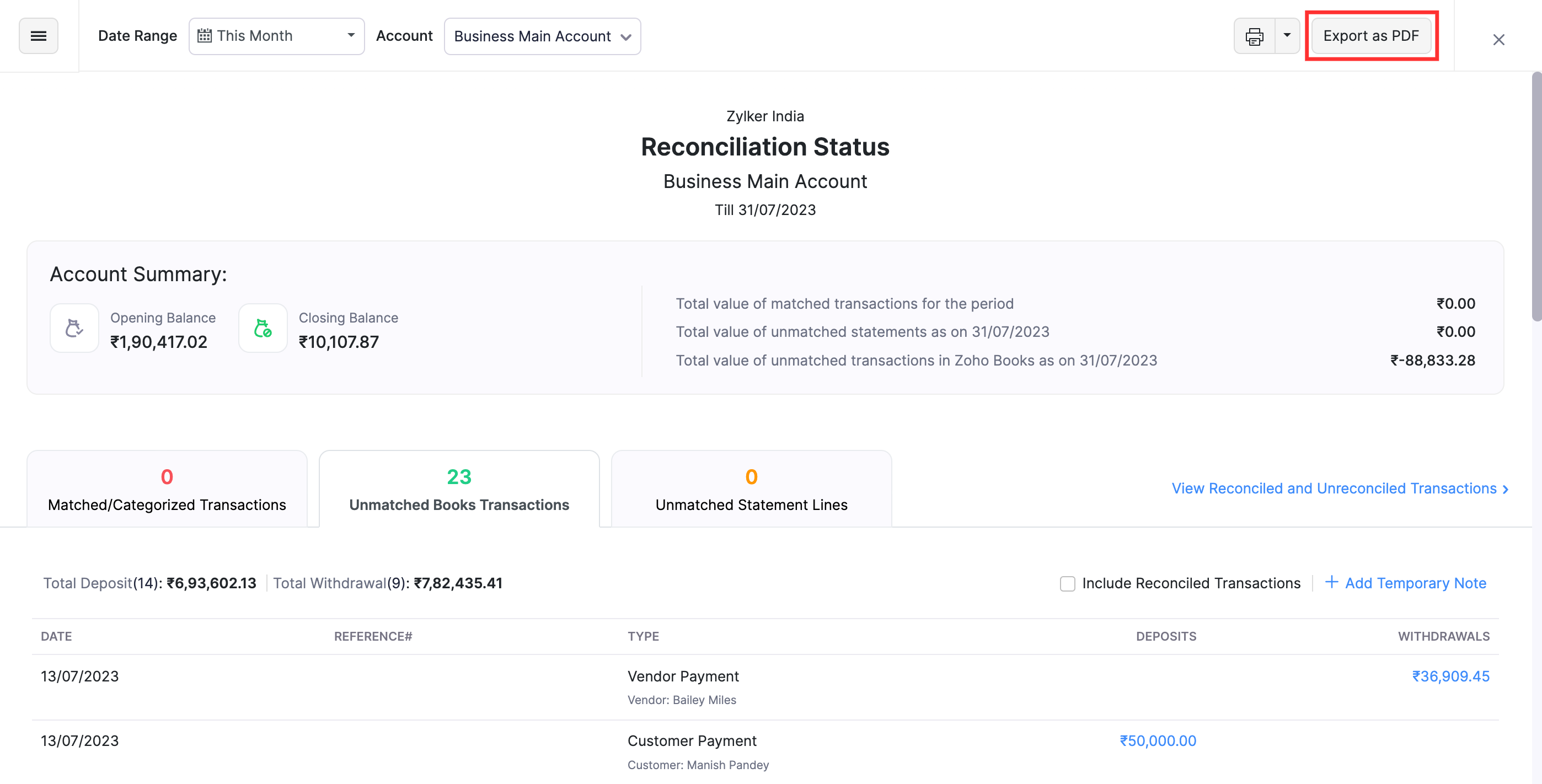
- In the pop up that appears, select what you want to export and click Proceed.
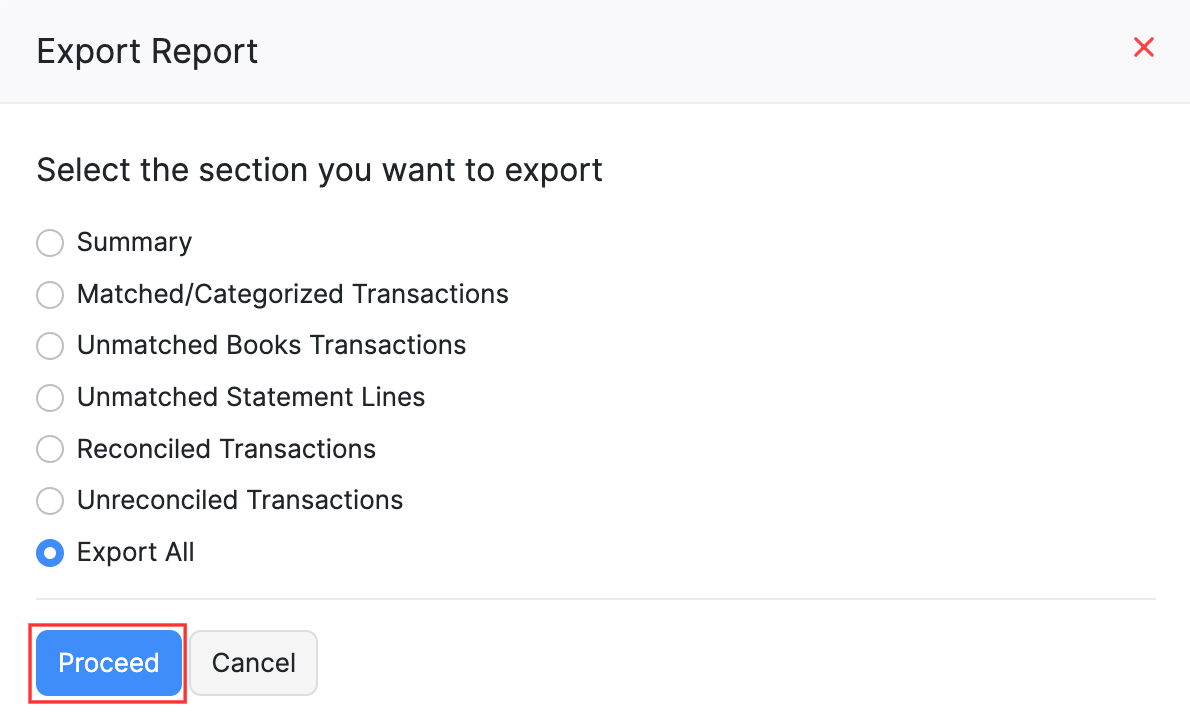
- In the following pop up:
- If you want to protect the PDF, check the I want to protect this file with a password option and enter the password in the Password field. The password should be at least 6 characters long.
- If you want to customize the details in the export file, select Customize the details in the export file.
- Click Export.
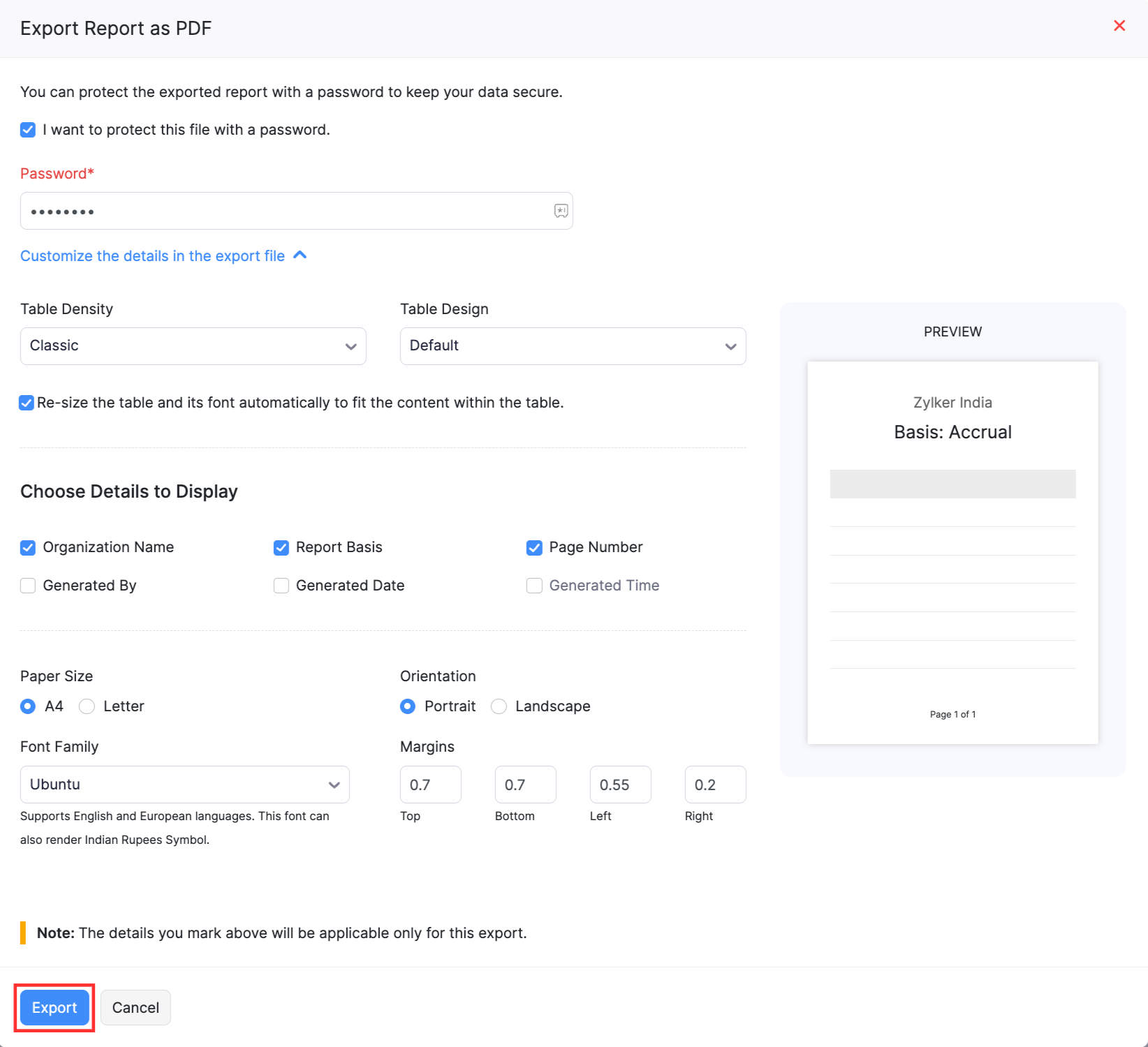
- In the succeding pop up, select the location on your local device where you want to download the file and click Save to download it.
You can view all the required transaction as a PDF on your local device.


 Yes
Yes