What is “Instant Invoice” in sales orders? How do I create an instant invoice from a sales order?
A sales order is an official document that you issue to your customers to confirm a sale. Once you deliver the products or services to your customer, you will be converting this sales order into an invoice. If you need the invoice to have the same details as the sales order, you can use the Instant Invoice feature offered by Zoho Books. As the name implies, it helps you create invoices instantly from sales orders.
To create an instant invoice from a sales order:
- Go to the Sales Orders module under Sales on the left sidebar.
- Click the sales order that must be converted into an invoice.
- From the Create dropdown and select Instant Invoice.
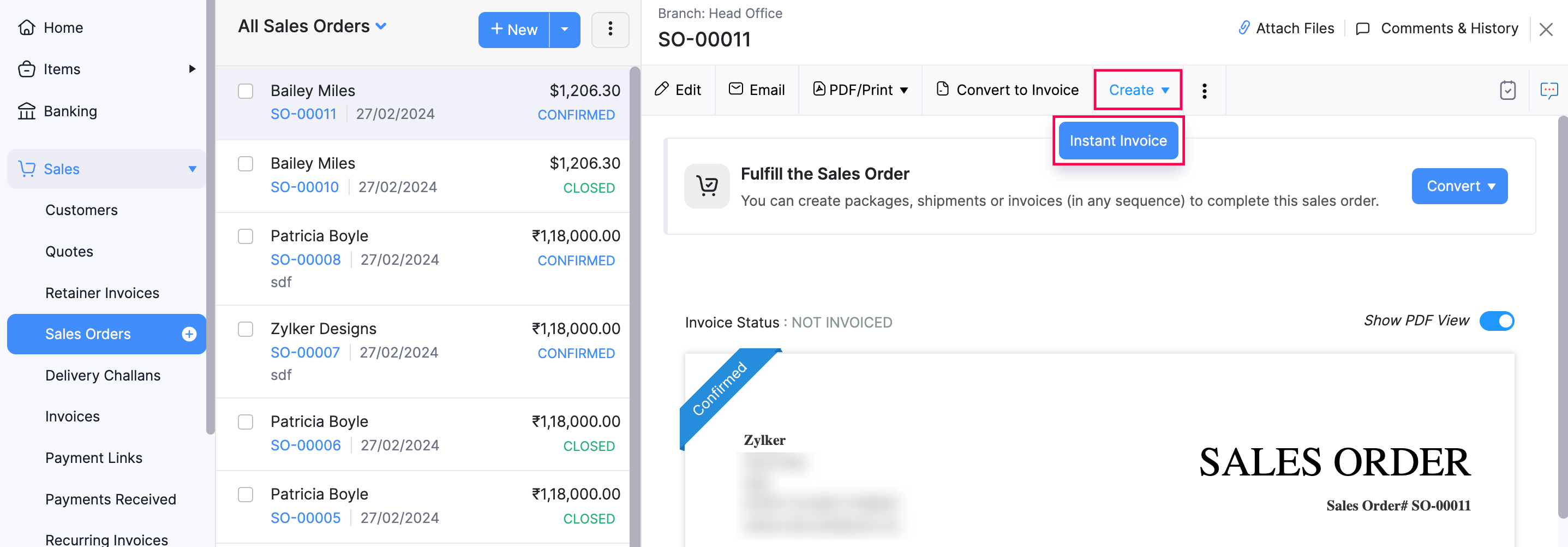
Now, an invoice will be created instantly and marked as Draft in the Invoices module. Learn more about sales orders in Zoho Books.


 Yes
Yes