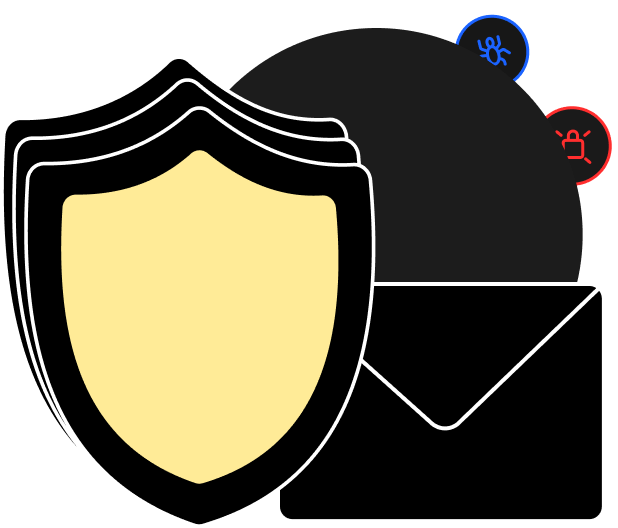What is email malware?
Malware refers to malicious software delivered to email recipients through downloading attachments or accessing embedded links that are designed with the intention to corrupt, damage, or take control of systems.
Cybercriminals exploit email as a primary entry point, delivering malicious payloads disguised as invoices, shipping updates, or trusted websites—crafted to bypass basic security filters with ease. Defending against these evolving threats requires advanced detection algorithms and a multi-layered security approach.
42
seconds onceOne malicious email is delivered every 42 seconds
88%
88% of malicious file deliveries happen through email
Benefits of malware detection with eProtect
Protect from the spectrum of malware threats
eProtect’s threat detection engines offer protection from the entire spectrum of malware threats, such as viruses, bots, trojans, ransomware, keyloggers, and more, by analyzing attachments and 40+ factors from URLs to classify them as malicious.
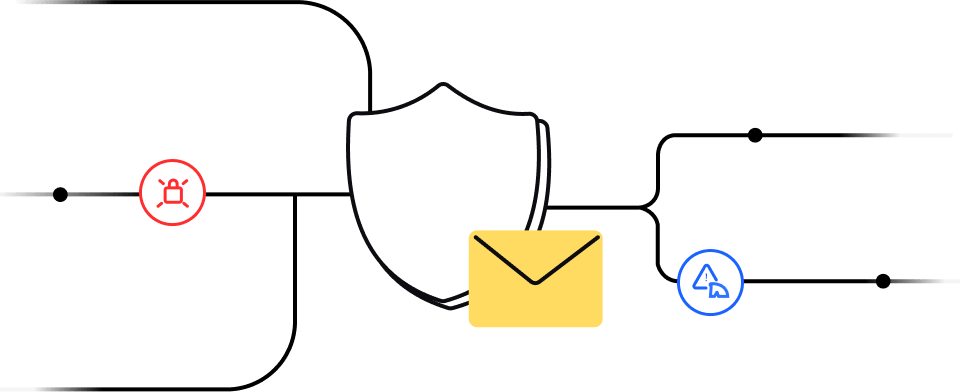
Deploy an advanced threat detection algorithm
Our advanced threat detection algorithms have been perfected over the years to attain top-notch protection even from the most cleverly designed malware attacks with sender reputation checks and threat analysis.

Suspicious attachment and URL detection
With static and dynamic analysis of attachments and URLs, you’ll gain insights into the malicious files or embedded links in emails entering your organization’s accounts and classify them according to your company’s needs.

Stay informed with real-time reports
Gain complete visibility into every email entering your organization with alerts, continuous monitoring, and detailed reporting, ensuring that you stay ahead of even the most evasive malware threats.
Reduce operational overhead
Reduce the load on administrators and simplify decision making with key insights into high-risk users, security scores, common threat types, and more, while bringing to light the customizations that need to be done for improved security.
Seamlessly integrate with any email provider
Whether your business email is hosted in the cloud or on-premises, eProtect offers flexible deployment options that integrate with your existing setup to enforce robust security controls.
Key features
Advanced anti-virus and malware scans
eProtect uses powerful antivirus engines and incorporates threat intelligence from trusted third-party sources to secure mailboxes. It also learns from user-reported threats, continuously fine-tuning its malware detection and scanning capabilities for improved accuracy.
In-depth attachment and URL analysis
Attachments are scanned for suspicious behavior, unusual file extensions, and hidden executables. Behind the scenes, embedded URLs, including those masked by QR codes or short links, are inspected to ensure that your employees aren’t redirected to malicious destinations.
Dynamic sandbox analysis
Suspicious attachments and URLs are safely isolated and executed in a dynamic sandbox environment to observe behavior. This helps detect hidden malware, evasive scripts, and zero-day threats that traditional filters may miss before they make their way to your employees’ mailboxes.
Time-of-click protection
Links within emails are scanned not just at delivery but at the moment a user clicks, ensuring protection against newly activated or redirected malicious URLs. With URL rewriting and in-depth analysis, phishing sites and malware downloads are blocked on the spot.
Post-delivery scanning and remediation
Even after emails are delivered, continuous scanning monitors messages for emerging threats. If a malicious file or link is detected based on pattern analysis, automated remediation steps—like quarantining the message or alerting admins—kick in to minimize impact and prevent spread.
Comprehensive dashboards
Rich, interactive dashboards provide visibility into your organization’s security posture, user risk profiles, emerging threat trends, and identified malicious activity. These intuitive analytics simplify investigation and equip SOC teams with the actionable insights they need to respond faster.
Frequently Asked Questions
How to avoid malware?
To avoid malware, keep your software and operating systems up to date, and only download files or click links from trusted sources. Use a reputable anti-virus and email security solution, and stay alert to phishing attempts or suspicious emails.
How to mitigate ransomware attacks?
Regularly back up your data and store it offline or in a secure cloud environment to be prepared in case of a ransomware attack. Enable multi-factor authentication, patch vulnerabilities promptly, and train employees to recognize phishing and suspicious behavior.
How does email malware spread?
Email malware spreads through malicious attachments, infected links, or compromised email accounts. Cybercriminals often use phishing tactics to trick recipients into downloading infected files or clicking on malicious links.
How does malware spread through email attachments?
Malware spreads through email attachments when users open infected files, such as PDFs, Word documents, ZIP files, or executables. These files may contain hidden code that activates once opened, compromising the device or network.
What does eProtect do to prevent malware?
eProtect deploys various malware detection mechanisms such as URL rewriting, attachment analysis, and sandboxing to verify if the attachments or URLs in emails are genuine. These analyses are done before emails enter a user's mailbox and at the time-of-click to ensure threats don't activate after delivery.
Smart malware protection starts with eProtect’s multi-layered defense
Contact Sales