I have a problem with check alignment while printing. Can I change the alignment?
Yes, in Zoho Books we have provided an option to change the alignment of the data present in the check leaves.
- Click the Gear icon -> Templates and select Checks.
- Click on the Edit button present on the template.
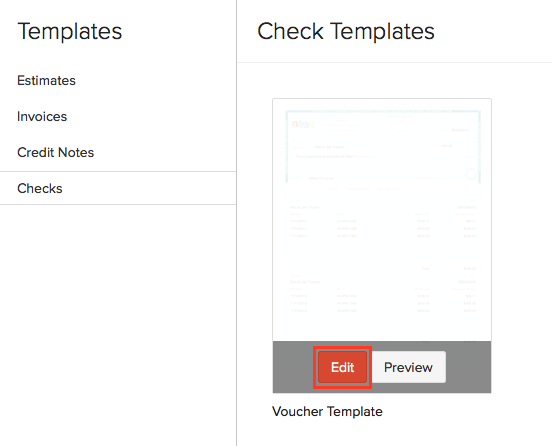
- Under the Customize Check menu you can find the Check Alignment section. Adjust the Vertical and Horizontal by entering the appropriate values to align.
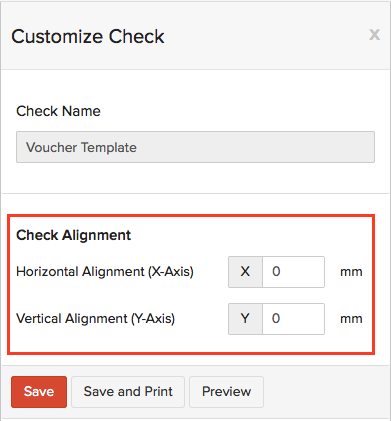
- Click on Save.
The alignment changes can be seen by selecting the Preview button.
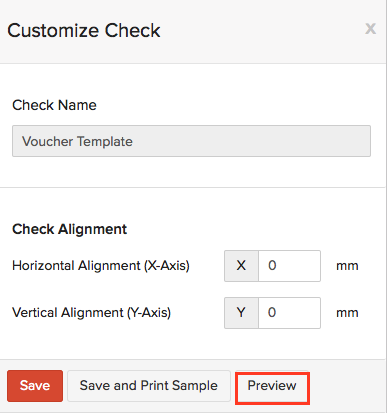
You can see the alignment changes in the preview window.
Note: The preview might not be helpful in observing minute changes. Please print the check and verify after entering the X & Y Values. Repeat printing unless you get the desired result.


 Yes
Yes