Is it possible to edit the total tax value in transactions?
Yes, with the help of the Tax Override option, you can now manually edit the total tax amount that is automatically calculated by Zoho Books based on the tax applied to each item in bills.
Here’s how you can update the tax amount:
- Go to the Purchases module and choose Bills.
- Locate the bill for which the tax needs to be updated and click Edit.
- Scroll down to the Total Tax Amount section and click the Edit icon.
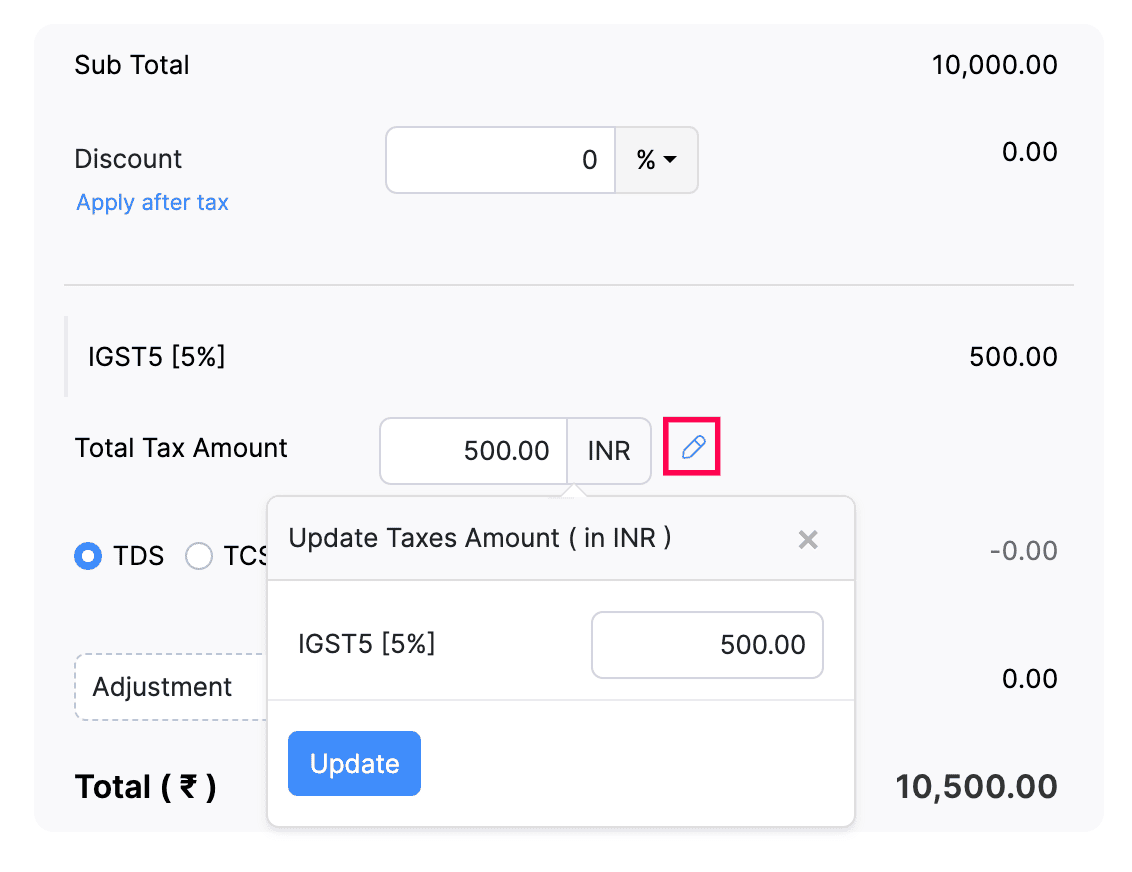
- Update the tax amount and save the bil, by clicking Save.
Similarly, you can update the tax amount while creating a bill.


 Yes
Yes