Back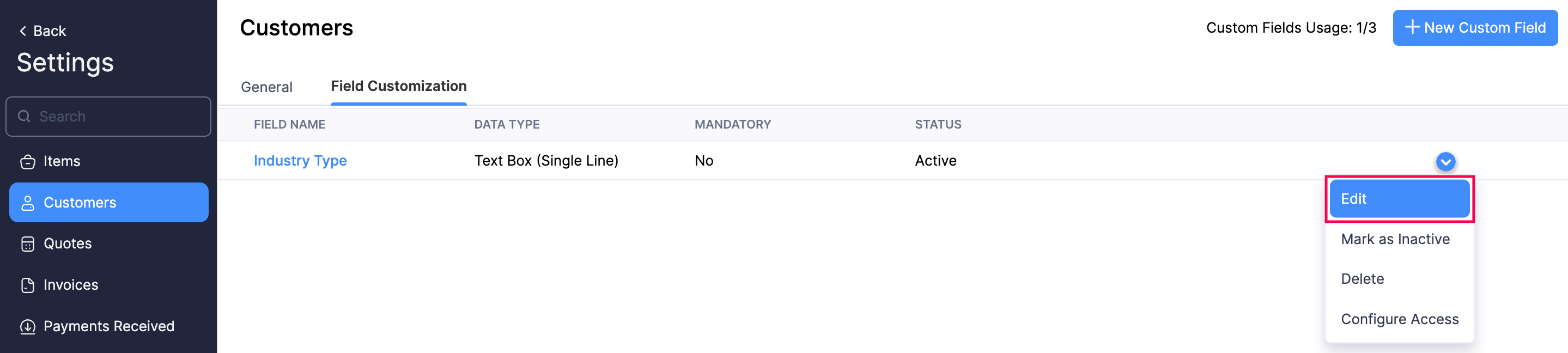
How can I add new fields to my customers?
You can add up to 3 custom fields for your customers to specify any additional information you want to.
To create a Custom Field:
Go to Settings from the top-right corner.
Click Customers.
Select the Field Customization tab.
Click + New Custom Field at the top-right corner.
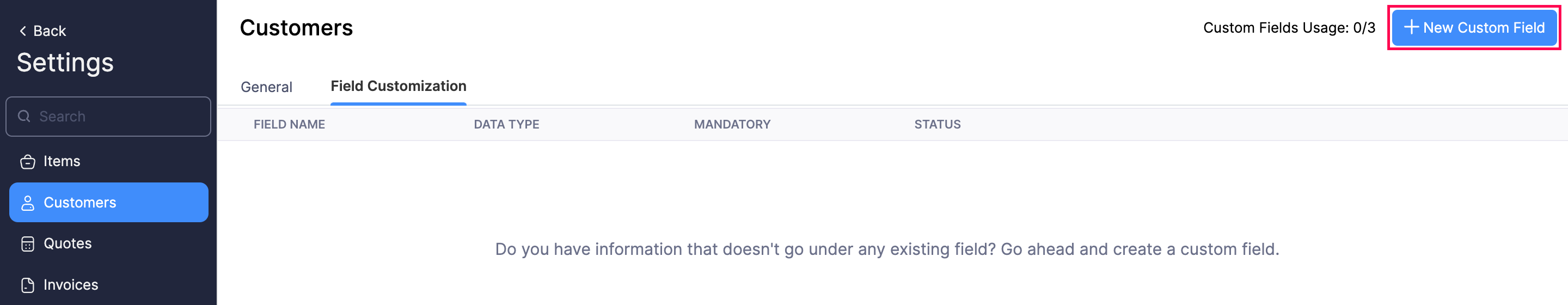
Enter the Label Name, Data Type and other necessary details.
Click Save.
You can edit the custom fields you’ve created, or remove them anytime by going to preferences.
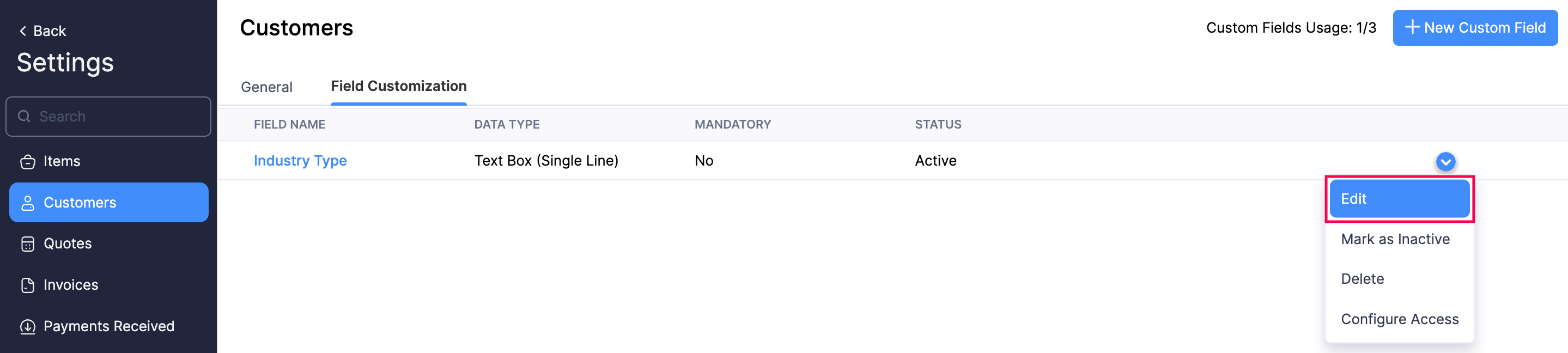

 Yes
Yes