Boost team collaboration with Google
Workspace for Zoho Connect
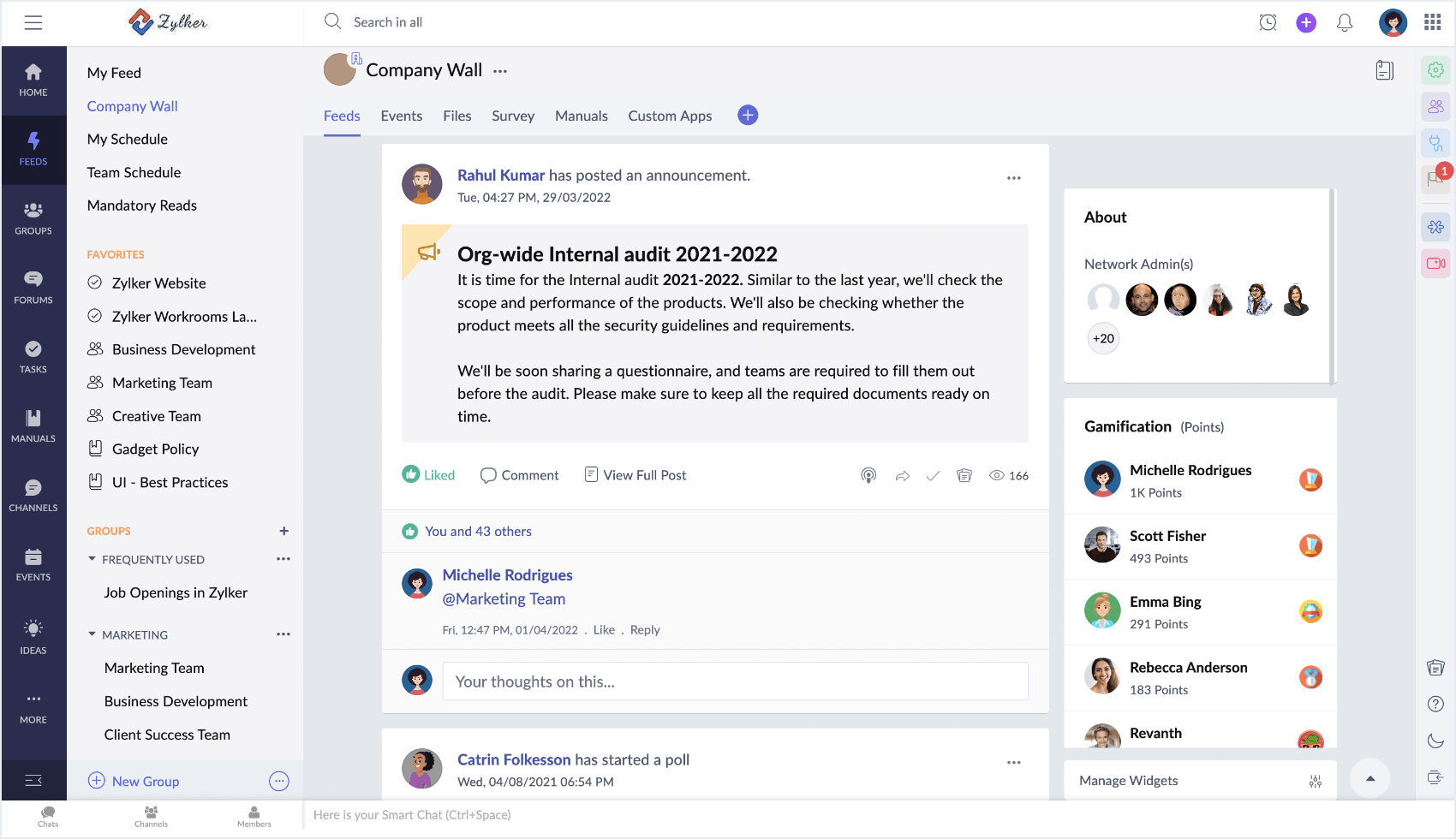
Use the Google Workplace - Zoho Connect integration to bring people, resources, and tools they need to a single platform.
- Keep everyone on the same page
- Keep an updated schedule
- File attachments and more
Keep everyone on the same page
Sign up using Google and import users and groups from your Workspace account into Connect. Users added using this option can use the Single Sign-on (SSO) and login with their Google credentials.
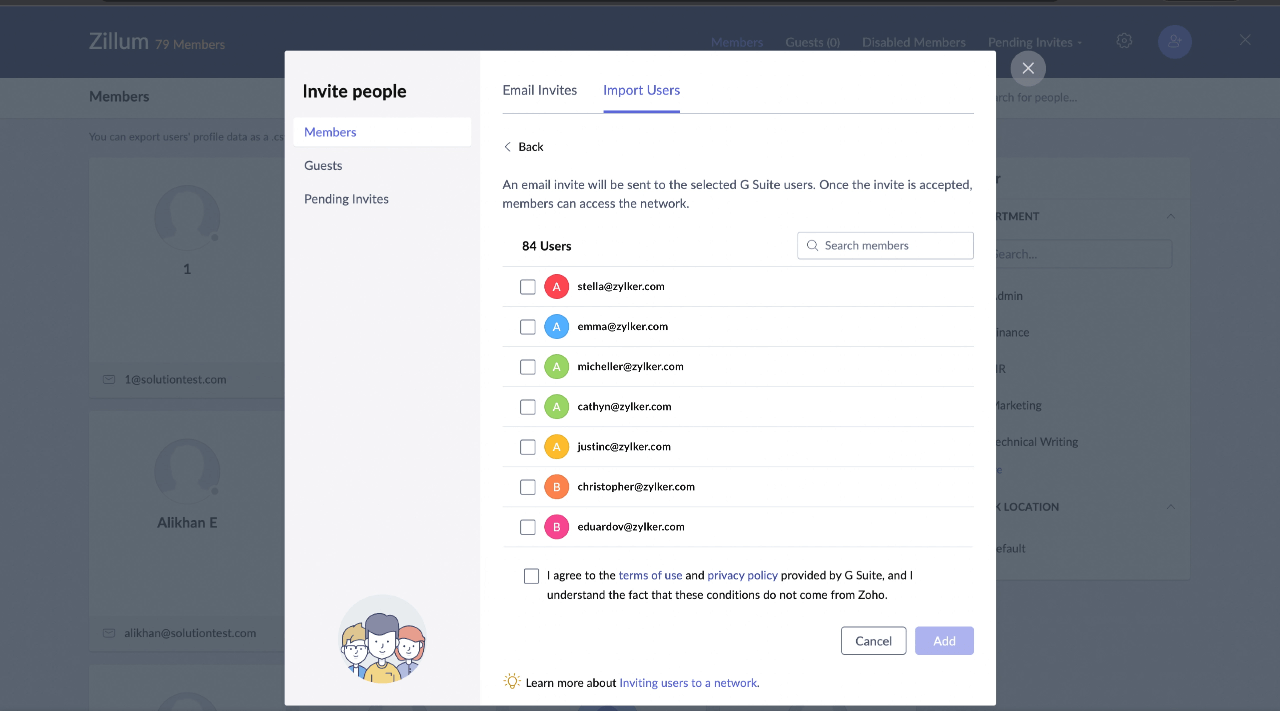
Keep an updated schedule
Mirror all the events in your Zoho Connect group to your Google Calendar, or vice-versa. You can also set up the integration to send you an update whenever an event’s location or time is changed.
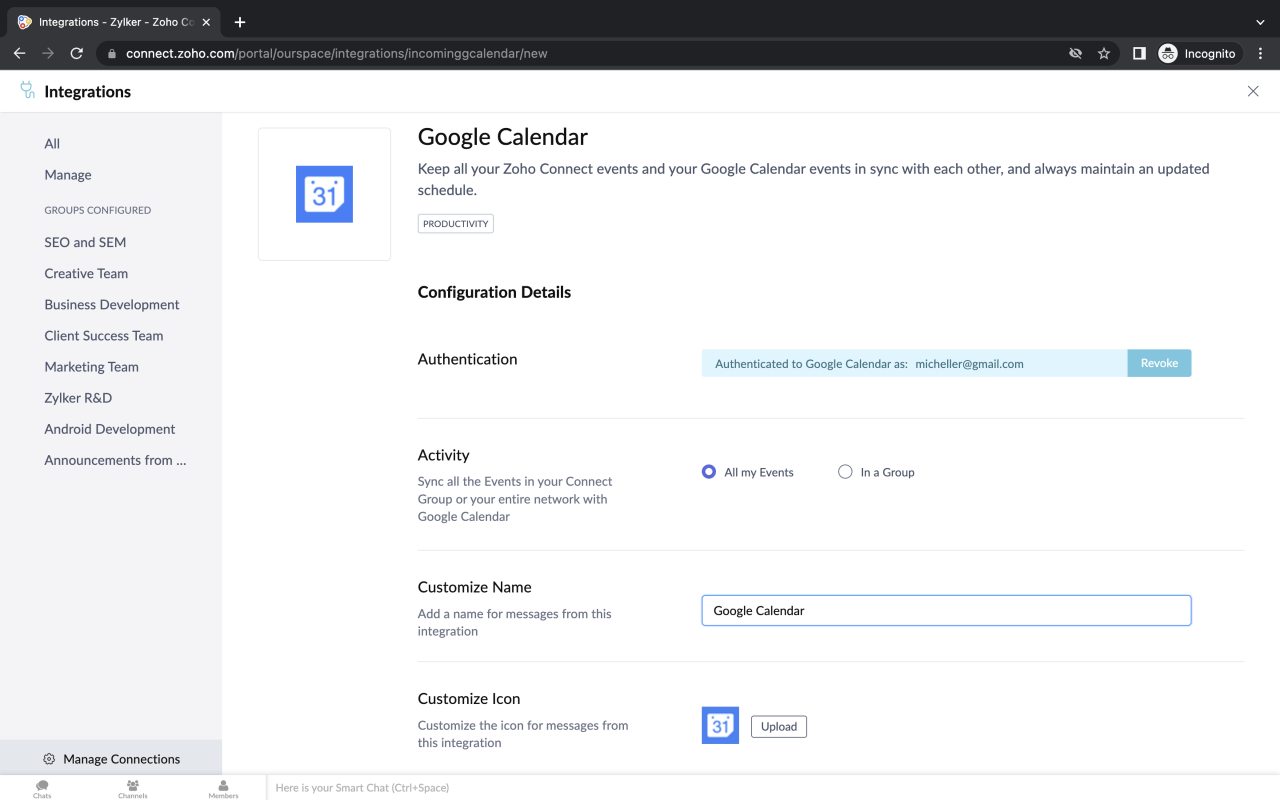
File attachments and more
Upload files from your Google Drive to posts, comments, or the Files app in Zoho Connect. With the Google Drive integration, you can set up a watch on specific folders, so your team stays informed about when files are added, trashed, and restored.
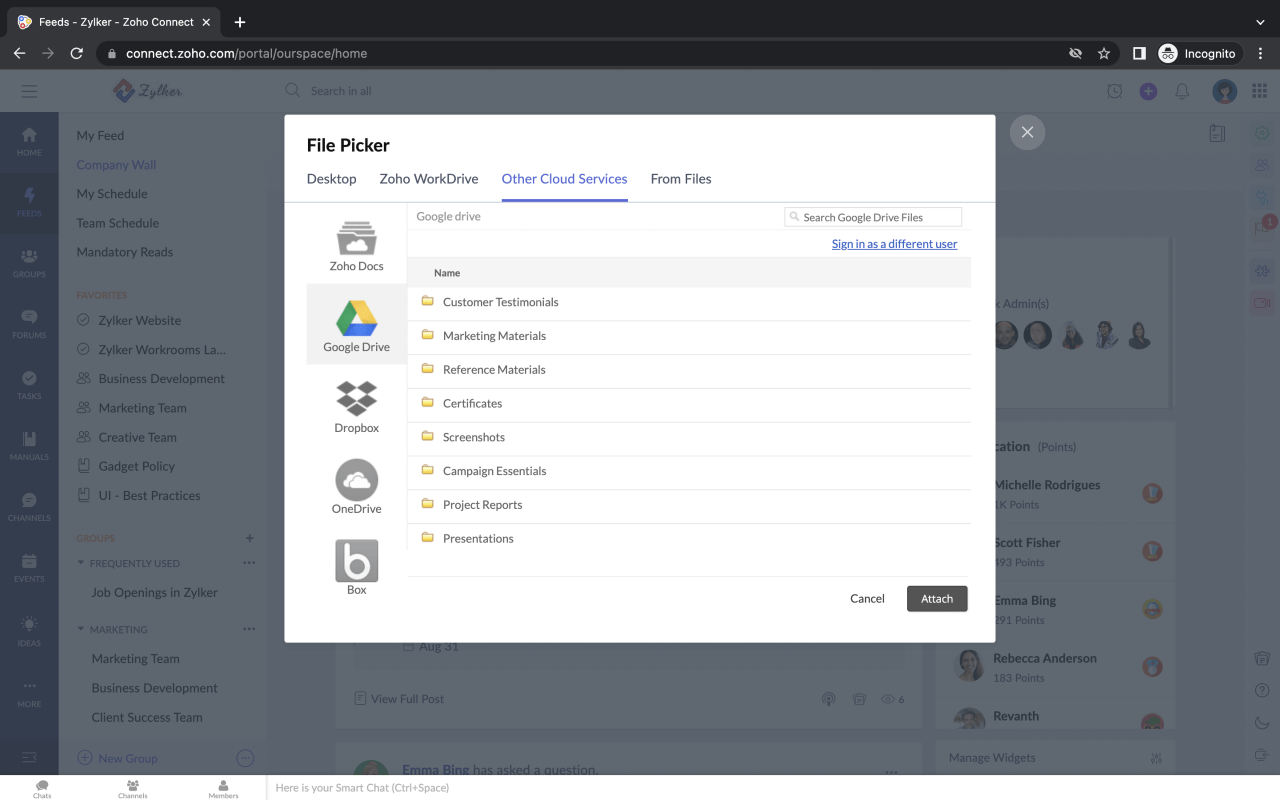
Why choose Zoho Connect and Google Workspace?
From the analysis of your sales figures to the copy for your new website, make sure your team has all the information they need when you share your Google Doc files in Zoho Connect.
Meetings, deadlines, or the office ping-pong tournament—keep your Zoho Connect and Google calendars in sync so you never miss anything important.
Do away with the chaos of forgotten passwords. You only need your Google Workspace credentials to stay Connected with your team.