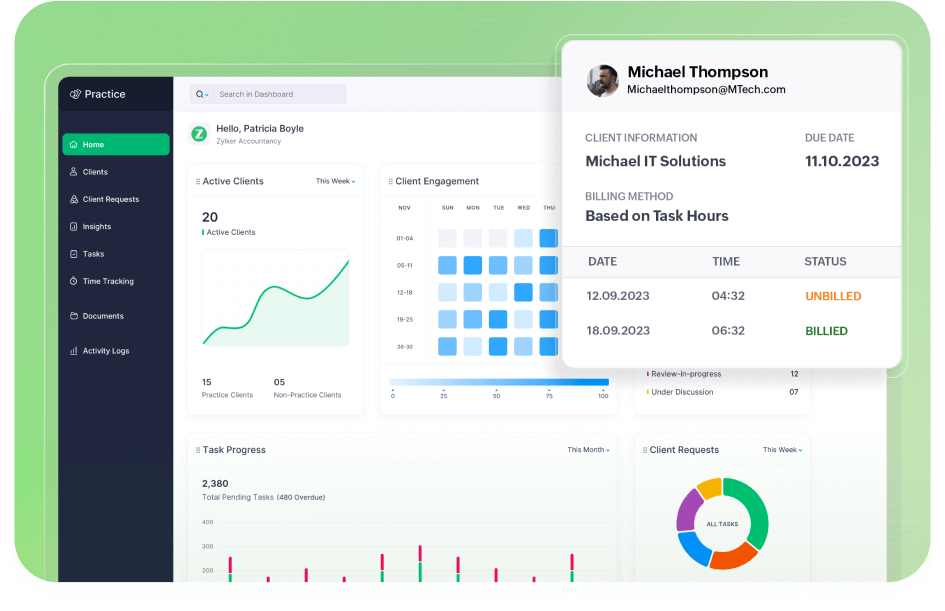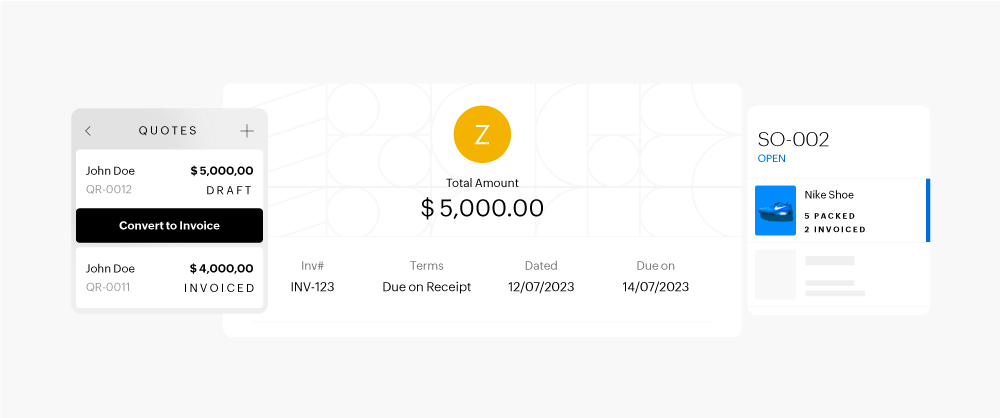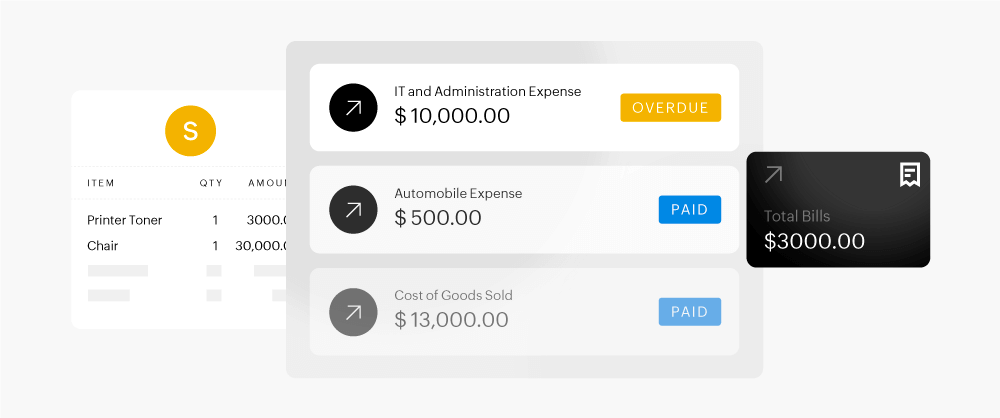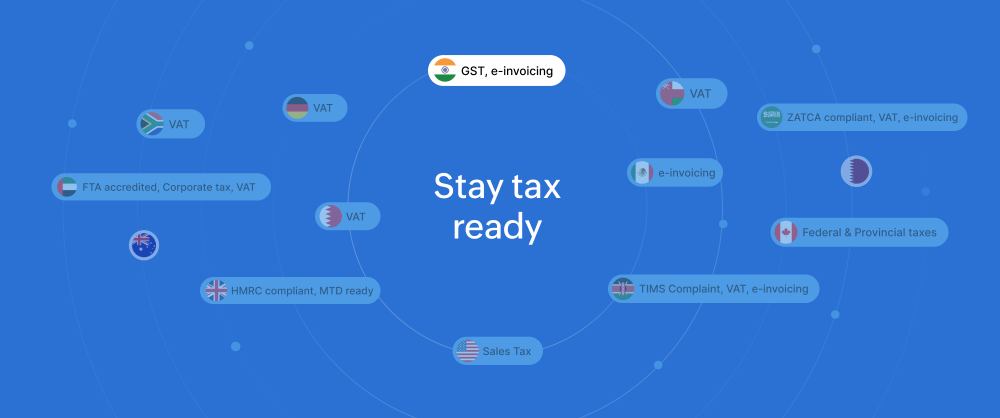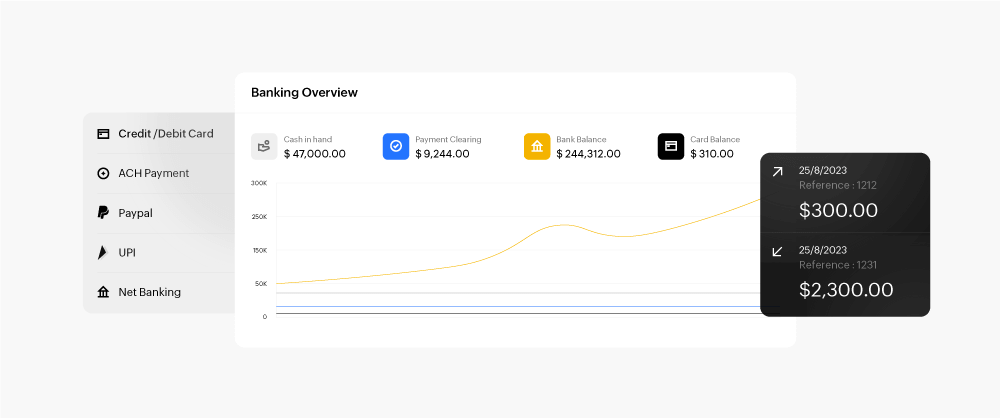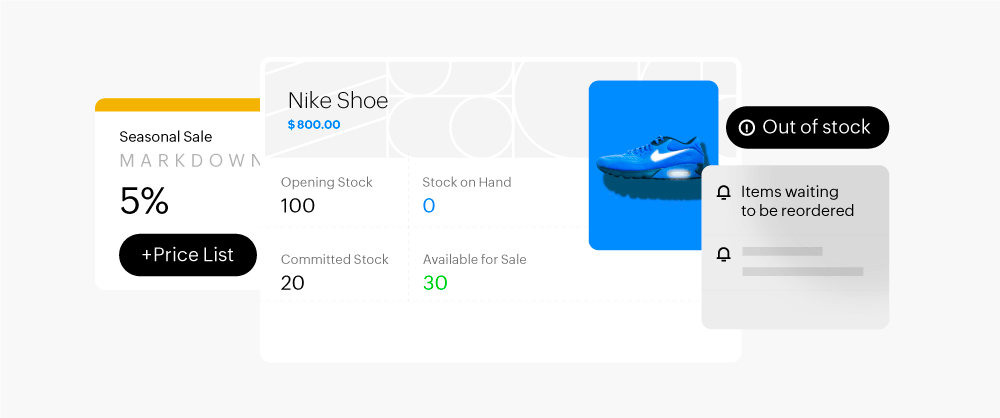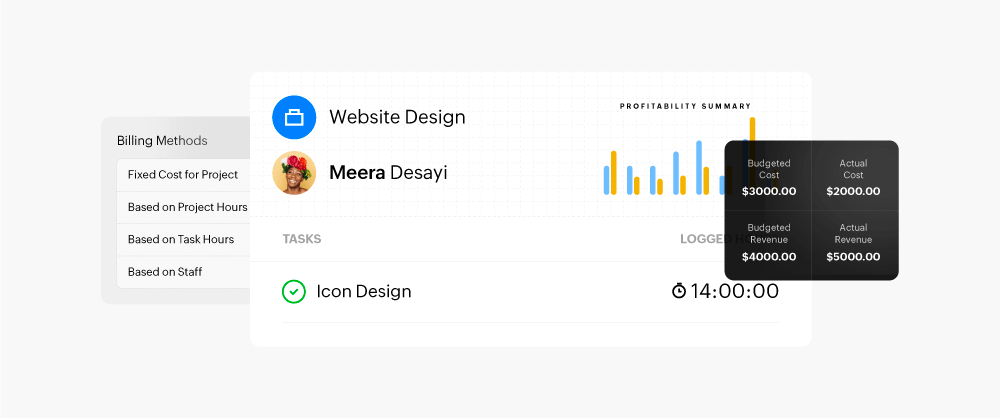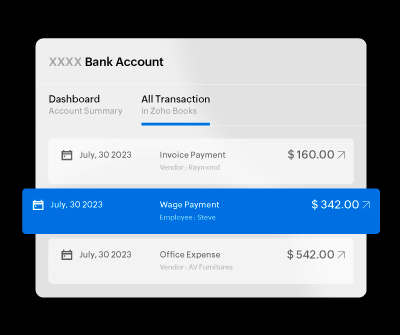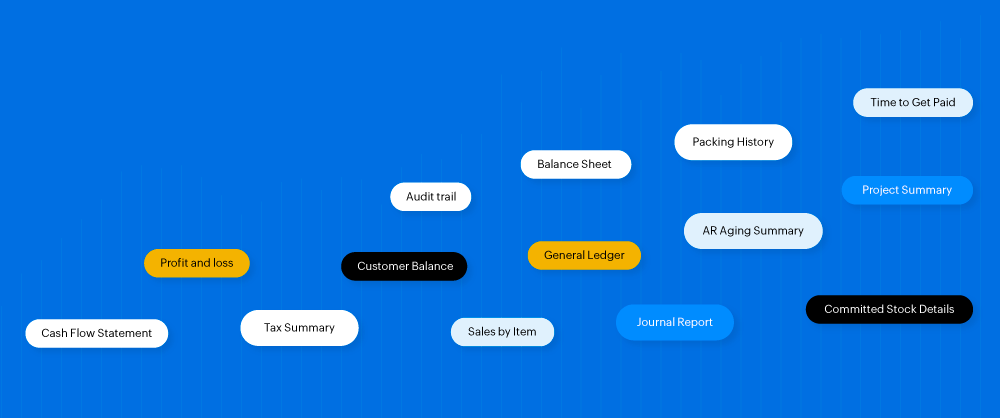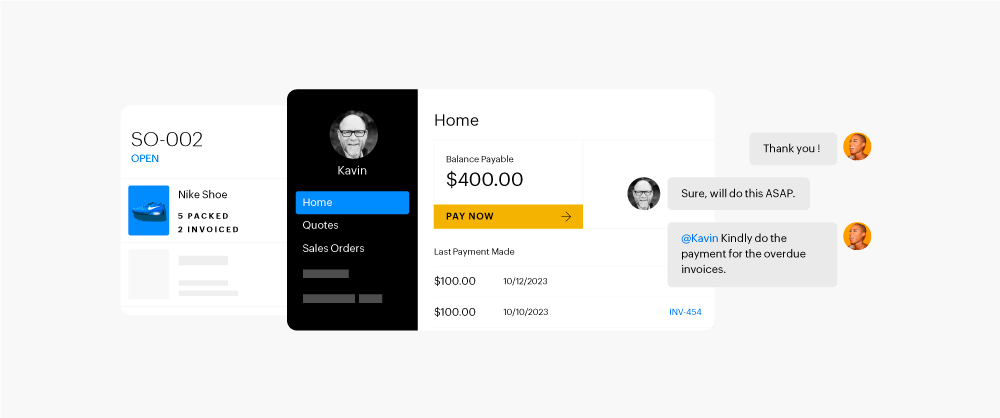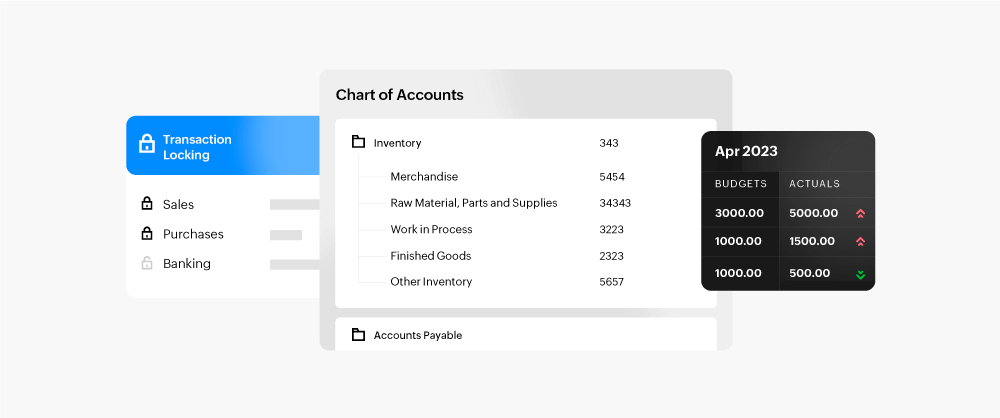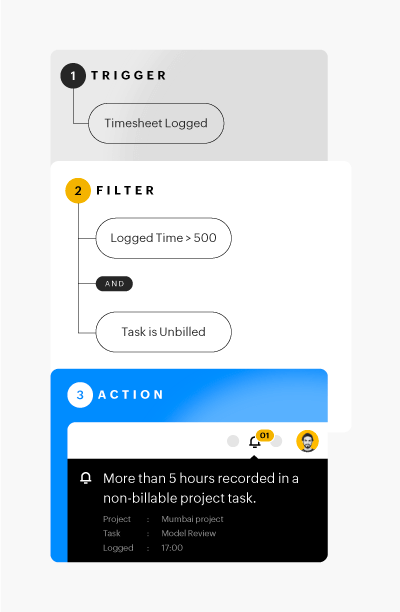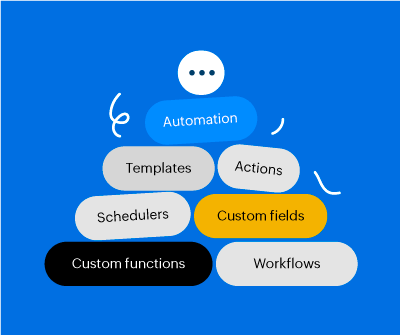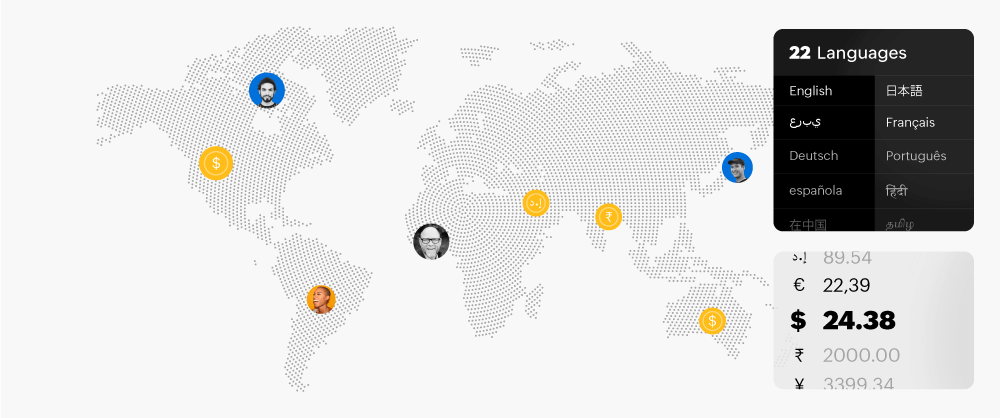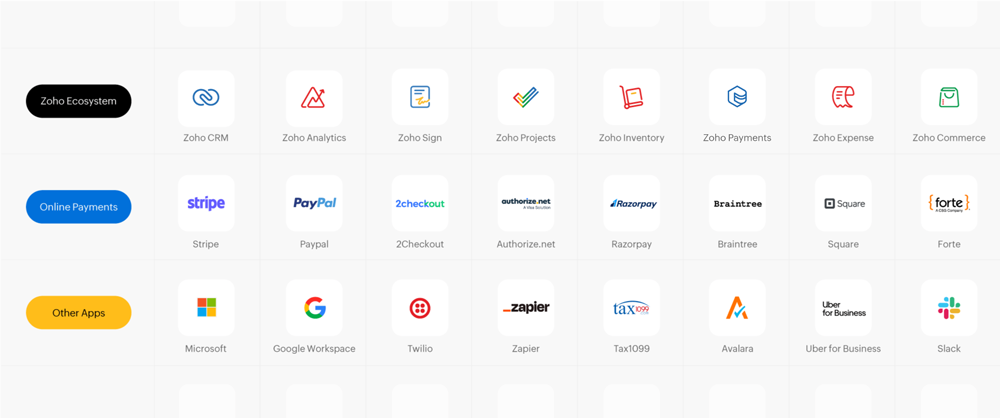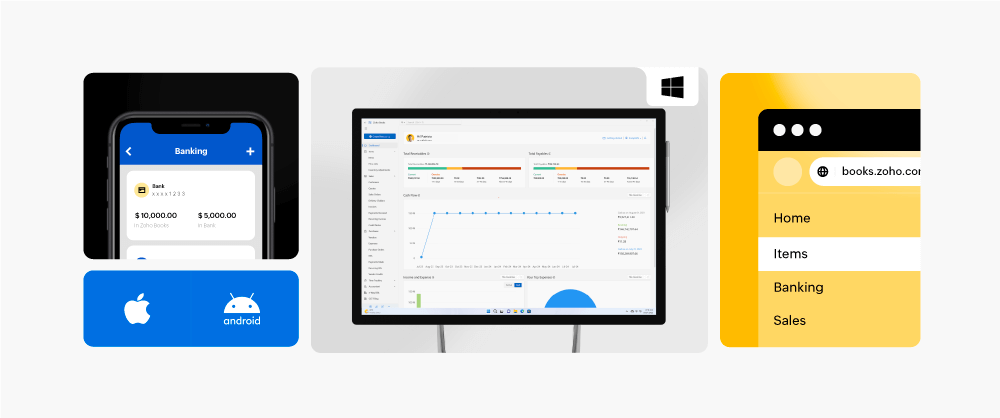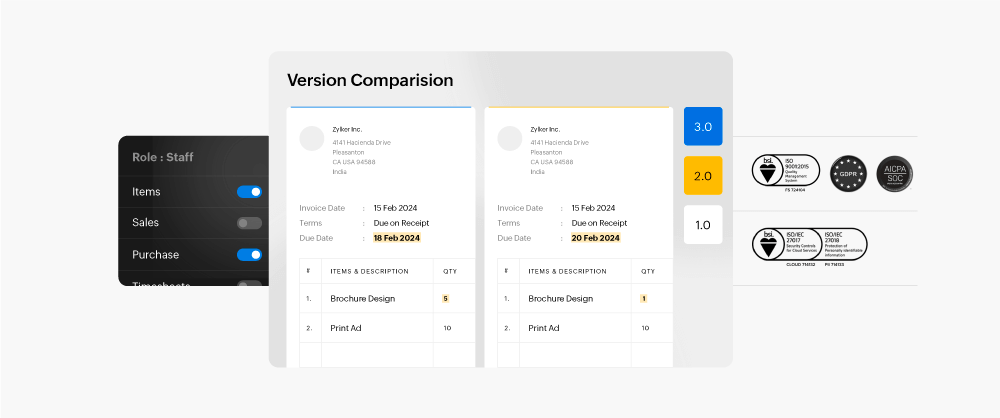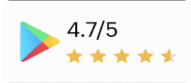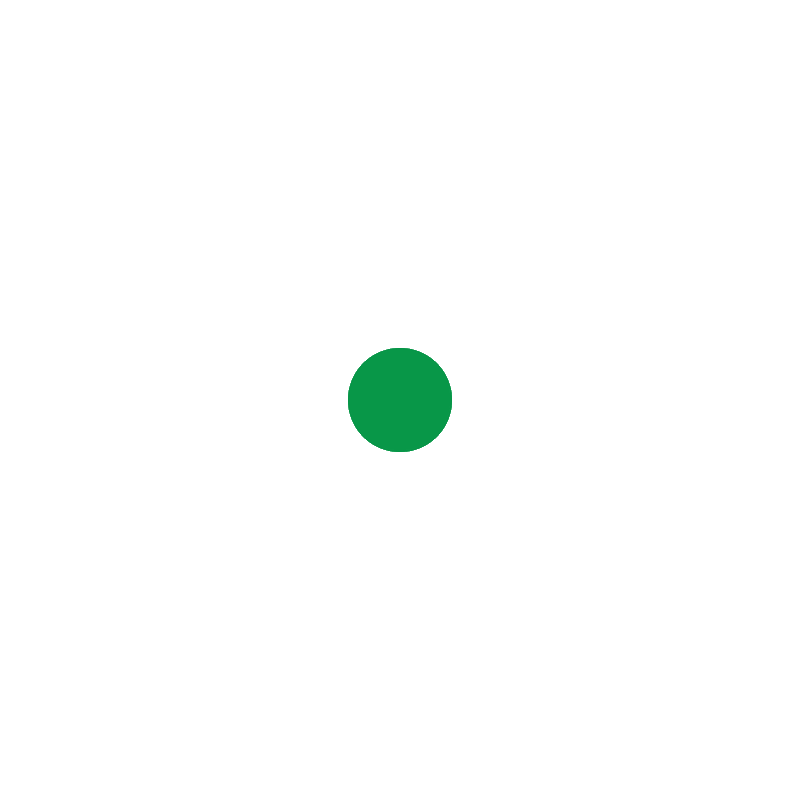REPORTS
Make informed business decisions with comprehensive reports
Stay on top of finance and business operations with 70+ built-in and customizable reports and advanced analytics to understand the past, present, and future of your business performance.
Learn MoreBusiness financial reports
Run key business reports ranging from profit and loss, cash flow, and balance sheet to understand business performance. Compare trends across different periods or divisions in the business financial reports instantly.
70+ built-in reports
Browse from a range of reports covering all business operations from sales, expenses, and purchases to inventory, projects, accounts, and taxes. Up-to-date and readily available for your convenience.
Tailor reports to your requirement
Create custom reports tailored for your unique business needs by changing the relative date range, adding or removing columns, and applying filters. Click and view this custom report anytime to access updated and tailored insights instantaneously.
Generate divisional reports with reporting tags
Use reporting tags on contacts, items, and transactions to easily generate divisional reports. The reporting tags are particularly useful when dealing with multiple cost centers, revenue streams, different areas of business interest or operations.
Share reports with stakeholders
Share reports by exporting them in both PDF and spreadsheet formats, protect them with a password if required, and set up scheduled emails to send reports to select individuals periodically. Additionally, grant specific access to reports for your users as needed.
Advanced Business Intelligence
Take reporting to the next level with Zoho’s business intelligence tool. Zoho Books integrates with Zoho Analytics to let you create advanced reports and dashboards.Make intelligent financial decisions with cross-functional data or consolidate financials from multiple businesses.