Back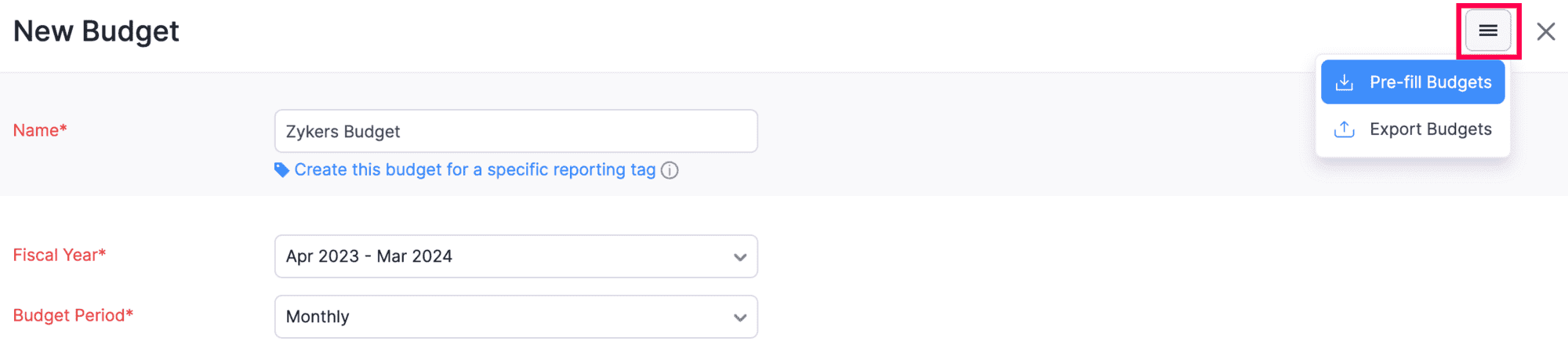
How can I import budgets?
To import budgets:
- Go to Accountant module and choose Budgets.
- Click + New Budget in the top right corner.
- Enter the details such as Name, Fiscal year, Budgets period.
- Select the Account such as Income, Expense, Assets and Liabilities.
- Click Create Budget.
- In the budget creation page, click the More icon at the top right corner of the page and choose Prefill budgets.
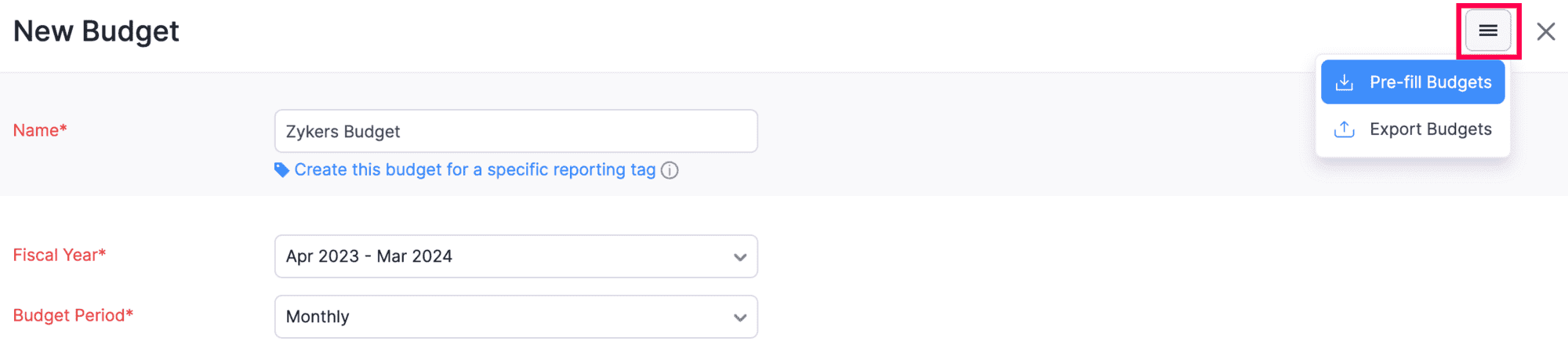
- You will be directed to another page where the data you wish to be imported needs to be uploaded.
- Data can be uploaded either as an XLSX or an XLS (Excel Spreadsheet) file from your hard drive. Also select the character encoding based on your import file and click Next.
Note: You have the option to download a sample file to compare it to the file you are importing, to ensure that the import is quick and efficient. Click upon the sample file to download it to your computer.
- Now, you will be asked to map the fields accordingly to properly import the data, map the fields mentioned in your import file with the fields of Zoho Books. Assign the appropriate title to the fields of the import file.
- In case you wish to save this preference for future imports, click the check box.
- Click Next to proceed further.
- The Preview window which appears, will display a synopsis of information such as number of items that are ready to be imported, number of records skipped and unmapped fields.
- Click Import to finish importing the file.


 Yes
Yes