How do I merge customers/vendors?
You can merge a customer with a customer and a vendor with a vendor. The process to merge either customers or vendors are the same.
Note: Customers/Vendors that contain the same currency and same GST treatment can only be merged. Transactions associated with the customer/vendor, once merged, will be listed under the master customer/vendor’s transactions.
To merge two customers/vendors:
- Go to the Sales and select Customers (for customers) or Purchases and then select Vendors (for vendors), and select the contact you want to merge.
- Click the More drop-down in the top right corner of the details page and click Merge Customers or Merge Vendors.
- Select the Master Customer or Master Vendor you want to merge with and click Continue.
- Click Confirm to merge.
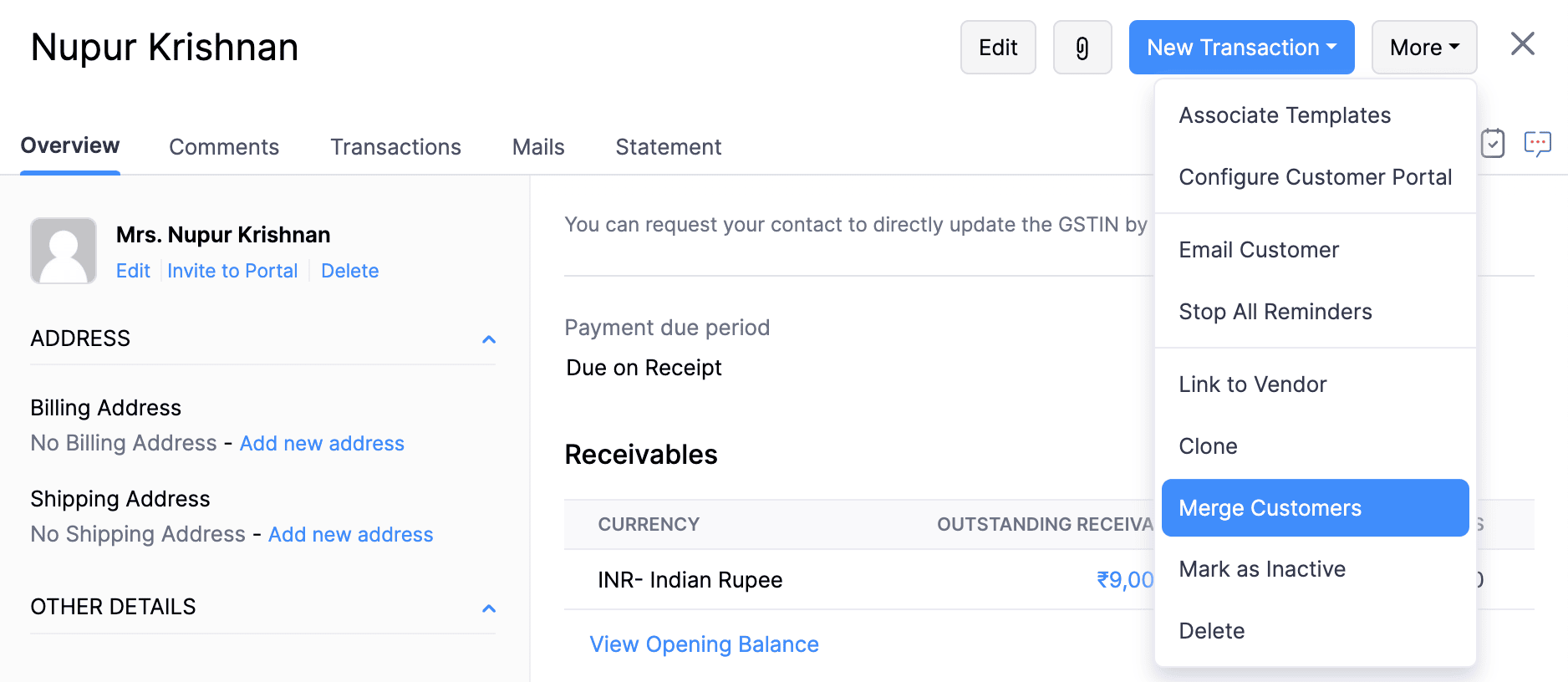
If you would like to merge more than two customers/vendors:
- Go to the Customers or the Vendors module and select customers/vendors you would like to merge.
- Click the More icon and choose Merge and follow the steps mentioned above.
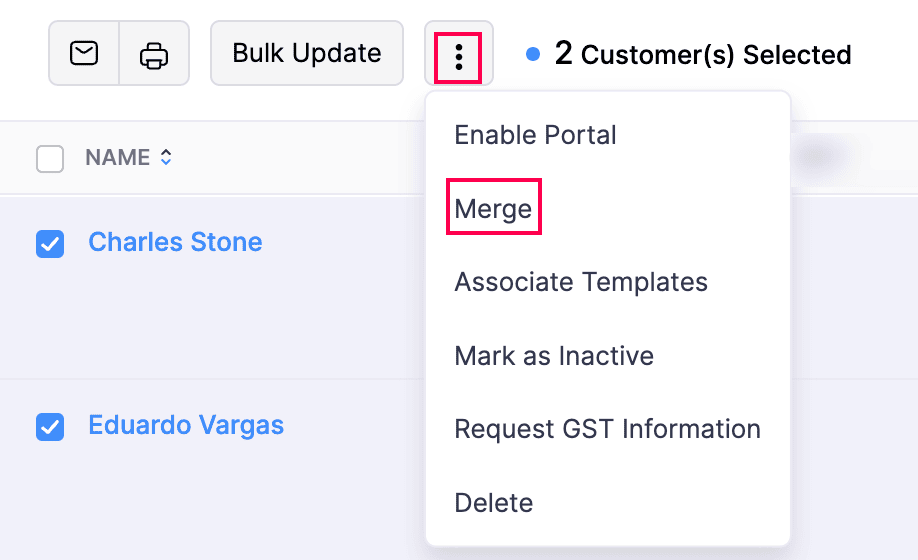
The master customer/vendor will retain all the transactions of the merged customers/vendors and the merged customers/vendors will be marked as inactive. You can mark the customers/vendors active again but this will not transfer the transactions back to the merged customer/vendor.
Insight: You cannot merge a customer to a vendor. But in case, a person is both a customer and a vendor, you can link them.
- Select the customer/vendor you want to link and click the More icon.
- Then, choose Link to customer/vendor. Linking customers to vendors will treat them as two different customers/vendors and will not merge their transactions. Learn More about linking customers.


 Yes
Yes