Back
How do I enter the invoice number range in the Documents Issued tab when I have different series of invoice numbers for goods and services?
To enter different series of invoice numbers in the Documents Issued tab of GSTR-1:
- Go to the GST Filing module under Accountant.
- Select the GSTR-1 return.
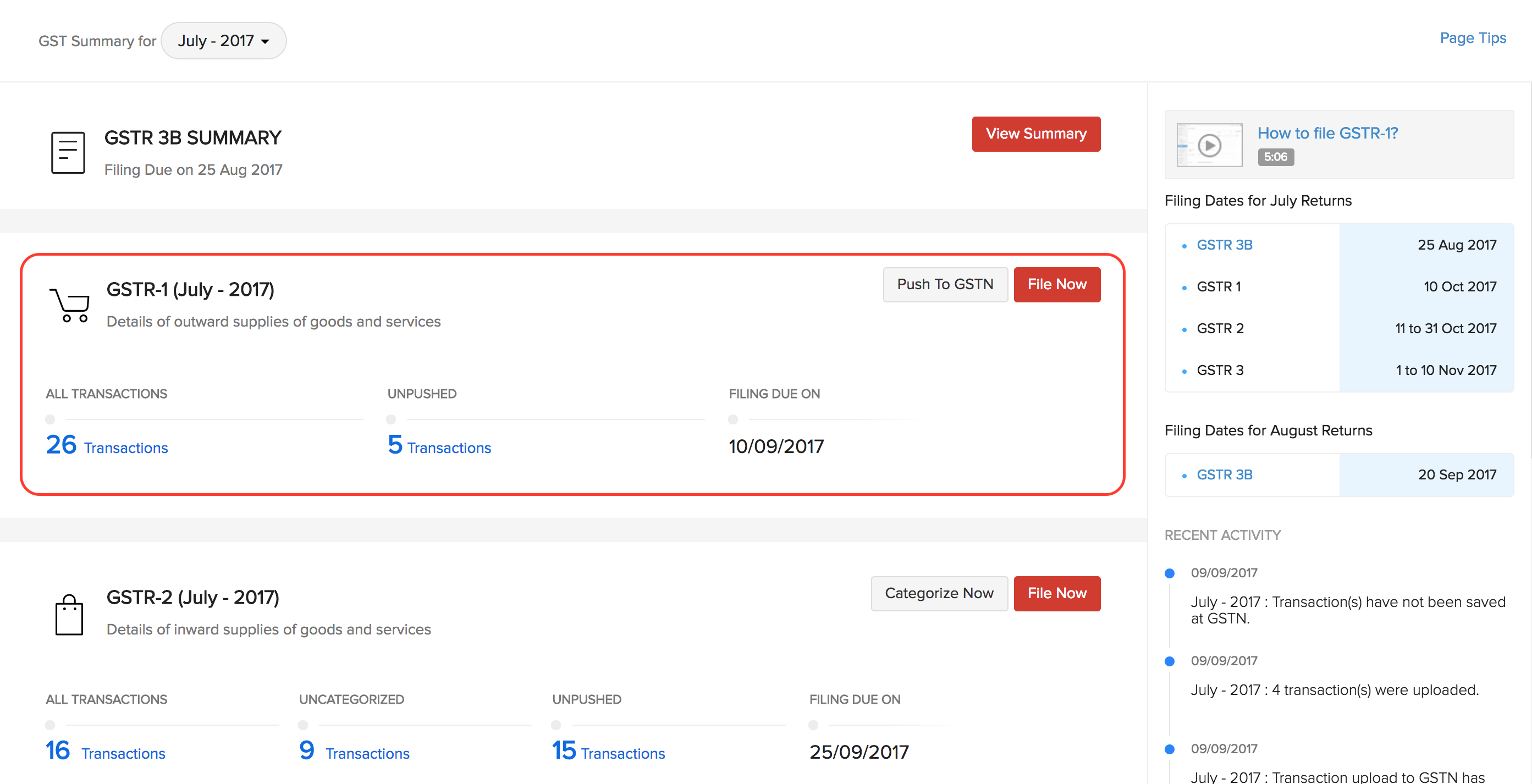
- Navigate to the Documents Issued sub-tab under the Push to GSTN tab.
- Click the Edit button towards the top right corner.
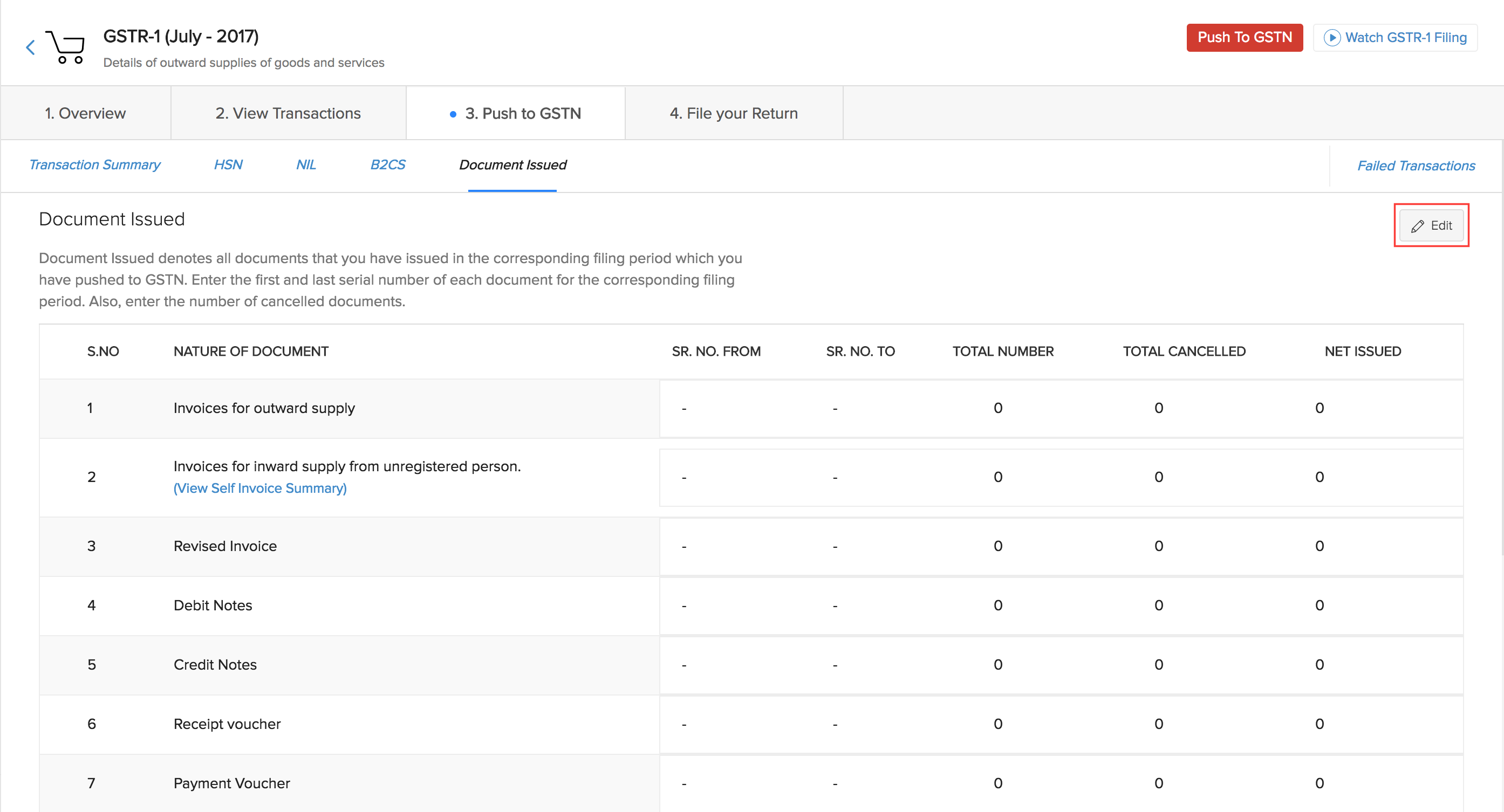
- Enter the number range for one of the series in the Update Document Issued Details pop-up.
- Click the clone icon at the right end of the row to create another row.
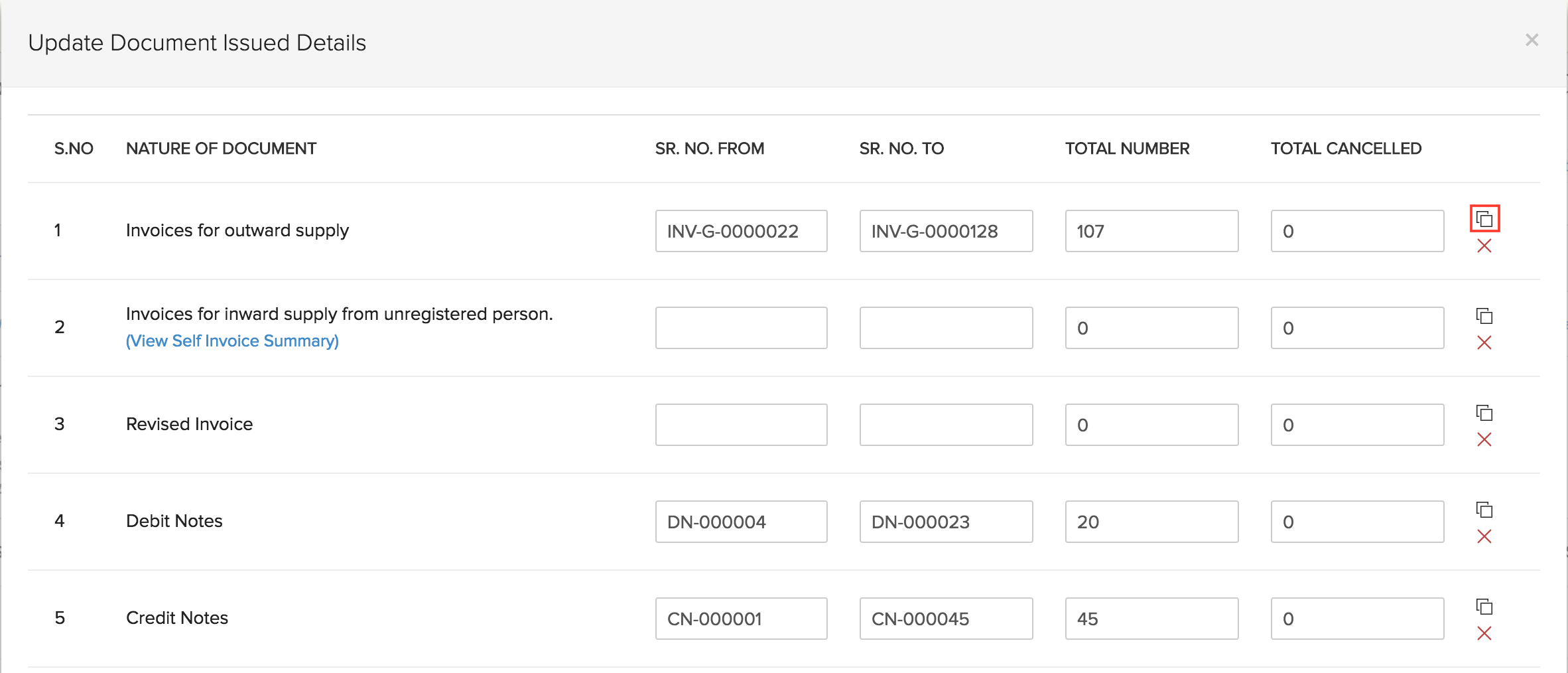
- Enter the next series in the new row.
- Similarly, you can clone and enter the other number series.
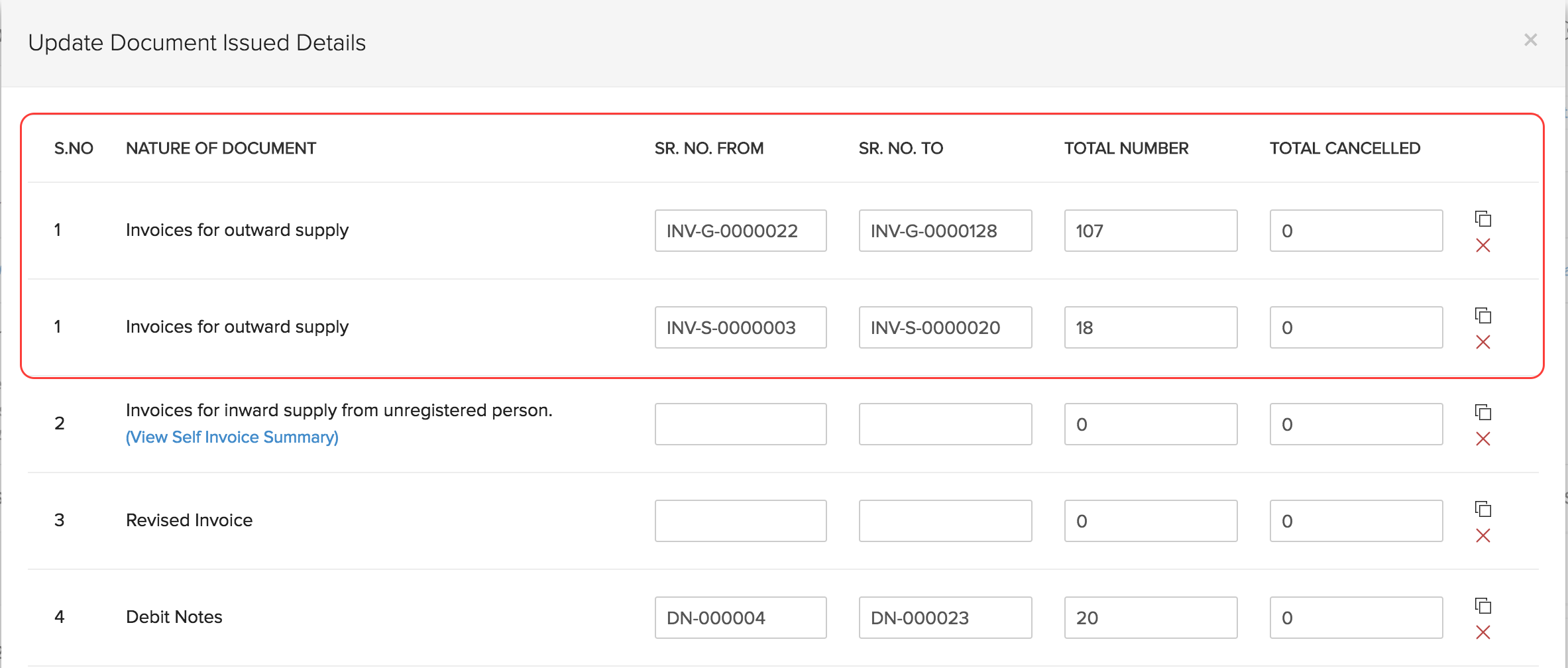


 Yes
Yes