Back
How do I void a payment?
Currently, Zoho Books does not allow you to void payments after they have been recorded. But, it allows you to delete a payment that is recorded.
To delete a payment, please follow the steps mentioned below,
- Navigate to the Payments Received or Payments Made module and select the payment you wish to delete.
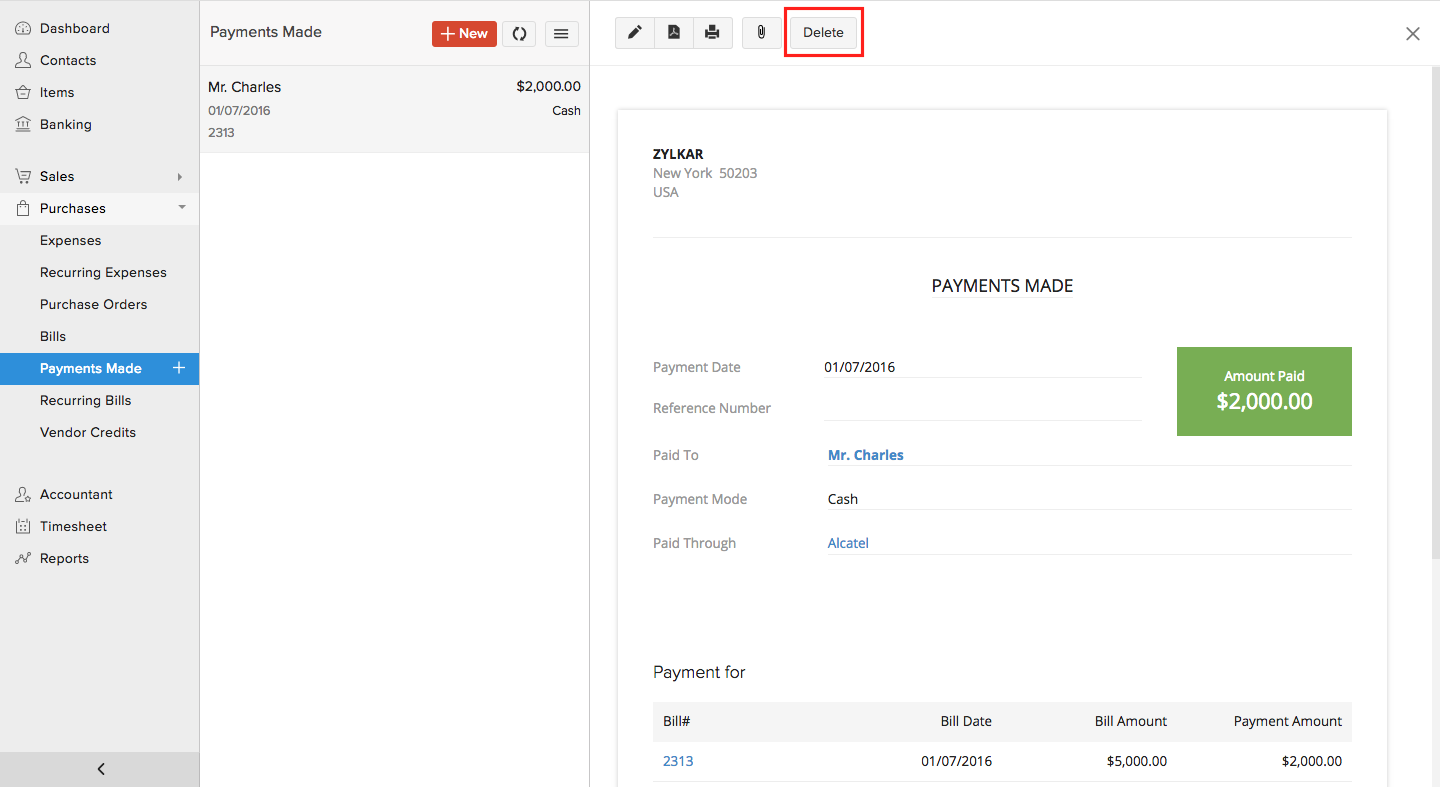
- Click on the Delete button found on the top bar and click OK in the following pop-up.
Note: You cannot delete a payment which is already Matched or Categorized with a bank transaction.
On a related note, Zoho Books allows you to void Invoices and Bills. To know more about voiding an Invoice, click here.


 Yes
Yes