Back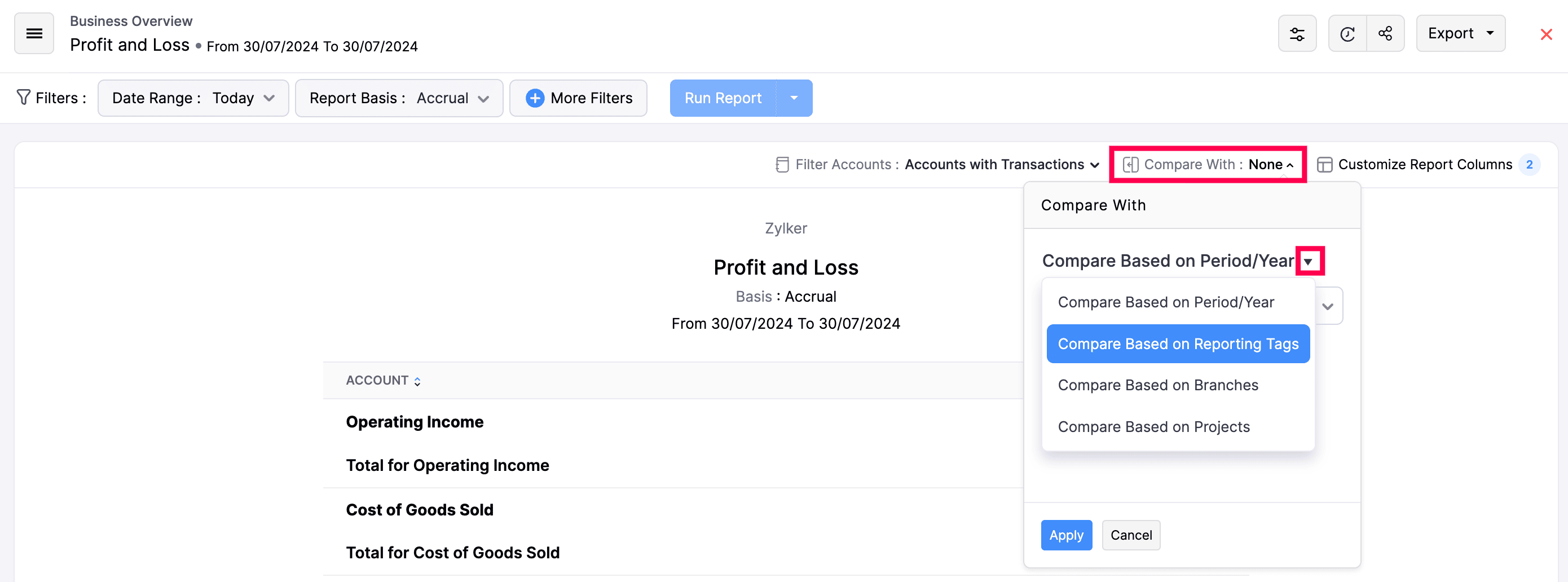
How can I generate a Profit and Loss report based on reporting tags?
To generate a Profit and Loss report reporting tag wise, you can follow these steps:
- Go to the Reports module on the left side bar.
- Select Profit & Loss under Business Overview.
- Navigate to the Compare With section and click the drop-down against it.
- Click the drop-down near Compare Based on Period/Year and choose Compare based on Reporting tags.
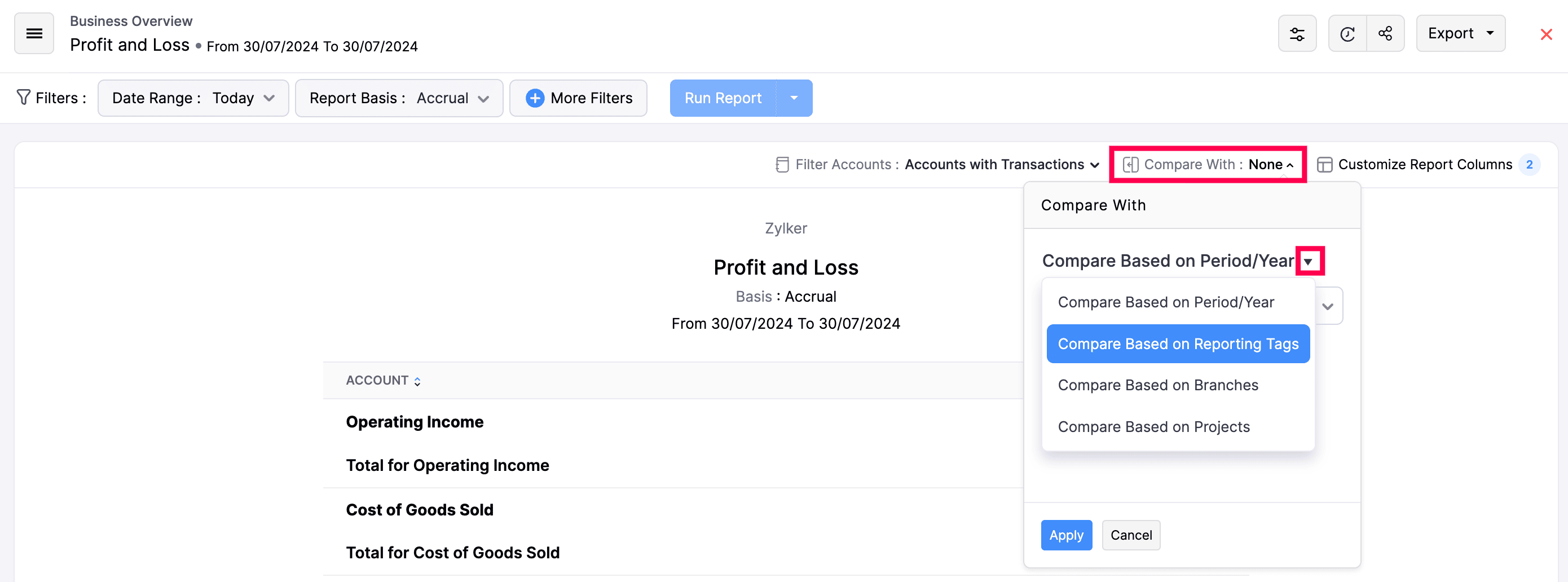
- Click Run Report.
Note: Profit and loss report also supports Branchwise, Projectwise, and Month/Year wise customization as well.
If you wish to generate a Profit and Loss report for a particular reporting tag or specific reporting tag options:
- In the Profit and Loss report, click More Filters.
- Select the required reporting tag from the Select a field. Specify is in as the comparator and choose the desired reporting tag options.
- Click Run Report.


 Yes
Yes