Back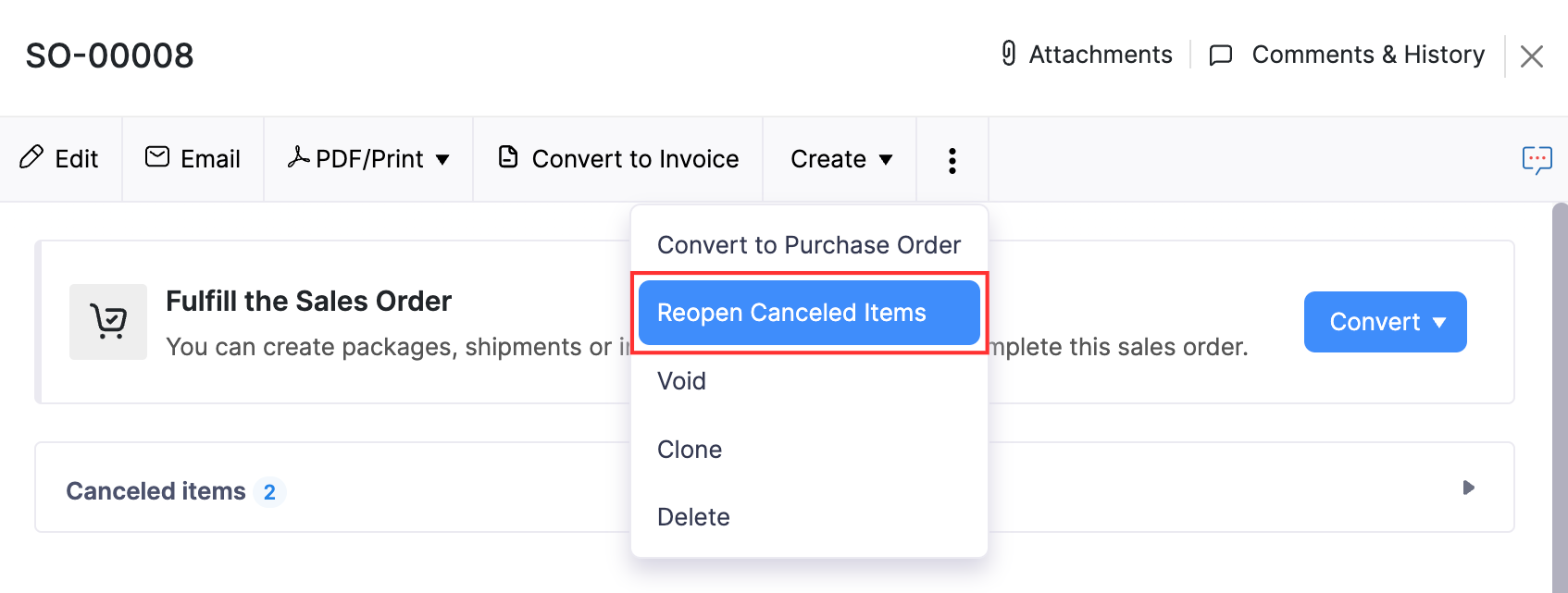
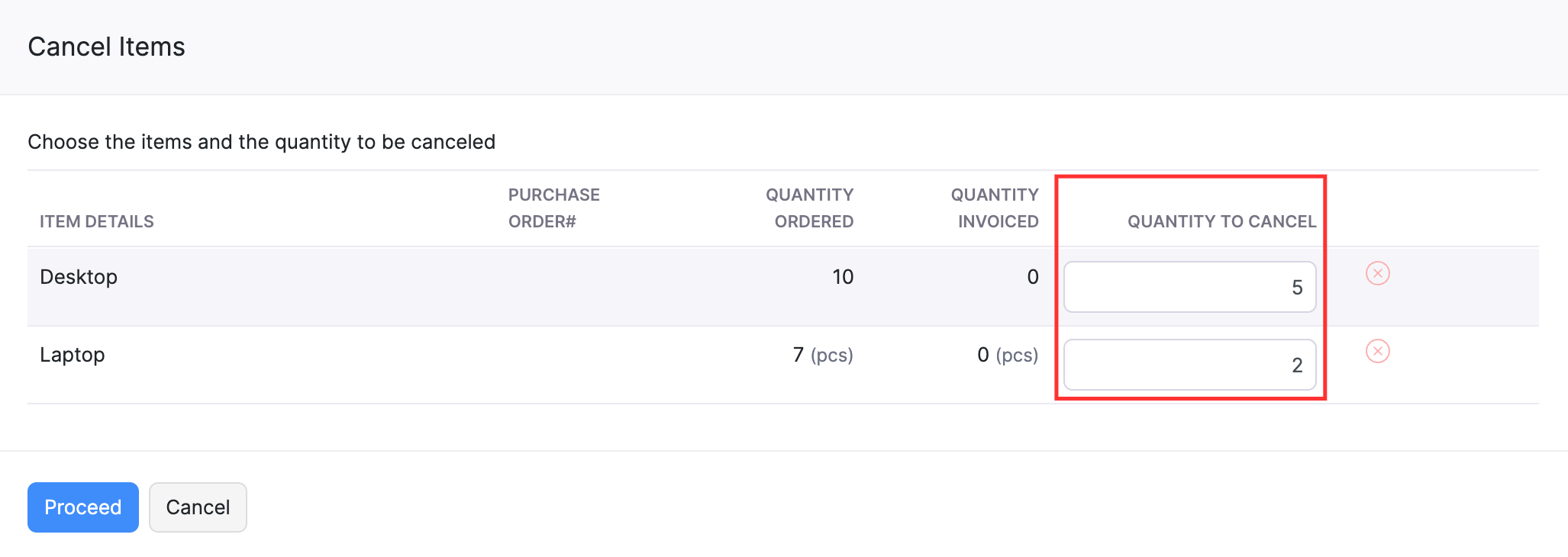
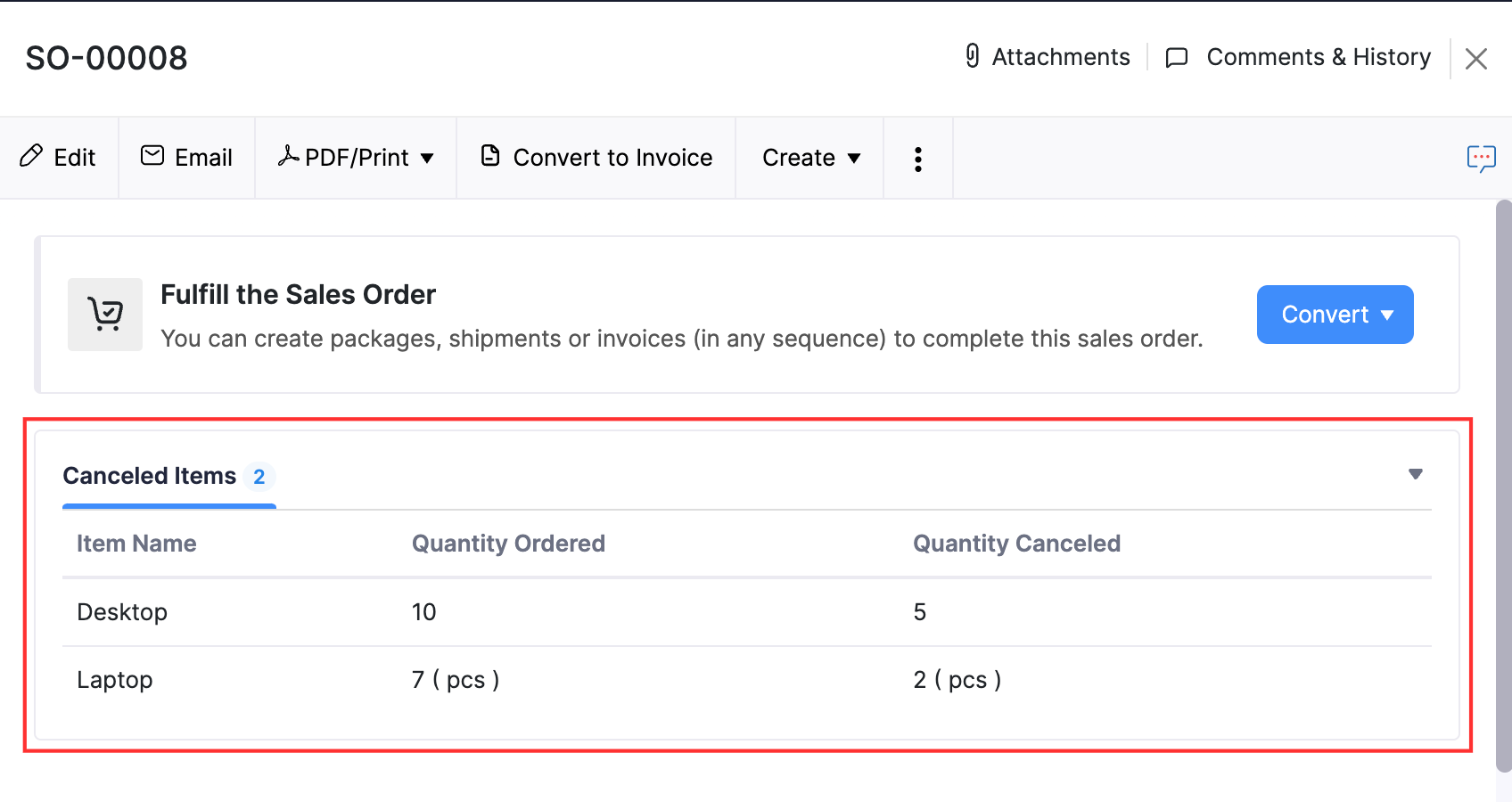
Why am I unable to find the Cancel Items button for sales orders that are cancelled partially?
Once you cancel items in a sales order partially, you cannot repeat the action. If you still need to cancel items in the sales order, you have to reopen the cancelled items, and then proceed with cancelling the required items. Here’s how:
- Go to the Sales module on the left sidebar and select Sales Orders.
- On the Sales Orders List page, select the sales order that you partially cancelled.
- On the sales order’s Details page, click the More button and select Reopen Canceled Items from the dropdown.
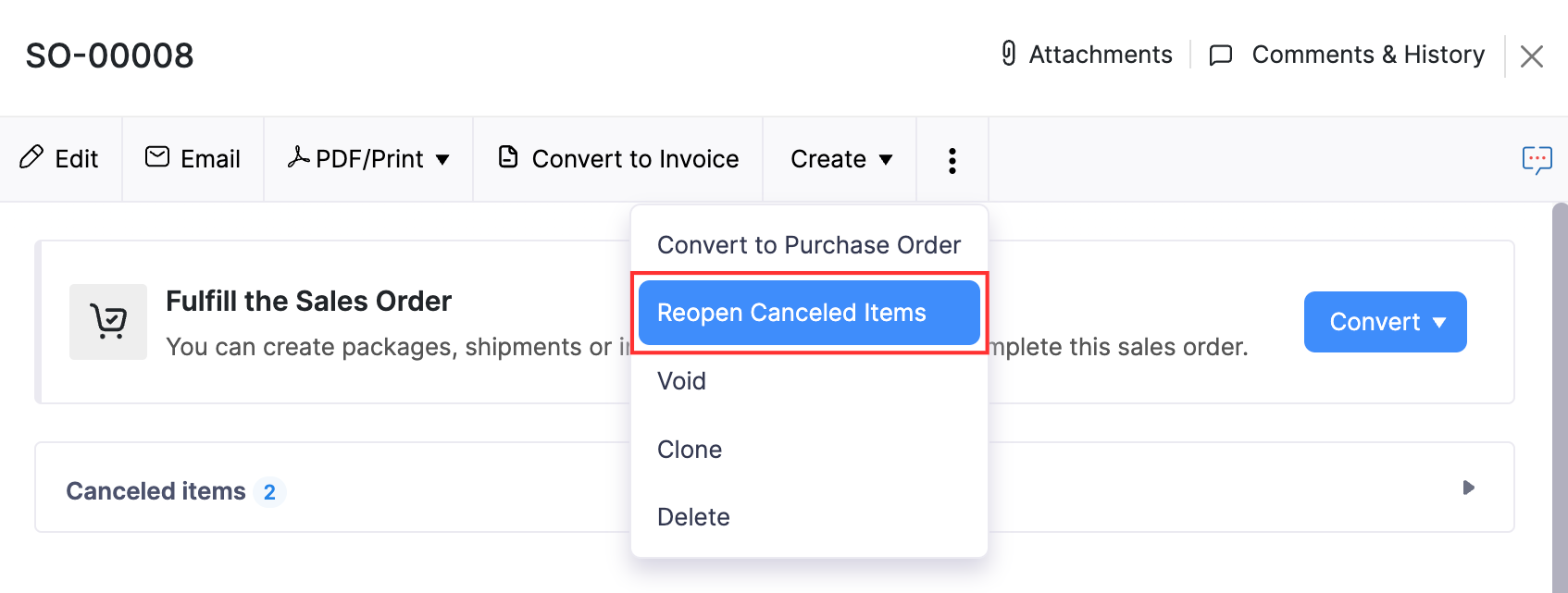
- Now click the More button again and select Cancel Items from the dropdown.
- In the pop-up that appears, enter the quantity that you want to cancel in the Quantity To Cancel field next to the item.
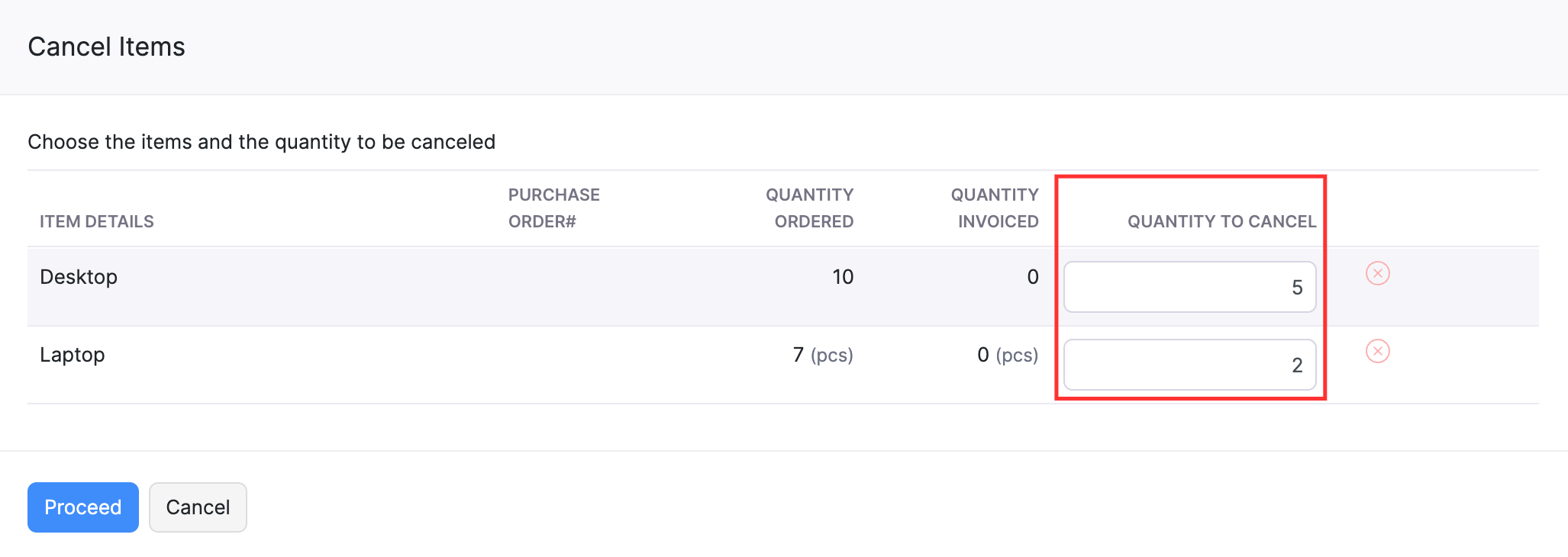
- Click Proceed to cancel the items.
The quantity specified will be removed from the sales order. You can view the cancelled items in the Canceled Items section of the sales order’s Details page.
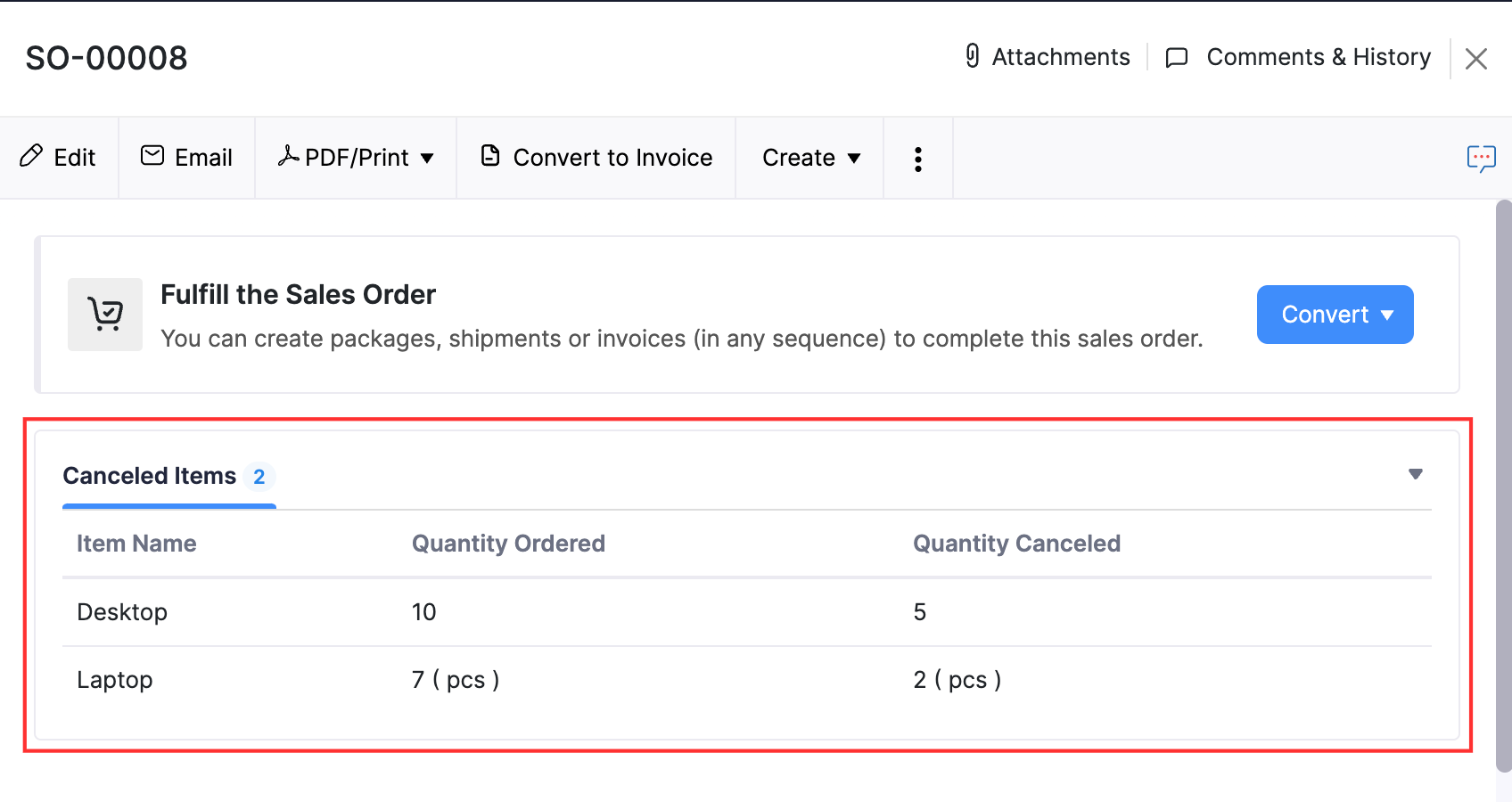


 Yes
Yes