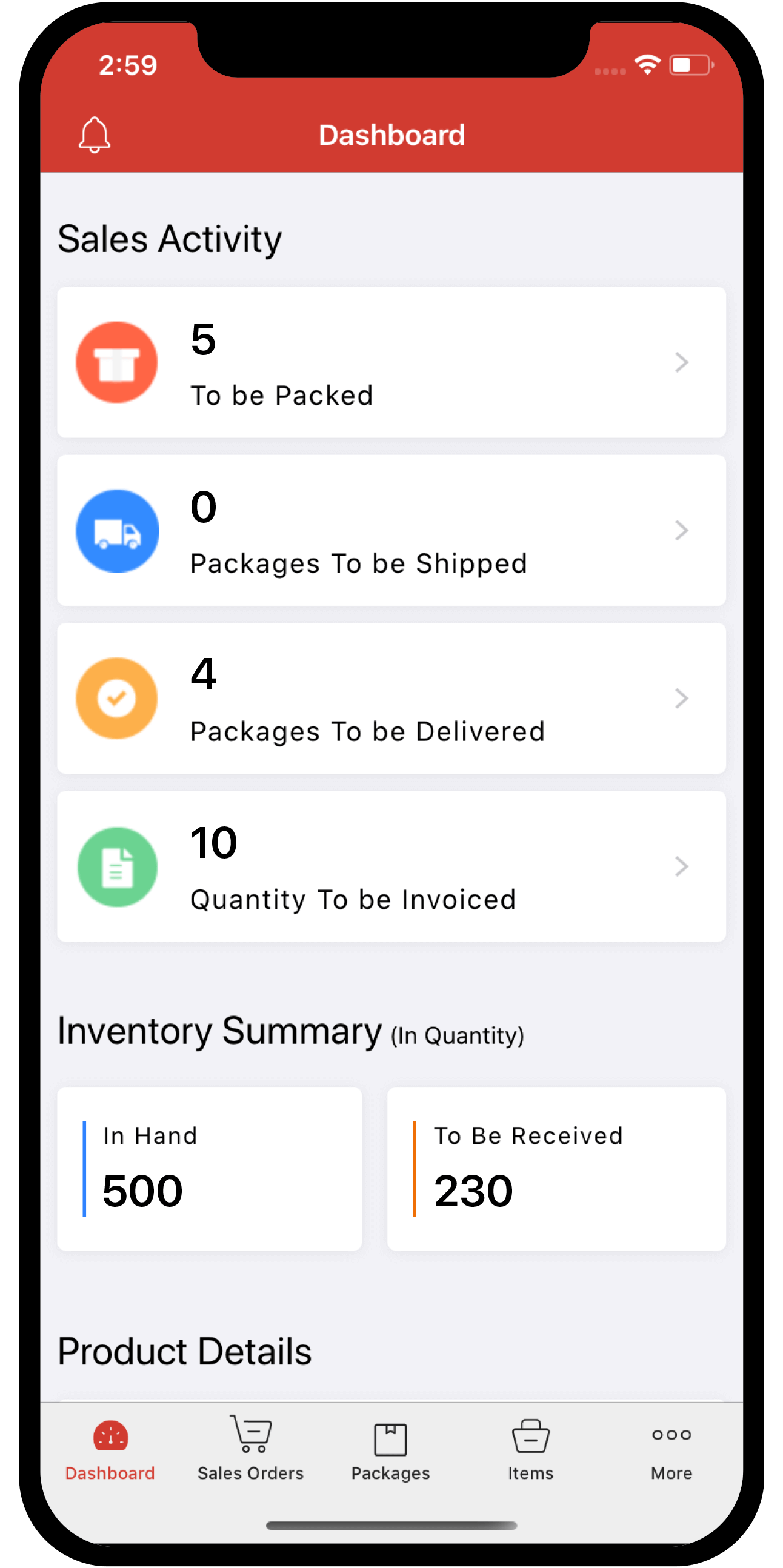setting-up
 Inventory
Inventory
Can I manage more than one organization in Zoho Inventory?
Of course you can! To do so, follow the instructions below:
You can manage multiple organizations with a single account. To add another organization:
- Click on the tab that contains the name of your organization that is located on the right top corner of your page.
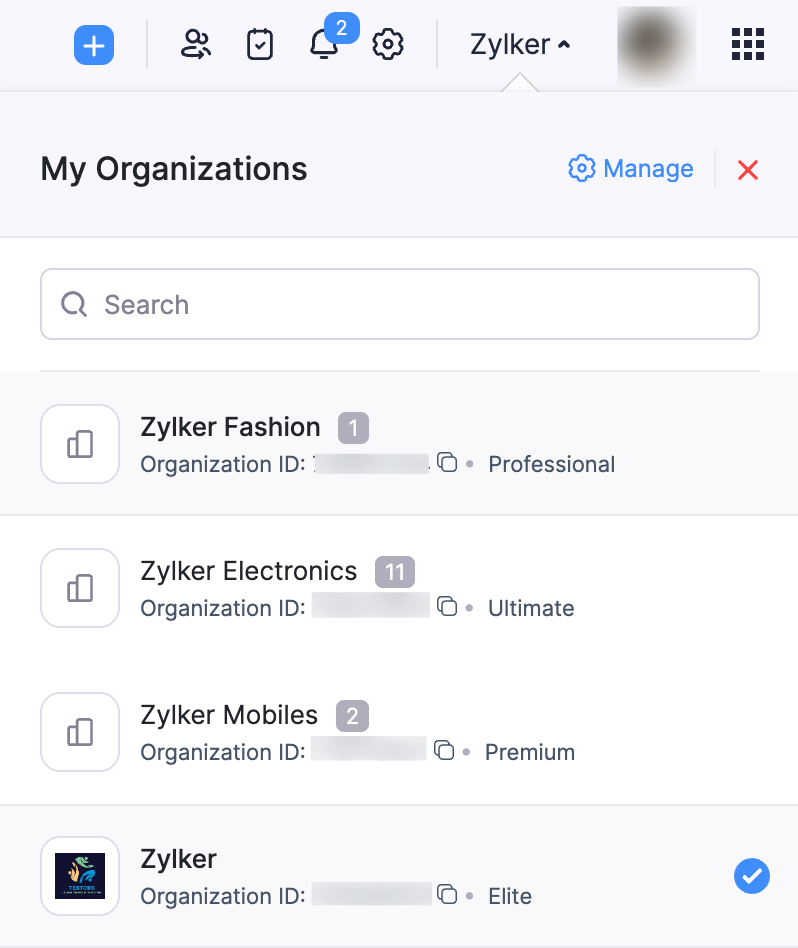
- Click on ‘Manage Organizations’ from the drop down.
- It will take you to a new window, where you can add a new organization and switch between your existing organizations.
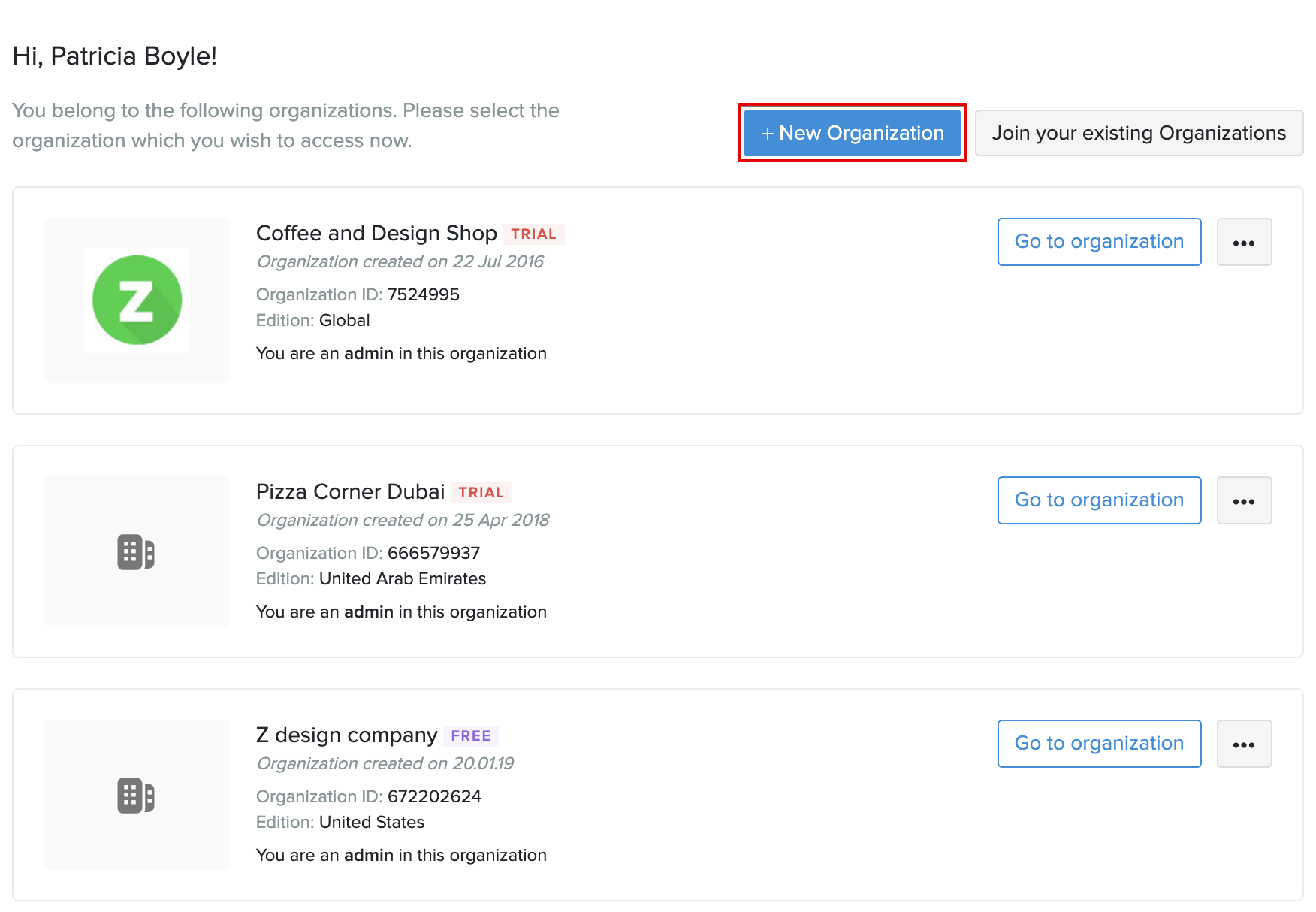
- Click on New Organization button.
- The quick setup window for creating a new organization appears.
- Fill up the necessary details and you now have a new organization.