Associating Project(s) to Recurring Invoice
You can associate the time spent on Project(s) to a Recurring Invoice.
Scenario: Sylvester owns a website development center. He develops websites and updates them for his customers regularly. He records the updating process as projects in the Timesheets module and wants the system to automatically send invoices to his customers. He associates that project to the recurring profile. The unbilled timesheet entries are now invoiced to the customers automatically every month.
- Click the + icon next to the Recurring Invoices module.
- Click the Choose Project(s) (next to Associate project(s) Hours) option on the recurring invoice creation page.
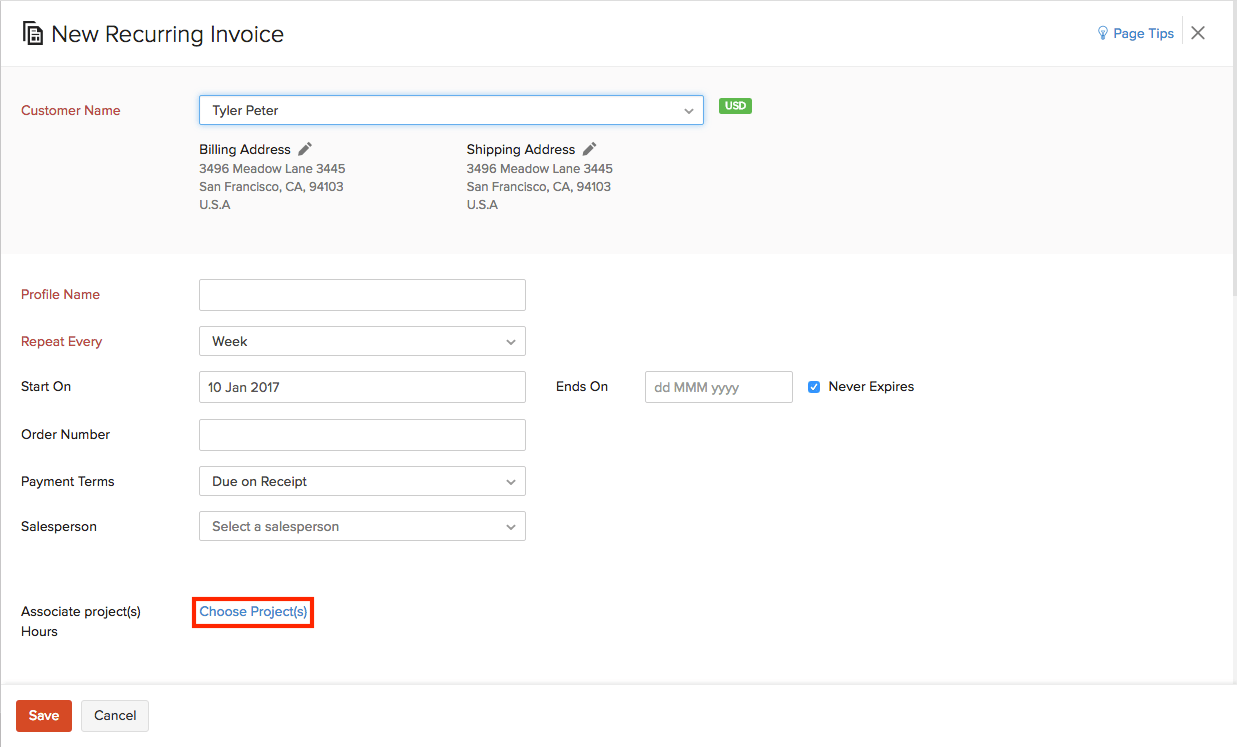
- Check the project(s) that you wish to associate to the recurring invoice and click Add.
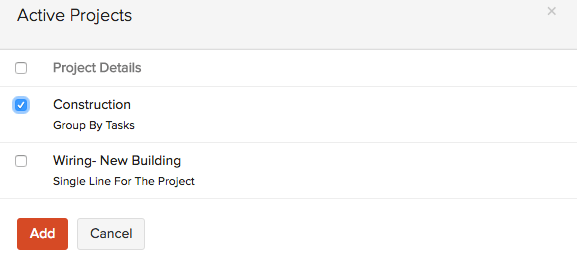
Choose the desired schedule by when the invoices should be generated from the project(s) and click Add to add them.
Hit Save when you’re done.


 Yes
Yes