MSME Settings
On October 2, 2006, the Government of India introduced the concept of Micro, Small, and Medium Enterprises (MSMEs) through the Micro, Small, and Medium Enterprises Development (MSMED) Act, 2006 aiming to promote the growth of MSMEs in India. This provides benefits to businesses based on their size, investment in machinery or equipment, and revenue.
If your organisation is registered as an MSME, you can add its MSME details and display the MSME/Udyam Registration Number in your organisation’s address in transaction PDFs to stay compliant with section 43B(h) of the Finance Act 2023.
Add Your Organisation’s MSME Details
If your organisation is registered as an MSME, you can enter your organisation’s MSME details. Here’s how:
- Go to Settings in the top-right corner.
- Click MSME Settings.
- Change the toggle near Is your business MSME registered? to Yes.
- Select your organisation’s MSME/Udyam Registration Type.
- Enter your organisation’s MSME/Udyam Registration Number. Ensure that it is in the format UDYAM-XX-00-0000000.
- Click Save.
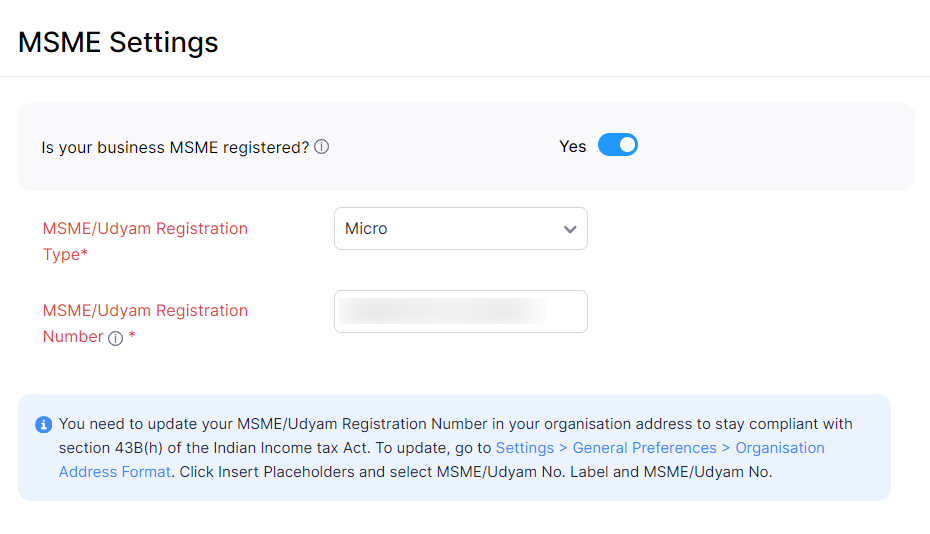
Add MSME Number to Your Organisation Address
If your organisation is MSME registered, it is mandatory that you add your organisation’s MSME/Udyam Registration Number to your organisation’s address to stay compliant with section 43(h) of the Finance Act 2023. Here’s how:
- Go to Settings in the top-right corner.
- Click General Preferences.
- Scroll down to the Organization Address Format section.
- Click Insert Placeholders.
- Select MSME/Udyam No Label and MSME/Udyam No.
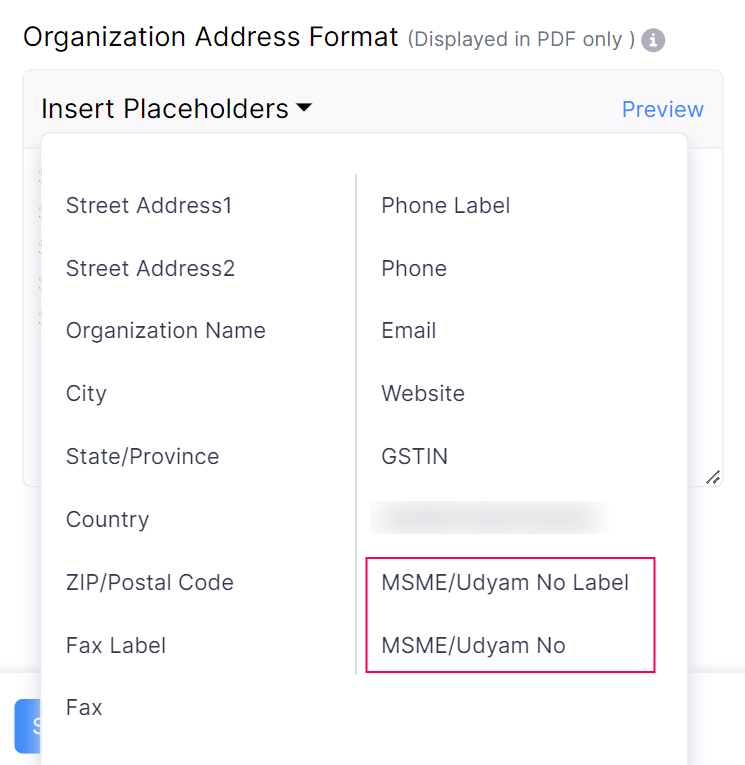
- Click Preview to preview your changes.
- Click Save.
Your organisation’s MSME/Udyam registration number will now be displayed in your transaction PDFs.


 Yes
Yes