Back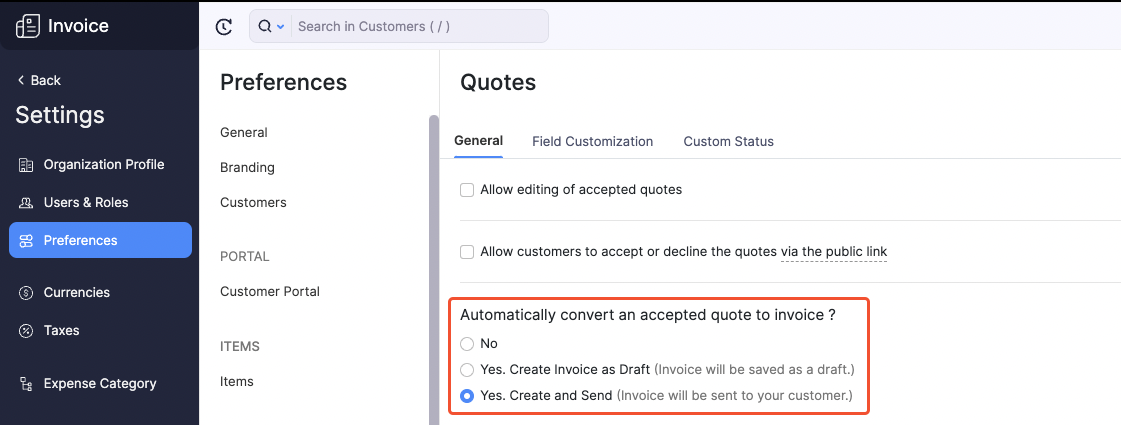
Can accepted quotes be automatically converted to invoices??
To automatically convert accepted estimates to invoices,
- Navigate to Settings > Preferences > Quotes
- Under the Automatically convert accepted Quote to Invoice,
- Check Yes, Save as Draft - Convert to invoice and save it in draft state.
- Check Yes, Save and Send - Convert to invoice and send it to the customer directly.
- Hit the Save button to save this action.
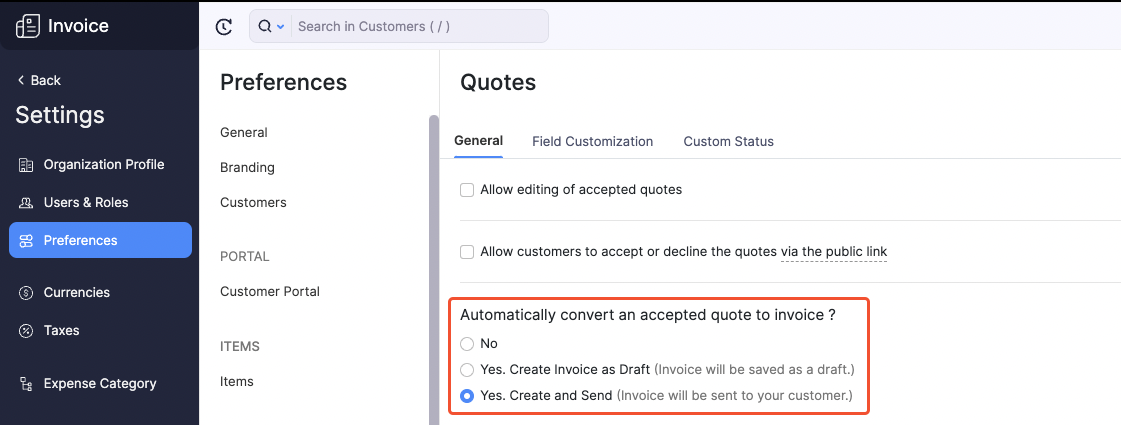


 Yes
Yes