Back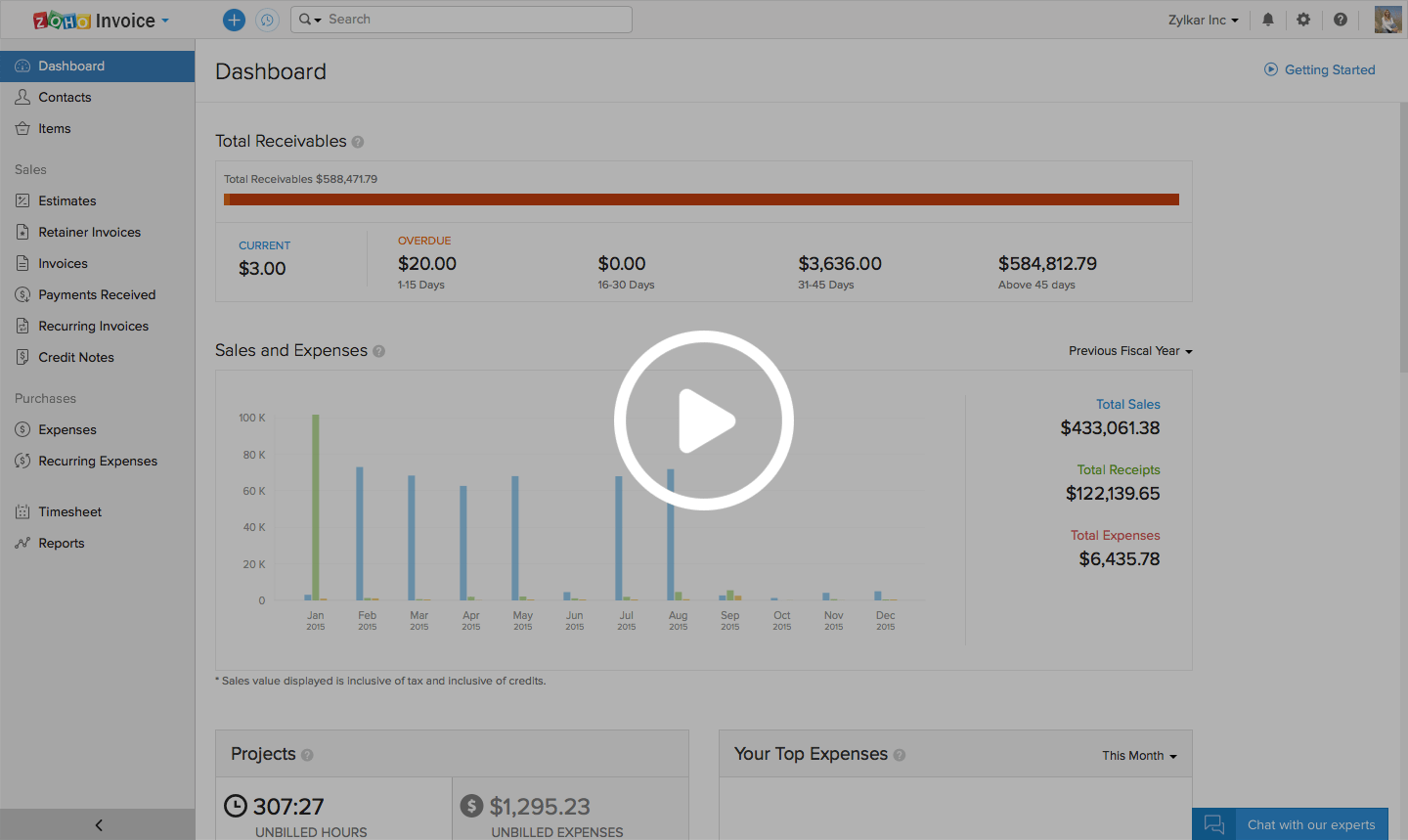
How can I record multiple invoice payments at once?
In Zoho Invoice, you can record multiple payments associated with a contact in one go.
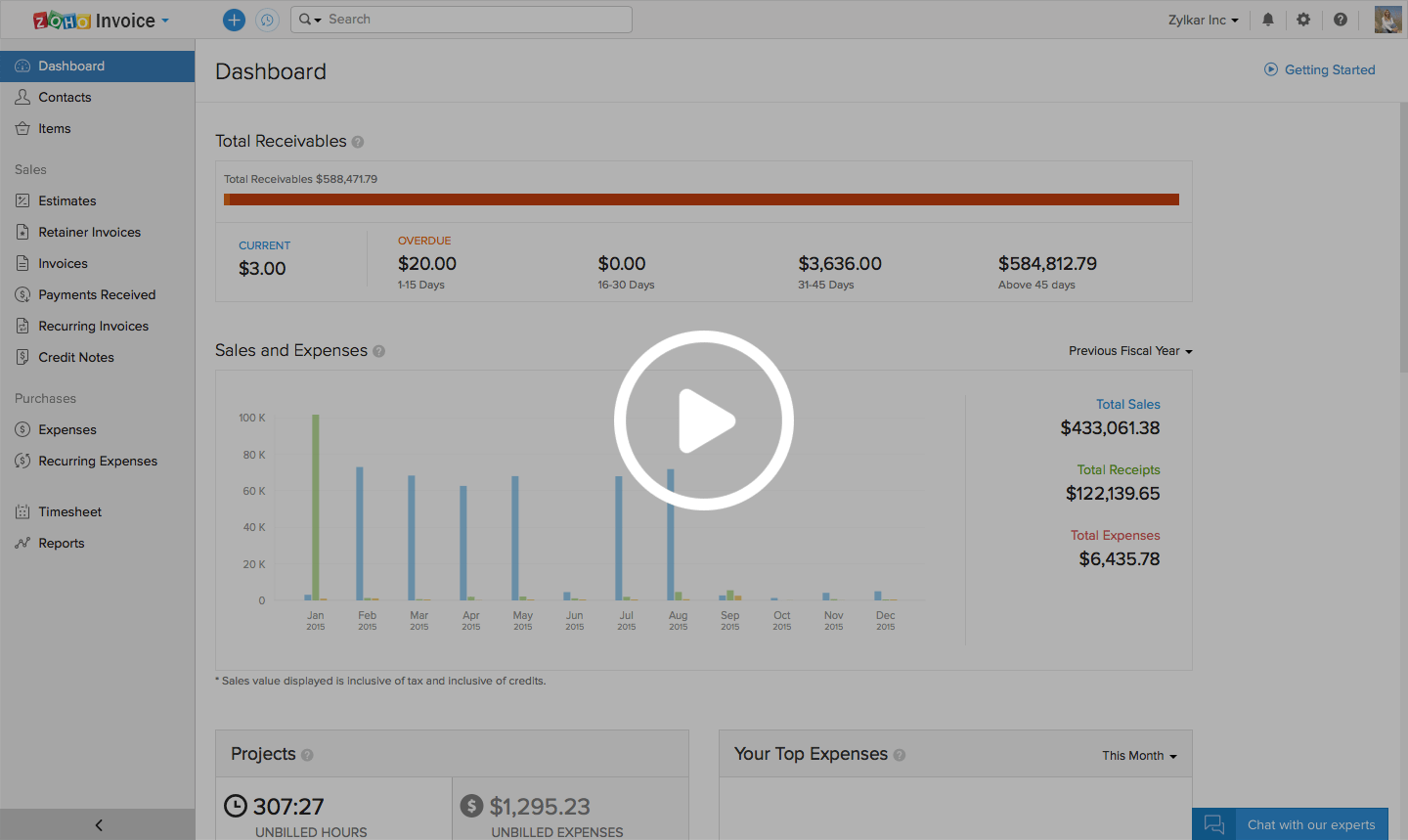
- Go to the Contacts section and select the concerned contact.
- Click on New Transaction and select Invoice Payment.
- A list of the invoices associated with that contact is displayed here.
- Simply check the Pay full amount check box below the Amount field or enter multiple amounts. Click on Save.


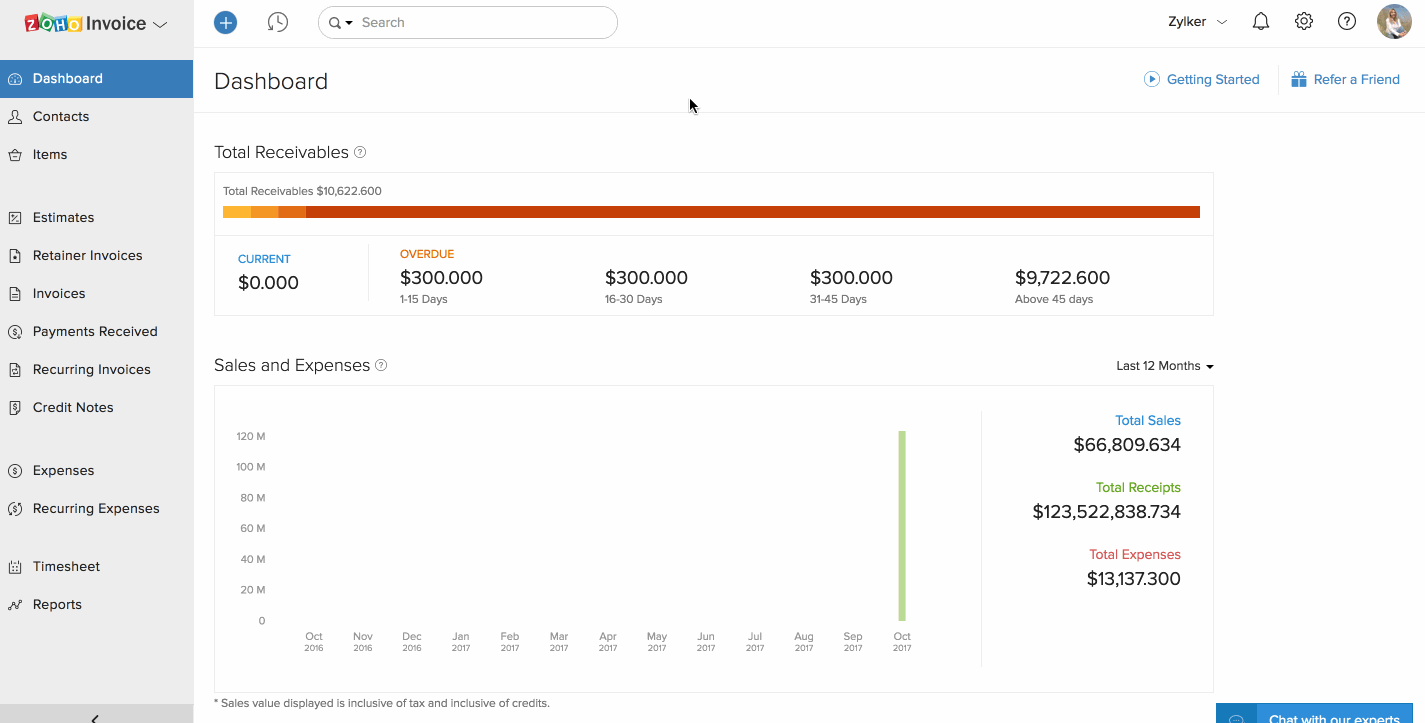
 Yes
Yes