Web Integration
Zoho Payments offers a seamless way to accept online payments through its easy-to-integrate checkout widget. By embedding the widget into your website, you can securely process transactions and enable customers to pay directly.
Prerequisite:
- Create a Zoho Payments account and complete the KYC process. Refer to the Onboarding Help Documentation for detailed instructions.
- Generate an OAuth token to authenticate your API calls with Zoho Payments. This token allows secure access to the API for creating sessions and processing payments. Follow the instructions in the OAuth Help Documentation.
- Use the API key to embed the checkout widget on your website. You can view or generate it from Zoho Payments > Settings > Developer Space.
Here’s the end-to-end web integration flow:
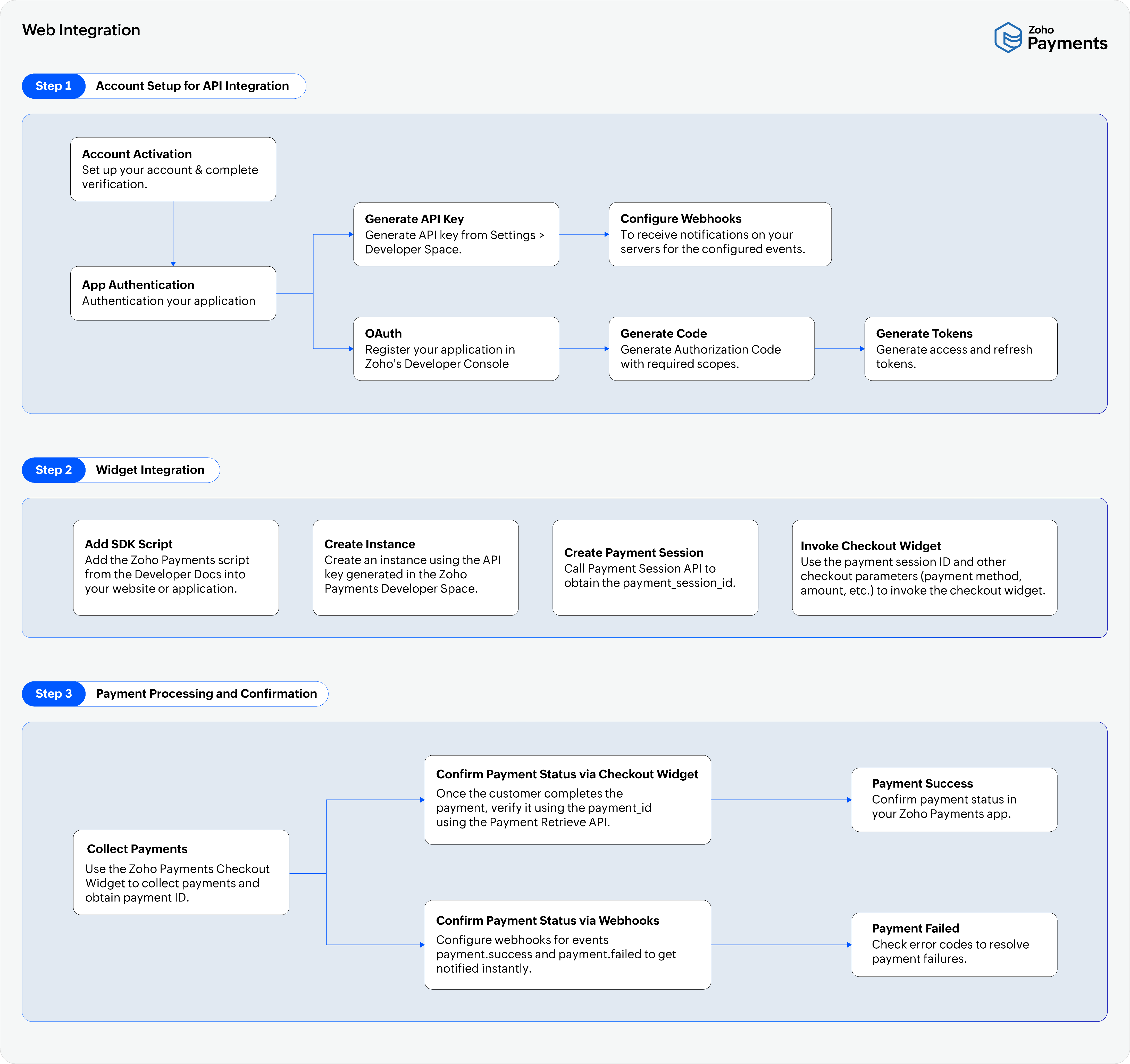
Authentication
To begin interacting with the Zoho Payments API, your application must be authenticated to ensure secure and authorized access. Authentication verifies that only approved users can make API requests. Admins or Account owners can authenticate their applications using OAuth and API keys:
- OAuth provides secure, token-based access, allowing delegated interactions between your application and Zoho Payments.
- API keys provide a simpler and more direct method for authentication.
Both OAuth and API keys are required to secure access to Zoho Payments' APIs.