Responding to Disputes
Dealing with payment disputes is common for businesses, and it can be slightly tricky as it involves refunds and penalties. We recommend that you carefully review and respond to disputes within the deadlines to ensure that you do not suffer losses.
Insight: Chargebacks are initiated by your customer’s bank or card issuer. Zoho Payments does not handle chargebacks but helps you manage and resolve them.
Note: Only the account owner, admin, and dispute staff can respond to disputed transactions.
Customers can initiate disputes through their issuing bank, card network, or the payment app used for UPI transactions. You will be notified via email when a dispute has been created. You can also view them in the Disputes module.
Once the transaction has been disputed, based on the payment method, the chargeback is initiated.
- Cards: The chargeback is deducted from the merchant’s account when the dispute is raised.
- UPI: The chargeback is withdrawn only after the dispute is lost.
- Net Banking: Contact your bank for the dispute process.
There are only two ways to respond to a dispute. You can choose to accept or challenge it depending on the nature of the dispute and the evidence available.
1. Accept the dispute
If you processed the payment incorrectly or the customer’s claim regarding the product or service is valid, you can accept the dispute. The chargeback amount will not be returned to you. To accept:
-
Go to the disputed transaction.
-
Click Accept Dispute in the top-right corner.
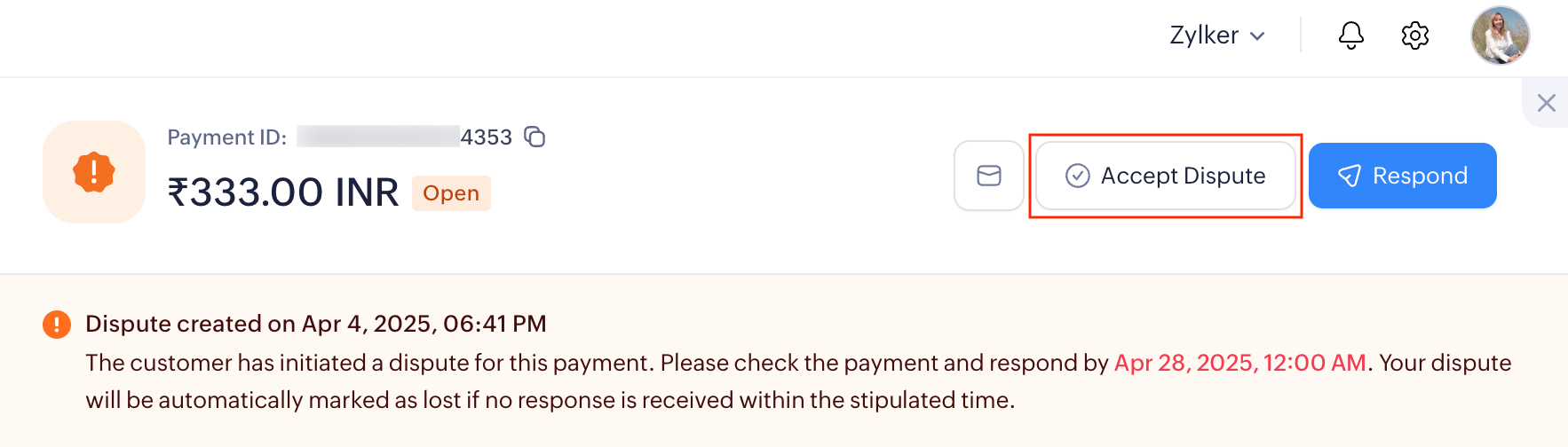
-
Enter the reason for accepting the dispute and click Accept again.
Warning: When you accept a dispute, you can no longer submit evidence defending your claim and the chargeback that has been processed will not be reversed.
2. Challenge and submit a response
After you’ve reviewed the dispute and you think the customer’s claim is false, you can challenge the dispute and provide details and evidence backing your claim.
Insight: Challenge the dispute within the given deadline. If the deadline passes, the dispute will be considered as accepted, and you can no longer defend your claim.
To submit your claim:
-
Go to the disputed transaction.
-
Click Respond in the top-right corner.
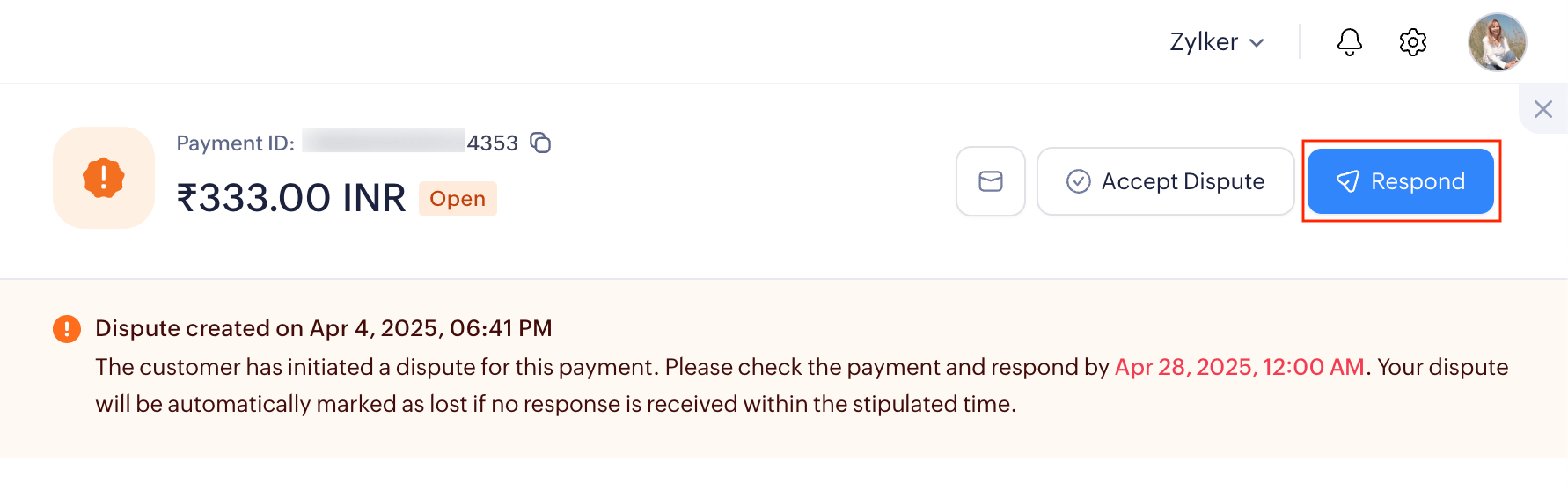
-
Enter the required details and attach the necessary evidence.
Note: Ensure the individual and total file sizes does not exceed 4.5MB. Also, each file should not contain more than 50 pages and must be in PNG, JPEG, JPG, or PDF format.
- Click Proceed to Submit to submit your response.
Your response will be submitted, after which you won’t be able to edit it. The response time for a dispute can vary depending on the party handling the issue. If the issue is escalated to the card network, it may take 2-3 months to receive a response. However, if the bank is handling the review, you can expect a response within 15-30 days.
Note:
- If the dispute escalates, it could lead to pre-arbitration or arbitration, and you will be required to submit documents for further verification. This process can be time-consuming, and you may incur penalties imposed by the NPCI if the dispute is lost.
- Submitting a response does not ensure the dispute will be won in your favour. It only takes you one step closer to getting your chargeback reversed. The card network, issuing bank, or NPCI makes the final call on the dispute. View our document on submitting responses for more details.