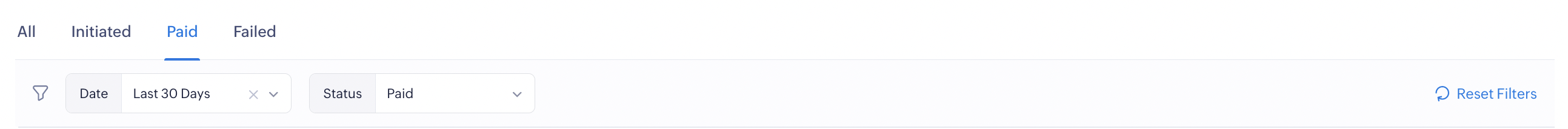Viewing Payouts
When users navigate to the Payouts module, a mini dashboard containing the details of the Previous Payout, the Next Payout, and the Account Balance in Zoho Payments (calculated based on the payments you received after deducting fees and adjustments) are displayed.
The list view below will have all the details of the payout to be deposited.
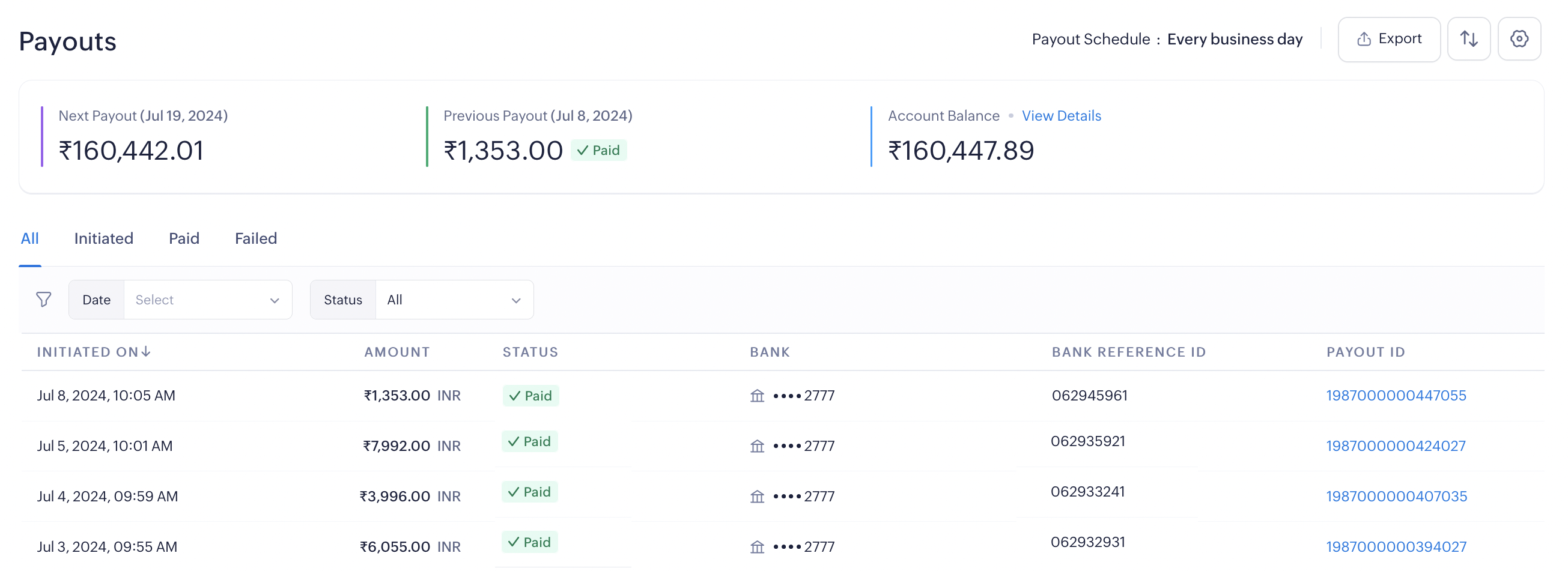
Account Balance Details
Click View Details near Account Balance to view the split up of the account balance. The account balance displayed is made up of the following elements:
Available for Payout
The actual amount available for payout after deducting adjustments and refunds that can be deposited to your configured bank account.
Yet to Be Available
Payments that have been processed via Zoho Payments but are yet to be made available for payout. These payments will be available in T+2 days (this can vary based on the payment method used). T here denotes the actual transaction date.
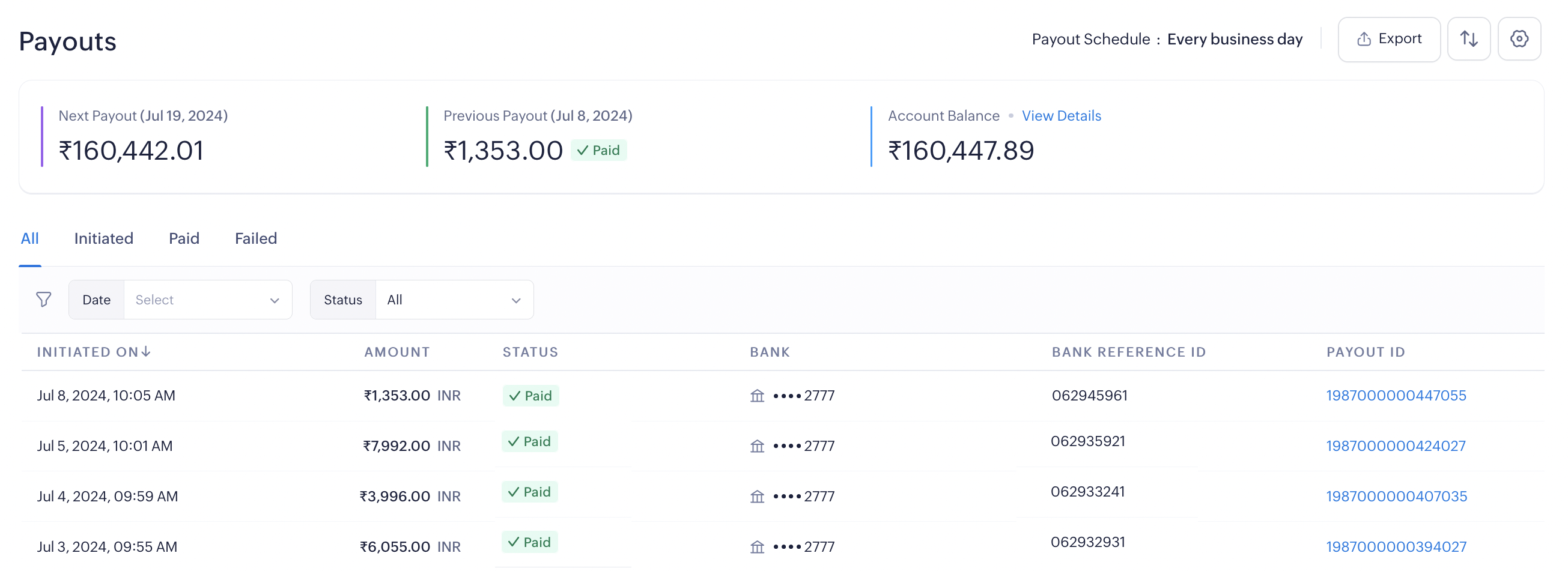
Payout Details
The list view provides the basic details of all payouts such as the Date & Time, Amount, Status, Bank Account, Bank Reference ID, and Payout ID.
Clicking a payout lets you drill down and view more details.
The details page contains the following sections:
Payout Overview
This section gives a brief of the payout and includes the Amount, Bank Reference ID, Payout ID, Date and Time, Paid To account, and the Status of the payout.
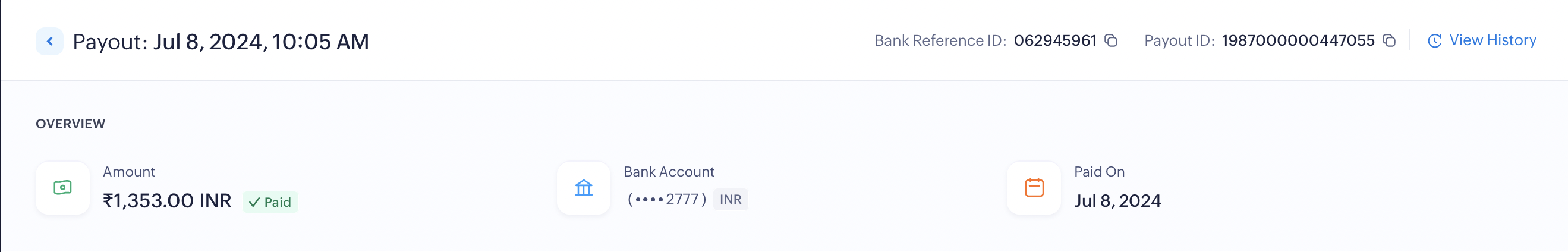
Insight: Click the Copy icon near the Bank Reference ID and use it to refer to the transaction in bank statements.
History
A log of all the actions relevant to your payout is tracked under this section. Every payout initiated or deposited will be displayed along with the date and time for you to check. Click View History to view the log.
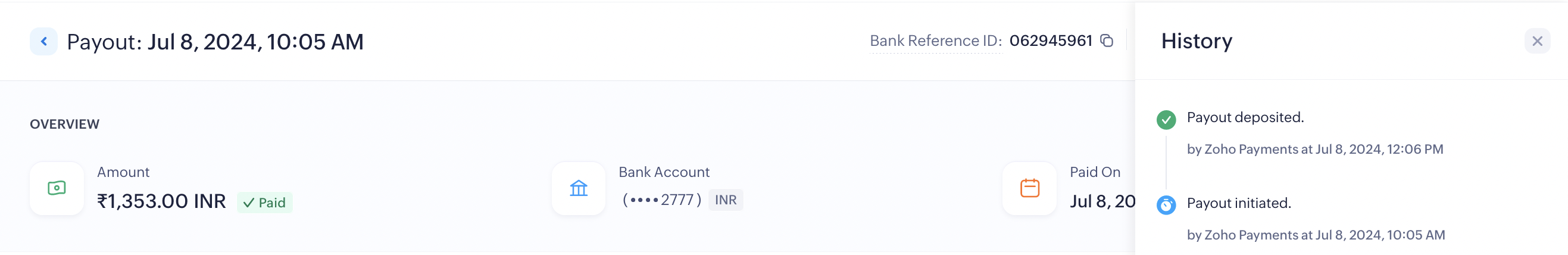
Summary
This section contains the summary of the transactions considered for payout. It has the following details:
Transaction Type: It includes the transactions' types such as payments received, payments refunded, and other adjustments (including the chargeback, chargeback fees or any other adjustments) that were instrumental in calculating the payout amount.
Transaction Count: The number of transactions under each transaction type.
Gross Amount: The actual amounts received without deducting the platform fee.
Platform Fee: Fee for access to our secure payment platform and transaction processing..
Total: The net amount that will be considered for payout after deducting the platform fee.
Payout Amount: The actual amount to be deposited as a payout after deducting adjustments and refunds.
The Payout Descriptor that has been set can also be viewed here. Payout descriptors are used to identify the payouts deposited by Zoho Payments in your bank account. You can configure this under Settings > Payout Preferences.
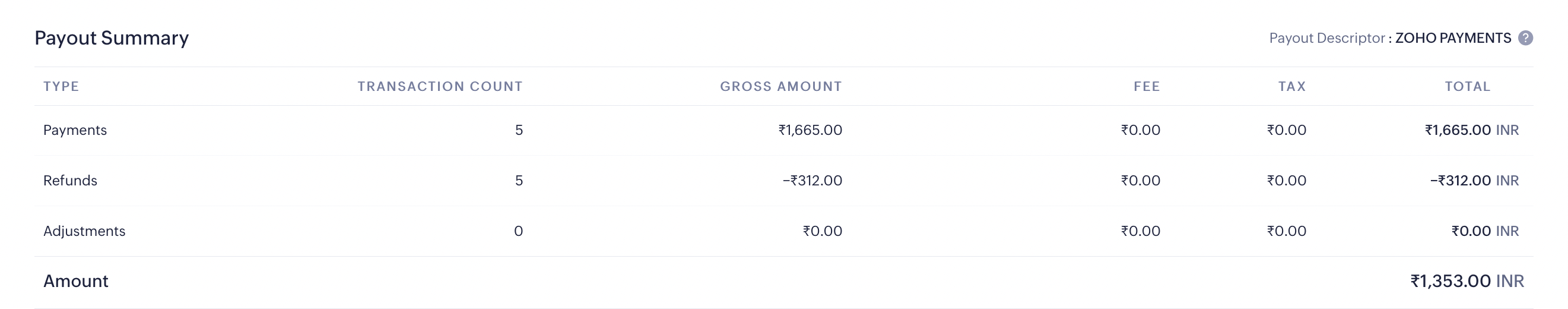
All Transactions
This section gives the breakdown of all the transactions included in the payout. It details the payments, refunds, chargebacks, adjustments and the fee involved for each transaction.
You can even download a copy of the transactions in the payout by clicking Export.
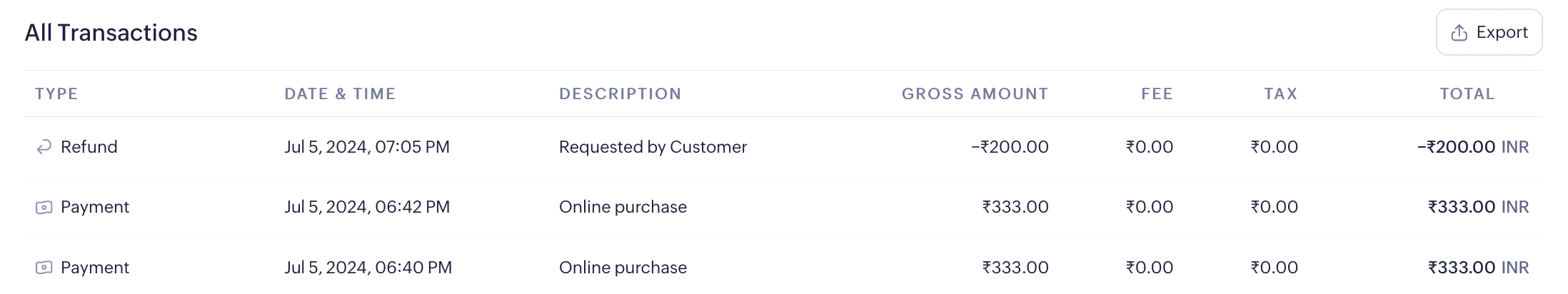
Payout Statuses
The payouts are broadly classified into the following three statuses:
- Initiated: Payouts that have been initiated from Zoho Payments but are yet to be deposited to your bank account.
- Paid: Payouts that have been successfully deposited to your bank account.
- Failed: Payouts that were initiated by Zoho Payments but failed due to an issue at the bank, temporary glitches or other errors.
Filter Payouts
If you’d like a filtered view of the payouts or would like to look for a specific transaction, you can use the filters available. There are two ways to do this:
- View transactions by status
Switch between the status tabs available at the top of the list view table to view the transactions under each status. - Filter transactions
Click the Filter icon to filter transactions based on the Date or the Status of the transaction.