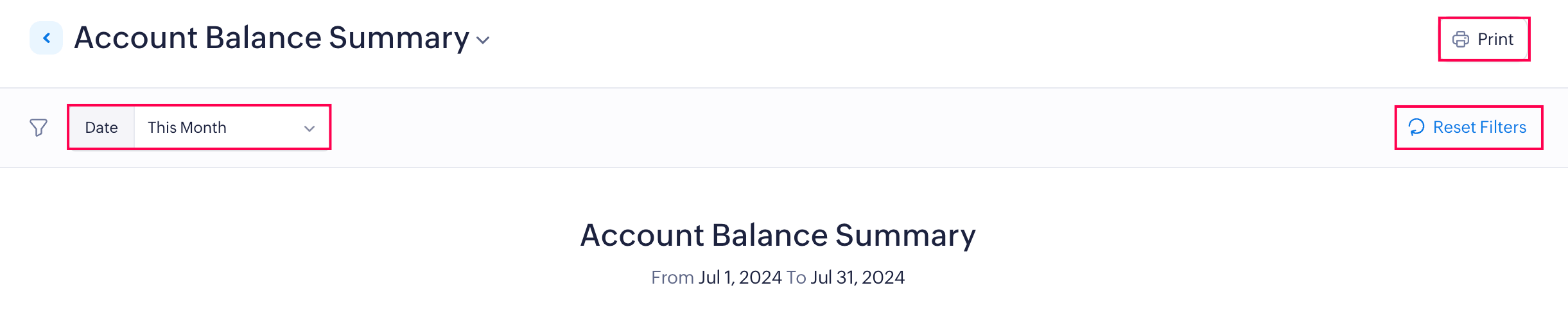Account Balance Summary
The Account Balance Summary gives a rundown of the balance of funds across all accounts under various categories, such as payments, refunds, and payouts in your Zoho Payments account.
To view the report:
- Go to Reports.
- Select Account Balance Summary from Transactional Reports.
The account balance summary includes two sections:
Merchant Transactions
The Merchant Transactions section provides an overview of all the payments received and fees collected through Zoho Payments.
Payments and Fees
Zoho Payments calculates the total amount collected and deducts the platform fees to display the total in this section.
Refunds
The refund amount issued to your customers for the transactions processed through Zoho Payments.
Others Adjustments
The Adjustments section includes the chargebacks and their reversals, refund reversals, and withdrawals that are processed through your account.
Gross Balance
The Gross Balance is the total of merchant transactions after deducting the refunds issued and any adjustments to your account.
Payouts
The amount deposited to your configured bank account is based on your payout schedule. Read more about payouts.
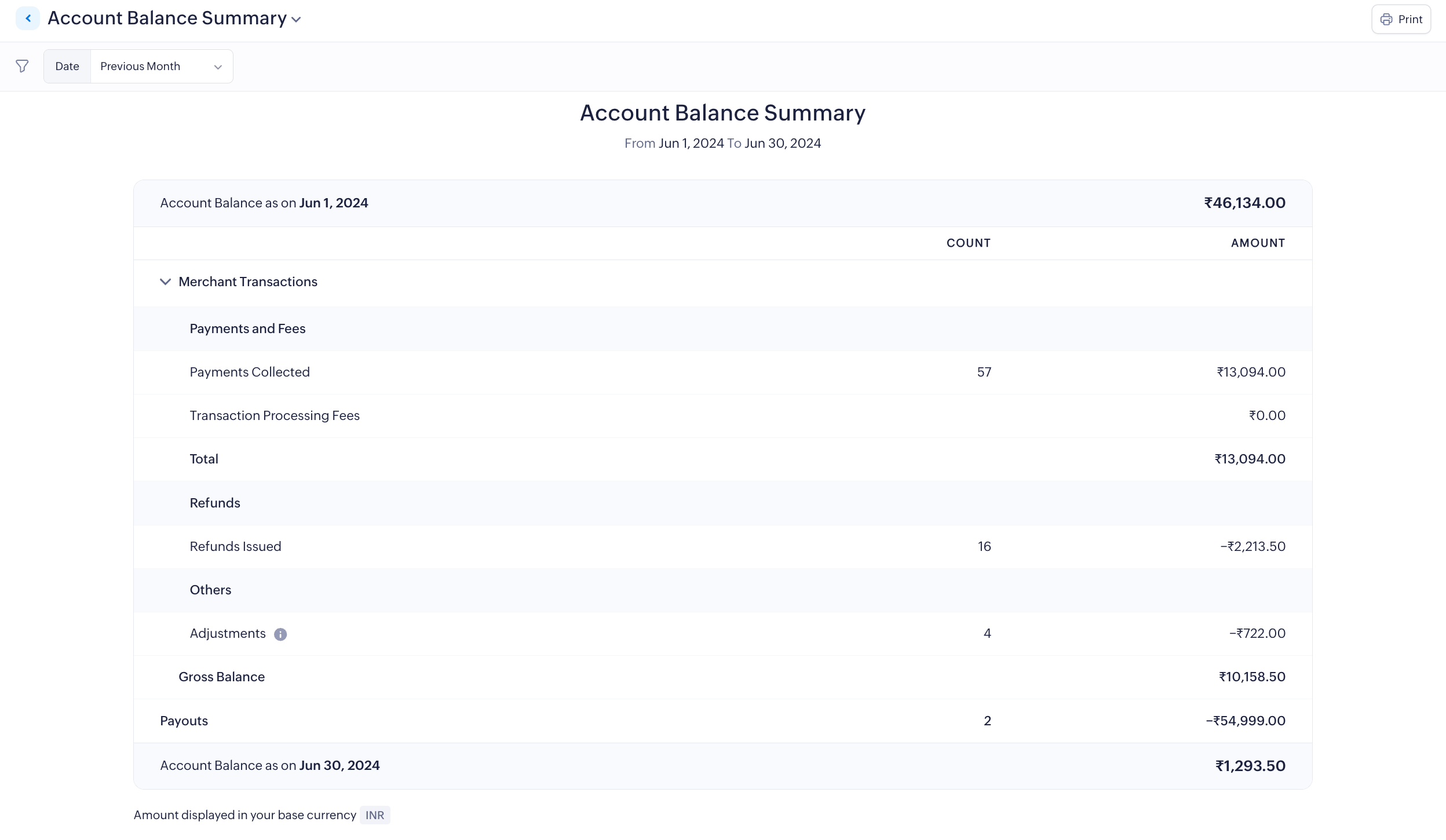
Filter and Print Report
You can filter and view reports based on predefined date ranges such as month and year, or select a custom date range. You can also reset the filter to its default view by clicking the Reset Filters button.
If you would like to print a copy of the report, or save it as a PDF on your device, click the Print button.