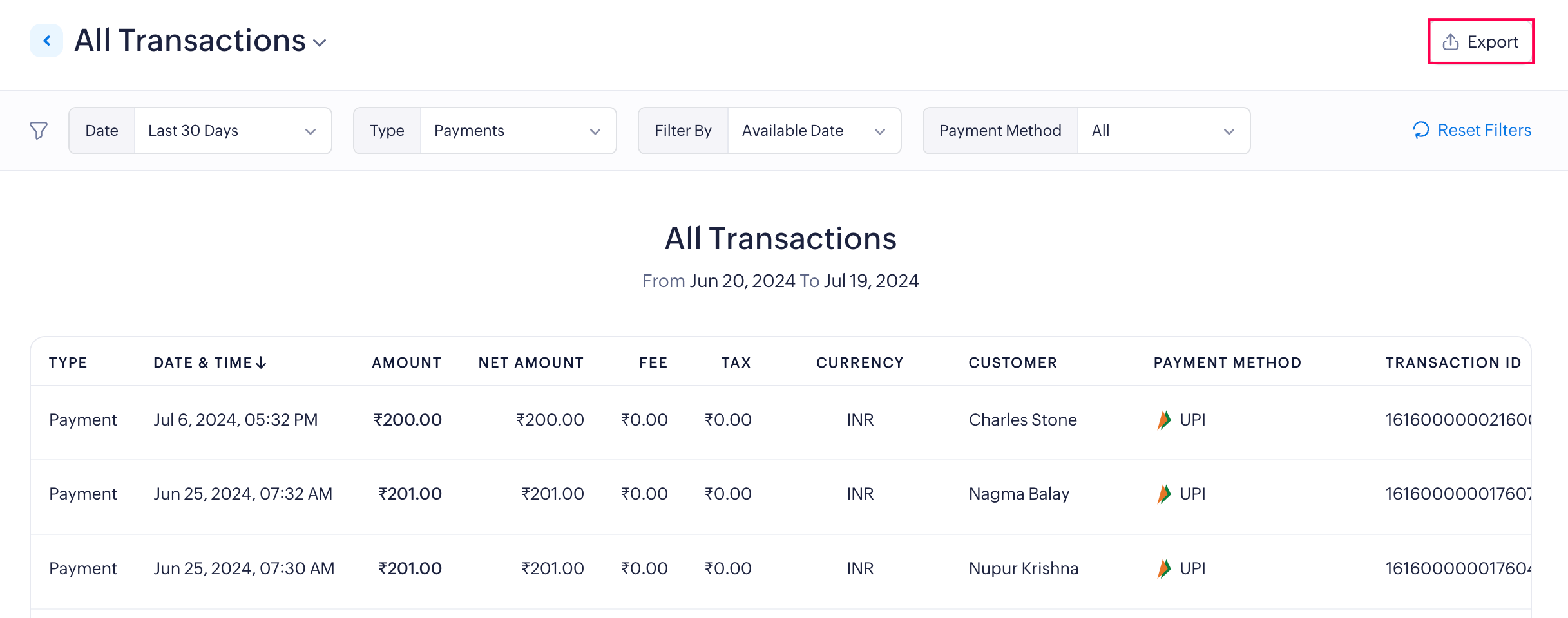All Transactions
All Transactions report is a comprehensive summary of every transaction processed through Zoho Payments. You can read about the transaction details below.
To view the report:
-
Go to Reports.
-
Select All Transactions from Transactional Reports.
-
Click a transaction and you will be redirected to the respective module to get a detailed overview of the transaction.
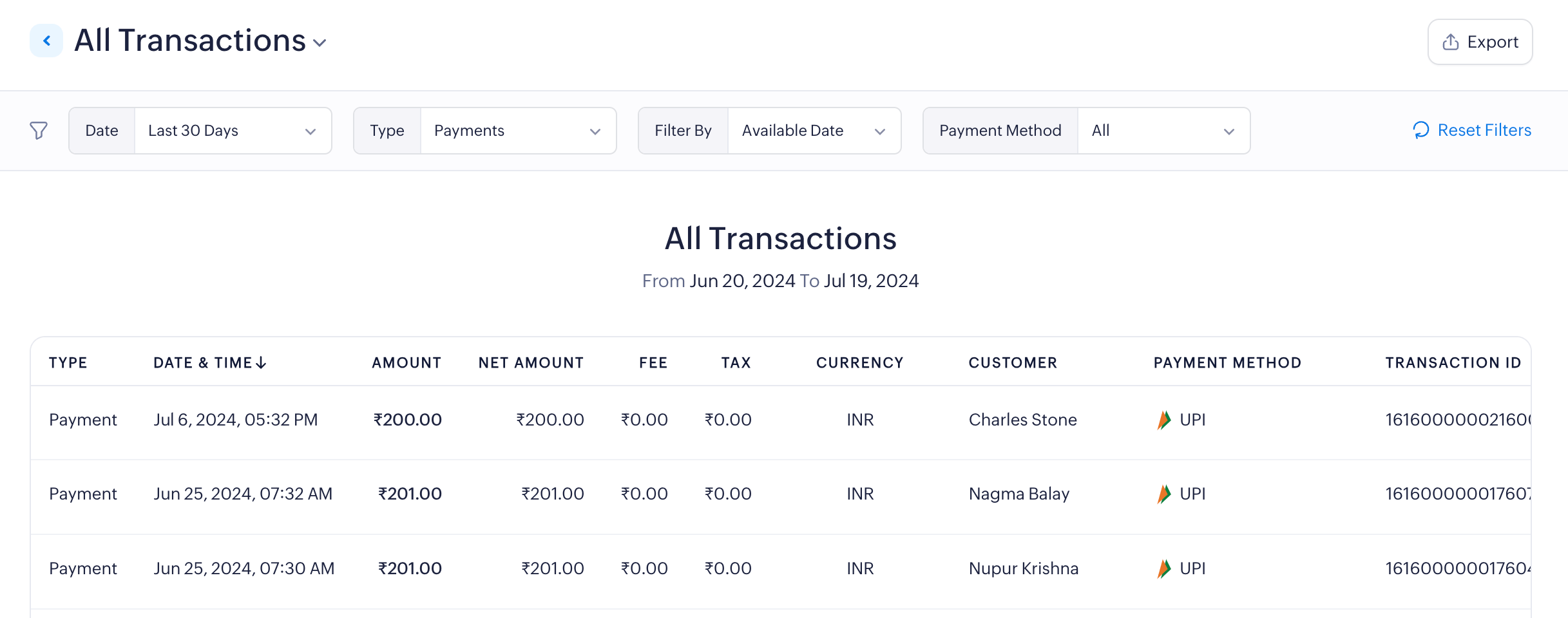
The All Transactions report has the following sections:
| Section | Description |
|---|---|
| Transaction Type | The type of transaction processed through Zoho Payments. This could be a payment, payout, and so on. |
| Amount | The total amount of the transaction, including the convenience fee (if applicable) and tax. |
| Net Amount | The final amount after deducting the platform fee. |
| Platform Fee | Fee for access to our secure payment platform and transaction processing. |
| Tax | The tax calculated on the platform fee. |
| Transaction Amount | The total amount billed to the customer for the transaction. |
| Convenience Fee | Additional charge collected for processing the payment via Zoho Payments. |
| Convenience Fee Tax | The tax collected on the convenience fee. |
| Currency | The transaction currency. |
| Customer | The individual who made the payment. |
| Transaction ID | The unique identifier is assigned to each transaction for tracking and reference. |
| Description | A brief note that provides additional context to the transaction. |
| Available On | The date the transaction amount becomes available for payout. (This is usually in T+2 business days, depending on the nature of your business) |
| Settled On | The date the payout is processed and settled to your account. |
| Payout Status | The status of your payout. |
| Card Brand | The card network of the card used for the payment. |
The following are the transaction types in Zoho Payments:
| Transaction Type | Description |
|---|---|
| Payments | The funds received from the customer in exchange for your products. |
| Payment Reversal | A payment reversal entry is created when a payment was marked as successful but failed right after. |
| Refunds | The refund initiated for a customer upon their request or due to other reasons. |
| Refund Reversal | The refund reversed to your account due to an error while processing the refund. |
| Payouts | The funds transferred from Zoho Payments to your configured bank account. |
| Payout Reversal | A payout reversal entry is created when Zoho Payments initiates a payout, but it was not completed successfully at the bank’s end. |
| Chargebacks | The amount transferred from your account to the customer’s bank account when they’ve disputed a card transaction. A chargeback fee is charged to cover the costs associated with handling the dispute. |
| Chargeback Reversal | The chargeback reversed when a disputed transaction is resolved in your favor or when a customer withdraws the dispute. |
| Chargeback Fee Reversal | The chargeback fee reversed when the dispute has been resolved in your favor or when the customer has withdrawn the dispute. |
| Withdrawals | The amount withdrawn from your bank account to adjust the negative balance caused due to disputes and refunds. |
| Withdraw Reversal | The withdrawal reversed to your bank account when the processor fails to process the withdrawal. |
| Application Fee | An additional charge that may be applied for instant payouts. |
| Application Fee Refund | An application fee refund is created when a merchant fails the verification process after being onboarded, and then Zoho Payments refunds the processed amount including any collected fees. |
| Adjustments | Adjustments entries are used to reconcile payment gains or losses from exchange rates for transactions in other currencies. |
Filter Report
Filter and view the report based on predefined date ranges, transaction types, and payout availability dates. Then, reset the filter to its default view by clicking the Reset Filters button.
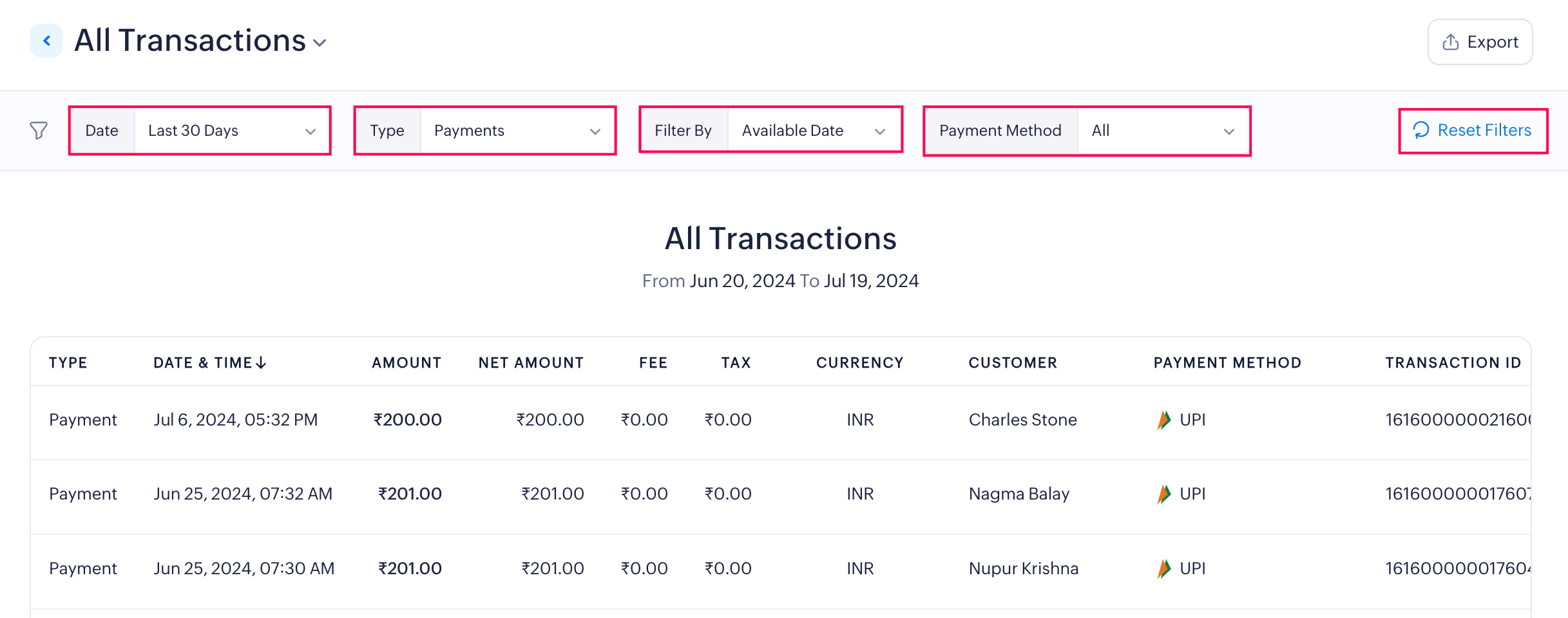
Export Report
If you’d like to have a backup of the report on your device, you can export it. Click Export to download data from Zoho Payments in the CSV format.