Can I override income tax for all employees at one go?
Yes, you can import the income tax amount for all employees while processing the pay run. To do this:
- Go to the Pay Runs module.
- Click Create Pay Run or View Details if you already have a draft pay run.
- Click Import/Export > One-time Earnings and Deductions.
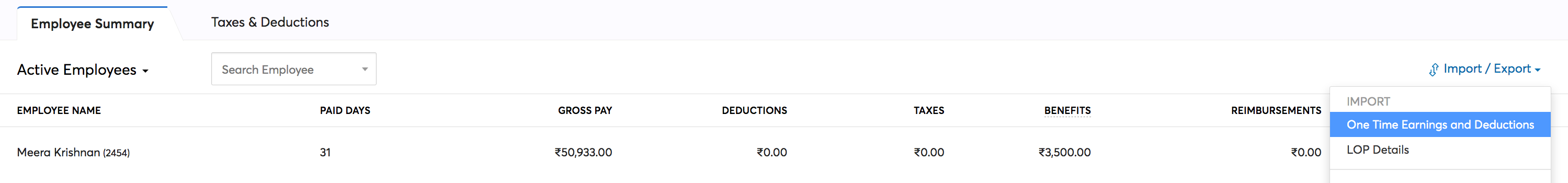
- Upload your CSV or XLS file containing Employee Number, Income Tax and Income Tax Overridden Reason. You can view a sample file to make sure that you’ve entered the data in the correct format.
- Select the Character Encoding.
- Click Next.
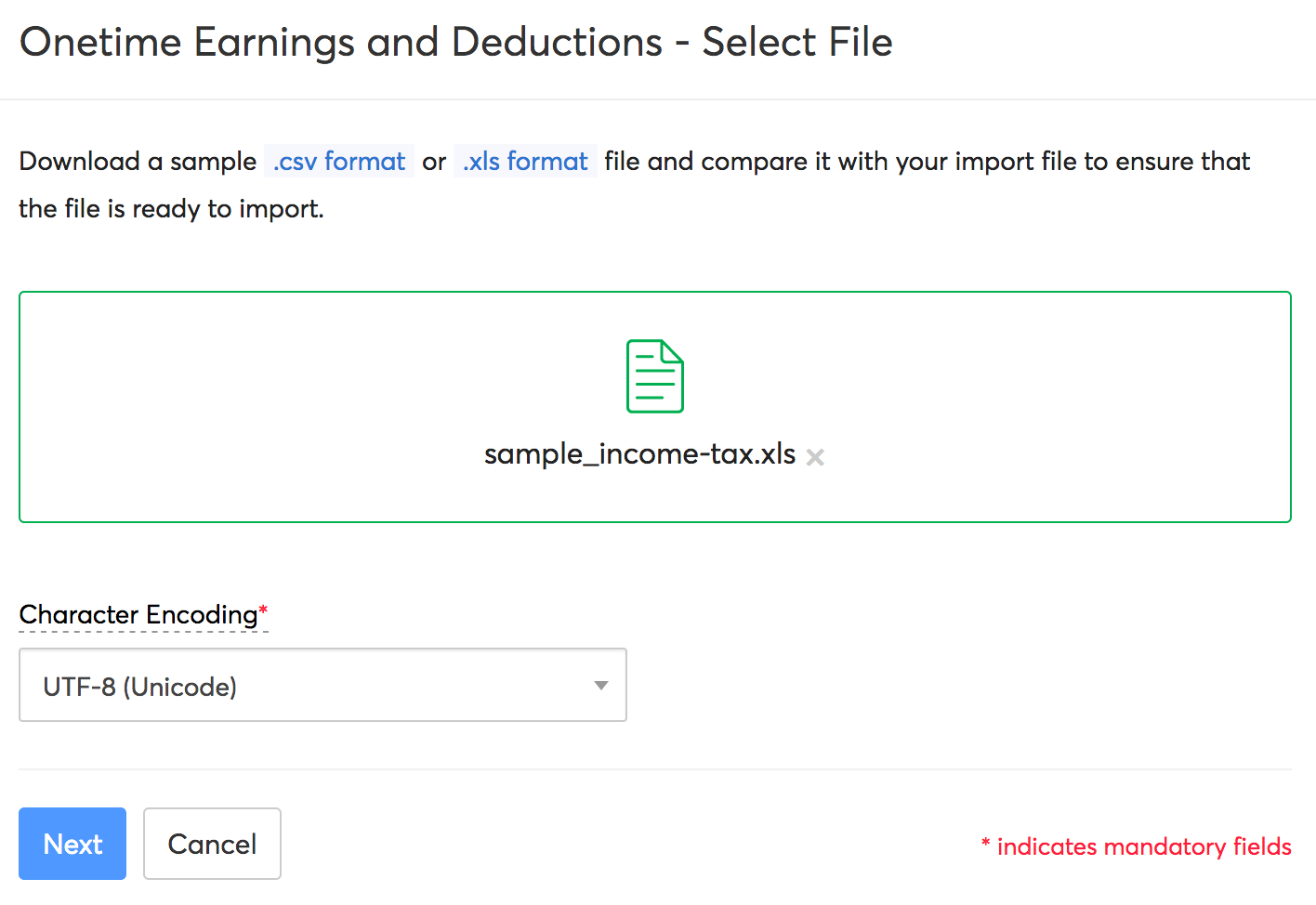
- Map the Zoho Payroll fields with the columns in your import file.
- Click Next.
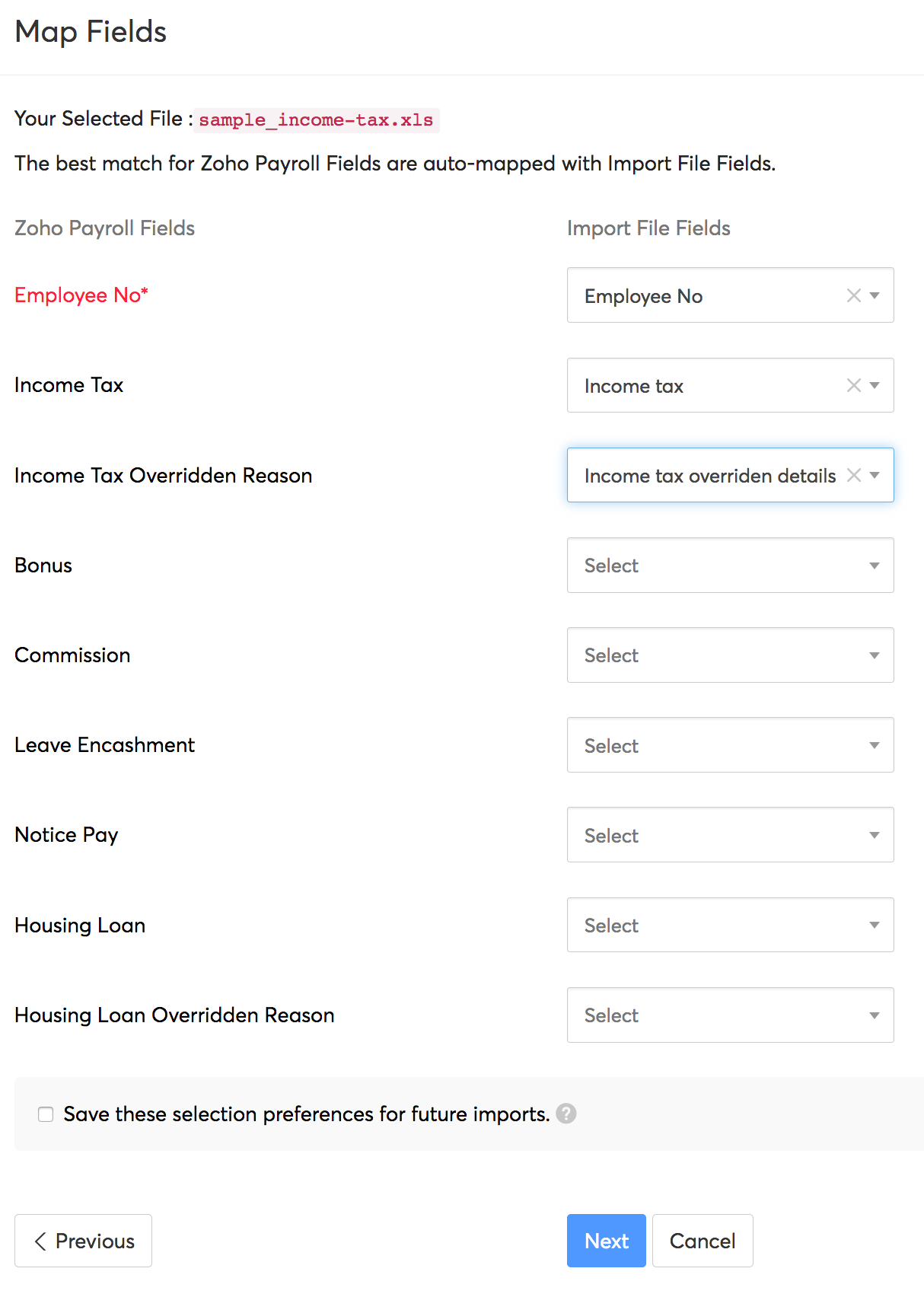
- View the import preview and click the Import button.
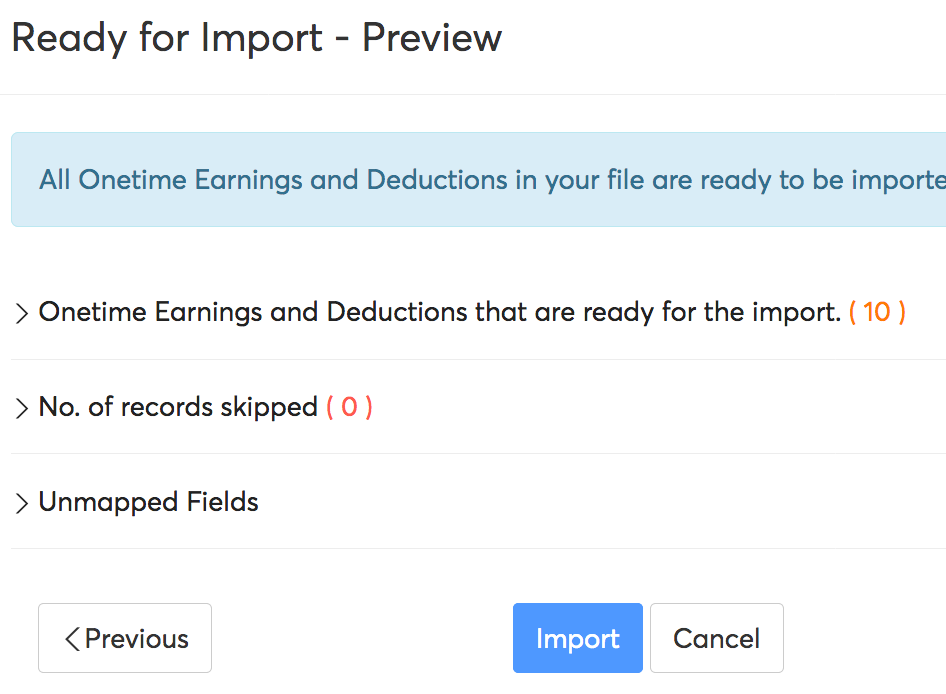
- Click Apply Changes in the payroll draft page.
Income tax amount for the employees will be updated in the pay run.




 Zoho Payroll's support is always there to lend a hand. A well-deserved five-star rating!
Zoho Payroll's support is always there to lend a hand. A well-deserved five-star rating!




