Back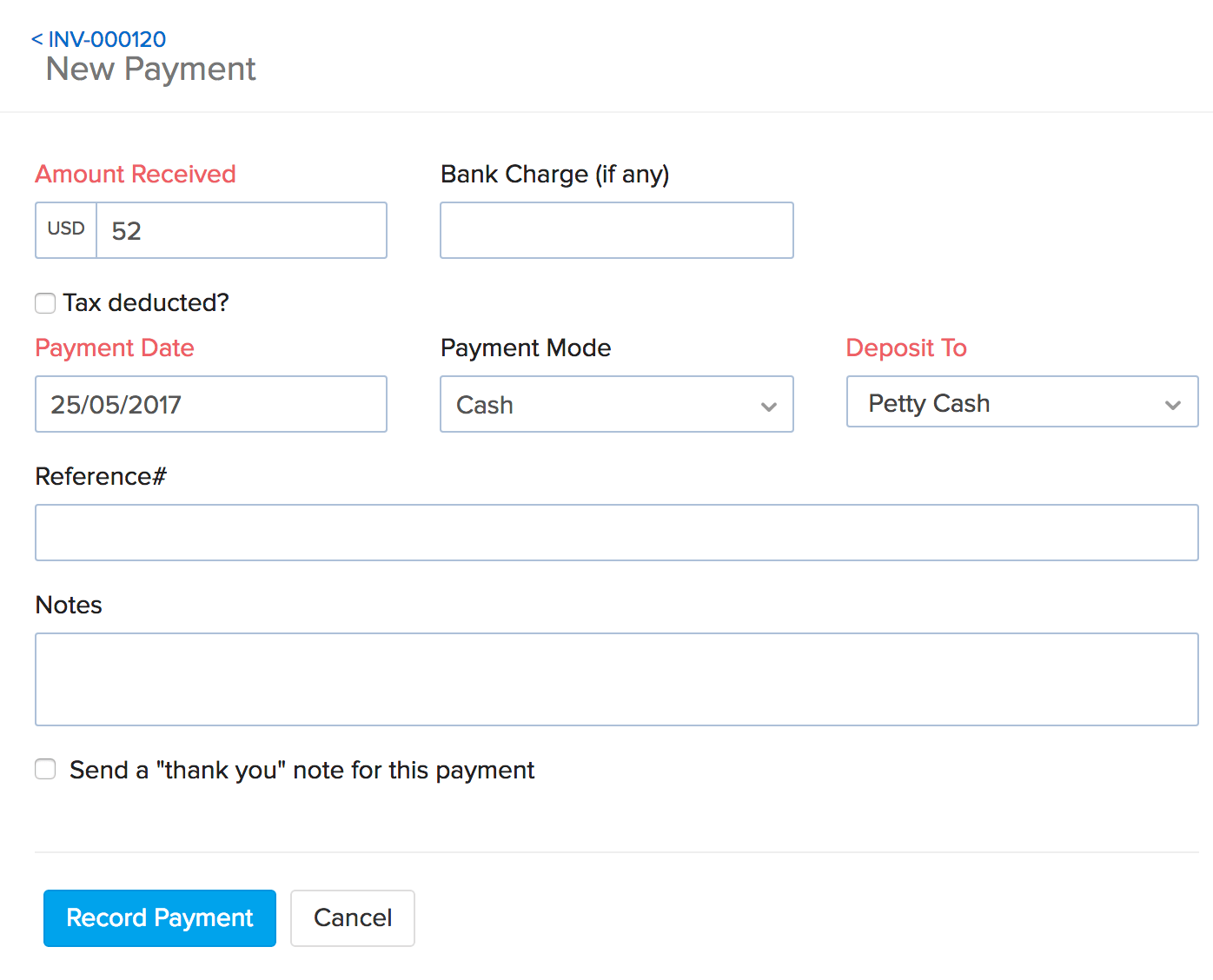
How to I record payments made by my customers?
You can record payments or charge your customer for the purchase manually. To do so:
- Click on the Invoices tab on the side bar.
- Select the preferred invoice.
- Click on the Record Payment button.
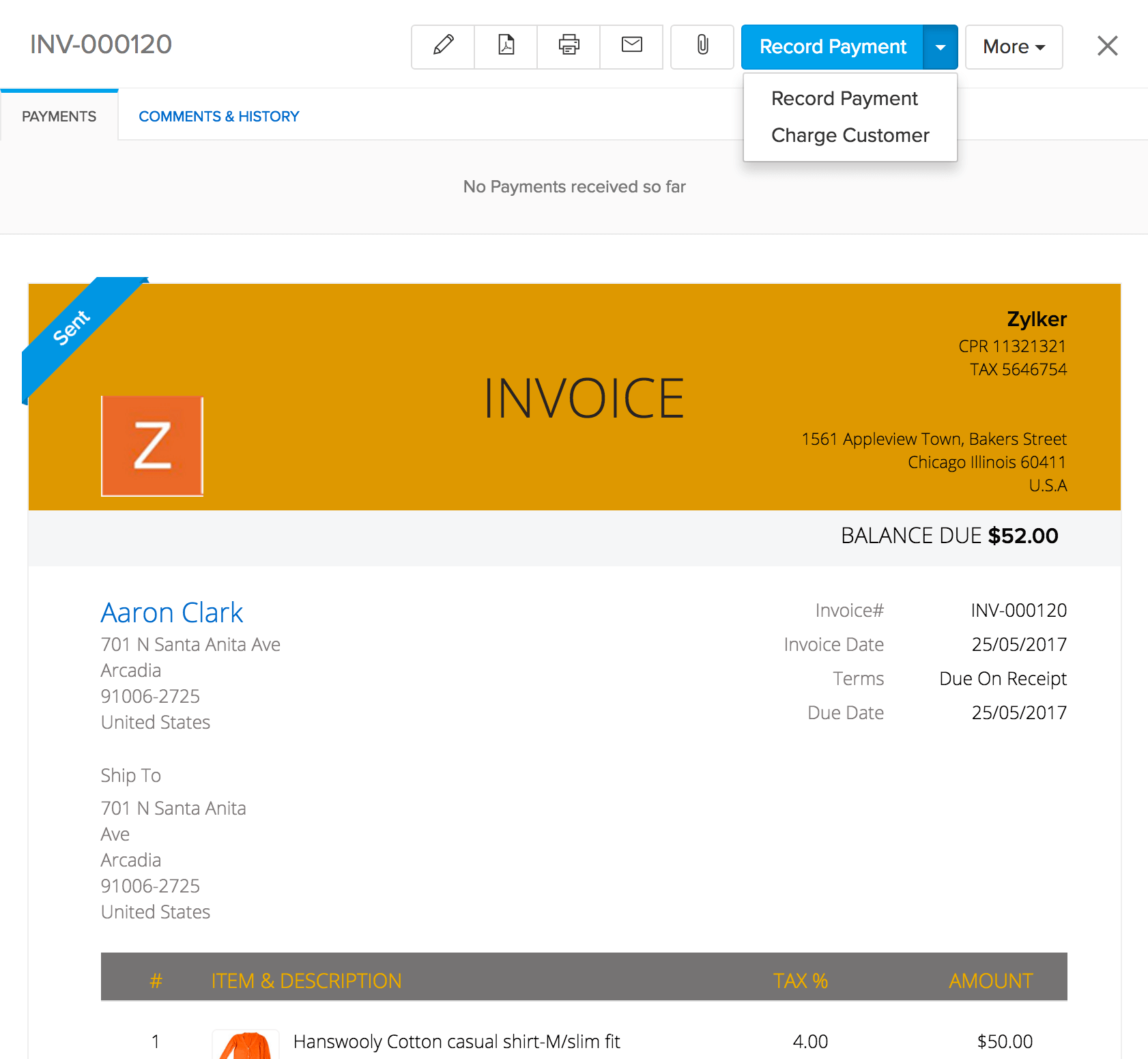
To manually record payment:
- Select the record payment option in the drop down.
- On doing so, a pop up for recording the payment opens up. Fill up all the details and click Save, to record it.
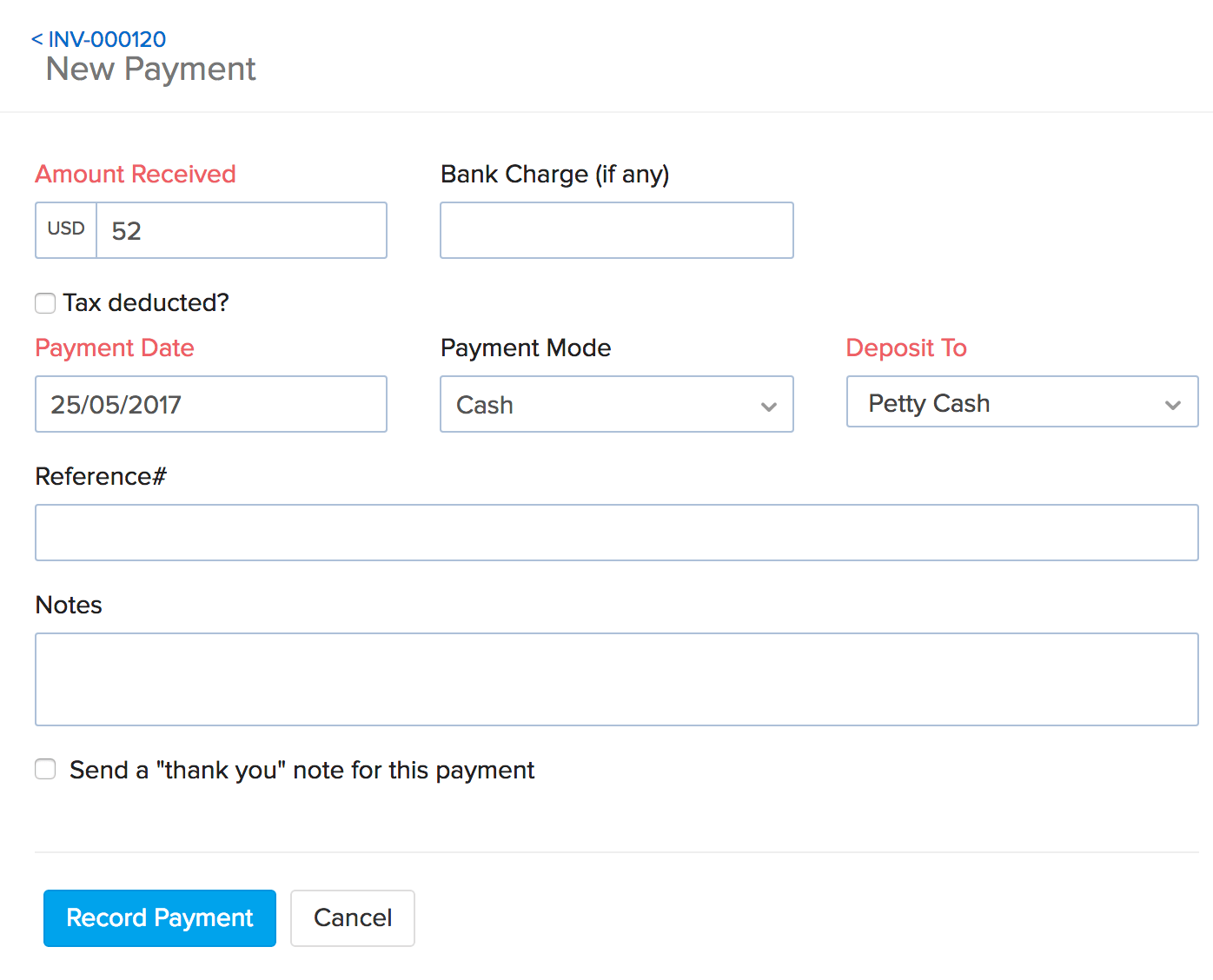
You can also choose to send an automated thank you note to the customer by checking on the box near the Send a “thank you” note for this payment field.


