Back
Can I track the notification emails sent to my customers?
Yes, you can track the emails that are sent for quotes and invoices with the help of the Email Insights option.
To enable Email Insights:
- Click the Gear icon in the top-right corner of the page to open the Settings.
- Select Emails.
- Select Email Insights under Preferences.
- Enable the option next to Track the emails sent to your customers.
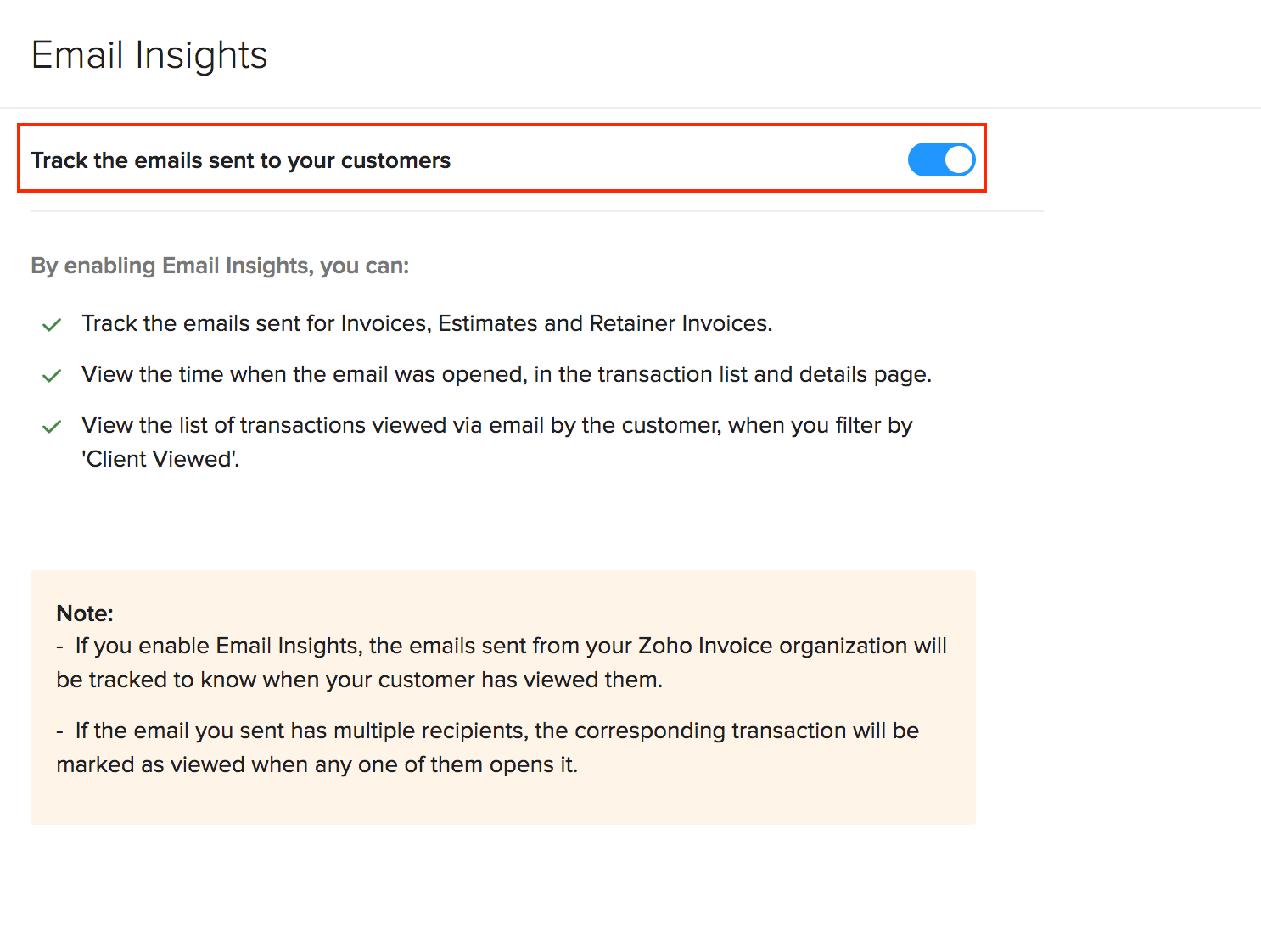
When you enable this option, you can view the time and date the email was opened by the customer. In the transaction list page, you can track the status of each sent email with the help of the following icons:
- Mail icon: Indicates that the transaction was sent via email.
- Mail open icon: Indicates that the transaction’s notification email was opened.
- Eye icon: Indicates that the transaction was viewed from the Customer Portal.
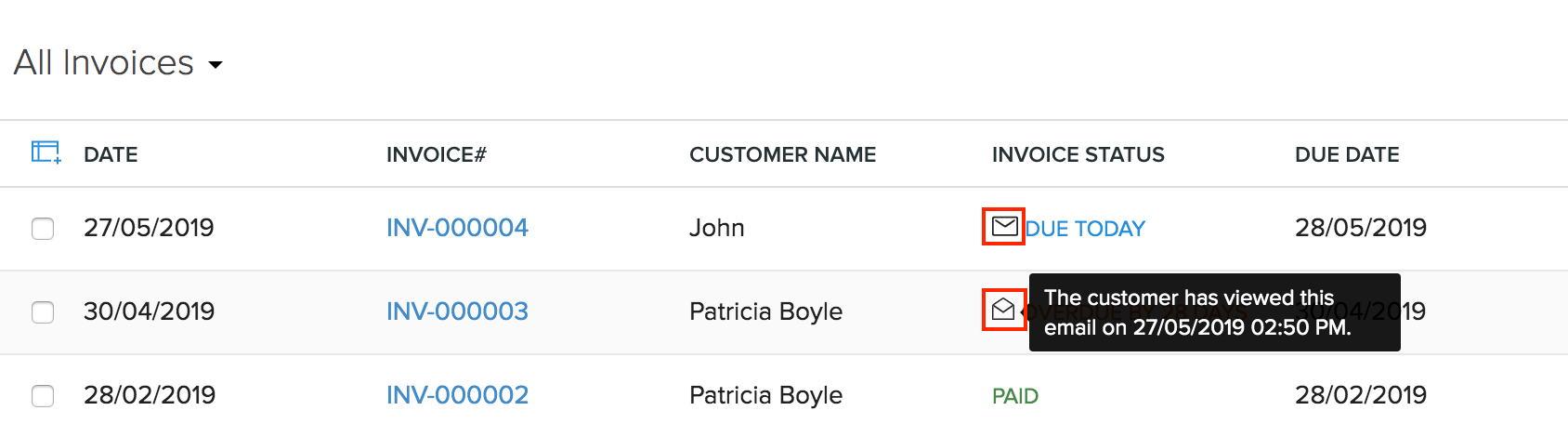
Alternatively, you can filter by ‘Client Viewed’ to view the list of transactions viewed by your customer (through Customer Portal or email).
Note: If the email you sent has multiple recipients or has users’ email address in CC or BCC, the corresponding transaction will be marked as viewed when any one of them views it.


 Yes
Yes