Back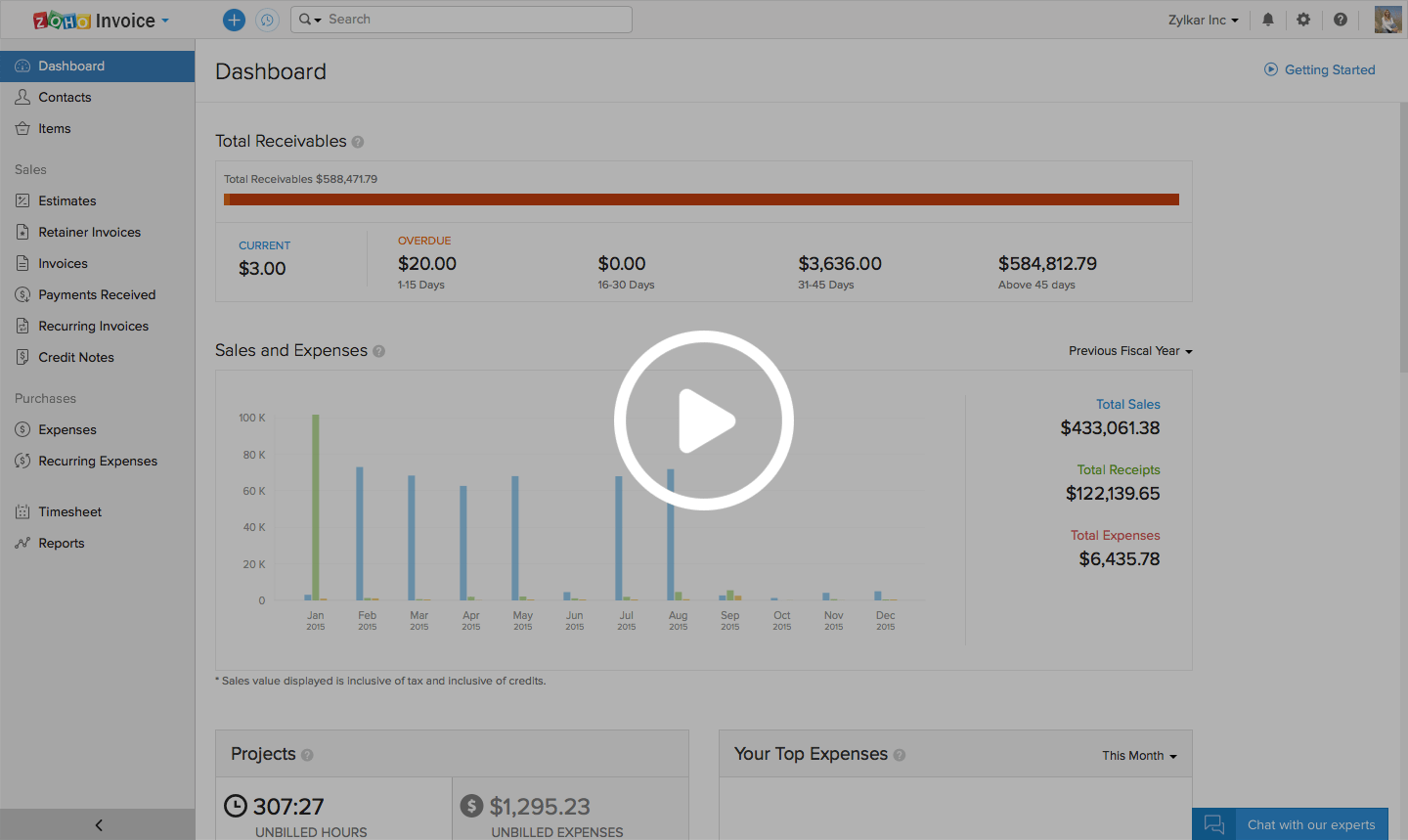
I want to add more than one tax to an item. How do I do this?
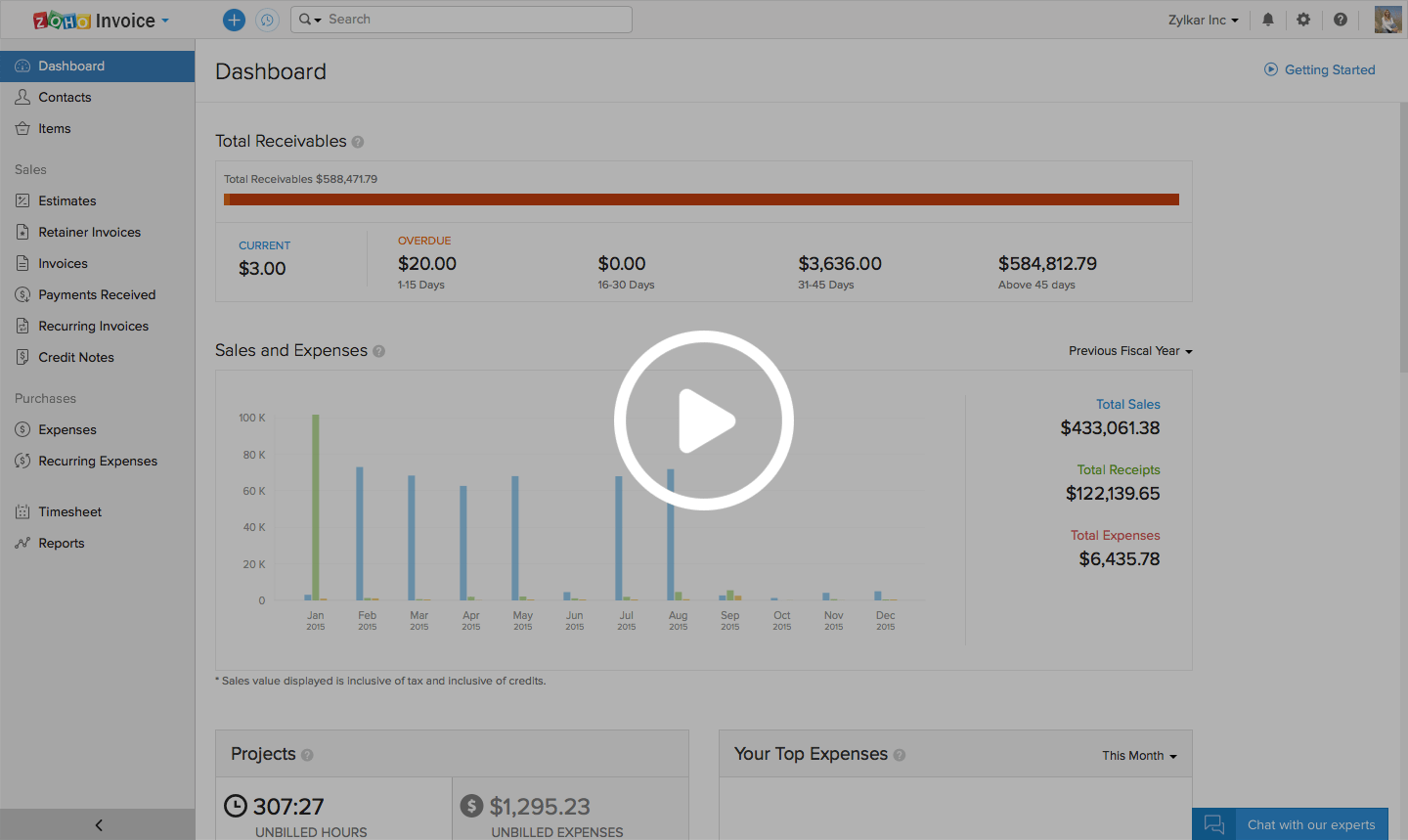
This can be done by adding the multiple taxes under a tax group before associating it to the item.
- Go to Settings > Taxes.
- Click on +New Tax Group.
- Provide a name and associate the taxes you want to club under this tax group.
- Save changes.
Now, you can associate this tax group to your item, either on the item creation page or invoice creation page.


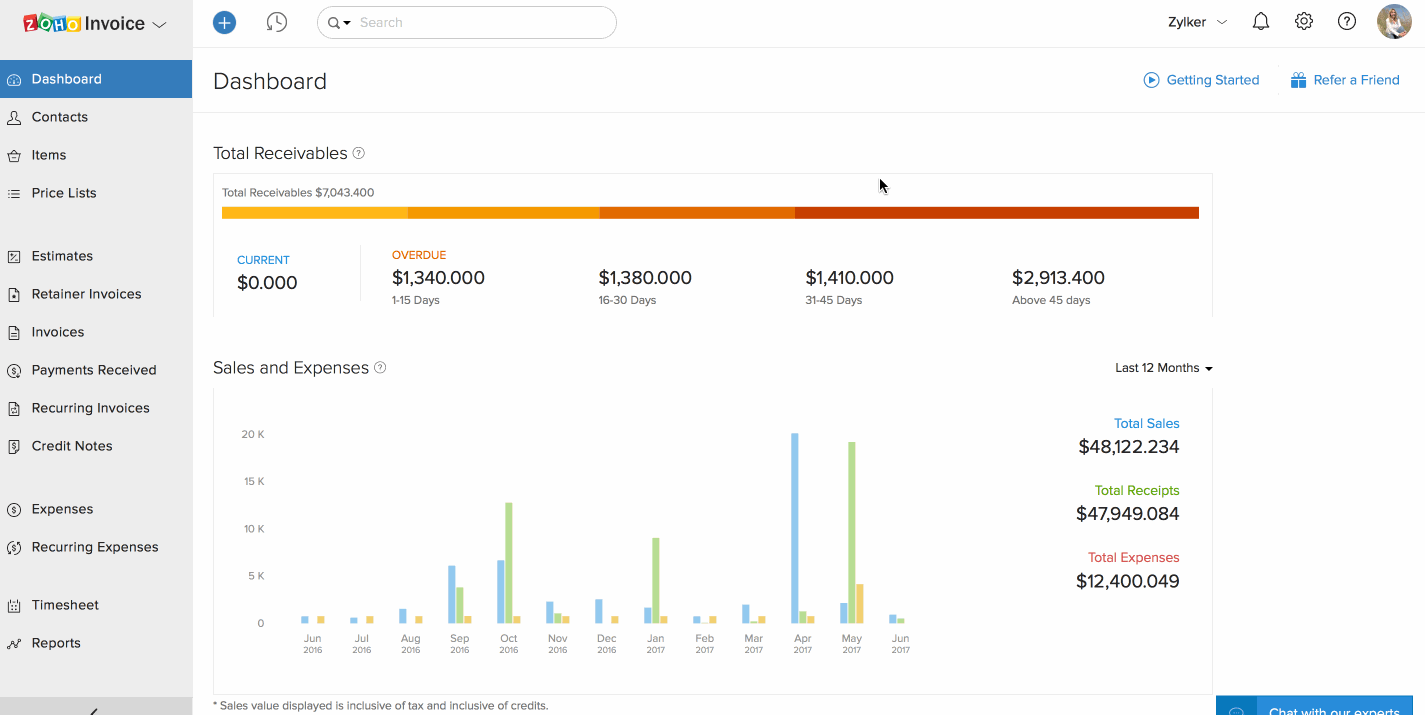
 Yes
Yes